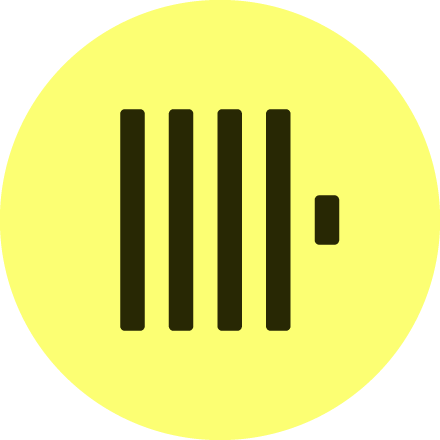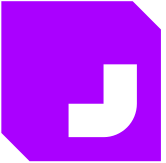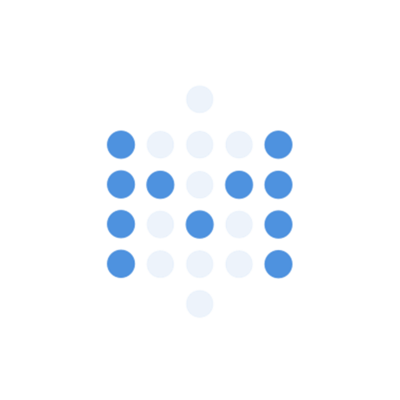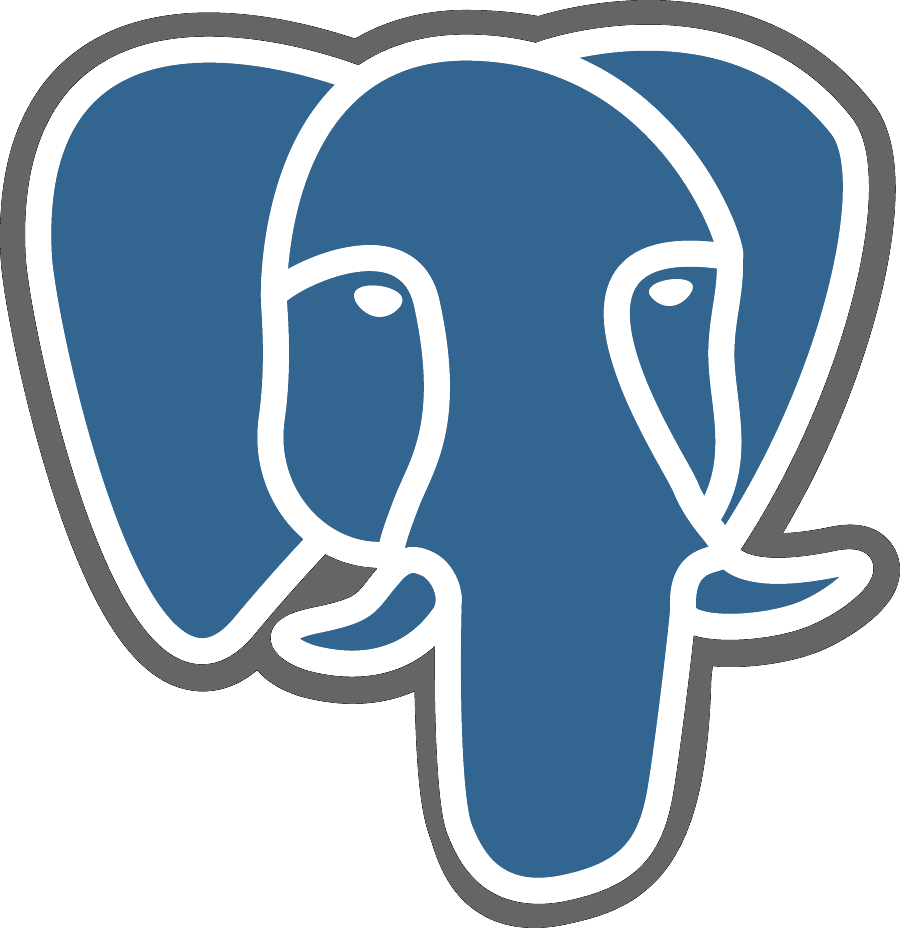Select from 90+ open-source applications
Get any stack you want running in minutes, and never think about upgrades again.


sysbox deployed on plural
Available providers




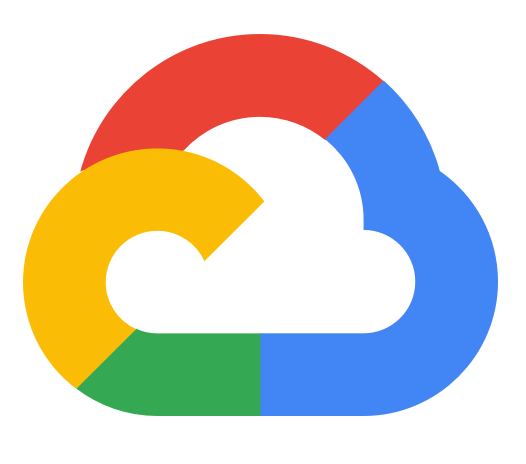
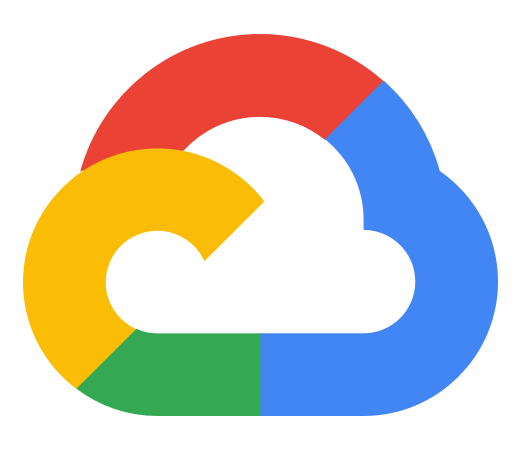
Plural helps you deploy and manage the lifecycle of open-source applications on Kubernetes. Our platform combines the scalability and observability benefits of managed SaaS with the data security, governance, and compliance benefits of self-hosting Sysbox.
If you need more than just Sysbox, look for other cloud-native and open-source tools in our marketplace of curated applications to leapfrog complex deployments and get started quickly.
plural bundle install sysbox sysbox-aws
plural bundle install sysbox sysbox-azure
plural bundle install sysbox sysbox-gcp
plural build
plural deploy --commit "deploying sysbox"

Sysbox is an open-source and free container runtime (a specialized "runc"), developed by Nestybox (acquired by Docker on 05/2022), that enhances containers in two key ways:
Improves container isolation:
Linux user-namespace on all containers (i.e., root user in the container has zero privileges on the host).
Virtualizes portions of procfs & sysfs inside the container.
Hides host info inside the container.
Locks the container's initial mounts, and more.
Enables containers to run same workloads as VMs:
With Sysbox, containers can run system-level software such as systemd, Docker, Kubernetes, K3s, buildx, legacy apps, and more seamlessly & securely.
This software can run inside Sysbox containers without modification and without using special versions of the software (e.g., rootless variants).
No privileged containers, no complex images, no tricky entrypoints, no special volume mounts, etc.
Think of it as a "container supercharger": it enables your existing container managers / orchestrators (e.g., Docker, Kubernetes, etc.) to deploy containers that have hardened isolation and can run almost any workload that runs in VMs.
Sysbox does this by making the container resemble a VM-like environment as much as possible, using advanced OS virtualization techniques.
Unlike alternative runtimes such as Kata and KubeVirt, it does not use VMs. This makes it easier to use (particularly in cloud environments by avoiding nested virtualization), although it does not provide the level of isolation that VM-based runtimes do. See here for a comparison.
There is no need to learn new tools or modify your existing container images or workflows to take advantage of Sysbox. Simply install it and point your container manager / orchestrator to it to deploy enhanced containers.
Sysbox can live side-by-side with other container runtimes on the same host (e.g., the default OCI runc, Kata, etc.) You can easily choose which containers or pods to run with each, depending on your needs.
Sysbox is free and open-source, licensed under the Apache License, Version 2.0. See the LICENSE file for details.
Sysbox solves problems such as:
Enhancing the isolation of containerized microservices (root in the container maps to an unprivileged user on the host).
Enabling a highly capable root user inside the container without compromising host security.
Securing CI/CD pipelines by enabling Docker-in-Docker (DinD) or Kubernetes-in-Docker (KinD) without insecure privileged containers or host Docker socket mounts.
Enabling the use of containers as "VM-like" environments for development, local testing, learning, etc., with strong isolation and the ability to run systemd, Docker, IDEs, and more inside the container.
Running legacy apps inside containers (instead of less efficient VMs).
Replacing VMs with an easier, faster, more efficient, and more portable container-based alternative, one that can be deployed across cloud environments easily.
Partitioning bare-metal hosts into multiple isolated compute environments with 2X the density of VMs (i.e., deploy twice as many VM-like containers as VMs on the same hardware at the same performance).
Partitioning cloud instances (e.g., EC2, GCP, etc.) into multiple isolated compute environments without resorting to expensive nested virtualization.

Sysbox installs easily on Linux hosts (bare-metal, VM, on-prem, cloud, etc.). It works on all mayor cloud-based IaaS and Kubernetes services (e.g., EC2, GCP, GKE, EKS, AKS, Rancher, etc.)
Once installed, Sysbox works under the covers: you use Docker, Kubernetes, etc. to deploy containers with it.
For example, this simple Docker command creates a container with Sysbox:
$ docker run --runtime=sysbox-runc -it any_image
You get a well isolated container capable of seamlessly running microservices as well as system-level software that normally that runs on VMs (e.g., systemd, Docker, Kubernetes, etc).
More on how to use Sysbox here.

As shown, Sysbox enables unprivileged containers to run system-level workloads such as systemd, Docker, Kubernetes, etc., seamlessly, while giving you a balanced approach between container isolation, performance, efficiency, and portability.
And it does this with minimal configuration changes to your existing infra: just install Sysbox and configure your container manager/orchestrator to launch containers with it, using the image of your choice.
Note that while Sysbox hardens the isolation of standard containers and voids the need for insecure privileged containers in many scenarios, it does not (yet) provide the same level of isolation as VM-based alternatives or user-space OSes like gVisor. Therefore, for scenarios where the highest level of isolation is required, alternatives such as KubeVirt may be preferable (at the expense of lower performance and efficiency and higher complexity and cost).
See this blog post for more.
The Sysbox project is intended for anyone looking to experiment, invent, learn, and build systems using system containers. It's cutting-edge OS virtualization, and contributions are welcomed.
Prior to the acquisition by Docker on 05/2022, Nestybox offered Sysbox Enterprise as an enhanced version of Sysbox (e.g., more security, more workloads, and official support).
After the acquisition however, Sysbox Enterprise is no longer offered as a standalone product but has instead been incorporated into Docker Desktop (see Docker Hardened Desktop).
NOTE: As Sysbox Enterprise is no longer offered as a standalone product, Docker plans to make some Sysbox Enterprise features available in Sysbox Community Edition. The features are TBD and your feedback on this is welcome.
The table below summarizes the key features of the Sysbox container runtime.
It also provides a comparison between the Sysbox Community Edition (i.e., this repo) and the previously available Sysbox Enterprise Edition (now deprecated).

More on the Sysbox features here.
If you have questions, you can reach us here.
We call the containers deployed by Sysbox system containers, to highlight the fact that they can run not just micro-services (as regular containers do), but also system software such as Docker, Kubernetes, Systemd, inner containers, etc.
More on system containers here.
The Sysbox host must meet the following requirements:
It must be running one of the supported Linux distros and be a machine with a supported architecture (e.g., amd64, arm64).
We recommend a minimum of 4 CPUs (e.g., 2 cores with 2 hyperthreads) and 4GB of RAM. Though this is not a hard requirement, smaller configurations may slow down Sysbox.
The method of installation depends on the environment where Sysbox will be installed:
To install Sysbox on a Kubernetes cluster, use the sysbox-deploy-k8s daemonset.
Otherwise, use the Sysbox package for your distro.
Alternatively, if a package for your distro is not yet available, or if you want to get the latest changes from upstream, you can build and install Sysbox from source.
Once Sysbox is installed, you create a container using your container manager or orchestrator (e.g., Docker or Kubernetes) and an image of your choice.
Docker command example:
$ docker run --runtime=sysbox-runc --rm -it --hostname my_cont registry.nestybox.com/nestybox/ubuntu-bionic-systemd-docker root@my_cont:/#
Kubernetes pod spec example:
apiVersion: v1
kind: Pod
metadata:
name: ubu-bio-systemd-docker
annotations:
io.kubernetes.cri-o.userns-mode: "auto:size=65536"
spec:
runtimeClassName: sysbox-runc
containers:
- name: ubu-bio-systemd-docker
image: registry.nestybox.com/nestybox/ubuntu-bionic-systemd-docker
command: ["/sbin/init"]
restartPolicy: NeverYou can choose whatever container image you want, Sysbox places no requirements on the image.
Nestybox makes several reference images available in its Dockerhub and GitHub Container Registry repos. These are images that typically include systemd, Docker, Kubernetes, and more inside the containers. The Dockerfiles are here. Feel free to use and modify per your needs.
We strive to provide good documentation; it's a key component of the Sysbox project.
We have several documents to help you get started and get the best out of Sysbox.
Sysbox Distro Compatibility Doc
Sysbox is fast and efficient, as described in this Nestybox blog post.
The containers created by Sysbox have similar performance to those created by the OCI runc (the default runtime for Docker and Kubernetes).
Even containers deployed inside the system containers have excellent performance, thought there is a slight overhead for network IO (as expected since packets emitted by inner containers go through an additional network interface / bridge inside the system container).
Now, if you use Sysbox to deploy system containers that replace VMs, then the performance and efficiency gains are significant: you can deploy 2X as many system containers as VMs on the same server and get the same performance, and do this with a fraction of the memory and storage consumption. The blog post referenced above has more on this.
Sysbox was forked from the excellent OCI runc in early 2019 and it stands on the shoulders of the work done by the OCI runc developers.
Having said this, Sysbox adds significant functionality on top. It's written in Go, and it is currently composed of three components: sysbox-runc, sysbox-fs, and sysbox-mgr.
Sysbox uses many OS-virtualization features of the Linux kernel and complements these with OS-virtualization techniques implemented in user-space. These include using all Linux namespaces (in particular the user-namespace), partial virtualization of procfs and sysfs, selective syscall trapping, and more.
More on Sysbox's design can be found in the Sysbox user guide.
Though the containers generated by Sysbox resemble virtual machines in some ways (e.g., you can run as root, run multiple services, and deploy Docker and K8s inside), Sysbox does not use hardware virtualization.
Sysbox is a pure OS-virtualization technology meant to create containers that can run applications as well as system-level software, easily and securely.
This makes the containers created by Sysbox fast, efficient, and portable (i.e., they aren't tied to a hypervisor).
Isolation wise, it's fair to say that Sysbox containers provide stronger isolation than regular Docker containers (by virtue of using the Linux user-namespace and light-weight OS shim), but weaker isolation than VMs (by sharing the Linux kernel among containers).
We welcome contributions to Sysbox, whether they are small documentation changes, bug fixes, or feature additions. Please see the contribution guidelines and developer's guide for more info.
See the User Guide's Security Chapter for info on how Sysbox secures containers.
If you find bugs or issues that may expose a Sysbox vulnerability, please report these by sending an email to security@nestybox.com. Please do not open security issues in this repo. Thanks!
In addition, a few vulnerabilities have recently been found in the Linux kernel that in some cases reduce or negate the enhanced isolation provided by Sysbox containers. Fortunately they are all fixed in recent Linux kernels. See the Sysbox User Guide's Vulnerabilities & CVEs chapter for more info, and reach out on the Sysbox Slack channel for further questions.
Support is currently offered on a best-effort basis.
If you have a question or comment, we love to hear it. You can reach us at our slack channel or file an issue on this GitHub repo.
If you spot a problem with Sysbox, please search the existing issues as they may describe the problem and provide a work-around.
Check also the Troubleshooting document.
Prior to uninstalling Sysbox, make sure all containers deployed with it are stopped and removed.
The method of uninstallation depends on the method used to install Sysbox:
To uninstall Sysbox on a Kubernetes cluster, follow these instructions.
Otherwise, to uninstall the Sysbox package, follow these instructions.
If Sysbox was built and installed from source, follow these instructions.
The following is a list of features in the Sysbox roadmap.
We list these here so that our users can get a better idea of where we are going and can give us feedback on which of these they like best (or least).
Here is a short list; the Sysbox issue tracker has many more.
Support for more Linux distros.
More improvements to procfs and sysfs virtualization.
Continued improvements to container isolation.
Exposing host devices inside system containers with proper permissions.
Sysbox was initially developed by Nestybox. As Nestybox is now part of Docker, Docker is the main sponsor of the Sysbox project.
We encourage participation from the community to help evolve and improve Sysbox, with the goal of increasing the use cases and benefits it enables. External maintainers and contributors are welcomed.
Slack: Nestybox Slack Workspace
Email: contact@nestybox.com
We are available from Monday-Friday, 9am-5pm Pacific Time.
We thank you very much for using and/or contributing to Sysbox. We hope you find it interesting and that it helps you use containers in new and more powerful ways.
We make it easy to securely deploy and manage open-source applications in your cloud.
Get any stack you want running in minutes, and never think about upgrades again.
You control everything. No need to share your cloud account, keys, or data.
Built on Kubernetes and using standard infrastructure as code with Terraform and Helm.
Interactive runbooks, dashboards, and Kubernetes api visualizers give an easy-to-use toolset to manage application operations.
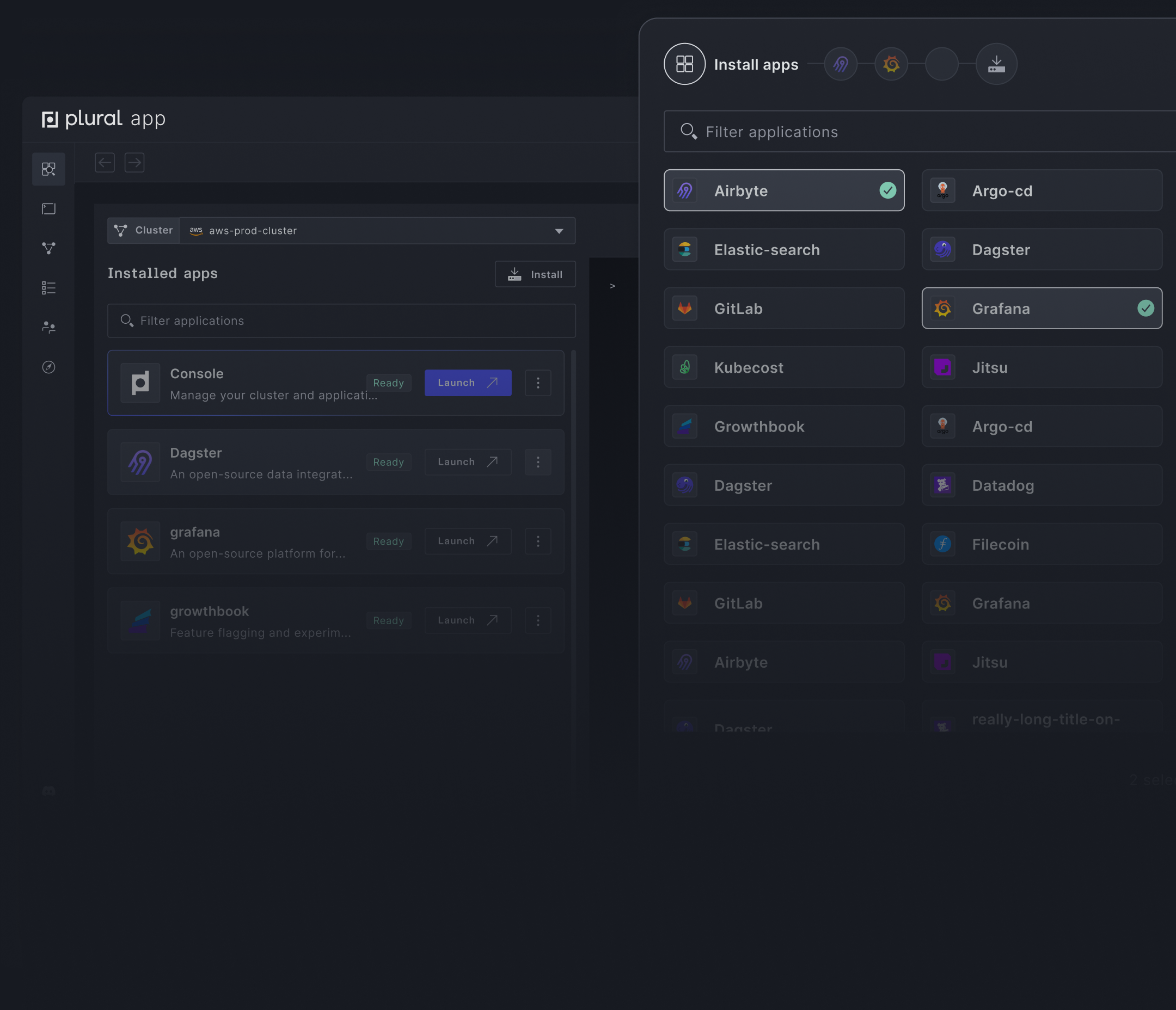
Build your custom stack with over 90+ apps in the Plural Marketplace.
We no longer needed a dedicated DevOps team; instead, we actively participated in the industrialization and deployment of our applications through Plural. Additionally, it allowed us to quickly gain proficiency in Terraform and Helm.

I have neither the patience nor the talent for DevOps/SysAdmin work, and yet I've deployed four enterprise-caliber open-source apps on Kubernetes... since 9am today. Bonkers.

This is awesome. You saved me hours of further DevOps work for our v1 release. Just to say, I really love Plural.

Wow! First of all I want to say thank you for creating Plural! It solves a lot of problems coming from a non-DevOps background. You guys are amazing!

We have been using Plural for complex Kubernetes deployments of Kubeflow and are excited with the possibilities it provides in making our workflows simpler and more efficient.

Plural has been awesome, it’s super fast and intuitive to get going and there is zero-to-no overhead of the app management.

Fnatic is a leading global esports performance brand headquartered in London, focused on leveling up gamers. At the core of Fnatic’s success is its best-in-class data team. The Fnatic data team relies on third-party applications to serve different business functions with every member of the organization utilizing data daily. While having access to an abundance of data is great, it opens up a degree of complexity when it comes to answering critical business questions and in-game analytics for gaming members.
To answer these questions, the data team began constructing a data stack to solve these use cases. Since the team at Fnatic are big fans of open-source they elected to build their stack with popular open-source technologies.

Plural is open-source and self-hosted. You retain full control over your deployments in your cloud. We perform automated testing and upgrades and provide out-of-the-box Day 2 operational workflows. Monitor, manage, and scale your configuration with ease to meet changing demands of your business. Read more.
We support deploying on all major cloud providers, including AWS, Azure, and GCP. We also support all on-prem Kubernetes clusters, including OpenShift, Tanzu, Rancher, and others.
No, Plural does not have access to any cloud environments when deployed through the CLI. We generate deployment manifests in the Plural Git repository and then use your configured cloud provider's CLI on your behalf. We cannot perform anything outside of deploying and managing the manifests that are created in your Plural Git repository. However, Plural does have access to your cloud credentials when deployed through the Cloud Shell. Read more.