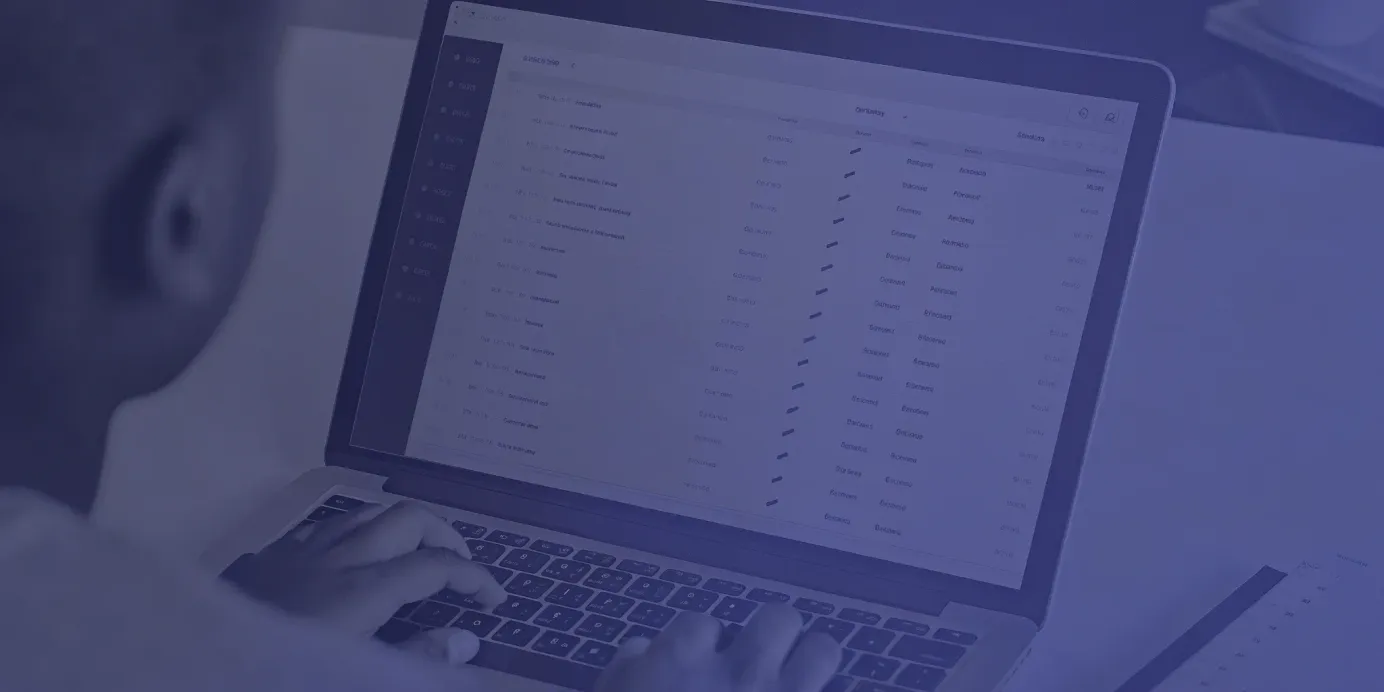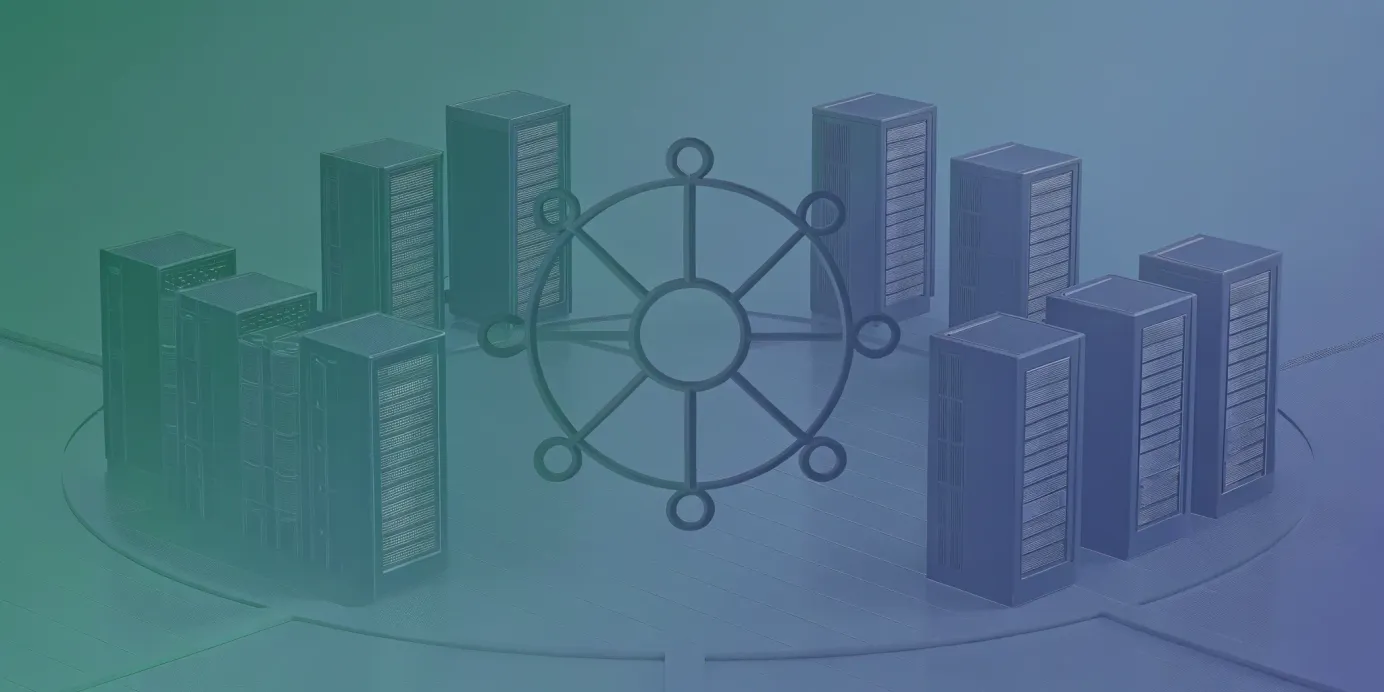
A Day-2 Operations Showdown: Comparing Plural, Rancher, and OpenShift
Learn how to create a Kubernetes cluster with this complete guide, covering setup, management, and best practices for efficient and scalable deployments.
Your team needs to set up a new Kubernetes environment. Day 1 operations, like provisioning clusters, configuring networking and storage, deploying your container registry, and getting your core monitoring stack up and running, flow smoothly. The infrastructure comes online, applications deploy successfully, and you're celebrating a textbook implementation.
Then Day 2 hits. The platform tools you picked on Day 1 determine whether your team can quickly diagnose issues, deploy updates, and maintain consistency across environments, or whether these inevitable challenges turn into all-hands emergencies.
This article examines how three leading platforms, Plural, Rancher, and OpenShift, handle real-world Day 2 Kubernetes operations. We'll analyze how each platform handles three high-impact situations: upgrading a critical add-on after a security patch, rolling out configuration changes via GitOps, and diagnosing CrashLoopBackOff pods. For each scenario, we'll walk through the operational workflow on each platform, examining the specific tools, mechanisms, and processes involved. The goal is to assess which platform offers the most efficient, developer-friendly experience when operational excellence truly matters.
Scenario 1: Diagnosing a CrashLoopBackOff Pod
A pod stuck in CrashLoopBackOff at a critical moment is a high-stress scenario for any operations team. The challenge isn't just finding the root cause but finding it fast. You need immediate access to logs, events, and metrics, ideally from a unified interface.
Let's look at how each platform approaches observability and troubleshooting capabilities, both through built-in tools and optional integrations.
Plural: AI-Enhanced Diagnosis with Integrated Observability
The diagnostic capabilities of Plural are built on a comprehensive observability stack that operators can deploy from the service catalog during Day 1 operations. Once you enable the observability integration, Plural gives you a production-ready solution featuring VictoriaMetrics (a scalable, Prometheus-compatible solution) and Grafana for visualization. This creates the metrics foundation you need for advanced troubleshooting.
When a CrashLoopBackOff scenario occurs, the on-call operator's workflow is streamlined and AI-assisted:
- Triage with integrated dashboards: Operators access the Plural integrated dashboards through the Metrics and Logs tabs. These dashboards help to correlate pod restarts with resource metrics and logs, eliminating tool-switching during initial triage:
- AI-powered root cause analysis: The Plural AI engine automatically detects the failure, traverses the Kubernetes object graph, and cross-references events with recent pull requests (PRs) linked to the flow. This automated investigation reduces manual diagnostic work.
- Automated remediation: The AI presents plain-language summaries of probable root causes. For configuration issues, Plural can generate corrective PRs automatically, transforming diagnosis into immediate, auditable action through its GitOps integration.
Plural maintains flexibility through third-party integrations via webhook connections to tools like Datadog and Grafana instances, allowing teams to extend their existing observability investments.
Plural requires initial observability stack activation, but once configured, it combines integrated dashboards with AI-driven investigation to automatically correlate infrastructure state with code changes, significantly reducing mean time to resolution (MTTR) for CrashLoopBackOff scenarios.
Rancher: UI-Driven Triage
Rancher's strength in a CrashLoopBackOff scenario lies in its immediate, UI-driven tools, which are highly effective for initial triage. This approach is well-suited for straightforward problems where speed is the most important factor.
The on-call operator's workflow begins directly in the Rancher UI:
- Inspect the failing pod: The operator navigates to the failing workload, where they can instantly access the pod's essential diagnostic information. Rancher's UI provides dedicated views for streaming logs, viewing the Kubernetes event history, and inspecting the raw YAML definition.
- Perform initial analysis: This analysis checks for obvious root causes, like an error message in the logs or a Kubernetes event. For many common issues, this immediate, built-in tooling is sufficient to resolve the problem without needing to switch contexts.
Pivot to advanced metrics: If the issue is more complex, such as a suspected memory leak, the operator pivots to the built-in metrics dashboards. This requires the rancher-monitoring stack (Prometheus/Grafana) to have been enabled on Day 1. The operator can then analyze historical resource consumption in Grafana to identify trends that are invisible in the logs alone:
While this UI-centric workflow is powerful, it's hard to standardize at scale. Relying on manual, imperative actions for troubleshooting across many clusters can lead to inconsistent processes. For larger organizations, achieving repeatable and auditable diagnostics often requires augmenting Rancher with a more structured GitOps approach and a centralized, external observability stack.
Rancher excels at providing immediate, UI-driven diagnostic tools that help operators solve common problems quickly. However, scaling this troubleshooting process across a large fleet requires layering on declarative GitOps practices to ensure consistency and repeatability.
OpenShift: Integrated by Default
OpenShift handles CrashLoopBackOff scenarios with powerful diagnostic tools built right in. Its secure, opinionated design gives you a rich, integrated experience, but you trade some flexibility for that built-in power.
The on-call operator's workflow begins in the OpenShift Web Console:
- Perform immediate triage in the Developer Perspective: The operator selects the failing pod within the Developer Perspective, which is designed for this purpose. Immediately, they can access dedicated tabs showing real-time metrics (CPU/memory from the default Prometheus stack) and the Kubernetes events stream. This allows for instant correlation between pod restarts and resource spikes.
- Analyze centralized logs: For deeper inspection, the operator moves to the Logs tab. This view is populated by the Red Hat OpenShift Logging operator, which provides centralized log aggregation via Loki. This operator is a standard, but separate, Day 1 installation for any production environment.
- Consider third-party integration challenges: OpenShift's all-in-one approach is its greatest strength and its primary source of friction. The security-first, opinionated design that makes the built-in tools so robust can create hurdles for organizations that are dependent on third-party agents. Tools like Datadog and Sysdig require privileged host access that clashes with OpenShift's default Security Context Constraints (SCCs). While integration is achievable, it requires deliberate workarounds, such as creating custom SCCs to grant the necessary permissions—an extra step not always required on more flexible platforms.
OpenShift provides an excellent out-of-the-box experience for troubleshooting, with default metrics and events integrated directly into the UI. When the logging operator is installed on Day 1, it creates a fully unified console, but this opinionated approach can require extra configuration to accommodate third-party observability agents.
Operational Comparison
The primary distinction between these platforms is their core philosophy on observability. Plural and Rancher start with a clean slate, offering straightforward activation for powerful, full-featured monitoring stacks. In contrast, OpenShift provides comprehensive observability immediately, but it has a restrictive environment for third-party tools.
This nuanced difference in observability setup and integration flexibility sets the stage for the next scenario: upgrading critical add-ons after a security patch.
Scenario 2: Upgrading a Critical Add-On After a Security Patch
You just found a critical security vulnerability in your ingress controller, and you need to upgrade immediately across multiple environments. The challenge isn't just applying the update—it's ensuring consistency across staging and production, validating compatibility with your existing configuration, and having a reliable rollback strategy if something goes wrong. Traditional upgrade approaches often introduce configuration drift, lack proper validation mechanisms, or require manual coordination across environments, turning what should be a routine security update into a high-risk operation that can potentially cause service disruption.
Plural GitOps-First Upgrade Workflow
Plural is built on an inherently GitOps foundation, where every change, including a critical security upgrade, is managed through a Git repository. To enable the automated upgrade features of Plural, an operator performs a Day 1 setup of the Observer resource, directing it to monitor specific add-ons like an ingress controller. Once configured, the Observer uses crontab scheduling for continuous polling of external sources to detect new compatible versions.
When a new security patch is released, the Day 2 workflow for the on-call operator is structured and predictable:
- Receive the automated PR: The configured Observer detects the new, compatible version and automatically generates a PR with the version bump. This PR is the starting point for the entire upgrade process.
- Review and validate: The operator reviews the PR, which includes automated API deprecation checks and add-on compatibility validation. The platform's built-in validation ensures compatibility before any changes are applied to production environments.
- Approve and merge: Once confident in the upgrade, the operator approves and merges the PR. The deployment agent then automatically applies the ServiceDeployment, ensuring the exact configuration is rolled out consistently across all target environments.
- Roll back (if necessary): If a problem arises post-deployment, the remediation is a standard, safe Git operation, git revert. This creates a new PR that, once merged, returns the system to its last known good state.
Plural transforms a potentially chaotic security upgrade into a structured, auditable GitOps workflow. Automating the initial PR creation and validation allows the operator to focus on testing and approval, with a safe, built-in rollback path via git revert.
Rancher's UI-Driven Upgrade Process
Rancher provides a direct, UI-centric workflow for upgrading add-ons. The process is straightforward, but its reliance on imperative actions presents a trade-off between simplicity and the risk of configuration drift, especially in multi-cluster deployments where a tool like Fleet is typically required for GitOps-style consistency (more on this in the next section).
When an urgent security patch for an ingress controller is released, the Day 2 workflow for a Rancher operator typically involves these steps:
- Initiate upgrade: The operator navigates to the Apps & Marketplace section in the Rancher UI, selects the installed ingress controller application, and chooses the new, patched version from the available chart versions.
- Review and apply: Rancher presents the current values.yaml configuration. The operator must manually ensure these values are correct and compatible with the new version before clicking Upgrade. This direct interaction is user-friendly but lacks the automated, auditable trail of a Git-based PR review.
- Validate deployment: After the upgrade, the operator manually verifies that the new version is running correctly and that services are operational.
- Roll back (if necessary): If the upgrade fails, the operator can use the Rancher UI to roll back to a previous revision. This action uses Helm's internal history to restore the prior state, but it is an imperative command, not a version-controlled git revert. This can be problematic if out-of-band changes (kubectl edit, etc.) create drift from the last known Helm state.
Rancher offers a simple, UI-driven upgrade path that is accessible and fast. However, its strength in simplicity becomes a challenge for maintaining consistency and avoiding configuration drift as the process does not have built-in GitOps and lacks the safety and auditability of a PR-based workflow.
OpenShift's Operator-Driven Upgrade Process
OpenShift's architecture is built around operators and the Operator Lifecycle Manager (OLM), which automates the lifecycle of add-ons. For a critical ingress controller upgrade, the process is governed by the policies an administrator configures on Day 1. This involves selecting an update channel (eg stable, fast) and an approval strategy (automatic or manual) for the operator's subscription.
When a security patch is released and becomes available in the chosen channel, the Day 2 workflow is highly automated but offers less granular control:
- Monitor or approve the upgrade: If the approval strategy is set to Automatic, OLM upgrades the ingress operator without manual intervention as soon as it's available. If set to Manual, OLM creates an update request that an operator must review and approve in the OpenShift console.
- Observe the automated rollout: Once approved (or triggered automatically), the operator's primary role is to observe as OLM manages the entire upgrade process. It safely replaces the running controller instances according to its own internal logic. The operator has limited ability to pause, inspect, or inject custom testing steps into this managed rollout.
- Validate post-upgrade: After OLM reports the upgrade is complete, the operator must validate that the new version is functioning as expected.
- Roll back (if necessary): A rollback is the most complex part of this workflow. Unlike a simple git revert, it's a disruptive, multi-step process. The operator must typically delete the active operator subscription and ClusterServiceVersion (CSV), and then manually reinstall the specific, older version—a procedure that can be time-consuming and carries its own risks.
OpenShift offers a highly automated, hands-off upgrade experience that minimizes manual operator workload. However, this automation comes at the cost of control and testability, with a rollback process that is significantly more complex and disruptive than the GitOps or Helm-based approaches of other platforms.
Key Operational Trade-Offs
The fundamental difference lies in the upgrade philosophy. Plural emphasizes a strict, auditable GitOps process with automated checks and validation environments. Rancher offers UI-driven simplicity for single clusters but relies on the Fleet tool add-on to enforce GitOps consistency at scale. OpenShift prioritizes hands-off automation through its operator model, trading granular control and simple rollbacks for a more managed, but rigid, experience.
These differences become especially critical when managing complex deployment scenarios that require precise configuration control. This sets the stage for our final scenario, examining GitOps-driven configuration management.
Scenario 3: Rolling Out a Configuration Change via GitOps
Rolling out configuration changes across multiple environments while maintaining consistency and auditability is one of the most complex operational challenges. The traditional approach of manually applying kubectl commands creates configuration drift, lacks proper rollback mechanisms, and provides no clear audit trail. The core challenge is ensuring that changes are reviewed, approved, and can be safely rolled back, with Git as the single source of truth.
Plural Built-In GitOps Workflow
Plural is architected as a built-in GitOps platform where Git serves as the source of truth for application and infrastructure configuration. The Day 1 setup involves connecting Plural to a Git provider, establishing the foundation for GitOps-driven operations throughout the platform's lifecycle.
When a developer or operator needs to roll out a configuration change, such as updating a ConfigMap or changing a resource limit, the Day 2 workflow for application and infrastructure deployments is structured and consistent:
- Propose the change via Git: The developer makes the configuration change in a local branch of the Git repository and opens a PR, following standard development practices.
- Receive automated feedback: For infrastructure changes managed via Plural Stacks, the Stack PR workflow automatically runs a dry run (terraform plan) and posts the output as a comment in the PR. This provides the entire team visibility into the exact changes that are applied before approval.
- Review and merge: The team reviews the PR, leveraging standard code review practices and any required approval gates configured for the repository.
- Observe the automated deployment: Once the PR is merged, the Plural deployment agent detects the change in the main branch and automatically triggers redeployment across all targeted clusters, ensuring consistency everywhere. The deployment status is reflected in the Plural UI for real-time monitoring.
- * Roll back (if necessary): If the configuration change causes an issue, remediation follows the same auditable workflow through a simple git revert, which creates a new PR that, once merged, returns the system to its last known good state.
Plural enforces GitOps workflows for application and infrastructure configuration changes managed through ServiceDeployments and Stacks. This approach provides unified, auditable, and easily reversible workflows without requiring separate GitOps tooling installation. While administrative operations and emergency interventions may utilize different workflows, the core operational pattern ensures that service deployments and infrastructure changes maintain full GitOps compliance and traceability.
Rancher's Fleet-Based GitOps
Rancher approaches GitOps through the Fleet engine. While Fleet is included in modern Rancher installations, an operator must perform a Day 1 setup to connect it to Git repositories and configure target clusters. Without this initial configuration, Rancher operates in a more imperative, UI-driven mode, and its GitOps capabilities remain dormant.
When a developer needs to roll out a configuration change using the established GitOps workflow on Day 2, the process is managed through Fleet:
- Propose the change via Git: The developer modifies a Kubernetes manifest (or Helm chart values) in a Git branch and opens a PR, following the standard software development lifecycle.
- Review and merge: The team reviews and approves the PR. There is no automated feedback loop or dry-run plan posted back to the PR from Fleet itself; the review is based solely on the code changes.
- Synchronize automatically: Once the PR is merged, Fleet's agent detects the commit in the registered repository. It then uses its GitRepo and Bundle custom resources to apply the updated configuration to the designated target clusters.
- Manage configuration drift: A key challenge arises if another operator makes a conflicting change directly through the Rancher UI. Fleet attempts to reconcile this by overwriting the manual change to enforce the Git state, but this can lead to confusion. Disciplined team processes are required to prevent the UI and Git from diverging.
- Roll back (if necessary): The rollback path is a standard git revert. However, its effectiveness depends on the discipline mentioned earlier; if out-of-band changes are made through the UI, a git revert may not return the system to its expected previous state.
Rancher provides a capable GitOps engine with Fleet, but it requires a deliberate Day 1 setup and disciplined operational procedures on Day 2 to prevent configuration drift between the UI and Git. Its effectiveness hinges on teams treating Git as the single source of truth and avoiding direct, imperative changes.
OpenShift's Add-On Approach to GitOps
OpenShift enables GitOps by installing the Red Hat OpenShift GitOps operator, which provides a managed, enterprise-supported instance of Argo CD. This functionality is not available out of the box; a platform administrator must perform a Day 1 installation and configuration of the operator and an Argo CD instance before teams can adopt a GitOps workflow.
Once this setup is complete, the Day 2 process for a developer rolling out a configuration change mirrors the standard Argo CD pattern:
- Propose the change via Git: The developer modifies the application's Kubernetes manifests in a feature branch and opens a PR.
- Review and merge: The team reviews the code changes in the PR. Unlike the built-in Plural integration, there is no automated feedback or dry-run plan posted back to the PR from the OpenShift GitOps operator itself.
- Automatic synchronization: After the PR is merged, the Argo CD instance detects the change in the tracked Git repository. It then automatically synchronizes the state, applying the new configuration to the application running in the cluster. The Application and ApplicationSet custom resources are used to manage this process declaratively.
- Manage secrets separately: A notable point of friction is secrets management. Any changes to secrets must be handled outside this primary Git workflow. This is typically done by using a separate tool, like the External Secrets Operator, to sync secrets from an external vault, which adds another layer of configuration and management.
- Roll back (if necessary): A rollback is achieved either through a git revert or by using the Argo CD UI to redeploy a previous successful state.
OpenShift provides a powerful, enterprise-grade GitOps solution with its Argo CD–based operator, but it must be deliberately installed and configured. The workflow is robust for application configuration, though it requires separate solutions for secrets management and lacks the built-in feedback loops of a fully integrated system.
GitOps Readiness Comparison
The fundamental difference is in the GitOps philosophy and implementation effort. Plural provides GitOps as a core, built-in platform capability without requiring add-ons. Rancher offers it through its integrated Fleet component, and OpenShift treats it as a powerful but optional add-on, requiring a separate operator installation. These architectural choices directly impact how quickly teams can adopt GitOps practices and the ongoing operational overhead required to maintain them.
Conclusion
The scenarios discussed here reveal fundamental differences in how these platforms approach Kubernetes management. The choice comes down to built-in power versus flexible, built-in GitOps workflows.
OpenShift delivers comprehensive, secure-by-default Kubernetes with immense power out of the box. However, it leans heavily on Red Hat's operator model, which can create friction when integrating third-party tools or requiring granular control over upgrades.
Rancher provides flexible multi-cluster management through its UI-first approach. However, this can prevent true GitOps consistency unless teams deliberately adopt add-on tooling like Fleet.
Plural offers built-in GitOps workflows from the start. Its architecture enforces GitOps best practices through a developer-centric, PR-driven process for every operational task.
The right platform depends on your team's philosophy. OpenShift provides an all-in-one, enterprise-grade solution. Rancher offers a flexible, UI-centric approach. Plural, however, is built for teams that want to enforce GitOps as the default, auditable standard for managing their Kubernetes infrastructure at scale.
If you're looking for streamlined Day 2 workflows and open source extensibility, try deploying with Plural to experience built-in GitOps Kubernetes management without the complexity of traditional platform setup.
Unified Cloud Orchestration for Kubernetes
Manage Kubernetes at scale through a single, enterprise-ready platform.
Newsletter
Join the newsletter to receive the latest updates in your inbox.