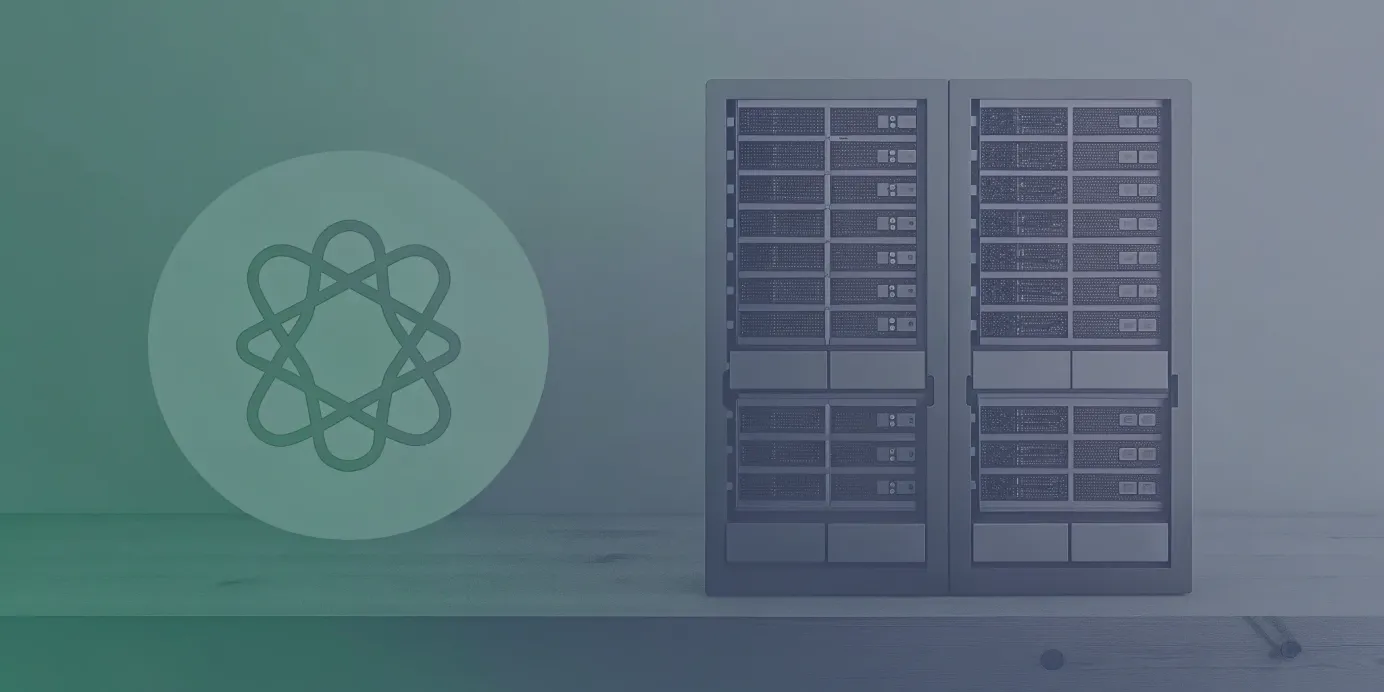Amazon EKS: The Ultimate Guide to Managed Kubernetes
Master Amazon Kubernetes with this comprehensive guide to Amazon EKS, covering setup, deployment, and optimization for performance and cost efficiency.
Amazon EKS gives platform engineering teams a solid foundation for building an internal developer platform (IDP). It offers a reliable, managed Kubernetes service—but an EKS cluster alone isn’t a developer-friendly platform. Developers still need self-service tools to deploy applications, provision infrastructure, and debug workloads without wrestling with raw Kubernetes.
Bridging this gap requires more than just cluster setup—it means layering on automation, security, and simplicity. Building this "paved road" experience on top of EKS is a complex but critical step. A unified platform that delivers these workflows out-of-the-box can accelerate the process, turning EKS into a true end-to-end developer platform.
Unified Cloud Orchestration for Kubernetes
Manage Kubernetes at scale through a single, enterprise-ready platform.
Key takeaways:
- Let AWS manage the control plane with EKS: This offloads the operational burden of scaling, patching, and ensuring high availability for core Kubernetes components, allowing your team to focus on building and deploying applications.
- Standardize deployments and infrastructure with GitOps: Adopting a GitOps workflow is critical for managing workloads and cloud resources consistently across your EKS fleet, preventing configuration drift and human error as you scale.
- Automate the entire EKS lifecycle from a single platform: Plural provides a unified console to manage your EKS fleet by combining declarative infrastructure provisioning (Stacks) with GitOps-based application deployment (Plural CD), streamlining operations from cluster creation to workload management.
What Is Amazon EKS?
Amazon Elastic Kubernetes Service (EKS) is a managed Kubernetes service that simplifies cluster provisioning and control plane management on AWS. EKS handles the Kubernetes control plane—components like the API server, etcd, and scheduler—so you can focus on deploying and running applications, not managing cluster internals.
But EKS only abstracts part of the infrastructure. Teams are still responsible for provisioning worker nodes, managing deployments, securing access, and integrating with AWS services. As your organization grows to multiple clusters, maintaining consistency across configurations, deployments, and infrastructure becomes increasingly complex.
Tools like Plural solve this with centralized fleet management and GitOps-based workflows. You get a single control plane to automate deployments, manage infrastructure, and ensure consistency across all your EKS clusters.
How EKS Works
EKS follows the control plane vs. data plane model:
- Control plane: Managed by AWS, replicated across multiple Availability Zones for high availability.
- Data plane: Your worker nodes, running on either Amazon EC2 or AWS Fargate.
You interact with EKS using standard Kubernetes tools (kubectl, Helm, Argo CD, etc.). When you deploy an app, the managed control plane schedules pods onto your self-managed or serverless nodes.
Plural’s GitOps-powered CD extends this with automated syncing of manifests across clusters. This ensures each environment matches what’s in your Git repository—every time.
EKS Architecture: Core Components
An EKS cluster consists of:
- Managed control plane: Fully operated by AWS; exposes the Kubernetes API securely.
- Worker nodes (EC2 or Fargate): Deployed in your Amazon VPC for isolation and security.
- IAM integration: EKS uses AWS IAM for authentication and access control.
- Monitoring/logging: Integrated with CloudWatch.
- Auto Scaling Groups: Manage node scaling automatically.
While this tight AWS integration is powerful, it also adds layers of complexity. Plural simplifies observability with a built-in, SSO-enabled Kubernetes dashboard that works across clusters—so you can inspect workloads and troubleshoot issues without juggling kubeconfigs or AWS consoles.
AWS Ecosystem Integration
EKS’s biggest strength is its native integration with AWS:
- Networking: Runs inside your VPC, with full control over subnets, routing, and security groups.
- Security: Uses IAM for identity and fine-grained access policies.
- Storage & monitoring: Easily connects to services like EBS, CloudWatch Logs, and AWS Load Balancer Controller.
To manage this infrastructure reliably, most teams use Terraform. Plural’s Stacks let you define your AWS infrastructure as code, then deploy it declaratively through Kubernetes CRDs. Combined with GitOps, this ensures consistent, versioned provisioning across environments.
Why Choose Amazon EKS?
Opting for a managed Kubernetes service like Amazon EKS lets platform teams offload undifferentiated infrastructure management and focus on delivering software faster. EKS handles the control plane—provisioning, patching, scaling—so your team can spend less time managing Kubernetes internals and more time shipping features.
Managed Kubernetes Control Plane
One of EKS’s biggest advantages is a fully managed control plane. AWS takes care of scaling, patching, and maintaining critical components like the Kubernetes API server and etcd, automatically distributing them across multiple Availability Zones for high availability. This eliminates operational tasks like version upgrades, leader elections, and HA failover configuration.
While AWS manages the control plane, you're still responsible for the app layer. Tools like Plural CD automate multi-cluster GitOps-based deployments on EKS, giving you a centralized workflow to manage workloads across environments.
High Availability & Scale Out of the Box
EKS provides built-in resilience by running control plane components in a multi-AZ configuration, significantly reducing the risk of downtime due to single-zone failures. The service also scales the control plane automatically to match your workload demands, saving you from provisioning and tuning your own masters.
This reliability doesn’t just stop at the Kubernetes API—it extends to operational tooling. Plural integrates with your Git provider to roll out config updates across clusters while maintaining drift-free deployments, so scaling doesn’t compromise consistency.
Secure by Default with IAM Integration
EKS natively integrates with AWS IAM for authentication, allowing you to assign fine-grained RBAC permissions via familiar AWS roles and policies. This removes the need to stand up and manage separate identity systems like OIDC or LDAP.
Building on this, Plural uses Kubernetes impersonation and SSO to map your identity provider groups to cluster RBAC roles, giving your team secure, auditable access without ever sharing kubeconfig files.
Streamlined Cluster Operations
EKS removes much of the day-to-day operational burden: control plane upgrades are automated, HA is handled by AWS, and integrations with CloudWatch and Auto Scaling Groups are built-in.
Plural enhances this experience with a unified Kubernetes dashboard that surfaces observability and deployment tooling across your entire fleet. You get a central place to manage applications, inspect cluster health, and diagnose issues—no need to juggle CLI tools or multiple AWS console tabs.
EKS vs. Self-Managed Kubernetes
When deciding between Amazon EKS and a self-managed Kubernetes setup on EC2, you're really deciding how much operational responsibility your team wants to take on. Both options run Kubernetes workloads on AWS, but they differ in complexity, cost, and control.
Operational Overhead and Cost
Amazon EKS handles the Kubernetes control plane for you—including the API server, etcd, and cluster coordination—so you don’t have to worry about provisioning, upgrades, or ensuring high availability. That removes a significant chunk of undifferentiated ops work from your plate.
A self-managed Kubernetes cluster on EC2 gives you full control but comes at the cost of managing everything: HA configurations, version upgrades, security patches, backups, and disaster recovery. While you avoid the EKS control plane fee, hidden costs from engineering time and incident response can quickly outweigh those savings.
If you're managing multiple clusters, using a platform like Plural can streamline deployment workflows across both EKS and self-managed clusters using a GitOps-based model, giving you one place to manage configuration and updates.
When to Use EKS vs. DIY Kubernetes
Choose Amazon EKS if you:
- Want minimal operational friction
- Prefer tight integration with AWS services (IAM, VPC, ELB)
- Need out-of-the-box high availability
- Prioritize team velocity over granular infrastructure control
EKS also supports managed node groups and Fargate, which further simplify infrastructure management.
Choose self-managed Kubernetes if you:
- Need full control of the control plane
- Must meet compliance or regulatory requirements that EKS doesn’t support
- Require custom Kubernetes patches or extensions that EKS doesn’t allow
In either case, Plural can provide a unified deployment and observability layer that works across EKS and DIY clusters using infrastructure-as-code (IaC) via Plural Stacks.
Migrating from DIY Kubernetes to EKS
Many teams migrate to EKS to reduce maintenance overhead and gain reliability and security from AWS's managed infrastructure. The process isn’t a simple lift-and-shift—it involves reworking your networking, IAM, observability stack, and deployment workflows to align with EKS conventions.
Using a GitOps tool like Plural CD, you can define Kubernetes manifests once and deploy them across both old and new clusters. This simplifies migration while minimizing risk. You also get a centralized dashboard to track progress and monitor the health of both environments in real time.
How to Deploy Applications on EKS
Deploying applications on Amazon EKS requires more than just running kubectl apply. A production-ready setup demands careful configuration of the cluster, networking, security, and deployment pipelines to create a resilient, scalable, and secure environment for your workloads. While EKS manages the control plane, your team is still responsible for the worker nodes and the applications running on them. This entire process, from provisioning infrastructure to managing application lifecycles, can be complex to handle at scale, especially across a large fleet of clusters.
The key is to establish a standardized, automated workflow that reduces manual effort and minimizes the risk of human error. This involves using Infrastructure as Code (IaC) for provisioning, implementing GitOps for continuous deployment, and centralizing access control and observability. By adopting the right tools and practices, platform teams can provide developers with a smooth path to production while maintaining governance and control over the entire environment. This approach not only improves efficiency but also enhances the reliability and security of the applications you deploy.
Set up your first EKS cluster
Amazon EKS is a managed service that simplifies running Kubernetes on AWS by handling the provisioning and maintenance of the control plane. This lets your team focus on application development rather than infrastructure management. While you can create a cluster using the AWS Management Console or CLI, using an IaC tool like Terraform is the standard for creating repeatable and version-controlled infrastructure.
For platform teams managing multiple clusters, this process can be further automated. Plural Stacks provides a declarative, API-driven framework for managing infrastructure with Terraform. You can use pre-approved templates to provision new EKS clusters, ensuring every environment is built to your organization's standards. This self-service approach empowers developers to spin up resources as needed while maintaining central governance.
Configure networking and security groups
Properly configuring networking and security is critical for protecting your cluster and applications. EKS integrates directly with AWS Identity and Access Management (IAM), allowing you to assign granular permissions to users and services. Security Groups act as virtual firewalls for your worker nodes, controlling inbound and outbound traffic. It's essential to define rules that follow the principle of least privilege, only allowing necessary traffic between components.
Plural simplifies access management across your entire Kubernetes fleet. The platform's embedded dashboard uses Kubernetes Impersonation, mapping your console identity directly to Kubernetes RBAC roles. You can configure access policies that apply to users or groups from your identity provider, creating a seamless and secure SSO experience without juggling kubeconfigs or managing complex network routing.
Manage application workloads
Once your cluster is running, you can begin deploying applications. This is typically done by defining Kubernetes objects like Deployments, Services, and Ingresses in YAML manifests. These manifests describe the desired state of your application, which Kubernetes then works to achieve. EKS is designed for high availability and allows you to seamlessly scale your applications to meet demand by adjusting the number of replicas in a Deployment.
Plural CD automates this entire workflow using a GitOps-based approach. It continuously syncs manifests from your Git repositories to your EKS clusters, ensuring that the deployed state always matches the configuration in version control. The secure, agent-based architecture allows Plural to manage workloads in any cluster without requiring direct network access, making it a scalable solution for managing a large fleet of EKS deployments.
Best practices for deployment
To run highly-available applications on EKS, it's important to follow established best practices. This includes running multiple replicas of your pods across different availability zones, implementing health checks (liveness and readiness probes) for self-healing, and using autoscaling mechanisms like the Horizontal Pod Autoscaler (HPA) to adjust resources based on demand. These practices help ensure your application remains resilient and performant under varying loads.
Implementing these standards consistently across many teams can be a challenge. Plural helps enforce these standards through its automated workflows. For example, you can build self-service templates that include default replica counts and HPA configurations. The Plural CD dashboard provides a single pane of glass to monitor application health and deployment status, simplifying troubleshooting and ensuring your deployments adhere to reliability standards.
How to Optimize Amazon EKS for Performance and Cost
Amazon EKS offloads control plane management, but you're still responsible for the compute layer—your worker nodes and the applications they run. Optimization isn’t a one-time setup; it’s a continuous process involving resource tuning, cost management, and system observability. A thoughtful approach to autoscaling, infrastructure provisioning, and monitoring can help you deliver performant, cost-efficient Kubernetes workloads at scale.
Implement Resource Management and Autoscaling
Effective autoscaling is foundational to balancing performance and cost:
- Horizontal Pod Autoscaler (HPA): Automatically adjusts pod counts based on metrics like CPU or memory usage.
- Vertical Pod Autoscaler (VPA): Dynamically adjusts pod resource requests and limits based on actual usage.
- Cluster Autoscaler: Scales worker nodes up or down based on scheduling needs.
To make autoscaling effective:
- Limit the number of distinct node groups and instance types to improve bin-packing efficiency.
- Use EC2 Auto Scaling groups with capacity-optimized allocation strategies for flexible workloads.
Plural Stacks simplifies autoscaling setup across multiple clusters using declarative Terraform modules, enabling consistency and governance at scale.
Optimize for Cost Without Sacrificing Reliability
Cost savings in EKS go beyond right-sizing:
- Use Spot Instances for stateless and fault-tolerant workloads to reduce compute costs by up to 90%.
- Adopt AWS Graviton instances for workloads that benefit from lower price/performance ratios.
- Prefer multiple replicas over singleton deployments. It improves availability and resource utilization, allowing Kubernetes to better schedule across nodes.
Tools like Plural make it easy to manage and scale these optimizations through infrastructure-as-code workflows and pre-validated configurations.
Enable Monitoring, Logging, and Troubleshooting
Visibility is critical. You need metrics, logs, and traces to diagnose issues and understand system behavior.
- Use Amazon CloudWatch for metrics and logs.
- Complement it with Prometheus, Grafana, Loki, and Fluent Bit for richer observability.
Managing observability across many clusters is challenging. Plural provides a centralized, secure Kubernetes dashboard integrated with SSO and Kubernetes RBAC, giving developers and operators a unified view of workloads across environments—without managing kubeconfigs or building VPN tunnels.
Plan for Cluster Upgrades and Lifecycle Management
EKS regularly releases new Kubernetes versions with security patches, bug fixes, and new features. But upgrading clusters isn’t as simple as clicking a button:
- You need rolling upgrades for node groups and careful coordination to avoid downtime.
- Define upgrade workflows as code using tools like Terraform or eksctl.
- Use canary rollouts or blue/green deployments to reduce blast radius.
With Plural CD, you can manage EKS upgrades using GitOps. Define cluster state in code, propagate changes across environments safely, and monitor rollout progress from a single dashboard. Plural’s agent-based model ensures secure upgrades, even across air-gapped or multi-cloud environments.
Related Articles
- Amazon EKS: Managed Kubernetes by AWS: Explained in 2025
- Top 5 OpenShift Alternatives to Consider in 2024
Unified Cloud Orchestration for Kubernetes
Manage Kubernetes at scale through a single, enterprise-ready platform.
Frequently Asked Questions
EKS manages the control plane, so what's left for my team to manage? While EKS abstracts away the control plane, your team remains responsible for the entire application lifecycle and the infrastructure it runs on. This includes provisioning and configuring worker nodes, managing networking and security through VPCs and IAM, and deploying your actual application workloads. As you scale to multiple clusters, ensuring consistency across these components becomes a significant operational challenge. Plural provides a unified platform to manage these responsibilities across your entire fleet, from infrastructure provisioning with Plural Stacks to application deployment with Plural CD.
If I'm already using Terraform for my EKS clusters, what does Plural Stacks add? Plural Stacks builds on your existing Terraform workflows by providing a Kubernetes-native, API-driven framework for execution. Instead of running Terraform manually or through a generic CI pipeline, Stacks automates runs based on commits to your Git repository. It provides a centralized interface for managing state, viewing outputs, and seeing pre-merge plans directly on your pull requests. This creates a more structured and auditable process for managing infrastructure as code, which is critical when operating a large number of EKS clusters.
How does Plural simplify giving my team access to all our EKS clusters without sharing kubeconfigs? Plural provides an embedded Kubernetes dashboard that integrates with your company's single sign-on (SSO) provider. It uses Kubernetes impersonation to securely map a user's identity from your console session directly to the appropriate RBAC roles within a target cluster. This means you can define access policies once and have them apply across your fleet. Your team gets secure, auditable access to inspect resources and troubleshoot issues without ever needing to handle or distribute kubeconfig files, which greatly improves your security posture.
We have dozens of EKS clusters. How can we ensure application deployments are consistent across all of them? This is the core fleet management problem that Plural CD is designed to solve. It uses a GitOps-based approach where a central Git repository serves as the single source of truth for your application manifests. The Plural agent installed on each EKS cluster continuously pulls and applies these configurations, ensuring that every environment is an exact reflection of your desired state in Git. This automated process eliminates configuration drift and removes the manual effort required to keep many clusters in sync.
Is migrating from a self-managed Kubernetes setup to EKS a difficult process? Migrating to EKS involves careful planning, as you must adapt your workloads and operational practices to the EKS environment, particularly around authentication and networking. The primary challenge is ensuring your applications behave predictably after the move. Plural can de-risk this process by providing a consistent deployment pipeline. You can use Plural CD to define your application deployments once and target both your existing self-managed clusters and your new EKS clusters, allowing you to validate functionality and cut over with confidence.
Newsletter
Join the newsletter to receive the latest updates in your inbox.