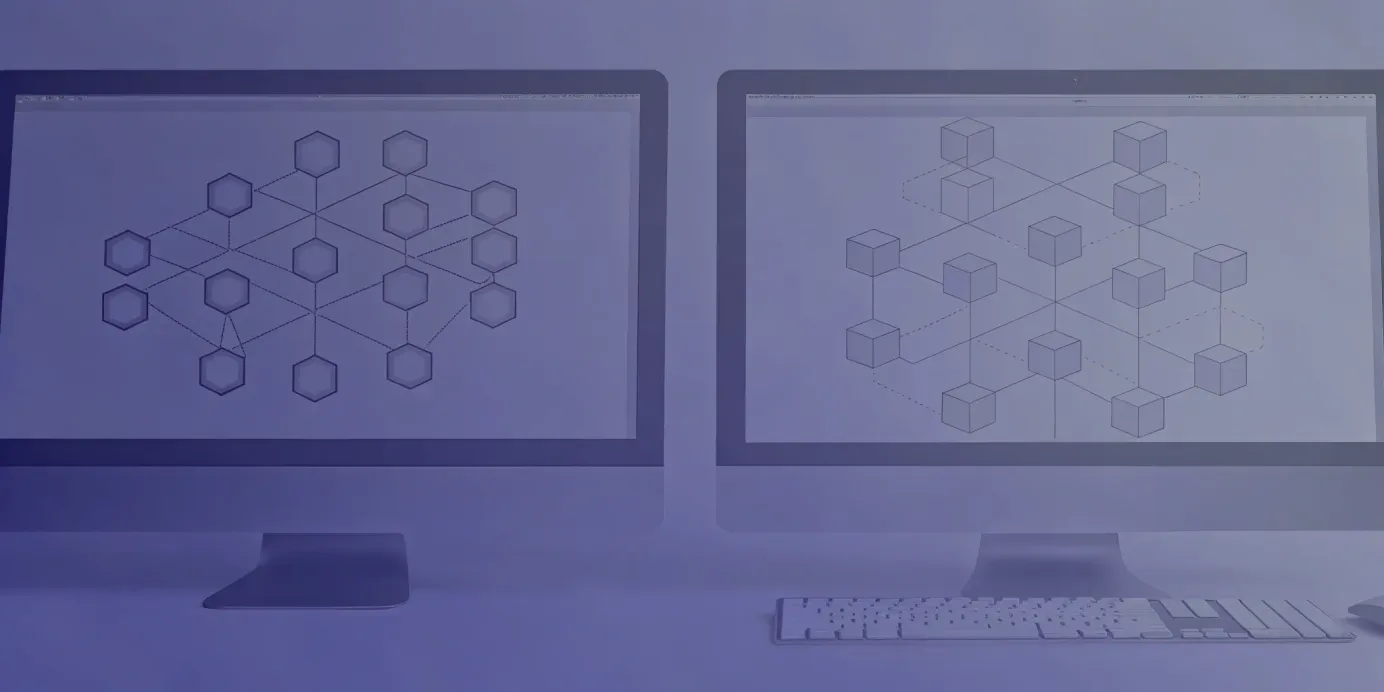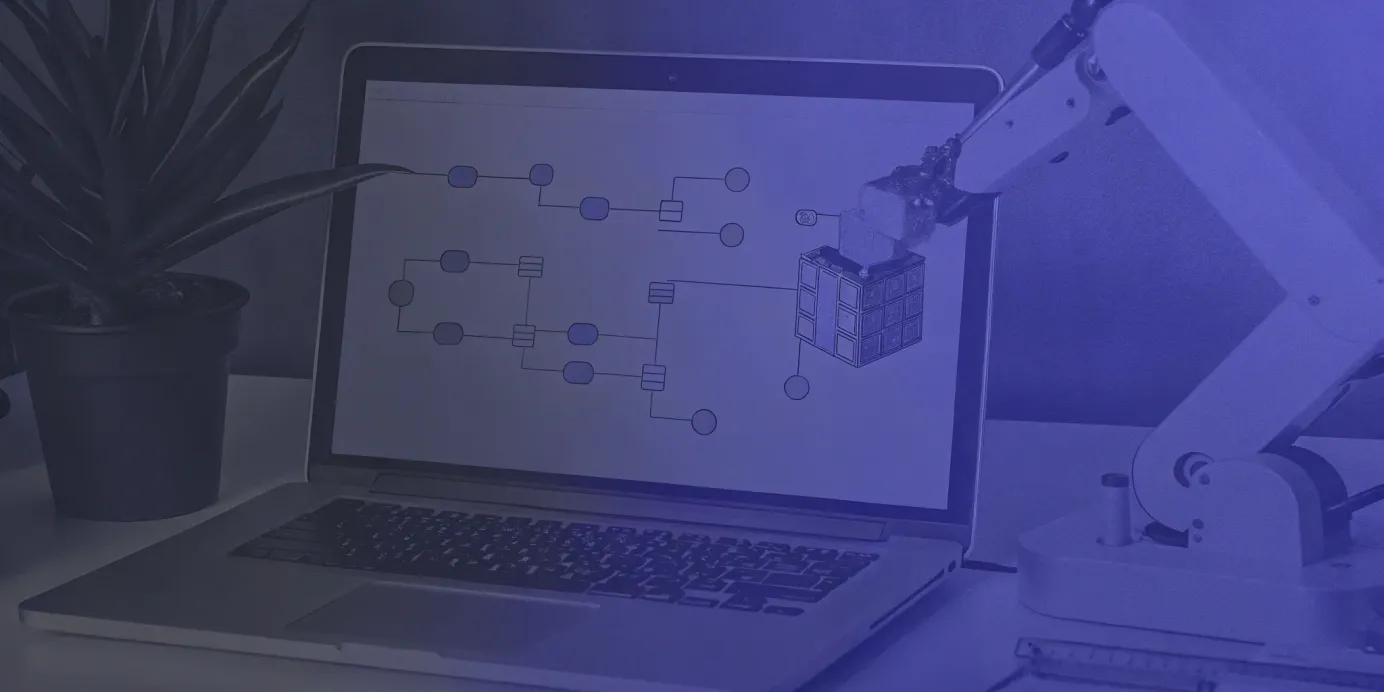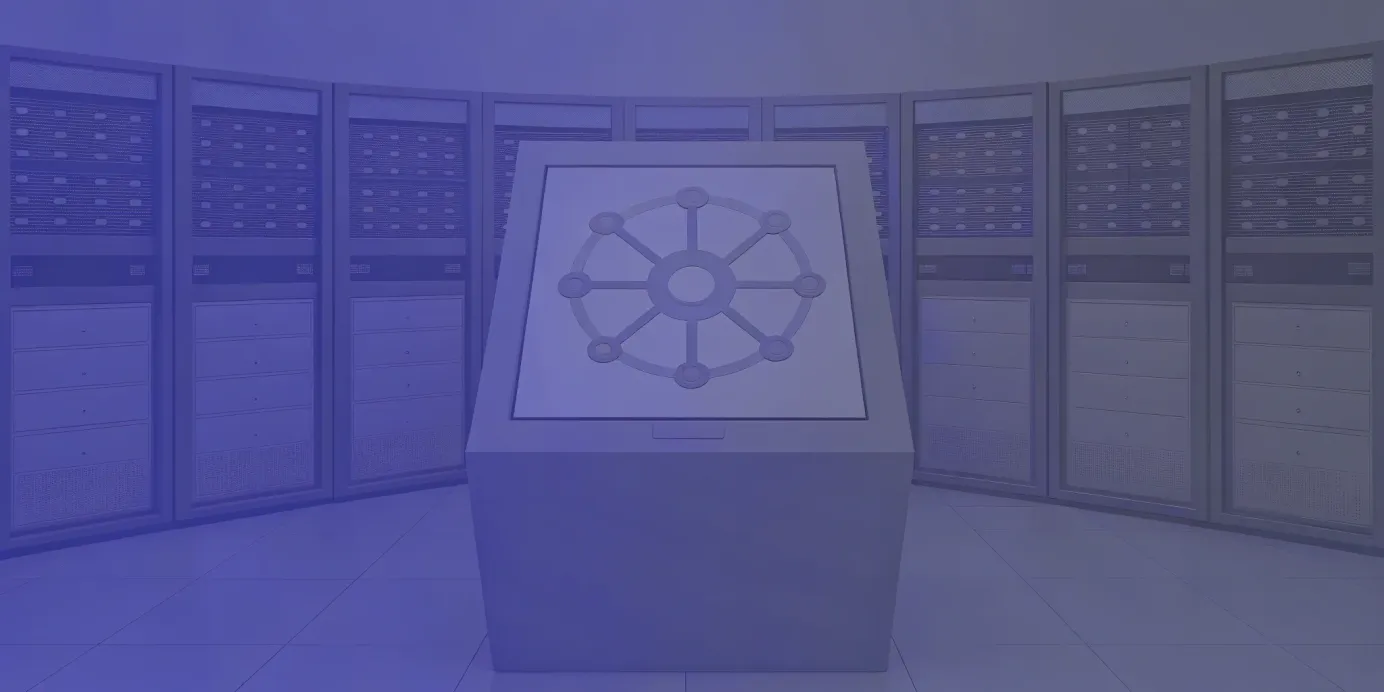
6 Best Kubernetes Upgrade Automation Tools Reviewed
Find the best Kubernetes upgrade automation tools for seamless, secure cluster updates. Compare features, benefits, and choose the right solution for your team.
Your top engineers should be innovating, not manually managing cluster upgrades. Manual updates are repetitive, high-risk tasks that consume time, introduce human error, and drain engineering capacity. They also delay development cycles and distract teams from high-impact projects. Automating upgrades converts this maintenance burden into a predictable, low-touch process. With automation in place, teams can minimize downtime, reduce cognitive load, and focus on building value-driven applications.
In this article, we’ll explore the leading Kubernetes upgrade automation tools that help streamline operations and strengthen developer productivity.
Unified Cloud Orchestration for Kubernetes
Manage Kubernetes at scale through a single, enterprise-ready platform.
Key takeaways:
- Automate to eliminate risk: Manual upgrades introduce human error and configuration drift, leaving clusters vulnerable. A standardized, GitOps-based workflow transforms this high-stakes task into a predictable and secure process.
- Develop a clear strategy first: A tool is only effective with a solid plan. Your upgrade process must include pre-flight checks for API compatibility, thorough testing in a staging environment, and a reliable rollback plan to prevent production disruptions.
- Centralize management for fleet-scale operations: Managing upgrades across dozens of clusters is impossible without a unified control plane. Prioritize solutions that offer a single pane of glass for orchestrating updates, enforcing consistent security policies, and providing deep observability across your entire environment.
Why Automate Kubernetes Upgrades?
Regular Kubernetes upgrades are essential for maintaining security, performance, and feature parity. However, with new releases arriving every few months, manual upgrades can quickly become unsustainable—especially at scale. Each manual step introduces potential for error, inconsistency, and downtime. Automating upgrades shifts this from a fragile, high-stakes process to a controlled, predictable workflow. The result is greater operational stability and more time for teams to focus on innovation instead of infrastructure maintenance.
The Pitfalls of Manual Upgrades
Manual upgrades are inherently error-prone. A mistyped command, overlooked dependency, or incompatible component can trigger cascading failures across your cluster. As your infrastructure grows, these risks compound. Each manually upgraded cluster may drift from others in configuration and behavior, creating inconsistencies that are hard to trace or resolve. Because of this, many teams postpone upgrades—leading to outdated clusters, exposed vulnerabilities, and mounting technical debt that makes future upgrades even riskier and more time-consuming.
The Benefits of Automation
Automation eliminates much of this risk by enforcing a consistent, tested upgrade workflow across all clusters. Automated pipelines handle dependency checks, apply version changes in a controlled order, and verify post-upgrade health before rollout. This standardization reduces downtime, increases confidence, and encourages regular upgrades. Staying current with Kubernetes releases ensures better security and performance while freeing engineers from repetitive maintenance tasks. Instead of firefighting upgrade issues, teams can focus on building, optimizing, and scaling the applications that drive business value.
What to Look for in an Upgrade Automation Tool
Selecting the right Kubernetes upgrade automation tool is essential to achieving secure, reliable, and low-maintenance operations at scale. The ideal solution should not only automate upgrades but also improve visibility, enforce security, and integrate with your existing DevOps workflows. It must scale with your infrastructure and provide safety mechanisms to prevent or recover from failed upgrades. When evaluating tools, prioritize five core areas: rollback capabilities, CI/CD integration, multi-cluster management, security enforcement, and observability. Together, these define a mature and resilient upgrade strategy.
Seamless Rollbacks and Version Control
Even with robust testing, upgrades can fail due to configuration errors or incompatible workloads. A strong automation tool should offer automated, atomic rollbacks that instantly restore your cluster to a known-good state. Look for solutions that pair rollback logic with Git-based version control to maintain a clear, auditable history of configuration changes. A GitOps model ensures upgrades and rollbacks are both traceable and reproducible, giving teams confidence to deploy updates without fear of breaking production.
CI/CD Pipeline Integration
Upgrades should align with the same principles as software delivery. The best automation tools integrate natively with your CI/CD systems—such as GitHub Actions, Jenkins, or GitLab CI—so you can orchestrate upgrades alongside application deployments. This integration allows automated triggers, validation tests, and staged rollouts to happen within a single workflow. API-driven tools are especially useful for implementing infrastructure-as-code, enabling end-to-end automation and consistent enforcement across environments.
Multi-Cluster Management Capabilities
As organizations scale, the complexity of managing multiple clusters multiplies. Manual upgrades across a large fleet are error-prone and unsustainable. Choose an automation platform with centralized control for orchestrating upgrades across distributed clusters—whether on-premises or in the cloud. Plural’s agent-based architecture exemplifies this model, providing a unified interface to manage upgrades fleet-wide. This approach ensures consistency, reduces drift, and simplifies operations through a secure, single control plane.
Built-in Security and Compliance
Upgrade automation should reinforce, not compromise, your security posture. The tool you choose must manage secrets securely, integrate with identity providers for authentication, and enforce consistent RBAC policies. Features like Kubernetes impersonation and detailed audit logging help tie actions to specific users, improving traceability. Plural takes this further by centralizing RBAC management through Git, ensuring every cluster aligns with organization-wide security and compliance standards.
Clear Monitoring and Observability
Real-time insight into upgrade progress and cluster health is critical. A capable automation platform should expose clear metrics, event logs, and dashboards to monitor the process from start to finish. Whether through native visualizations or integrations with Prometheus and Grafana, observability allows teams to detect and resolve issues before they escalate. Plural’s built-in Kubernetes dashboard delivers this visibility directly within its console, enabling proactive monitoring without additional configuration overhead.
A Comparison of Top Kubernetes Upgrade Automation Tools
The right Kubernetes upgrade automation tool depends on your infrastructure, operational complexity, and team expertise. Some solutions focus on end-to-end fleet management, while others specialize in application-level upgrades or CI/CD integration. Understanding each tool’s strengths will help you design a scalable and resilient upgrade process. Below is an overview of the most widely adopted options, from comprehensive platforms like Plural and Rancher to GitOps operators like Argo CD and Flux.
Plural
Plural is a unified platform for enterprise-grade Kubernetes fleet management that treats upgrades as a native part of the cluster lifecycle. Its secure, agent-based pull model enables management across any environment—cloud, on-premises, or edge—without exposing clusters to inbound network access. This architecture enhances both security and operational simplicity. Plural integrates GitOps-based continuous delivery with infrastructure-as-code management, providing a centralized dashboard for full lifecycle visibility. By automating upgrades through a consistent, tested process, Plural reduces downtime and maintains configuration consistency across large fleets.
Argo CD
Argo CD is a declarative GitOps continuous delivery tool built to synchronize Kubernetes environments with Git repositories. It ensures that the cluster state always matches the versioned definitions in Git, allowing upgrades to be handled as simple commits. Rollbacks are as straightforward as reverting a change in the repository. Argo CD also supports multi-cluster deployments, giving teams a clear and auditable way to manage applications and their updates across environments. Its strength lies in automating application-level changes with precision and traceability.
Helm
Helm serves as the package manager for Kubernetes, bundling applications and their dependencies into versioned charts. While not a standalone automation platform, Helm is a foundational component in most upgrade workflows. It enables reproducible deployments, simplifies version management, and integrates seamlessly with tools like Argo CD and Flux. By combining Helm’s templating capabilities with GitOps workflows, teams can execute controlled, consistent upgrades as part of their CI/CD pipelines.
Flux
Flux is a CNCF-graduated GitOps toolkit designed for continuous and progressive delivery in Kubernetes. It continuously reconciles the cluster state with configurations stored in Git, ensuring that deployments remain consistent and compliant. Flux supports both application and infrastructure-level updates, enabling full-stack automation. Its modular architecture allows teams to compose flexible delivery pipelines that match their operational models. Flux is particularly well-suited for organizations adopting GitOps at scale and looking to standardize upgrade automation across environments.
Rancher
Rancher provides a centralized management plane for multiple Kubernetes clusters across cloud, on-prem, and edge environments. It simplifies provisioning, security, and lifecycle management through a unified dashboard. Rancher’s upgrade automation capabilities help enforce policy-driven updates and consistency across hybrid and multi-cloud deployments. For large organizations managing diverse infrastructure, Rancher reduces the operational friction of coordinating upgrades while maintaining governance and compliance.
Kops
Kops (Kubernetes Operations) is a CLI-based tool purpose-built for creating and managing production-grade clusters, primarily on AWS. It automates much of the infrastructure provisioning, configuration, and upgrade process for both control plane and worker nodes. While its scope is infrastructure-centric rather than application-focused, Kops excels at performing rolling upgrades with minimal downtime. It remains a proven solution for teams operating in AWS or compatible cloud environments who want reliable, scriptable upgrade automation.
How to Implement Your Automation Strategy
An automation tool alone won’t guarantee success—its effectiveness depends on the strategy supporting it. A strong Kubernetes upgrade automation strategy combines planning, validation, and ongoing management to minimize risk and maintain operational stability. The goal is to turn upgrades from a high-stakes event into a predictable, repeatable process. By following a structured framework, you can use automation to keep your clusters secure, consistent, and current without disrupting workloads or developer velocity.
Conduct a Pre-Upgrade Assessment
Every upgrade should begin with a thorough assessment of your environment. This means more than reviewing release notes—it requires identifying deprecated APIs, verifying application and controller compatibility, and confirming resource availability. Mapping dependencies ahead of time prevents common post-upgrade failures and ensures the upgrade plan accounts for your unique workload characteristics. Platforms like Plural simplify this process by providing a centralized, GitOps-driven view of all cluster configurations, helping teams audit for conflicts and incompatibilities before rollout.
Test and Validate Every Step
No production upgrade should happen without comprehensive testing in a staging environment. A pre-production cluster that mirrors your live setup allows you to validate every phase of the automated upgrade workflow. Test cluster health, workload integrity, and integrations under realistic conditions. Automate these checks in your CI/CD pipeline so that each upgrade—past or future—follows the same validated process. This continuous validation cycle transforms upgrades into repeatable, low-risk operations.
Manage Resources Effectively
Upgrades consume additional compute and storage resources due to rolling updates and node replacements. Without proper capacity planning, this can impact application performance or availability. Ensure your clusters have sufficient headroom to accommodate temporary resource spikes during upgrades. Use Kubernetes features like Pod Disruption Budgets (PDBs) to preserve application uptime and service-level objectives. Automation tools can handle much of the orchestration, but correct resource configuration remains key to a seamless rollout.
Keep Security Top of Mind
Security must remain central to every upgrade strategy. Each new Kubernetes release includes important patches, but the upgrade process itself can expose risks if mismanaged. Always scan target versions for known CVEs and confirm that your RBAC and network policies persist through upgrades. Plural’s agent-based architecture strengthens security by isolating clusters and centralizing RBAC management, ensuring consistent enforcement across the fleet. Treat every upgrade as an opportunity to improve—not just maintain—your security posture.
Plan for Backup and Recovery
Even with careful planning, failures can occur. A well-defined backup and recovery plan ensures you can recover quickly with minimal disruption. Before initiating upgrades, take snapshots of etcd and back up persistent application data. Establish automated rollback procedures within your upgrade workflow to revert clusters to a stable state if needed. While staying up to date is important, a controlled rollback is far less costly than a failed upgrade. Building resilience into your automation plan ensures long-term operational reliability.
How to Solve Common Upgrade Challenges
Even with automation, Kubernetes upgrades can still present operational challenges. The key to a resilient upgrade process is anticipating these issues and integrating preventive measures into your workflow. Common problem areas include dependency management, configuration drift, resource constraints, version compatibility, and scaling across multiple clusters. By proactively addressing these, you can ensure that upgrades are safe, repeatable, and aligned with your infrastructure’s long-term reliability goals.
Managing Dependencies
Upgrades often break workloads that depend on deprecated or incompatible APIs. A single version mismatch between Kubernetes and your controllers or CRDs can cascade into service failures. The solution lies in thorough dependency validation before upgrades begin. Automated pre-flight checks can detect API incompatibilities, missing CRDs, or outdated operators. Using GitOps workflows strengthens this process by defining dependencies declaratively and enforcing change order. This makes upgrades predictable—first updating dependent components, then the cluster—minimizing downtime and reducing risk.
Preventing Configuration Drift
Configuration drift—when live cluster state diverges from what’s defined in Git—creates unpredictable upgrade outcomes. Manual edits and untracked changes often surface as upgrade failures. Enforcing GitOps ensures that Git remains the single source of truth. Tools like Plural CD continuously reconcile actual cluster state against the declared configuration, detecting and correcting drift automatically. This guarantees that every upgrade starts from a known, consistent state, making rollouts more reliable and reproducible.
Addressing Resource Constraints
Kubernetes upgrades are inherently resource-heavy. Draining and replacing nodes requires temporary capacity to reschedule workloads safely. If clusters operate near resource limits, this process can fail or cause downtime. To mitigate this, automation tools should intelligently coordinate rolling updates and resource allocation. Plan for temporary scaling—provisioning extra nodes before upgrades and scaling down afterward to manage costs. Plural’s integration with Cluster API providers automates this process, adjusting infrastructure dynamically to ensure seamless upgrades across large environments.
Ensuring Version Compatibility
Deprecated APIs remain one of the top causes of upgrade failures. As Kubernetes evolves rapidly, older API versions are regularly removed. Integrate automated API deprecation checks directly into your CI/CD pipeline to detect incompatible resources before merging or deployment. Regularly linting manifests ensures compatibility with upcoming Kubernetes releases. Staying current not only prevents upgrade breakage but also improves performance, security, and access to new features.
Simplifying Multi-Cluster Complexity
At scale, manual upgrades across dozens or hundreds of clusters quickly become unmanageable. Each cluster’s unique state and configuration amplify operational risk. A centralized management plane solves this by orchestrating upgrades across the entire fleet. Plural provides this capability through its agent-based control plane, enabling you to define global upgrade policies and apply them consistently across clusters running in any environment—cloud, on-prem, or edge. This unifies upgrade management, ensuring consistency, compliance, and efficiency at scale.
Related Articles
Unified Cloud Orchestration for Kubernetes
Manage Kubernetes at scale through a single, enterprise-ready platform.
Frequently Asked Questions
Why bother with automation if I only have a few clusters? Even with a small number of clusters, manual upgrades introduce risk and create technical debt. The process is time-consuming and prone to human error, which can lead to configuration drift between your environments. Automating the process establishes a repeatable, tested workflow from the start. This ensures your clusters stay secure and consistent as you scale, preventing the small, manageable task of today from becoming a major operational burden tomorrow.
How does a platform like Plural differ from a tool like Helm for upgrades? Helm is an excellent package manager that simplifies deploying and versioning individual applications within Kubernetes. It's a crucial component of an upgrade strategy, but it doesn't manage the cluster's lifecycle itself. A platform like Plural provides a comprehensive management layer for an entire fleet of clusters. It orchestrates not just application updates via tools like Helm, but also the underlying cluster upgrades, infrastructure-as-code, and security policies from a single control plane.
What's the best way to handle deprecated APIs when preparing for an upgrade? The most effective approach is to make API compatibility checks a standard part of your CI/CD pipeline. Before any upgrade, your pipeline should automatically scan all Kubernetes manifests for APIs that are deprecated in the target version. This proactive validation catches potential failures long before they can impact a live environment. By treating your configurations as code and enforcing these checks, you ensure that your applications are always aligned with the version you're moving to.
How does an agent-based architecture improve the security of multi-cluster upgrades? An agent-based model, like the one Plural uses, enhances security by eliminating the need for direct network ingress into your managed clusters. The agent installed on each cluster initiates all communication outbound to a central control plane. This means your clusters can remain in private, secure networks without exposing their API servers. All operations are executed with local credentials, so you don't have to store a collection of sensitive cluster credentials in one place, which significantly reduces the attack surface.
If an automated upgrade fails, what's the most important thing to have in place? A tested and reliable rollback plan is non-negotiable. Before you begin any upgrade, you should have a complete backup of your cluster's state, primarily the etcd datastore. Your automation strategy should be built on a GitOps foundation, where your cluster's desired state is defined in version control. This makes reverting to a previous stable state as simple as reverting a commit, allowing you to recover quickly and predictably from any unexpected failure.
Newsletter
Join the newsletter to receive the latest updates in your inbox.