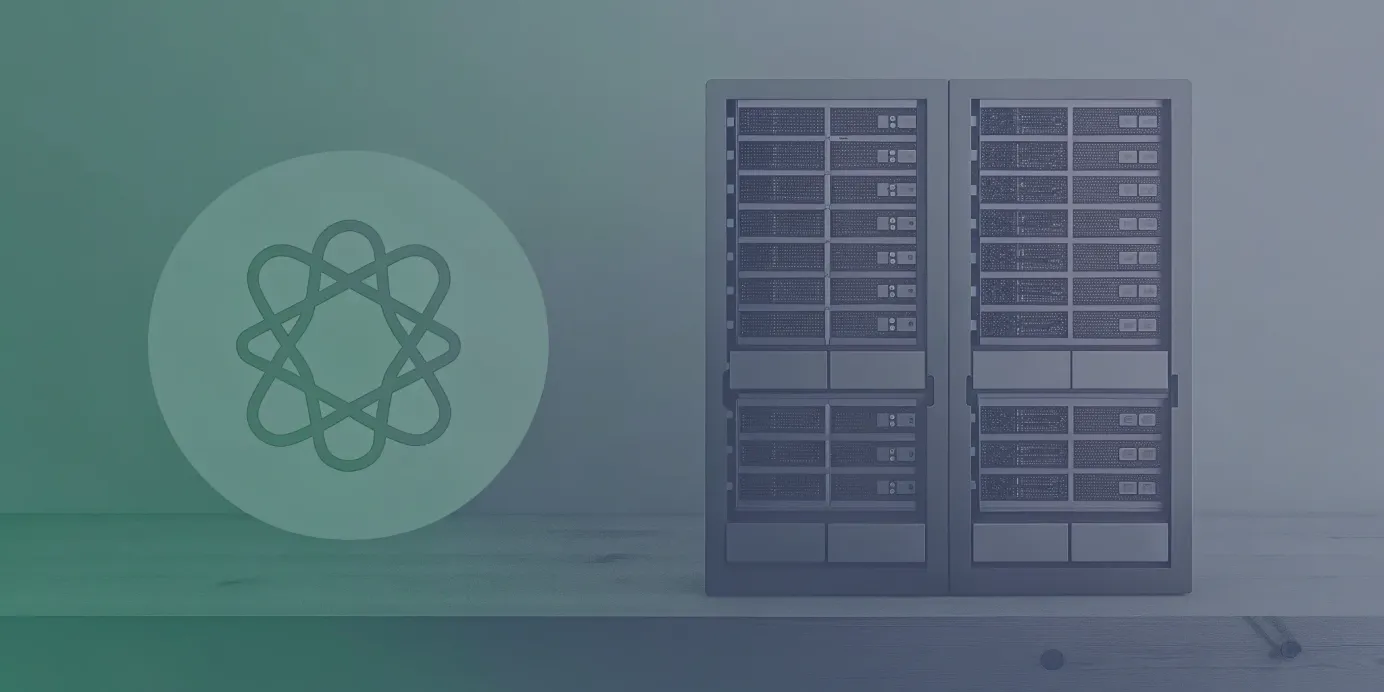Can Pods Communicate Across Namespaces? A Full Guide
Can pods communicate across namespaces in Kubernetes? Learn how cross-namespace pod communication works, plus best practices for secure, reliable traffic.
When a Service in the frontend namespace suddenly fails to connect to a database in the backend namespace, debugging can get tricky. While Kubernetes supports cross-namespace communication by default, several common issues can break it.
The problem typically stems from one of three areas: DNS resolution failures, restrictive NetworkPolicies, or a misconfigured Service that isn’t selecting any healthy pods.
This guide outlines a developer-focused approach to diagnosing these issues. You’ll learn how to verify DNS using nslookup, inspect NetworkPolicies for unintended isolation, and confirm that your Service’s endpoints are correctly configured and healthy.
Unified Cloud Orchestration for Kubernetes
Manage Kubernetes at scale through a single, enterprise-ready platform.
Key takeaways:
- Always use FQDNs for cross-namespace connections: To prevent DNS resolution failures, connect to services in other namespaces using their full address (
service-name.namespace.svc.cluster.local), as short names are only discoverable within the same namespace. - Secure your cluster with a default-deny network policy: Shift from Kubernetes' default-allow model by implementing Network Policies that block all traffic by default. Then, create explicit rules to only permit necessary communication, enforcing a zero-trust security posture.
- Standardize communication rules with GitOps: Manage Network Policies and service configurations as code to prevent misconfigurations and ensure consistency. Platforms like Plural automate this workflow, making it easier to apply and audit security rules across your entire fleet.
How Namespaces and Pods Communicate
Pod communication is central to how Kubernetes applications function. Although namespaces provide organizational and access control boundaries, they do not isolate network traffic by default. All pods share a flat, routable network, which allows direct cross-namespace communication unless restricted. This simplicity is powerful for service discovery and integration but also requires intentional configuration to enforce isolation and security when needed. Developers must understand how services are addressed and how traffic control policies shape communication within the cluster.
What Is a Kubernetes Namespace?
A Kubernetes Namespace is a logical partition within a cluster, designed to organize resources, avoid naming conflicts, and delegate access control across teams or environments. You might create distinct namespaces for development, staging, and production—or for different microservices and their dependencies. This structure simplifies resource management, supports fine-grained RBAC, and enables namespace-specific quotas and policies. As your cluster scales, namespaces help maintain order and ensure operational boundaries without requiring separate clusters.
Understanding Default Communication Rules
By default, Kubernetes networking is permissive: any pod can communicate with any other pod, across namespaces. This default-allow model simplifies early development but introduces risk in production or multi-tenant environments. To restrict communication, you can define NetworkPolicies, which act as per-pod firewalls. These policies explicitly control ingress and egress traffic, allowing only approved connections between pods or namespaces. Properly configured NetworkPolicies are essential for achieving network segmentation and protecting workloads from unintended access.
The Fundamentals of Pod-to-Pod Communication
Since all pods share the same network, direct communication is simple. However, when connecting to a service in another namespace, you must use its fully qualified domain name (FQDN). The standard format is:
service-name.namespace-name.svc.cluster.local
For example, a frontend pod accessing a database service in the backend namespace would use:
database.backend.svc.cluster.local
This ensures the request resolves to the correct service even if multiple namespaces define services with the same name. Kubernetes’ internal DNS automatically manages this resolution, making cross-namespace service discovery reliable and predictable.
How Pods Talk Across Namespaces
Namespaces separate Kubernetes resources logically, not physically. In multi-service architectures, pods often need to communicate across namespaces—such as a frontend app in one namespace accessing a database in another. By default, Kubernetes networking allows full connectivity between pods within a cluster. The challenge lies not in network reachability but in service discovery—how pods locate and connect to services outside their own namespace.
Kubernetes achieves this through its internal DNS service. When a pod connects to a service, it relies on DNS resolution to map the service name to its cluster IP. However, name resolution depends on how the service is referenced. A short name like database only works within the same namespace. To connect across namespaces, the pod must use the service’s Fully Qualified Domain Name (FQDN) so the DNS query resolves correctly cluster-wide. Understanding this naming behavior is key to building reliable cross-namespace communication.
Discovering Services in Other Namespaces
Kubernetes DNS performs name resolution relative to the calling pod’s namespace. For example, if a pod in namespace-a queries api-service, DNS automatically expands it to api-service.namespace-a.svc.cluster.local. If the service exists there, the query succeeds.
However, if api-service lives in namespace-b, this lookup fails because the DNS resolver doesn’t search outside the local namespace. This scoping prevents name collisions between namespaces but requires developers to explicitly reference external services using their full DNS path.
Resolving Services with DNS and FQDNs
To connect reliably to a service in another namespace, pods should always use the Fully Qualified Domain Name (FQDN). This ensures the DNS resolver can locate the service anywhere in the cluster, bypassing namespace-based search paths. Using the full domain makes cross-namespace communication predictable and independent of the caller’s location.
This approach underpins Kubernetes’ flexible networking model—it maintains namespace-level organization while enabling seamless communication between services across those boundaries.
The DNS Format for Cross-Namespace Services
The canonical FQDN format for Kubernetes services is:
<service-name>.<namespace>.svc.cluster.local
This provides all the context the cluster DNS needs to resolve the correct endpoint. For instance, if a pod in the frontend namespace needs to reach the user-db service in the database namespace, it should connect to:
user-db.database.svc.cluster.local
Using the full DNS name eliminates ambiguity and ensures the request resolves directly to the intended service, enabling consistent connectivity across namespaces.
Best Practices for Managing Cross-Namespace Communication
Kubernetes supports cross-namespace communication out of the box, but depending on the default open configuration can expose your environment to unnecessary risk and complexity. To build a secure, maintainable, and scalable multi-tenant setup, you need clear policies that make communication intentional and traceable. Following a few key principles ensures your services remain reliable, your traffic predictable, and your debugging process straightforward.
These practices help prevent name collisions, unwanted access, and confusing network behavior. Whether you’re managing a few namespaces or a large-scale distributed system, these guidelines provide the structure needed for secure and observable service interactions. Platforms like Plural can further streamline this by offering a unified interface to deploy and enforce network configurations consistently across all clusters.
Use Fully Qualified Domain Names (FQDNs)
When communicating across namespaces, always use the service’s Fully Qualified Domain Name (FQDN) rather than a short name. Kubernetes DNS resolves unqualified names only within the pod’s own namespace, so relying on short names can cause connection failures or ambiguity. The correct FQDN format is:
<service-name>.<namespace>.svc.cluster.local
For example, if a pod in the frontend namespace needs to connect to the user-db service in the database namespace, the proper address is:
user-db.database.svc.cluster.local
Using FQDNs makes dependencies explicit, avoids naming conflicts, and guarantees consistent routing across namespaces.
Configure Services for Cross-Namespace Access
Avoid connecting directly to pod IPs—pods are ephemeral, and their IPs change as they restart or scale. Instead, route all inter-service traffic through Kubernetes Services, which provide stable virtual IPs and automatic load balancing for matching pods.
When defining a Service, use clear label selectors to target the correct set of pods. This decouples clients from backend pods and enables reliable scaling. For cross-namespace communication, simply connect to the Service’s FQDN; Kubernetes DNS handles the routing automatically, ensuring requests always reach a healthy backend.
Test Your Communication Paths
Always verify connectivity before promoting changes to production. You can use tools like kubectl exec to run curl or nc commands inside a pod and test FQDN-based connections to other namespaces.
If a connection fails, check two common areas:
- Service label selectors – ensure they match the intended pods. Even a small typo can break connectivity.
- Network Policies – confirm that the traffic you expect is actually permitted between the relevant namespaces.
Proactive testing minimizes downtime and avoids cascading failures caused by unnoticed configuration drift.
Secure Your Connections
The default open communication model in Kubernetes is a potential security risk in production. Implement Network Policies to enforce least-privilege communication between pods and namespaces. These policies act as firewalls, defining explicit ingress and egress rules to control traffic flow.
For example, you can allow only pods in the frontend namespace to access specific ports in the backend namespace while denying all other traffic. Managing these policies at scale can be complex, but Plural simplifies it with a centralized interface for consistent policy enforcement across multiple clusters.
By combining strong DNS practices, robust Service definitions, thorough testing, and well-scoped Network Policies, you create a secure, reliable foundation for cross-namespace communication in any Kubernetes environment.
Securing Access with Network Policies
Cross-namespace communication is vital for distributed systems, but it also expands the attack surface of your cluster. By default, Kubernetes allows unrestricted pod-to-pod communication across all namespaces, which can expose internal or sensitive services to unintended access. To adopt a zero-trust approach, you should use Kubernetes Network Policies to define and enforce traffic controls at the IP and port level (OSI layers 3 and 4). These policies let you restrict which pods can talk to which services, ensuring that only the necessary communication paths remain open. Implementing Network Policies is one of the most effective ways to secure inter-pod traffic within your cluster.
What Is a Network Policy?
A Network Policy is a Kubernetes resource that functions as a pod-level firewall, controlling both ingress and egress traffic. It uses labels to select target pods and define which sources, destinations, and ports are allowed. By default, all pods accept all traffic. However, once a Network Policy selects a pod for a traffic type (such as ingress), any traffic not explicitly allowed is automatically denied.
This converts the cluster’s communication model from default-allow to default-deny, aligning with best security practices. Keep in mind that Network Policies depend on a network plugin that supports them, such as Calico, Cilium, or Weave Net.
Create Policies at the Namespace Level
Network Policies are scoped to a single namespace, allowing you to isolate traffic between namespaces and establish clear security boundaries. For example, you can prevent pods in the frontend namespace from directly accessing sensitive data or APIs in the api namespace.
This namespace-level isolation is critical in multi-tenant clusters, where different teams or workloads share the same infrastructure. By defining namespace-specific rules, you can prevent accidental or malicious cross-tenant access while maintaining controlled communication where necessary.
Define Access Controls at the Pod Level
Beyond namespace isolation, Network Policies provide fine-grained control using podSelector. This allows you to restrict traffic between specific pods based on their labels.
For instance, you might allow only pods labeled app: web-frontend to communicate with pods labeled app: user-api on port 8080, while blocking all other connections. This enforces the principle of least privilege, ensuring each component interacts only with the resources it requires. Pod-level targeting drastically reduces your cluster’s attack surface and makes security policies easier to reason about and audit.
Choose an Isolation Strategy
The most robust approach to Network Policy design is “default deny.” Start by creating a policy that selects all pods in a namespace and denies all ingress and egress traffic. From there, explicitly allow only the communication you need—such as DNS resolution or ingress traffic from an Ingress controller.
This layered model eliminates accidental exposure and ensures that every allowed path is intentional.
Platforms like Plural simplify this process at scale. Using Plural’s GlobalService, you can automatically apply a baseline default-deny policy across all clusters, enforcing consistent isolation rules throughout your fleet. This provides a strong, unified security posture without requiring per-cluster configuration or manual policy synchronization.
How to Troubleshoot Cross-Namespace Communication
When pods that should be talking suddenly stop, the issue usually lies in how they connect across namespaces. Most failures fall into four categories: DNS resolution errors, restrictive Network Policies, misconfigured Services, or resource-related performance issues. A structured approach—checking DNS first, then Network Policies, Service configuration, and finally cluster performance—can help you quickly isolate and fix the root cause.
Resolve Common DNS Issues
DNS is often the first place to look. Kubernetes scopes DNS queries to the pod’s own namespace, so using a short service name like api-service will fail if the service resides elsewhere. The correct approach is to use the Fully Qualified Domain Name (FQDN) format:
<service-name>.<namespace>.svc.cluster.local
To verify DNS resolution, run a quick test from a debug pod using:
nslookup data-service.backend
If this doesn’t return a valid ClusterIP, the issue is with DNS resolution. Once you use the full FQDN, the query should succeed. Consistent use of FQDNs ensures that your pods can reliably locate services across namespaces.
Fix Network Policy Conflicts
If DNS is working but connections still fail, inspect your Network Policies. A restrictive or misconfigured policy can easily block traffic between namespaces.
When a pod is selected by a Network Policy, it denies all traffic not explicitly allowed. You’ll need to confirm that both the source and destination namespaces define the right rules—an egress rule in the source to allow outgoing traffic, and an ingress rule in the destination to allow incoming traffic.
Use the following to inspect policies:
kubectl describe networkpolicy -n <namespace>
Misaligned pod or namespace selectors are a frequent culprit. Even a minor label mismatch can prevent traffic from flowing, so verify selectors carefully in both policies.
Diagnose Service Discovery Failures
If DNS and policies are fine, check the Service configuration itself. A Service might exist but fail to route traffic because it has no healthy endpoints.
Run:
kubectl get service -n <target-namespace>
kubectl get endpoints <service-name> -n <target-namespace>If the endpoints list is empty, your Service’s selector doesn’t match any running pods. Compare the labels on your pods to the selector in your Service definition—small typos here are a common and frustrating cause of communication failures.
Address Performance Bottlenecks
Sometimes, an apparent network issue is actually a resource bottleneck. Overloaded nodes can introduce packet loss, delayed responses, or timeouts that look like network failures. This often happens in multi-tenant clusters where workloads from different namespaces share the same node.
Distribute workloads evenly by using pod anti-affinity rules and ensure that resource requests and limits are properly set.
Platforms like Plural can simplify monitoring and troubleshooting by providing a unified dashboard that visualizes node health and resource utilization across all clusters. Detecting and addressing resource pressure early can prevent cascading connectivity problems that affect cross-namespace communication.
How Plural Simplifies Cross-Namespace Communication
While Kubernetes provides the fundamental mechanisms for pods to communicate across namespaces, managing these interactions at scale introduces significant complexity. Ensuring consistent configurations, enforcing security policies, and maintaining visibility across a fleet of clusters can quickly become overwhelming. Plural provides a unified orchestration layer that streamlines these challenges, turning complex cross-namespace communication into a manageable and secure workflow. By centralizing control and automating key processes, Plural empowers engineering teams to build and operate scalable, interconnected applications without getting bogged down in manual configuration.
Manage Your Fleet from a Single Interface
Within a single cluster, all pods exist on the same network, which allows for seamless communication between namespaces. The challenge isn't enabling communication, but managing and observing it effectively across your entire infrastructure. Plural’s unified console provides a single pane of glass to oversee all your clusters, namespaces, and services.
This centralized view eliminates the need to juggle multiple kubeconfigs or switch between different tools to understand how services interact. With Plural’s embedded Kubernetes dashboard, you can securely access and troubleshoot any cluster without complex network configurations. This gives your team a consistent and secure read-path for ad-hoc investigation, simplifying the process of verifying service discovery and diagnosing connectivity issues across your entire fleet.
Automate Security with Built-in Controls
Securing communication between namespaces is critical for maintaining a strong security posture. Implementing Network Policies enhances the security of your cluster by controlling traffic flow, which prevents unwanted access between services. Manually configuring these policies across many namespaces and clusters is not only tedious but also prone to error.
Plural integrates security directly into your deployment workflow. Using a GitOps-based approach, you can define your Network Policies as code and have Plural automatically enforce them across all designated clusters. This ensures that your security rules are version-controlled, auditable, and consistently applied, reducing the risk of misconfiguration. By automating policy enforcement, Plural helps you build a secure-by-default environment where cross-namespace communication is explicitly allowed rather than implicitly open.
Monitor Performance with Advanced Dashboards
Effective monitoring is essential for maintaining the health and performance of your applications. Kubernetes facilitates service discovery and communication between services and Pods, but gaining visibility into this traffic is crucial for troubleshooting. Without a clear view, identifying performance bottlenecks or the root cause of a communication failure can be a time-consuming process of digging through logs and metrics from disparate sources.
Plural’s observability features provide advanced dashboards that offer deep insights into the performance of your applications. By presenting logs, metrics, and event data in a single, context-aware interface, Plural makes it easier to monitor cross-namespace traffic and quickly pinpoint issues. This integrated approach helps your team understand application dependencies and diagnose failures efficiently, reducing mean time to resolution (MTTR).
Scale Communication Across Multiple Clusters
As your organization grows, so does the complexity of your Kubernetes environment. To communicate with a service in a different namespace, you must use its full address, which follows the format: service-name.other-namespace.svc.cluster.local. While this structure is vital for scaling communication, managing these fully qualified domain names (FQDNs) and related network configurations across a large fleet can become a significant operational burden.
Plural is built with a scalable, agent-based architecture designed to manage Kubernetes fleets of any size. By leveraging Infrastructure-as-Code management through Plural Stacks, you can declaratively define and manage your service configurations and network settings. This allows you to scale your communication patterns consistently across hundreds or thousands of clusters from a centralized control plane, ensuring that your applications remain connected and performant as your infrastructure expands.
Related Articles
Unified Cloud Orchestration for Kubernetes
Manage Kubernetes at scale through a single, enterprise-ready platform.
Frequently Asked Questions
Why can't my pod connect to a service in another namespace using just its name? Kubernetes DNS scopes its searches to a pod's local namespace by default. This design prevents naming conflicts if two different teams create a service with the same name in separate namespaces. When you use a short name like api-service, the DNS resolver automatically looks for api-service.current-namespace.svc.cluster.local. To connect to a service in another namespace, you must use its Fully Qualified Domain Name (FQDN), such as api-service.target-namespace.svc.cluster.local, to give the DNS resolver the exact location.
What's the most common mistake when setting up Network Policies for cross-namespace traffic? A frequent error is creating an ingress rule for the destination pod but forgetting to create a corresponding egress rule for the source pod. Once any network policy is applied to a pod, all traffic is denied by default. For a connection to succeed, you must explicitly permit traffic to leave the source namespace (egress) and enter the destination namespace (ingress). Overlooking one side of this rule pair is a common cause of connection failures.
How can I quickly test connectivity between pods in different namespaces? The most direct method is to use kubectl exec to open a shell inside the source pod. From that shell, you can use a simple network tool like curl or nc to try connecting to the target service's FQDN. For example, running curl http://database-svc.backend.svc.cluster.local:5432 will quickly confirm whether DNS resolution, network policies, and service discovery are all configured correctly.
Besides FQDNs and Network Policies, what else should I consider for a production environment? In a production setting, you should also focus on resource management and observability. It's important to set resource quotas on your namespaces to prevent a single application from starving others of CPU or memory, which can cause performance issues that mimic network failures. Additionally, implementing robust monitoring for network latency and error rates between services helps you proactively identify bottlenecks before they impact users.
How does Plural make managing these connections easier across many clusters? Plural provides a single control plane to manage your entire Kubernetes fleet. Instead of manually configuring Network Policies or service settings on each cluster, you can define them as code and use Plural's GitOps workflow to enforce them consistently everywhere. The unified dashboard also gives you a centralized view to monitor traffic and troubleshoot connectivity issues, which is essential when you're managing dozens or hundreds of clusters with complex communication patterns.
Newsletter
Join the newsletter to receive the latest updates in your inbox.