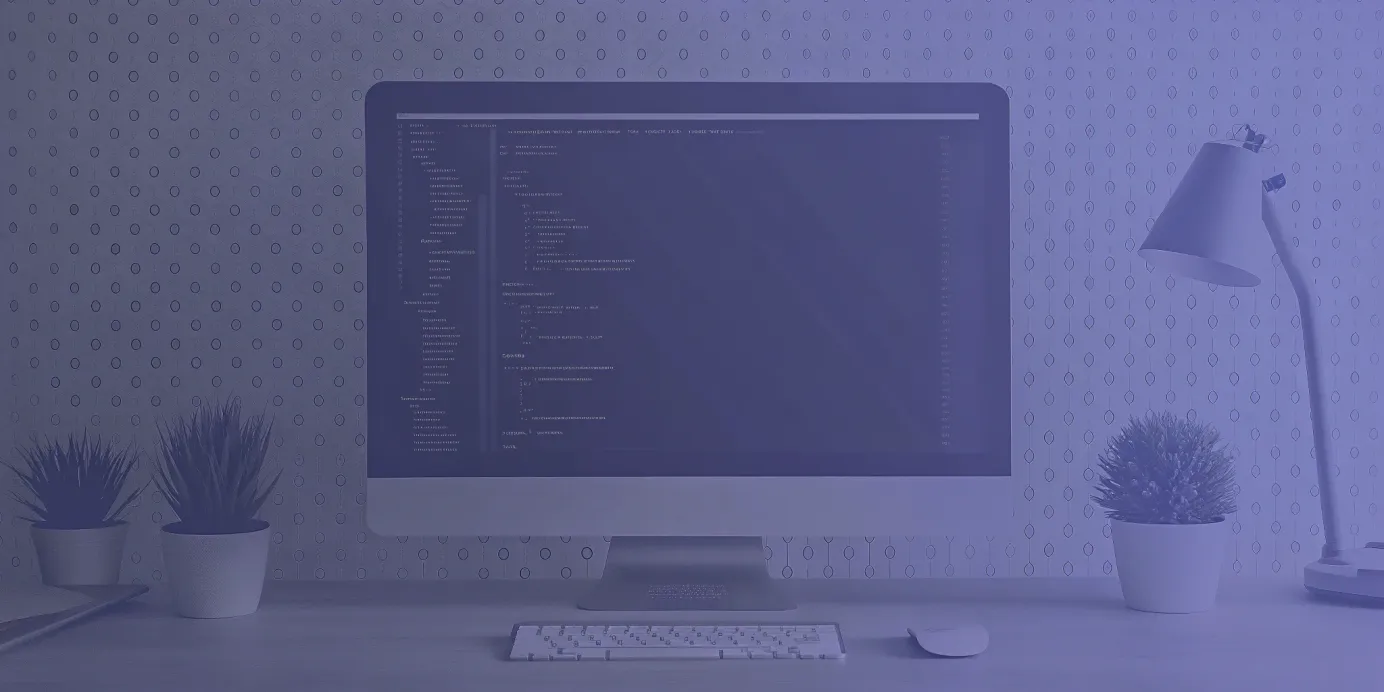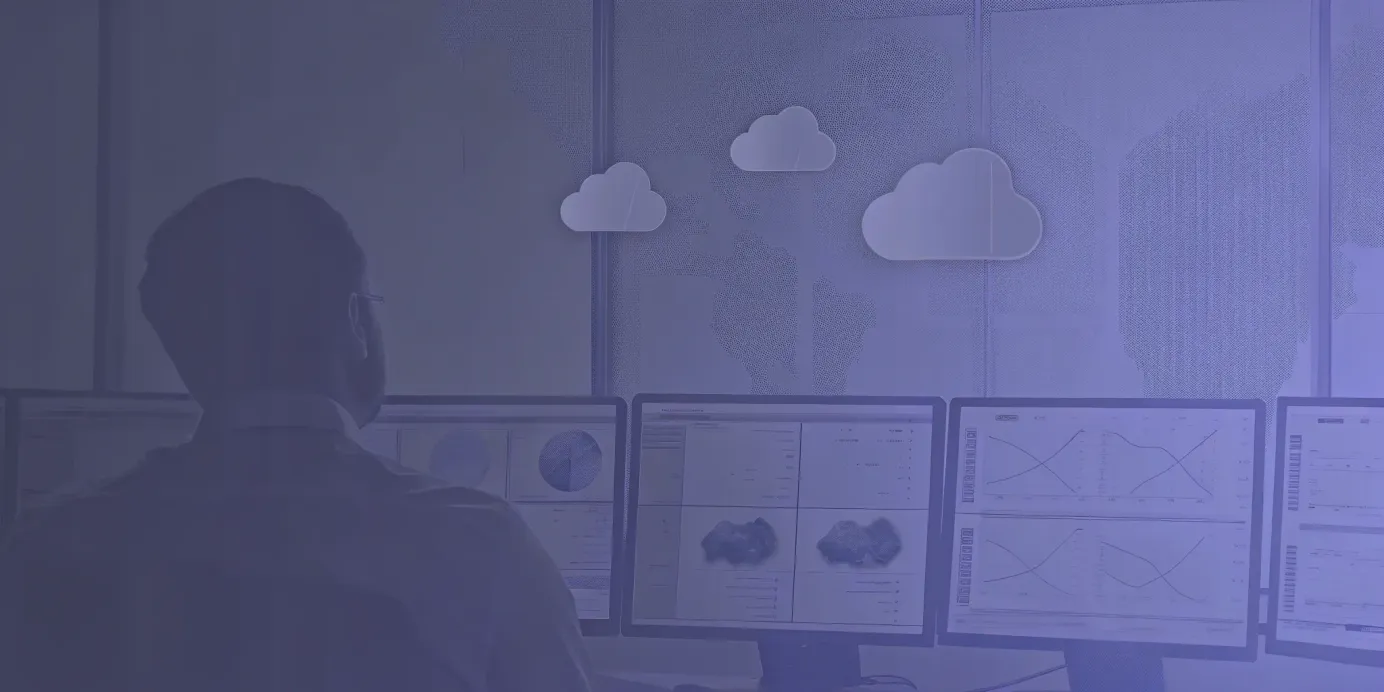GitOps Security Checklist: Top Best Practices
Enhance your GitOps security with this comprehensive checklist. Learn best practices to protect your infrastructure and ensure a secure deployment pipeline.
Git has become the source of truth for modern infrastructure, especially in GitOps-driven Kubernetes environments. But when your entire system state is defined in a Git repository, securing it is just as important as securing your clusters. Every commit, pull request, and permission setting contributes to your overall security posture.
This guide outlines a practical GitOps security checklist to help you lock down your repositories, enforce access controls, and automate integrity checks. You'll learn how to protect your GitOps pipelines from common threats and keep your declarative infrastructure both auditable and tamper-proof.
Unified Cloud Orchestration for Kubernetes
Manage Kubernetes at scale through a single, enterprise-ready platform.
Key takeaways:
- Secure your Git repository as the core of your system: Your Git repository is the blueprint for your infrastructure. Protect it with mandatory branch protection rules, signed commits, and external secrets management to prevent unauthorized changes from reaching your clusters.
- Automate security checks within your CI/CD pipeline: Integrate automated scanning for vulnerabilities and misconfigurations directly into your pull request process. This provides developers with immediate feedback and acts as a quality gate, blocking insecure code before it's merged.
- Define access control and compliance as code: Store all RBAC policies and compliance rules as version-controlled files in Git. This creates a transparent, auditable system for managing permissions and ensures consistent policy enforcement across your entire Kubernetes fleet.
What Is GitOps and Why Security Matters
GitOps is a powerful way to manage Kubernetes infrastructure, but its reliance on Git as the single source of truth introduces new security risks. If your repo defines the entire state of your infrastructure, then securing it is as important as securing the clusters themselves.
What Is GitOps?
GitOps is an operational model that applies infrastructure-as-code and CI/CD principles to Kubernetes. In this approach, your Git repository holds the desired state of your apps and infrastructure—everything from app configs to network policies.
A controller (like Argo CD or Flux) inside the cluster continuously syncs the live state to match what’s in Git. This gives you a clear, auditable change history and simplifies rollbacks, approvals, and compliance workflows.
Why Security Is Critical
GitOps improves visibility and control—but also centralizes risk. If an attacker compromises your repo, they can push malicious configs, deploy rogue workloads, or expose sensitive data.
Common risks include:
- Unauthorized commits
- Secrets committed to version control
- Supply chain attacks via malicious PRs
Since Git drives your entire deployment pipeline, every part of it—commits, CI pipelines, cluster access—must be secured. The good news is Git itself provides a built-in audit trail. Every change is traceable, which helps with both incident response and compliance.
Your GitOps Security Checklist
GitOps centralizes infrastructure and application state in Git, offering transparency and streamlined workflows. But this also makes your repositories a high-value target. A single compromised repo can lead to sweeping unauthorized changes across all clusters.
Securing your GitOps setup requires a systematic, layered approach. This checklist breaks security into four essential areas—access control, repository protection, automated scanning, and auditability—so you can harden your workflow without slowing it down.
Implement Strong Access Control with RBAC
Apply the principle of least privilege throughout your stack:
- Use Kubernetes RBAC to restrict what each user and service can do.
- Limit who can approve and merge changes in your Git repo.
- Integrate with your identity provider (IdP) using OIDC for centralized access control.
- Use tools like Plural to propagate consistent RBAC policies across clusters based on user groups.
This helps contain damage from compromised credentials and ensures automated systems have only the permissions they need.
Secure Your Git Repositories
Your Git repo is the control plane for your entire system—lock it down:
- Keep configuration in private repositories.
- Enforce multi-factor authentication and avoid using passwords—prefer SSH keys or scoped PATs.
- Enable branch protection rules to require reviews, status checks, and signed commits (GitHub GPG).
- Mandate pull request approvals to block unauthorized or unreviewed changes.
When using tools like Plural, which deploys directly from Git, the integrity of your repo equals the integrity of your production systems.
Automate Security Scanning and Vulnerability Management
Shift security left by embedding automated checks into your pipeline:
- Run static analysis on YAMLs, Helm charts, and Terraform using tools like kube-score, Checkov, or kubescape.
- Scan container images with tools like Trivy, Grype, or Clair.
- Integrate scanners with CI/CD to block builds with critical vulnerabilities.
This ensures only secure, compliant configurations make it into your clusters—automatically.
Maintain End-to-End Audit Logs
One of GitOps' biggest advantages is built-in traceability:
- Every change is a commit—providing an immutable audit trail of who changed what, when, and why.
- Supplement Git history with operational logs from your deployment tools and Kubernetes audit logs.
- Tools like Plural provide centralized visibility across multi-cluster environments, tracking actions from commit to deployment.
This full-stack observability simplifies compliance, speeds up incident response, and ensures accountability at every stage.
How to Secure Git Repositories in GitOps
In a GitOps model, your Git repository is your infrastructure. It defines the desired state of your clusters, applications, and configurations—making it one of the highest-value targets in your stack. If an attacker gains access, they can inject malicious workloads, exfiltrate secrets, or destabilize production environments. Locking down your repositories isn’t just a best practice—it’s the foundation of a secure GitOps pipeline.
Securing a Git repository requires more than toggling it to "private." It involves hardening data storage, dependency hygiene, and change visibility. Treat your GitOps repo with the same scrutiny as your production systems.
Never Commit Secrets—Use External Secret Stores
Hard rule: do not commit secrets like API tokens, passwords, or TLS keys to Git—even in private repositories. Git history is immutable, and secrets committed once are permanently exposed.
Use external secret managers like HashiCorp Vault, AWS Secrets Manager, or Sealed Secrets to manage sensitive data securely. Reference secrets from your manifests and configure your GitOps agent (e.g., Flux or Argo CD) to retrieve them during deployment. This decouples sensitive runtime secrets from your versioned configurations.
Keep Dependencies Secure and Updated
Your GitOps repo likely pulls in external dependencies—Helm charts, Terraform modules, container images—all of which could harbor vulnerabilities. Automate dependency scanning in your CI/CD pipeline using tools like Trivy, Snyk, or Grype. These tools can detect outdated or vulnerable packages before they're committed.
Enforce security gates in your CI pipeline to block merges that introduce risk. Plural, for example, can integrate with these tools and block unvetted changes from reaching production.
Track Every Change—Immutable and Auditable
Git’s commit history gives you a built-in audit trail. Make the most of it:
- Enable branch protection rules (e.g., require reviews, enforce status checks).
- Require signed commits to ensure authorship authenticity.
- Use webhooks to stream Git events to your SIEM or observability stack for real-time monitoring.
- Consider tools like GitGuardian for secret scanning and policy enforcement.
With Plural, you get cluster-level audit logs that correlate Git commits with actual deployment actions—giving you complete traceability from code to production.
How to Automate Security Checks
In GitOps, security should be a first-class citizen—not an afterthought. Automating security checks brings security into the heart of your development lifecycle, enabling teams to "shift left" and catch vulnerabilities early—before they ever reach production. When your infrastructure and applications are defined as code, every pull request (PR) becomes a critical control point. This is your opportunity to detect misconfigurations, block insecure deployments, and enforce security policies directly from your Git workflow.
By embedding automated scans into your CI/CD pipeline, you ensure that every commit is vetted for vulnerabilities and policy violations. This not only hardens your infrastructure, but also turns security into a shared responsibility between developers, DevOps, and security teams. The result? A faster, more collaborative development process—and a safer one.
Integrate Security Scans into Your CI/CD Pipeline
The foundation of a secure GitOps workflow is integrating automated checks into your pull request pipelines. When a developer submits a PR, your CI/CD system should:
- Lint Kubernetes manifests and Helm charts
- Run static analysis on infrastructure-as-code (IaC) files like Terraform or Pulumi
- Scan container images for known vulnerabilities (CVEs)
- Validate compliance with security and policy rules
For example, Plural Stacks automatically runs terraform plan on pull requests and posts a detailed preview as a comment. You can build on this by integrating tools that run security scans and surface the results directly in the PR, allowing developers to remediate issues early, within context.
Select Tools for Automated Security Testing
The GitOps security toolchain typically falls into two categories: vulnerability scanners and policy engines.
- Vulnerability Scanners
Tools like Trivy and Snyk scan container images, Helm charts, and IaC files for known vulnerabilities, misconfigurations, and exposed secrets. They should be triggered automatically in your CI workflow. - Policy Engines
Admission controllers such as OPA Gatekeeper and Kyverno enforce security policies at the Kubernetes API level. They can block deployments that violate key rules—like using thelatestimage tag or running as root.
Plural simplifies deployment by offering prebuilt marketplace components for tools like Trivy Operator and OPA Gatekeeper, accelerating your path to production-grade security.
Fail Fast: Use Security as a Quality Gate
Automation without enforcement is just noise. To make security checks effective, configure your CI/CD pipeline to act as a quality gate:
- Block merges if scanners detect critical or high-severity vulnerabilities
- Enforce policies like disallowing privileged containers or external image registries
- Require approvals for sensitive changes, such as RBAC updates or production workloads
By making security failures blocking events, you ensure that every declarative change in Git is secure by default. This stops risky code before it ever reaches your clusters, reinforcing Git as not just a source of truth—but a source of trust.
How to Ensure Compliance and Auditability
In any enterprise setting, proving that your systems meet security and regulatory standards is non-negotiable. GitOps simplifies this process by design. When your infrastructure is declared and version-controlled in Git, you gain a single source of truth that doubles as both deployment manifest and audit log. This eliminates the need to gather evidence from scattered systems—compliance becomes a natural byproduct of your workflow.
This built-in transparency is critical for building trust with auditors and stakeholders. GitOps turns compliance from a periodic, reactive chore into a continuous, proactive process. By integrating policy enforcement and automated checks directly into your development lifecycle, you not only harden your Kubernetes environment but also make it provably secure. Platforms like Plural help unify this process by offering a centralized view of your entire GitOps pipeline—from code commit to cluster deployment.
Meet Regulatory Requirements
For companies subject to standards like HIPAA, GDPR, or FedRAMP, enforcement must be baked into your workflows. GitOps enables this by treating compliance policies as code. You can define rules using tools like OPA Gatekeeper, commit them to Git, and automatically apply them across all environments.
For example, a policy might reject any deployment using container images from untrusted registries. Because all changes flow through pull requests, you can enforce these policies at the source before they ever reach production. Git’s version history provides a tamper-proof trail of every policy update, offering clear evidence of how specific controls are implemented. Plural strengthens this model with features like GlobalService, which allows you to push policies fleet-wide for consistent enforcement across clusters.
Implement Continuous Compliance Checks
Manual compliance checks don't scale with modern infrastructure. GitOps replaces these with automated, real-time validations embedded in your CI/CD pipeline. When a developer opens a pull request, tools like Trivy can immediately scan IaC files for misconfigurations, policy violations, and insecure defaults.
If issues are found—such as over-permissive RBAC roles or containers running as root—the build fails, and the PR is blocked until remediated. This tight feedback loop prevents risky changes from merging and encourages developers to follow best practices. By using operators like Trivy or Kyverno, which are easily deployable via Plural’s marketplace, you can enforce continuous compliance without slowing down delivery.
Maintain Comprehensive Audit Trails
One of GitOps’ most valuable advantages is the automatic creation of an immutable audit trail. Every change to infrastructure is a Git commit, linked to an author, timestamp, and commit message. This provides a detailed, chronological history of system modifications—no additional logging tools required.
During audits or incident investigations, you can trace exactly who made a change, when it happened, and why. This Git-based auditability is enhanced by Plural’s dashboard, which tracks API and UI activity in addition to Git history, offering a complete view of all changes across your Kubernetes fleet. With both declarative state and operational metadata captured, you gain the visibility and accountability needed to meet even the strictest compliance requirements.
Related Articles
- Top tips for Kubernetes security and compliance
- Argo Kubernetes: The Complete 2024 Guide
- Plural | Secure, self-hosted applications in your cloud
- Kubernetes Cluster Security: A Deep Dive
- Plural | Self-service Automation
Unified Cloud Orchestration for Kubernetes
Manage Kubernetes at scale through a single, enterprise-ready platform.
Frequently Asked Questions
My Git repository is private. Isn't that secure enough for GitOps? A private repository is a critical first step, but it doesn't provide complete security on its own. Since Git becomes the blueprint for your infrastructure, you must also protect it from internal threats and mistakes. This means implementing branch protection rules to require peer reviews, mandating signed commits to verify author identity, and continuously scanning for accidentally committed secrets. A compromised developer account or a single hardcoded credential can undermine your security, even if the repository isn't public.
How does GitOps change the way we should think about Role-Based Access Control (RBAC)? GitOps transforms RBAC from a manual task performed on individual clusters into a declarative, version-controlled practice. Instead of an administrator running kubectl commands to update permissions, you define Roles and RoleBindings as YAML files stored in your Git repository. This makes your access control policies transparent, auditable, and easy to manage. A platform like Plural enhances this by letting you define a GlobalService that automatically synchronizes these RBAC policies across your entire fleet, ensuring consistent permissions are enforced everywhere from a single source of truth.
What's the real benefit of integrating security scans into the CI/CD pipeline instead of just scanning before production? Integrating security scans directly into your CI/CD pipeline catches vulnerabilities at the earliest possible moment. When a scan runs automatically on every pull request, developers receive immediate feedback on their proposed changes. This prevents insecure code, such as a container image with a critical vulnerability, from ever being merged into your main branch. It makes security a collaborative and proactive part of the development workflow, rather than a final gate that can cause delays and friction.
If I can't store secrets in Git, how does the GitOps agent access them during deployment? This is a core challenge that secure GitOps workflows solve elegantly. Instead of placing secrets in Git, you store them in a dedicated secrets management tool like HashiCorp Vault or AWS Secrets Manager. Your Kubernetes manifests in Git then contain references to these secrets, not the secrets themselves. At deployment time, an operator within the cluster authenticates with the secrets manager, securely fetches the values, and injects them into the appropriate pods. This decouples your configuration from your sensitive data, keeping your Git history clean and secure.
How can a platform like Plural help enforce these security practices across multiple clusters? Managing security policies consistently across a large fleet of Kubernetes clusters is complex. Plural centralizes this by providing a single control plane for your entire environment. You can define RBAC policies and security configurations once and use Plural's continuous deployment engine to sync them everywhere automatically. Plural also provides a unified audit log that tracks all API requests and actions taken through its dashboard, which complements the audit trail from Git. This gives you a complete, end-to-end view of all activity, simplifying compliance and incident response at scale.
Newsletter
Join the newsletter to receive the latest updates in your inbox.