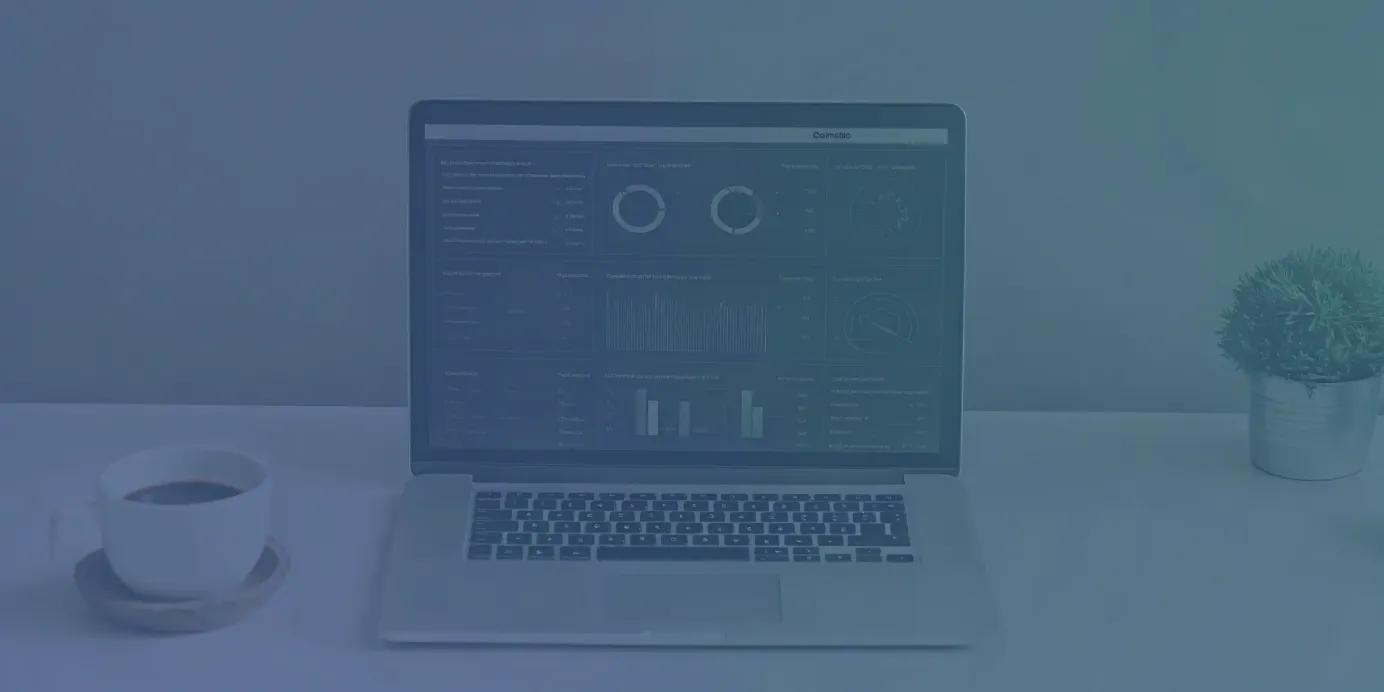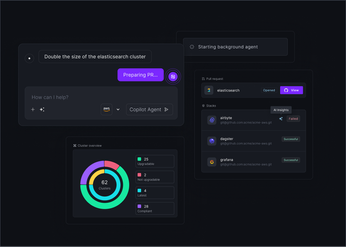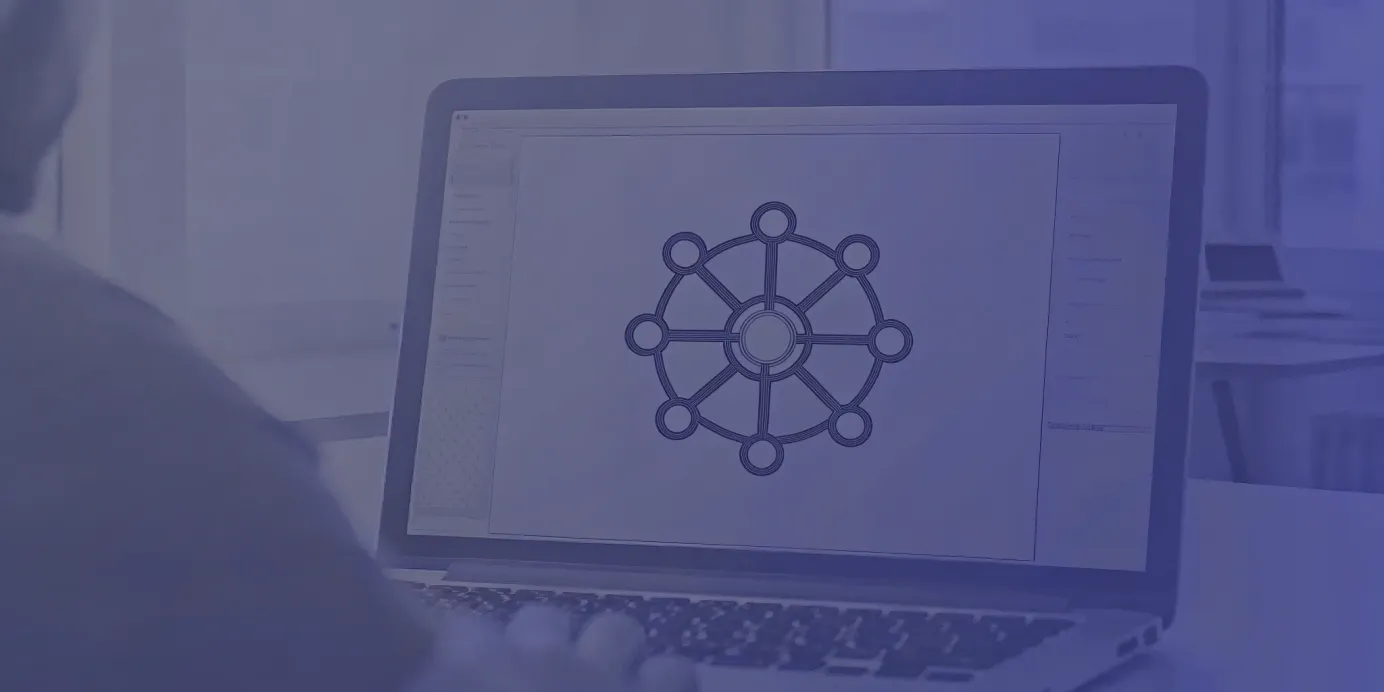
Ingress in Kubernetes: Core Concepts and Best Practices
Understand ingress in Kubernetes with core concepts and best practices for efficient traffic management, routing, and security in your cluster.
Managing external access to Kubernetes applications isn’t just about exposing a service—it involves handling TLS certificates, defining routing logic, and maintaining consistent configurations across clusters. Without a centralized approach, these tasks quickly become a source of configuration drift and security risks. Kubernetes Ingress solves this by acting as a single entry point for HTTP/S traffic, providing a unified layer for routing, load balancing, and policy enforcement. When implemented effectively, Ingress simplifies certificate management, reduces operational overhead, and ensures scalable, secure access to your services.
Unified Cloud Orchestration for Kubernetes
Manage Kubernetes at scale through a single, enterprise-ready platform.
Key takeaways:
- Consolidate traffic to reduce cost and complexity: Use a single Ingress controller to route traffic for multiple services based on hostname or path. This replaces the need for a costly, dedicated cloud load balancer for every service, simplifying your network topology and DNS management.
- Implement advanced routing and offload TLS: Leverage Ingress for sophisticated traffic patterns like path-based routing and canary deployments. Centralize SSL/TLS termination at the Ingress layer to secure traffic efficiently and remove the burden of certificate management from your application pods.
- Automate ingress management across your fleet: Manual Ingress configuration is error-prone at scale. Adopt a GitOps workflow for consistent, version-controlled deployments and use a unified platform like Plural to monitor performance and get AI-driven root cause analysis for faster troubleshooting.
What Is Kubernetes Ingress?
Kubernetes Ingress provides a smarter, more scalable way to expose services externally. While you can use NodePort or LoadBalancer service types, they don’t scale well—assigning a separate load balancer to each service is expensive and operationally messy. Ingress solves this by acting as an HTTP/S router, directing external traffic to services based on hostnames or URL paths.
Instead of provisioning multiple load balancers, you can route traffic for many services through a single entry point. Ingress is made up of two key components:
- Ingress resources, which define the routing rules
- Ingress controllers, which enforce those rules at runtime
Together, they give you fine-grained control over external access, simplify architecture, and reduce cost.
The Ingress Resource: A Set of Rules for Traffic
A Kubernetes Ingress is an API object that defines how external HTTP/S traffic is routed to internal services. Instead of exposing each service with a dedicated LoadBalancer or NodePort, you declare routing rules in a single Ingress resource.
For example:
api.your-app.com→ your API serviceblog.your-app.com→ your blog service- Path-based routing like
/video→ video service,/images→ image service
All requests can enter through a single IP, simplifying your networking and reducing cloud costs. The Ingress resource itself is just a config. It doesn’t actually route traffic. That’s the job of the controller.
The Ingress Controller: Executing the Rules
An Ingress controller is a pod (or set of pods) that watches for Ingress resources via the Kubernetes API and configures a reverse proxy (like NGINX, HAProxy, or Envoy) to apply your routing rules. Without an Ingress controller, your Ingress definitions don’t work. This separation of concerns—declaration vs. execution—is what makes the pattern so flexible.
At scale, deploying and managing controllers consistently across many clusters becomes difficult. Tools like Plural simplify this by packaging Ingress controllers as Global Services, allowing you to standardize configurations like TLS settings, security headers, and rate limiting across all environments.
How Ingress Works
To understand Ingress, it's helpful to think of it as the traffic management system for your cluster. It doesn't just open a door; it provides a sophisticated set of directions for every incoming request. When a user tries to access an application running in your cluster, Ingress intercepts that request and uses a predefined set of rules to guide it to the correct destination. This process involves a tight coordination between the Ingress resource, which holds the rules, the Ingress controller that enforces them, and the Services that represent your applications. This separation of concerns is what makes Ingress a powerful and flexible tool for managing external access.
The Path of a Request: From the Outside In
When an external request is sent to your application, it first hits an external load balancer. This load balancer is typically a cloud provider's service (like an AWS ELB or a Google Cloud Load Balancer) that is provisioned and configured by your Ingress controller. Its job is to forward all incoming traffic to the Ingress controller pods running inside your cluster. Once the request reaches the controller, the real routing logic begins. The controller inspects the request's headers, looking at the hostname (e.g., api.myapp.com) and the URL path (e.g., /v1/users). It then consults the rules defined in your Ingress resources to find a match.
After finding a matching rule, the controller knows exactly which Kubernetes Service is meant to handle this specific type of request. It forwards the request to that Service, which in turn distributes it to one of its healthy backend Pods. This entire process happens in milliseconds, creating a seamless experience for the end-user while providing a single, manageable entry point for all cluster traffic. This centralized approach simplifies everything from security policies to monitoring, as you have one place to control and observe how external traffic enters your environment.
How Ingress, Services, and Pods Interact
The effectiveness of Ingress lies in the interaction between three core Kubernetes components. First, you have the Ingress resource, which is a YAML file where you declare your routing rules. This resource is purely declarative; on its own, it does nothing. It’s simply a set of instructions waiting to be executed. Think of it as a blueprint for your traffic flow, specifying which hostnames and paths should map to which internal services.
The component that reads and acts on this blueprint is the Ingress controller. This is a specialized piece of software, often based on a reverse proxy like NGINX or HAProxy, that runs in Pods within your cluster. The controller constantly watches the Kubernetes API for Ingress resources and dynamically updates its configuration to enforce the rules they contain. When a request arrives, the controller routes it to the appropriate Service, not directly to a Pod. The Service acts as a stable network endpoint and load balancer for a set of Pods, ensuring that traffic is only sent to healthy application instances. This decoupling of components makes the system resilient; you can update Pods or change routing rules without causing downtime.
Key Benefits of Using Ingress
Adopting Kubernetes Ingress is a strategic move for any team managing applications at scale. It shifts traffic management from a scattered, service-by-service problem to a centralized, policy-driven workflow. This provides a unified control plane for routing, security, and cost optimization, abstracting away the complexity from individual development teams. By leveraging Ingress, platform engineering teams can build more resilient, secure, and efficient systems. The key benefits are twofold: it centralizes traffic management to reduce operational overhead and infrastructure costs, and it enables advanced routing patterns essential for modern application delivery.
Centralize Traffic Management and Reduce Costs
Without Ingress, exposing multiple services typically requires a separate LoadBalancer for each one. This model is not only operationally complex but also expensive, as each service consumes a dedicated, billable load balancer and public IP from your cloud provider. Ingress consolidates this by routing all external traffic through a single entry point, allowing many services to share one IP address and load balancer. This significantly reduces infrastructure costs and simplifies network architecture. Centralizing rules in one Ingress resource streamlines DNS and firewall management. With Plural, these Ingress configurations can be managed via GitOps, ensuring that your routing policies are version-controlled and consistently applied across your entire fleet from a single dashboard.
Implement Advanced Routing and SSL/TLS Termination
Ingress offers advanced routing capabilities that a standard LoadBalancer service cannot match. You can define precise routing rules to direct traffic based on the request's hostname or URL path. For example, you can route traffic for api.yourdomain.com to an API service and app.yourdomain.com to a frontend service, all through the same Ingress controller. Ingress also excels at SSL/TLS termination, offloading the resource-intensive work of encryption and decryption from your application pods. This centralizes certificate management and simplifies application logic, allowing backend services to communicate over standard HTTP within the secure cluster network.
How to Configure Ingress
Configuring Ingress involves more than just defining a few rules—it’s about creating a reliable, secure traffic gateway into your cluster. This process has three core steps: defining the routing rules, deploying a controller to enforce them, and setting up TLS to secure external traffic. Done right, Ingress becomes your centralized point of control for managing complex application access patterns.
Define the Ingress Resource
The Ingress resource is a declarative YAML object that maps hostnames and paths to Kubernetes Services. It’s essentially your routing rulebook.
Here’s a basic example:
apiVersion: networking.k8s.io/v1
kind: Ingress
metadata:
name: app-ingress
annotations:
nginx.ingress.kubernetes.io/rewrite-target: /
spec:
rules:
- host: billing.yourapp.com
http:
paths:
- path: /
pathType: Prefix
backend:
service:
name: billing-service
port:
number: 80
- host: yourapp.com
http:
paths:
- path: /api
pathType: Prefix
backend:
service:
name: api-service
port:
number: 8080
This YAML routes traffic for two domains to two different services. The Ingress resource is just a config—it doesn’t do anything on its own. You still need a controller to act on it.
Deploy an Ingress Controller
The Ingress controller is what makes your Ingress rules work. It watches for Ingress resources in the cluster and configures an underlying reverse proxy, like NGINX, HAProxy, Traefik, or Istio Gateway.
You can install NGINX Ingress using Helm:
helm repo add ingress-nginx https://kubernetes.github.io/ingress-nginx
helm install ingress-nginx ingress-nginx/ingress-nginx \
--set controller.publishService.enabled=trueOnce deployed, the controller exposes a public IP and begins enforcing the rules you define in your Ingress resources. Without this, your Ingress YAMLs won’t route any traffic.
Set Up SSL/TLS Termination
Securing external traffic with HTTPS is essential in production. Ingress controllers support TLS termination, meaning they handle the encryption handshake and forward decrypted HTTP traffic to internal services.
To enable TLS, create a TLS secret in the same namespace as your Ingress:
kubectl create secret tls tls-cert \
--cert=/path/to/cert.crt \
--key=/path/to/private.keyReference the secret in your Ingress resource:
spec:
tls:
- hosts:
- yourapp.com
secretName: tls-cert
This setup offloads certificate handling to the Ingress controller and avoids duplicating SSL logic across services. For dynamic certificate management, tools like cert-manager can automate issuing and renewing TLS certificates from Let’s Encrypt.
Advanced Ingress Capabilities
Once you’ve mastered basic routing with Ingress, you can unlock more advanced features that bring precision and flexibility to your traffic management. These capabilities—typically exposed via annotations or CRDs provided by specific Ingress controllers—let you support complex architectures, safe deployments, and multi-service routing behind a single entry point.
Route by Hostname and Path
One of Ingress's core strengths is virtual hosting—routing traffic by hostname and URL path. This allows you to serve multiple applications under a single IP or load balancer.
For example:
spec:
rules:
- host: api.your-app.com
http:
paths:
- path: /
pathType: Prefix
backend:
service:
name: backend-api
port:
number: 80
- host: www.your-app.com
http:
paths:
- path: /
pathType: Prefix
backend:
service:
name: frontend-web
port:
number: 80
You can also route by path under the same host, e.g. your-app.com/api vs your-app.com/web, consolidating traffic through a single domain and simplifying DNS.
Rewrite Paths and Redirect Traffic
Ingress controllers like NGINX support URL rewrites and redirects via annotations:
- Rewrites change the path before it reaches the backend.
- Redirects return a 301/302 to the client, telling it to request a new URL.
Use case: your app expects traffic at /, but you want to expose it at /my-app. This can be handled with a rewrite:
metadata:
annotations:
nginx.ingress.kubernetes.io/rewrite-target: /
Redirect example: to force HTTPS, use:
nginx.ingress.kubernetes.io/force-ssl-redirect: "true"These features are key for URL hygiene, legacy path migration, and enforcing security best practices.
Split Traffic for Canary Deployments
Ingress can be used for canary deployments, allowing you to test new app versions in production with minimal risk.
Some controllers—like NGINX Ingress—support traffic splitting via annotations:
nginx.ingress.kubernetes.io/canary: "true"
nginx.ingress.kubernetes.io/canary-weight: "5"This sends 5% of traffic to a canary service while keeping 95% on the stable version. It’s a powerful way to validate changes under real-world load before a full rollout.
Best Practices for Ingress
Ingress is the first line of defense—and the main traffic router—for your Kubernetes workloads. A solid Ingress setup isn’t just about getting traffic in; it’s about doing it securely, reliably, and at scale. The following best practices focus on three key pillars: security, performance, and controller-level customization. Nail these, and your Ingress layer won’t just work—it’ll be production-grade.
Secure Your Ingress Layer
Ingress is your public interface, so securing it is non-negotiable.
- Enable HTTPS by default. Use SSL/TLS termination at the Ingress controller to encrypt all traffic at the edge.
- Use Kubernetes NetworkPolicies to restrict which services the Ingress controller can access. This limits lateral movement if the controller is compromised.
- Integrate a WAF (Web Application Firewall) like ModSecurity with NGINX Ingress to block known attack patterns before they reach your application.
- Regularly rotate TLS certificates and automate renewal with tools like cert-manager.
Ingress is only as secure as its weakest configuration, so treat it like any other internet-facing service, with hardened defaults and layered protections.
Optimize for Performance and Scale
A misconfigured or overloaded Ingress controller can throttle your entire application. Here’s how to keep it fast and reliable:
- Track latency, throughput, and error rates. Use tools like Prometheus with Ingress controller exporters to monitor key metrics.
- Scale the controller horizontally by increasing replicas when traffic spikes. Most controllers support auto-scaling via Horizontal Pod Autoscaler (HPA).
- Tune buffer sizes, timeouts, and connection limits via ConfigMaps or annotations based on traffic patterns and upstream service behavior.
- Choose the right controller—e.g., NGINX, HAProxy, or Traefik—based on your performance, feature, and latency requirements.
If you're managing multiple clusters, tools like Plural give you a centralized view of your Ingress traffic and health, simplifying fleet-wide performance tuning.
Use Annotations for Custom Logic
Annotations let you unlock advanced behavior without modifying your applications. They're controller-specific and support features like:
- URL rewrites
nginx.ingress.kubernetes.io/rewrite-target: / - Rate limiting
nginx.ingress.kubernetes.io/limit-rps: "10" - Basic auth
nginx.ingress.kubernetes.io/auth-type: basic - Custom timeouts
nginx.ingress.kubernetes.io/proxy-connect-timeout: "5"
Just be careful—annotations are free-form, so they can cause configuration drift if left unmanaged. Use the IngressClass resource to explicitly bind an Ingress resource to its controller, especially if you're running multiple controllers in the same cluster.
Ingress vs. NodePort and LoadBalancer
When you need to expose your applications to the outside world, Kubernetes offers three primary mechanisms: NodePort, LoadBalancer, and Ingress. While they all provide external access, they operate at different levels and are suited for different scenarios. Understanding their distinct functions is critical for building a scalable, secure, and cost-effective architecture.
A Head-to-Head Comparison
The most basic option is NodePort. This service type opens a specific, static port on every node in your cluster. Any traffic sent to that port on any node is then forwarded to the service. While simple to set up, NodePort is not ideal for production. It requires you to manage port numbers manually and exposes node IPs directly, which can be a security risk. It's primarily used for development or debugging purposes where quick access is needed.
The LoadBalancer service type is a direct extension of NodePort. When you create a LoadBalancer service, your cloud provider automatically provisions an external load balancer that directs traffic to the service's NodePort. This gives you a stable, single IP address. However, this approach can become expensive, as each LoadBalancer service typically provisions a new, dedicated load balancer with its own public IP.
Ingress is not a service type but an API object that manages external access, typically for HTTP and HTTPS traffic. It acts as a smart router within the cluster. An Ingress controller processes the rules defined in an Ingress resource, allowing you to route traffic to different services based on hostnames or URL paths. This lets you expose multiple services under a single IP address, a key feature for production environments where you need to consolidate traffic management.
When to Choose Each Service Type
Use NodePort for temporary access during development and testing. It’s a straightforward way to expose a service without the overhead of configuring a full load balancer or Ingress controller. If you just need to quickly verify that a service is running and responding correctly inside the cluster, NodePort is a practical choice. However, due to its security and management limitations, you should avoid it for any public-facing production workloads.
Opt for a LoadBalancer service when you need to expose a single, non-HTTP/S service directly to the internet. This is common for stateful applications like databases or message queues that require a stable, dedicated IP address for external clients to connect to. While effective, remember that it can be costly at scale. It's best reserved for services where the simplicity of a dedicated L4 load balancer outweighs the benefits of Ingress.
Ingress is the recommended choice for almost all production HTTP/S applications. If you are running multiple microservices and need to manage traffic with path-based or host-based routing, Ingress is the standard solution. It centralizes your routing logic, simplifies SSL/TLS termination, and significantly reduces costs by sharing a single load balancer across many services. A well-configured Ingress provides a robust and scalable entry point for your cluster.
How Plural Simplifies Ingress Management
Managing Ingress controllers and resources across a fleet of Kubernetes clusters introduces significant operational overhead. Manual configurations are prone to error, monitoring distributed environments is complex, and troubleshooting issues requires deep expertise. Plural streamlines this entire lifecycle by integrating Ingress management into a unified, automated workflow that covers configuration, monitoring, and issue resolution. By treating Ingress as a core component of your application delivery infrastructure, Plural helps you maintain consistency, visibility, and reliability at scale.
Automate Ingress Configuration with GitOps
Using Git as the single source of truth is a proven method for managing Kubernetes resources consistently. Plural’s Continuous Deployment engine applies this GitOps model to Ingress management. You define your Ingress resources and controller configurations in a Git repository, and Plural automatically synchronizes these manifests across your entire fleet. This approach eliminates configuration drift and ensures that every cluster adheres to a standardized, version-controlled setup. Whether you are updating routing rules or deploying new SSL certificates, the changes are managed through a pull request, providing a clear audit trail and reducing the risk of manual errors that can cause service disruptions.
Monitor All Ingress Resources from a Single Dashboard
Effective Ingress management requires visibility into traffic flow and controller health across all clusters. Plural provides this through an embedded Kubernetes dashboard that acts as a single pane of glass for your entire fleet. From one console, you can inspect Ingress resources, check the status of controllers, and monitor traffic patterns without juggling separate tools or kubeconfigs. This centralized view is enabled by Plural’s secure, agent-based architecture, which provides visibility into private and on-prem clusters over an egress-only connection. This simplifies monitoring and allows your team to quickly assess the health of your application delivery infrastructure from a single, unified interface.
Resolve Issues Faster with AI-Powered Root Cause Analysis
When Ingress issues like 404 errors or SSL handshake failures occur, identifying the root cause can be time-consuming. Plural’s AI Insight Engine accelerates this process by performing automated root cause analysis. The AI analyzes Kubernetes API state, configuration manifests, and logs to pinpoint the source of the problem, whether it's an incorrect annotation, a misconfigured backend service, or a faulty TLS certificate. It translates complex errors into plain English and provides actionable recommendations. For example, if an Ingress resource points to a non-existent service, Plural AI will not only flag the error but also suggest the specific configuration change needed to fix it, dramatically reducing mean time to resolution.
Related Articles
Unified Cloud Orchestration for Kubernetes
Manage Kubernetes at scale through a single, enterprise-ready platform.
Frequently Asked Questions
What’s the real difference between an Ingress resource and an Ingress controller? Think of the Ingress resource as the blueprint and the Ingress controller as the construction crew. The resource is a simple YAML file where you define your traffic rules, like "send traffic for api.myapp.com to the API service." It's just a declaration of what you want to happen. The controller is the actual software running in your cluster that reads the blueprint, configures a proxy server accordingly, and does the real work of routing traffic. Without a controller, your Ingress resource does nothing.
Why shouldn't I just use a LoadBalancer service for everything? While you can expose every service with its own LoadBalancer, it becomes inefficient and expensive very quickly. Each LoadBalancer service typically provisions a dedicated, billable load balancer from your cloud provider, each with its own public IP address. This creates a lot of infrastructure to manage and a much higher monthly bill. Ingress consolidates all that traffic through a single entry point, allowing you to serve many applications from one load balancer and IP address, which simplifies your architecture and cuts down on costs.
How do I manage SSL/TLS certificates with Ingress? Ingress simplifies this by handling SSL/TLS termination at the controller level. This means the controller manages the encryption and decryption, so your application pods don't have to. The process is straightforward: you store your TLS certificate and private key in a standard Kubernetes Secret. Then, you reference that Secret in your Ingress resource. The controller automatically picks it up and uses it to secure traffic for the specified hosts, centralizing your certificate management.
My Ingress rules aren't working. What are the first things I should check? When troubleshooting Ingress, start with the controller. Check its logs for any errors and confirm that its pods are running correctly. Next, inspect the Ingress resource itself using kubectl describe ingress <ingress-name>. This will show you any events or warnings and help you spot typos in hostnames or service names. Finally, verify that the backend service you're routing to actually exists and has healthy, running pods. This manual process can be tedious, which is why Plural’s AI Insight Engine automates root cause analysis by connecting all these components to give you a direct answer.
How does Plural make managing Ingress easier across many clusters? Plural addresses the main challenges of managing Ingress at scale. First, it uses a GitOps workflow to automate the configuration of Ingress resources and controllers, ensuring every cluster is set up consistently and eliminating manual errors. Second, it provides a single dashboard where you can monitor traffic and controller health across your entire fleet without needing to access each cluster individually. Finally, when issues do occur, Plural's AI Insight Engine analyzes the situation and provides clear, actionable fixes, saving your team from hours of manual troubleshooting.
Newsletter
Join the newsletter to receive the latest updates in your inbox.