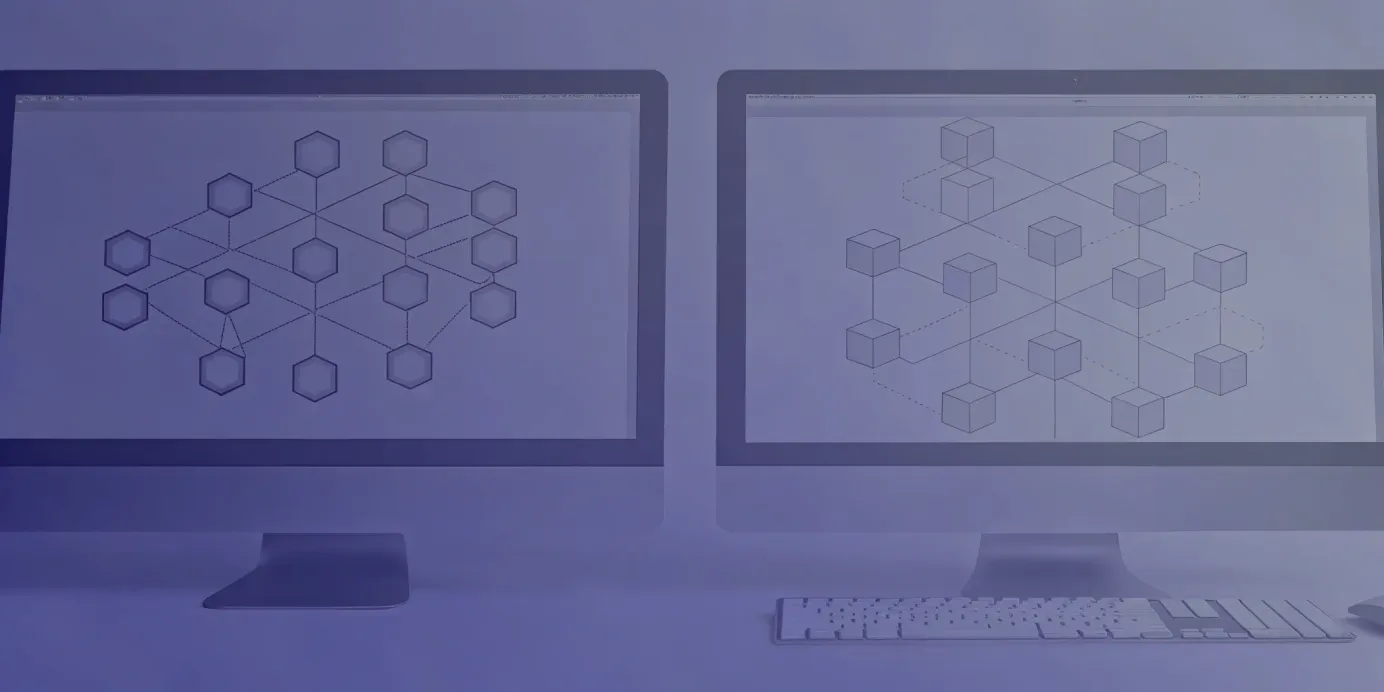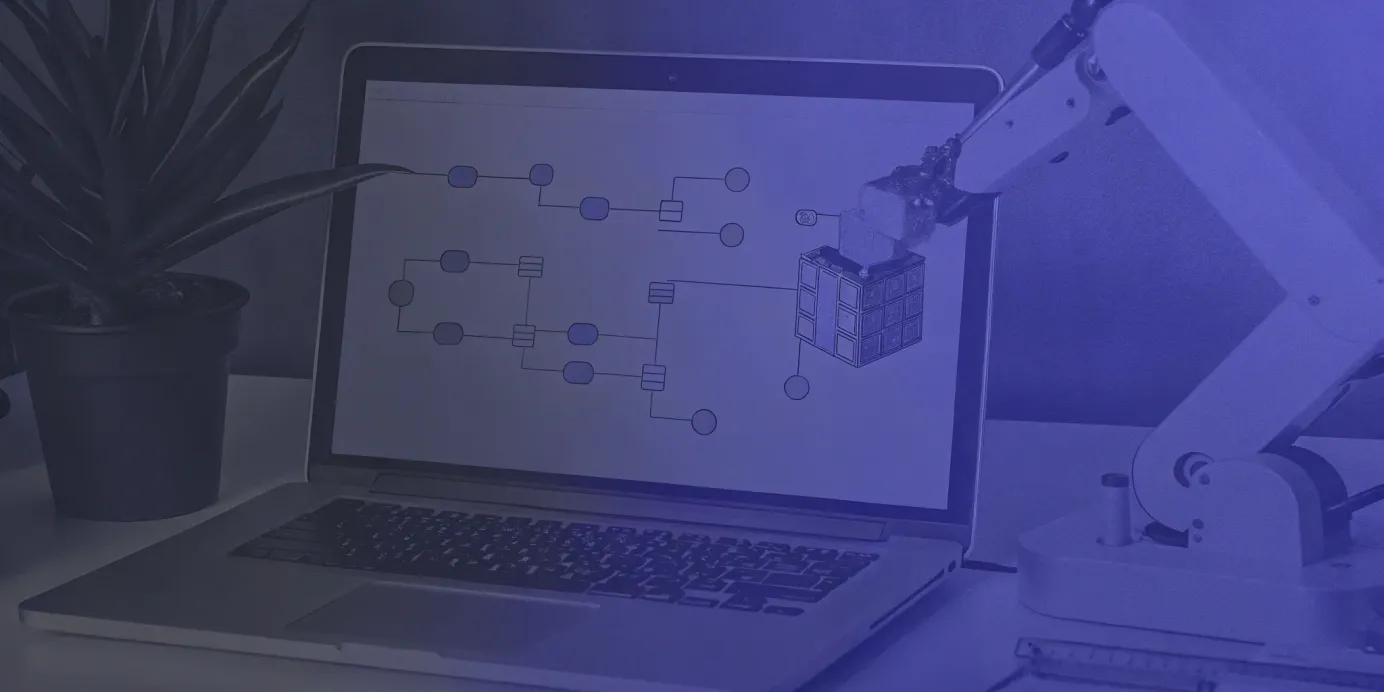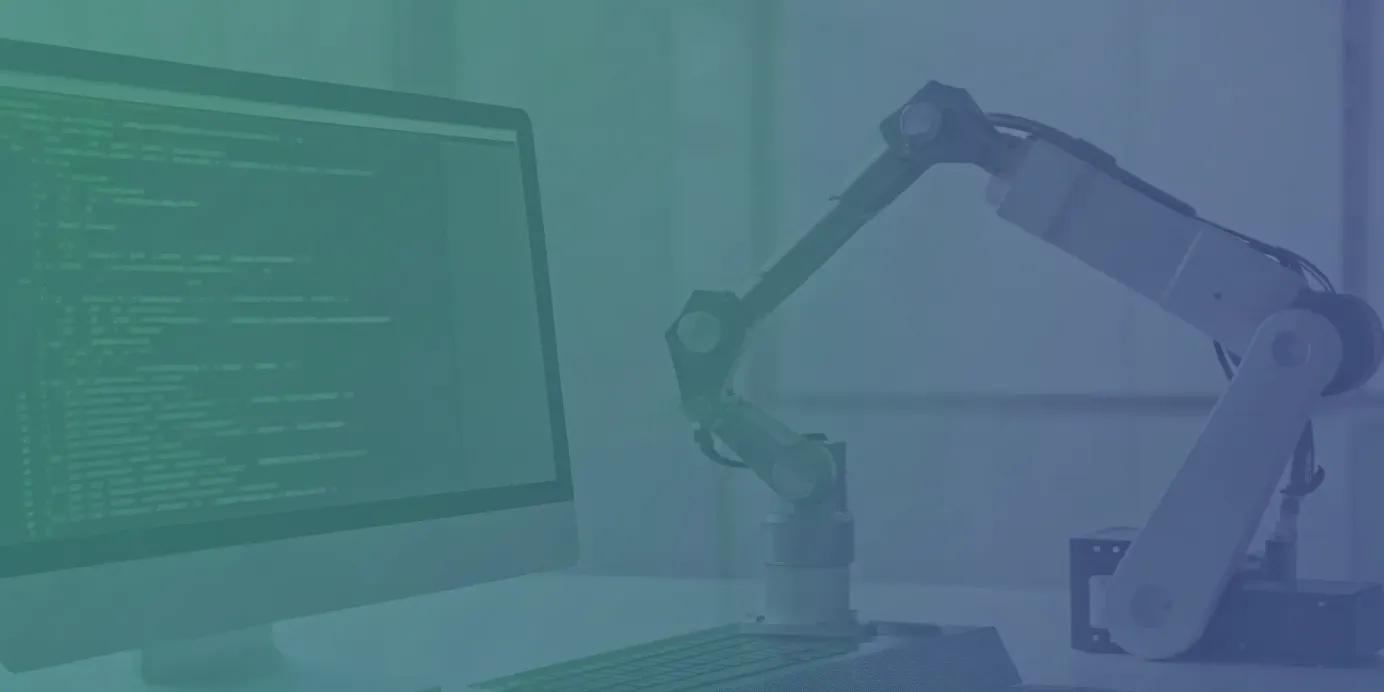
Kubernetes AI Assistants: Top Tools for Debugging
Find the best Kubernetes AI assistant for debugging. Compare top tools, key features, and integration tips to streamline troubleshooting in your clusters.
Instead of memorizing complex kubectl commands, developers can now interact with their clusters using plain English. A Kubernetes AI assistant transforms natural language queries—like “Why are pods in the payments namespace failing?”—into the exact API calls or command sequences required for investigation. This serves as a bridge between human intent and Kubernetes syntax, eliminating friction in troubleshooting workflows. By reducing the need for deep command recall and heavy documentation lookup, it enables faster diagnosis, fewer errors, and a more intuitive operational experience for engineers.
Unified Cloud Orchestration for Kubernetes
Manage Kubernetes at scale through a single, enterprise-ready platform.
Key takeaways:
- Simplify troubleshooting with natural language: AI assistants translate plain-language questions into the specific
kubectlcommands and analysis needed to diagnose issues. This automates the tedious process of manually gathering data from logs and resource manifests, allowing your team to find answers faster. - Shift from reactive fixes to proactive optimization: A capable AI assistant moves beyond simple debugging by identifying the root cause of complex failures and recommending resource optimizations. By analyzing historical data, it can flag potential misconfigurations, security risks, and performance bottlenecks before they impact users.
- Integrate AI securely into your existing workflows: To be effective, an AI assistant must operate within your established security and operational boundaries. Implement it with tightly scoped RBAC permissions and ensure its suggestions can be integrated into your GitOps process, maintaining a consistent and auditable workflow for all cluster changes.
What Is a Kubernetes AI Debugging Assistant?
A Kubernetes AI debugging assistant leverages artificial intelligence (typically a large language model (LLM)) to help engineers troubleshoot and manage clusters through natural language interaction. Instead of manually chaining kubectl commands or parsing dense YAML and log outputs, developers can ask questions in plain English, such as “Why are my pods failing in the payments namespace?” The assistant interprets the request, translates it into the correct Kubernetes API calls, and returns an actionable explanation.
The main purpose of such assistants is to simplify debugging and reduce the time required to diagnose and fix issues. Traditional Kubernetes debugging demands extensive domain knowledge and manual effort; an AI assistant lowers this barrier by recommending commands, analyzing resource states, and identifying potential misconfigurations automatically. Platforms like Plural already streamline multi-cluster management, and integrating AI assistants further enhances efficiency by making on-demand troubleshooting easier and less error-prone.
Core Functions
At its core, an AI debugging assistant simplifies how engineers interact with Kubernetes. Tools like Klama and the Headlamp AI Assistant provide conversational interfaces—either as CLI helpers or dashboard integrations—that can interpret queries like “Why is the frontend-deployment pod in a CrashLoopBackOff state?” The assistant examines pods, logs, and events, suggesting relevant commands or actions to take next. It also explains the reasoning behind its recommendations, offering a built-in learning layer for developers aiming to strengthen their operational understanding.
How AI Improves Traditional Debugging
Conventional Kubernetes debugging is labor-intensive, requiring engineers to manually inspect deployments, logs, and cluster events to piece together context. An AI-powered assistant automates much of this process. It aggregates and correlates data from multiple sources, highlights anomalies, and detects misconfigurations or performance issues using pattern recognition. This automation dramatically reduces mean time to resolution (MTTR) by surfacing likely causes faster and with greater clarity, freeing developers to focus on system-level improvements rather than repetitive diagnostic steps.
Using Natural Language for Queries
One of the most transformative aspects of AI-assisted debugging is the ability to interact with clusters using natural language. Rather than recalling complex kubectl syntax, engineers can issue simple, intent-based queries—like “Check logs for the nginx app”—and the assistant translates them into the corresponding commands. This human-to-machine translation reduces syntax errors, eliminates constant documentation lookups, and makes Kubernetes management far more intuitive. By bridging the gap between human intent and the Kubernetes API, AI assistants enable faster, more confident debugging workflows.
Key Features of an AI Debugging Assistant
When assessing an AI assistant for Kubernetes, the focus should be on its ability to deliver tangible operational value—not just conversational capabilities. The most effective assistants integrate seamlessly into engineering workflows, offering proactive insights, contextual understanding, and actionable recommendations. They unify data from multiple sources and guide teams from detection to resolution. Rather than serving as a chatbot, a well-designed AI assistant acts as a virtual platform engineer—improving reliability, reducing cognitive load, and enhancing the overall observability experience across your Kubernetes fleet.
Automated Log Analysis and Pattern Recognition
Kubernetes clusters generate massive volumes of logs across pods, nodes, and control plane components. Manually parsing this data is infeasible during incidents. An AI debugging assistant automates this analysis using machine learning to detect anomalies and recurring error patterns that might escape manual review. By correlating logs and events across services, it surfaces the most relevant information, reducing mean time to resolution (MTTR). Instead of trawling through endless log files, engineers receive a distilled summary highlighting likely causes. Within a platform like Plural, this complements your existing observability stack by turning raw telemetry into focused, actionable insight.
Intelligent Command Suggestions
Debugging often depends on executing the right sequence of kubectl commands to uncover root causes. An AI assistant serves as a contextual guide, recommending the most appropriate commands based on the detected issue. For instance, when a pod enters a CrashLoopBackOff state, it might suggest running kubectl describe pod to check for configuration issues, followed by kubectl logs --previous to review failed container logs. Tools like Klama already implement this behavior, providing structured guidance that standardizes debugging practices across teams. This not only accelerates issue resolution but also helps newer engineers develop confidence and consistency in Kubernetes operations.
Real-time Monitoring and Health Checks
Advanced assistants extend beyond static queries, integrating with observability and monitoring systems to provide real-time, context-aware insights. When a Prometheus alert fires, the AI can automatically analyze correlated metrics, logs, and recent changes to explain both what’s happening and why. Integrated with unified dashboards like Plural’s multi-cluster view, this enables conversational analysis in context. For example, asking “What’s wrong here?” while viewing a deployment triggers a targeted health assessment—examining resource usage, recent events, and pod states—to deliver immediate, relevant diagnostics without manual data collection.
Automated Root Cause Analysis
Surface-level symptoms—like increased latency or failed deployments—rarely tell the full story. AI assistants perform automated root cause analysis by correlating metrics, traces, and configuration changes to pinpoint the underlying issue. Using dependency graphs and event correlation, they can trace a chain of failure from application errors back to infrastructure-level problems such as misconfigured network policies or degraded nodes. This capability shortens the investigative loop, prevents misdirected debugging, and accelerates permanent resolution.
Resource Optimization Recommendations
Beyond reactive support, AI assistants can proactively optimize cluster performance and cost efficiency. By analyzing historical CPU and memory usage, they recommend refined resource requests and limits for deployments—helping teams balance cost and reliability. They might also suggest HPA adjustments or alternative node types for workloads with specific scaling characteristics. These data-driven recommendations help maintain consistent performance while reducing over-provisioning and cloud waste, making them a valuable extension of intelligent infrastructure management within platforms like Plural.
How to Implement an AI Assistant
Integrating an AI debugging assistant into your Kubernetes environment demands a deliberate, security-conscious approach. Unlike a typical monitoring or CLI tool, an AI assistant often requires deep access to cluster data and workloads. Proper planning ensures you gain the operational benefits of AI-powered automation without introducing new performance or security risks. The following areas outline the core considerations when deploying such a system.
Security Considerations
An AI assistant will likely handle sensitive information—logs, configuration files, and system metrics. Before adopting one, evaluate how the tool processes and stores data. Confirm whether it transmits data externally or operates entirely within your infrastructure. Security must remain non-negotiable, even when optimizing for efficiency. For example, Plural’s agent-based architecture uses egress-only communication to ensure workload clusters remain isolated from public exposure. Your AI assistant should follow the same principle, operating within existing trust boundaries and adhering to your organization’s compliance standards.
Understanding Resource Requirements
AI workloads are compute-intensive. Assistants that perform real-time log or metric analysis can consume significant CPU, memory, and sometimes GPU resources. Consider deployment architecture carefully—whether the assistant runs as a cluster-wide service, a per-node agent, or an external SaaS product. Each model has different performance and scaling implications. Define Kubernetes resource requests and limits to isolate the assistant’s compute footprint, ensuring it cannot compete with production workloads. Capacity planning at this stage prevents resource contention and guarantees predictable performance under load.
Assessing Performance Impact
Beyond resource utilization, continuous log scanning, metric collection, and API queries can stress cluster components such as the API server and etcd. Before rolling out an AI assistant, capture baseline performance metrics for comparison. After deployment, track changes in key indicators like API latency, control plane health, and application response times. Using Plural’s multi-cluster dashboard, teams can visualize real-time health and quickly detect whether the assistant is introducing performance regressions or excessive API calls. Continuous monitoring ensures the assistant adds value without compromising cluster stability.
Integrating with Your Existing Toolchain
The true value of an AI assistant lies in seamless integration with your current DevOps ecosystem. It should augment, not replace, established workflows. Look for tools that natively integrate with GitOps operators, CI/CD pipelines, and communication platforms such as Slack or Microsoft Teams. For GitOps-driven environments, assistants should output actionable recommendations as pull requests or configuration diffs, maintaining auditability and version control. Plural’s API-driven infrastructure model is particularly well-suited for this, enabling AI systems to interact securely and programmatically within automated pipelines.
Managing Access Control and Permissions
Because the assistant requires access to cluster resources, strict access control is essential. Apply the principle of least privilege, granting only the minimal permissions needed for functionality. Use Kubernetes RBAC to define a dedicated ServiceAccount with a constrained ClusterRole. This limits exposure in case of compromise. To ensure accountability, adopt identity mapping—similar to Plural’s Kubernetes Impersonation model—so every action taken by the assistant can be traced to a user or service identity. Treat automated tools with the same security rigor as human operators to preserve cluster integrity and compliance.
Get the Most Out of Your AI Assistant
Deploying an AI assistant is only the beginning. To realize its full potential, it must be embedded into your operational workflows, align with team practices, and evolve alongside your infrastructure. When used effectively, an AI assistant becomes more than a debugging tool—it becomes a collaborative partner that enhances observability, consistency, and security across your Kubernetes ecosystem. The key is to integrate it deliberately, ensuring it supports—not disrupts—your existing processes.
Follow Deployment Best Practices
Kubernetes-based AI integrations introduce additional layers of tooling complexity, including ML pipelines, data ingestion, and model orchestration. To manage this effectively, start with a stable, automated infrastructure foundation. Platforms like Plural simplify this process with API-driven Stacks, providing a Kubernetes-native way to manage Terraform complexity. This ensures your AI assistant’s supporting infrastructure is provisioned consistently and adheres to best practices. By preventing configuration drift and enforcing predictable deployments, you establish a reliable environment where the assistant can operate securely and efficiently.
Integrate into Your Team’s Workflow
An AI assistant delivers the most value when it integrates seamlessly into your team’s daily workflows. Tools that force context-switching between dashboards or require manual input disrupt productivity. Instead, choose an assistant embedded directly within your operational interface—ideally one aware of your active cluster, namespace, and RBAC permissions. Within Plural’s unified Kubernetes dashboard, the assistant can operate contextually, providing actionable insights tied to your current view. Using Kubernetes Impersonation, it ensures all recommendations respect existing access controls while streamlining the debugging experience inside a single, secure workspace.
Use Team Collaboration Features
AI assistants also serve as a bridge between engineers of varying experience levels. By enabling all team members to query the same intelligent system, you create a shared knowledge layer that standardizes how issues are diagnosed and resolved. Junior engineers can learn by exploring suggested command sequences, while senior engineers can validate and refine their troubleshooting strategies. Within a centralized environment like Plural, this collective interaction promotes transparency and accelerates learning. The result is improved collaboration, reduced tribal knowledge, and faster, more consistent problem resolution across the team.
Use Continuous Learning Capabilities
The long-term advantage of an AI assistant lies in its ability to continuously learn from your operational data. As it processes logs, metrics, and incident histories, it builds a deeper contextual understanding of your workloads. Over time, it transitions from reactive diagnostics to proactive prevention—flagging risky configurations, predicting failures, or optimizing cost allocations. For instance, it might detect recurring patterns that cause unnecessary resource spikes or cost overruns. By integrating this adaptive intelligence into your Kubernetes fleet, you can continuously refine performance, strengthen security, and improve cost efficiency through data-driven feedback loops.
How AI Solves Common Debugging Challenges
Debugging Kubernetes environments is inherently difficult due to their distributed, dynamic, and ephemeral nature. Failures often span multiple components—pods, services, and underlying infrastructure—making it challenging to trace root causes through layers of abstraction. Traditional approaches rely on manual log inspection, metric analysis, and intuition, which quickly break down at scale. AI assistants fundamentally change this process. By applying machine learning to system data, they can detect, correlate, and explain issues automatically—dramatically reducing the time and expertise required to resolve them.
AI-powered debugging tools go beyond detection to deliver context. They correlate related events across clusters, metrics, and configurations to identify the true source of a problem. This shift enables a proactive operational model: the assistant can flag anomalies and potential failures before they degrade performance or availability. When combined with Plural’s centralized management platform, which provides unified visibility across clusters, the AI assistant gains the contextual awareness it needs to surface precise, actionable insights that streamline investigation and resolution.
Detecting Complex Errors
Distributed systems often exhibit cascading failures—small anomalies that ripple across components in unpredictable ways. AI assistants excel at identifying these hidden dependencies by analyzing logs, metrics, and traces in real time. Using anomaly detection models, they learn baseline patterns of normal behavior and flag deviations that may indicate systemic issues. For instance, an assistant might connect an increase in network latency to a memory leak in a specific pod and an uptick in 5xx errors from an upstream service. By connecting cause and effect across multiple layers, the assistant helps engineers address the actual source of instability instead of chasing secondary symptoms.
Resolving Resource Management Issues
Right-sizing resources in Kubernetes remains one of the hardest operational challenges. Over-provisioned workloads inflate cloud costs, while under-provisioned ones trigger throttling and OOMKilled errors. An AI assistant can analyze historical utilization data to recommend optimal CPU, memory, and GPU allocations. For specialized workloads, such as ML pipelines, it can dynamically adjust GPU usage via Kubernetes’ device plugin framework. By continuously balancing allocation and demand, the assistant ensures efficient hardware utilization, reduces waste, and prevents performance degradation—all critical for maintaining both system stability and cost efficiency.
Fixing Configuration Problems
Configuration errors are among the most common and costly causes of downtime in Kubernetes. A single typo, incorrect environment variable, or misconfigured network policy can cascade into widespread failures. AI assistants act as intelligent validators, scanning manifests for syntax errors, insecure configurations, and deviations from internal policies. When integrated into a GitOps pipeline managed by Plural CD, the assistant can automatically review pull requests, highlight misconfigurations, and suggest corrective changes before deployment. This integration enforces consistency, reduces manual oversight, and ensures that production remains stable and compliant with organizational standards.
Identifying Security Vulnerabilities
Security in Kubernetes is an ongoing process that demands constant vigilance. AI assistants strengthen this posture by continuously scanning for vulnerabilities, misconfigurations, and privilege escalations. They evaluate container images for CVEs, review RBAC roles for excessive permissions, and monitor traffic for suspicious anomalies. Unlike static scanners, an AI assistant provides context-aware prioritization—for example, emphasizing vulnerabilities in internet-facing services or those with access to sensitive data. When paired with Plural’s secure, agent-based architecture, this intelligence enables teams to identify and mitigate real threats quickly, reducing overall exposure.
Finding Performance Bottlenecks
Performance tuning in a microservices environment is notoriously challenging. Bottlenecks can emerge from inefficient queries, resource contention, or latency between services. AI assistants simplify this by aggregating telemetry data across the stack and analyzing request traces end-to-end. They can identify where latency accumulates, which services are under pressure, and how workload placement affects response times. As cost optimization remains a top enterprise concern, this visibility is invaluable. By aligning performance and efficiency insights, AI assistants not only improve user experience but also drive measurable reductions in cloud spend across large-scale Kubernetes operations.
The Future of AI-Powered Debugging
AI in Kubernetes is rapidly evolving from reactive diagnostics to proactive, predictive operations. Current assistants already help teams diagnose failures, but the next generation will anticipate them—automating remediation workflows, predicting system degradation, and guiding architectural decisions. This evolution represents a fundamental shift in how enterprises operate Kubernetes at scale. Rather than reacting to failures, engineers will rely on AI to forecast issues and maintain system health automatically.
As AI becomes embedded within operational workflows, it will act less like a tool and more like a co-pilot—an integrated intelligence layer that understands the full lifecycle of your workloads. Platforms like Plural, which already offer unified fleet management and observability, provide the ideal foundation for this shift. Their centralized data and control enable AI to operate with the full context of cluster states, dependencies, and configurations—essential for delivering reliable, explainable automation at scale.
What’s Next in AI Debugging
The next evolution in AI debugging is autonomous operations. AI systems will progress from making recommendations to executing safe, automated remediations. For example, they’ll adjust resource limits in real time, roll back unstable deployments, or patch vulnerable images across hundreds of clusters—all through policy-driven automation. Trust in these systems will depend on transparency and integration with GitOps workflows. A system like Plural CD could automatically open pull requests for review, allowing engineers to supervise and approve AI-generated changes before deployment.
The Rise of Advanced Automation
Advanced AI-driven automation will handle operational complexity that simple scripts cannot. This includes multi-step cluster upgrades, dynamic scaling based on historical trends, and self-tuning infrastructure optimization. Kubernetes already provides mechanisms for autoscaling and dynamic resource allocation, but AI will take these further—balancing nodes, reconfiguring storage, or adjusting network policies autonomously to maintain optimal performance and cost efficiency.
How Predictive Analytics Will Help
Predictive analytics will enable teams to act before failures occur. By analyzing historical data across logs, events, and metrics, AI models can identify early signals of degradation—such as slow memory leaks or increasing error rates that precede a crash. The key challenge is connecting these insights across fragmented tooling. A unified platform like Plural centralizes telemetry, giving AI the holistic context required to issue targeted recommendations like “Increase memory limits for deployment X” or “Provision a new node in zone Y before traffic spike.”
Improving Decision Support
As Kubernetes environments scale, the volume of telemetry can overwhelm human operators. AI’s role will be to distill complexity—filtering noise, prioritizing alerts, and summarizing root causes. With most organizations expecting their AI workloads on Kubernetes to increase, intelligent decision support becomes critical. By integrating with centralized dashboards, AI can correlate metrics and events across clusters, turning raw operational data into concise, actionable insights that improve reliability, scalability, and strategic decision-making.
Related Articles
- Troubleshoot Kubernetes Deployments: An AI-Powered Approach
- Kubernetes troubleshooting with AI
- Troubleshoot Kubernetes Deployments: AI-Powered Guide
Unified Cloud Orchestration for Kubernetes
Manage Kubernetes at scale through a single, enterprise-ready platform.
Frequently Asked Questions
What’s the real difference between an AI assistant and just scripting my kubectl commands? While scripts are great for automating repetitive, known tasks, an AI assistant is designed to handle the unknown. It goes beyond simple command execution by analyzing logs, metrics, and resource states to identify patterns and correlate events that a script would miss. Think of it as the difference between a checklist and a diagnostic expert. A script can check if a pod is running, but an AI assistant can investigate why it's in a CrashLoopBackOff state by connecting data from logs, events, and even recent configuration changes to suggest a root cause.
Will an AI assistant have too much access to my cluster? How do I manage its permissions? This is a critical security consideration. You should always apply the principle of least privilege. The best practice is to create a dedicated Kubernetes ServiceAccount for the assistant and bind it to a tightly scoped RBAC Role or ClusterRole that grants only the necessary read permissions. This prevents the tool from becoming a security risk. In a platform like Plural, access control is managed through Kubernetes Impersonation, which ties all actions back to your SSO identity. You should configure the AI assistant’s permissions with the same level of care, ensuring it can function effectively without gaining unnecessary privileges.
My team is already dealing with a lot of different tools. How do we integrate an AI assistant without adding more complexity? The key is to choose an assistant that integrates seamlessly into your existing workflow rather than forcing you to adopt a new one. An effective AI tool should feel like a feature within the dashboard or CLI you already use, not another separate system to manage. When the assistant operates within a unified platform like Plural, it can immediately access the context of the cluster and namespace you're working in. This eliminates the friction of switching between tools and ensures the insights it provides are directly relevant to the task at hand.
Can these AI tools actually help me reduce my cloud costs? Yes, they can have a direct impact on your spending. One of the most common challenges in Kubernetes is resource management. AI assistants analyze historical CPU and memory usage to provide data-driven recommendations for setting accurate resource requests and limits. This helps you eliminate waste from over-provisioning while preventing performance issues caused by under-provisioning. By continuously optimizing resource allocation across your fleet, the assistant ensures you're only paying for the infrastructure you truly need.
Is an AI assistant just a training tool for junior engineers, or can senior staff benefit as well? While it's an excellent learning tool for those new to Kubernetes, an AI assistant offers significant value to experienced engineers. For senior staff, the benefit lies in acceleration and scale. Instead of manually performing initial diagnostics on a complex, system-wide issue, they can use the assistant to automate the data gathering and correlation process. This allows them to focus their expertise on high-level problem-solving and architectural improvements rather than getting bogged down in routine troubleshooting, which is especially valuable when managing a large fleet of clusters.
Newsletter
Join the newsletter to receive the latest updates in your inbox.