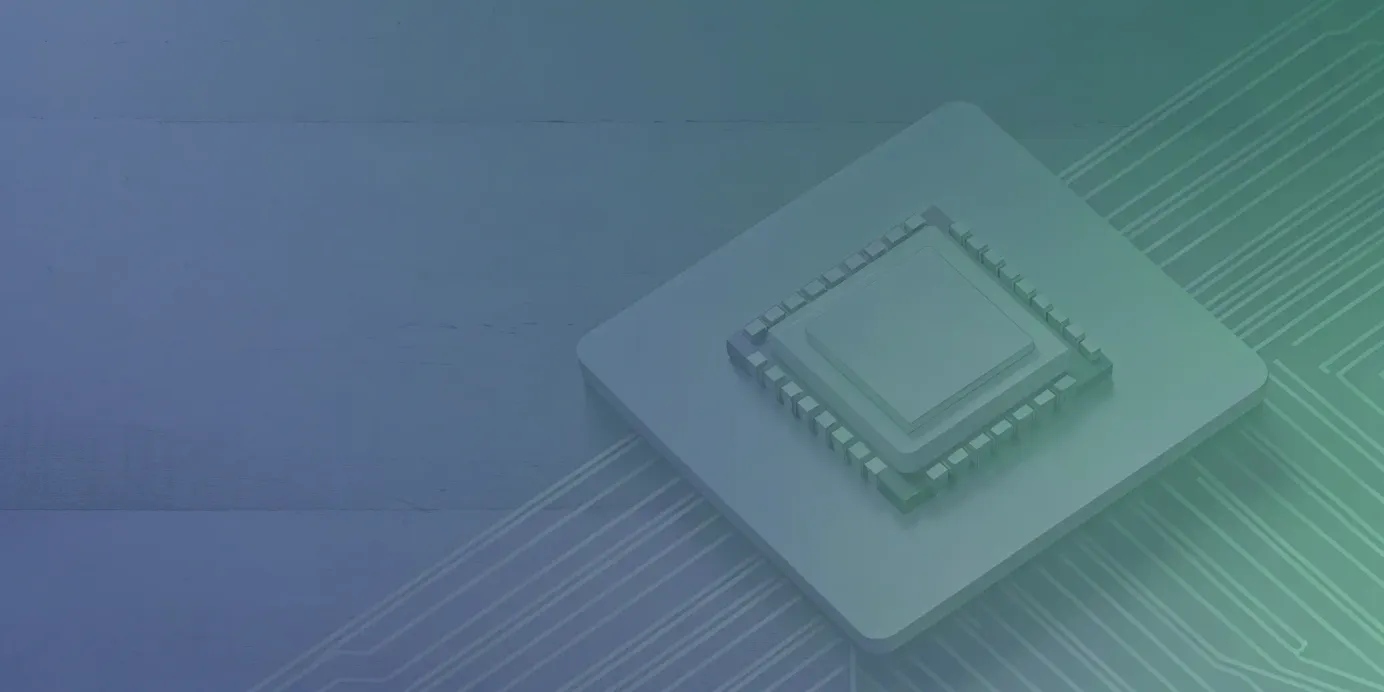Kubernetes API Deprecation Tools: Your Guide
Find the best Kubernetes API deprecation tool for your team. Learn how to detect, manage, and migrate deprecated APIs to keep your clusters stable and secure.
Using deprecated Kubernetes APIs isn’t just a matter of technical debt—it’s a security concern. Outdated API versions often miss important security fixes and improvements introduced in newer releases. Continuing to rely on them can expose your clusters to known vulnerabilities affecting pod security, network policies, and other key components.
To maintain a secure and reliable Kubernetes environment, it’s essential to stay aligned with supported APIs. This guide will walk you through how to detect and migrate away from deprecated endpoints. You’ll also learn how a specialized Kubernetes API deprecation tool can streamline the transition, prevent upgrade disruptions, and strengthen your cluster’s overall security posture.
Unified Cloud Orchestration for Kubernetes
Manage Kubernetes at scale through a single, enterprise-ready platform.
Key takeaways:
- Shift left on deprecation detection: Integrate static analysis tools like Pluto into your CI/CD pipeline to catch deprecated APIs before they are deployed. This proactive approach prevents runtime failures and makes API management a routine part of your development workflow, not an emergency fix.
- Automate your workflow to eliminate manual toil: Manual API checks are error-prone and don't scale. Automate the process by embedding scanners into your toolchain and using a centralized platform like Plural to monitor your entire fleet, ensuring continuous compliance without the operational overhead.
- Execute a structured migration plan: Avoid service disruptions by treating API migration as a planned project. A solid strategy includes a full inventory of affected resources, validation in a staging environment, clear team communication, and a well-defined rollback procedure.
Why Kubernetes API Deprecations Matter
Kubernetes evolves rapidly, introducing new capabilities and improvements with each release. As part of this evolution, older APIs are deprecated and eventually removed to make way for more secure and efficient replacements. For platform teams, managing these deprecations is not optional—it’s a critical maintenance responsibility. Ignoring them can result in failed deployments, broken clusters, and severe operational downtime during upgrades. Understanding how API lifecycles work and planning for their transitions is essential to maintaining a stable and resilient Kubernetes environment.
How API Versions and Deprecation Timelines Work
Every Kubernetes API follows a defined lifecycle designed to ensure backward compatibility while allowing the platform to progress. Deprecated APIs remain available for a limited number of releases, giving teams time to migrate before removal. The official Kubernetes deprecation policy outlines when an API will be removed after it transitions from, for example, a beta version (v1beta1) to a stable GA version (v1). During this window, developers are expected to update manifests, controllers, and client integrations to use the supported versions.
The Impact of Deprecations on Cluster Operations
Once a deprecated API is removed, any manifests, workloads, or automation that rely on it will fail in newer Kubernetes versions. This can cause critical workloads to stop running, break deployment pipelines, or disable automation scripts—often leading to unplanned outages. For teams managing production systems, this kind of breakage during an upgrade can be costly and disruptive. Proactively managing API migrations ensures smooth upgrades and consistent operations across all clusters.
Common Challenges with API Deprecations
Tracking deprecated API usage across large Kubernetes environments is complex. Manifests are often distributed across multiple Git repositories, Helm charts, and CI/CD pipelines. Manually identifying deprecated APIs in such distributed setups is error-prone and time-consuming, especially when multiple teams maintain their own configurations. Without automation, deprecated APIs often go unnoticed until they cause a failure during an upgrade. Using dedicated deprecation scanning tools helps surface these risks early, reducing the chance of production disruptions.
Tools for Managing API Deprecations
Managing Kubernetes API deprecations effectively requires visibility across both your codebase and running clusters. Several open-source tools can automate this process by detecting outdated API usage before it causes downtime. These tools generally fall into two categories: static analysis tools, which scan your manifests and Helm charts, and dynamic tools, which audit live cluster resources. Integrating both types into your CI/CD and maintenance workflows is key to maintaining a compliant and upgrade-ready Kubernetes environment.
Pluto
Pluto performs static analysis to detect deprecated or removed APIs within your Infrastructure-as-Code repositories. It scans raw YAML manifests and Helm charts, flagging API versions incompatible with newer Kubernetes releases. The main benefit of Pluto is its ability to “shift left” — identifying problems before they reach production. By integrating Pluto into your CI/CD pipeline, you can automatically block builds that introduce deprecated APIs. This proactive approach ensures that every deployment remains compatible with future Kubernetes versions and eliminates runtime failures caused by outdated resources.
kubent
kubent (short for Kube No Trouble) complements static analysis tools by inspecting live clusters. It audits running workloads to find resources still using deprecated API versions, providing a real-time snapshot of your cluster’s upgrade readiness. This makes kubent indispensable before version upgrades, helping teams identify and prioritize which resources need to be updated. Regular use of Kubent supports better cluster hygiene, reduces last-minute upgrade issues, and ensures smooth transitions between Kubernetes releases.
kubectl Convert
For the actual migration, kubectl convert simplifies the process of updating manifests to supported API versions. With a single command, you can upgrade a deprecated manifest—such as converting a Deployment from extensions/v1beta1 to apps/v1. While it automates much of the conversion process, it’s distributed as a separate plugin and not included by default with kubectl. Always validate the converted output to ensure it aligns with the new API’s requirements and your application’s configuration.
How Plural Helps Manage Deprecations
While tools like Pluto and kubent are powerful, they require manual setup and maintenance. Plural automates deprecation management by integrating detection directly into its fleet management and deployment pipelines. It connects to your Git repositories, continuously scanning Kubernetes manifests for deprecated APIs as part of its CI/CD workflow. Plural flags issues early—often within pull requests—so teams can resolve them before merging. This built-in automation saves engineering time, eliminates repetitive manual checks, and ensures that your clusters remain compliant and ready for the next Kubernetes upgrade without operational disruption.
What to Look for in a Deprecation Tool
Choosing the right Kubernetes API deprecation tool is key to maintaining operational reliability and upgrade readiness. A strong solution doesn’t just identify deprecated APIs—it automates detection, integrates with your workflows, and provides clear guidance for remediation. The best tools cover the full deprecation lifecycle, from early discovery to final migration, turning a reactive maintenance task into a proactive, continuous process. When evaluating options, prioritize automated scanning, detailed reporting, CI/CD integration, migration support, and real-time monitoring. The goal is to make deprecation management a routine, low-friction part of your operations instead of a last-minute scramble before upgrades.
Automated Scanning
Manual detection of deprecated APIs doesn’t scale in multi-cluster environments. Automation is essential. Look for tools that can continuously scan your entire Kubernetes ecosystem—both infrastructure-as-code repositories and live configurations. Solutions like Pluto perform static analysis across YAML manifests and Helm charts to catch deprecated APIs before they ever reach a cluster. By integrating automated scanning early in the development lifecycle, you can identify and remediate issues before deployment, ensuring version compliance and reducing the risk of upgrade-related failures.
Comprehensive Reporting
Detection alone isn’t enough—teams need actionable insights. A good deprecation tool should generate detailed reports that pinpoint where deprecated APIs are used, when they were deprecated, when they’ll be removed, and what the recommended replacements are. Tools like kubent provide clear inventories of affected resources, helping teams assess impact and prioritize remediation. This level of visibility is critical for managing large clusters and coordinating updates across multiple teams.
CI/CD Integration
Integrating deprecation checks into your CI/CD pipelines prevents outdated APIs from entering your codebase. Look for tools that can fail builds automatically when deprecated APIs are detected, such as kubent with the --exit-error flag. Embedding this check directly into your workflow shifts compliance “left,” ensuring that API validation becomes a standard part of every pull request and deployment. This approach enforces continuous compliance and prevents future technical debt from accumulating.
Migration Assistance
An ideal tool should go beyond detection to help you resolve issues quickly. Built-in migration support, like the kubectl convert plugin, can automatically rewrite manifests from deprecated API versions (e.g., converting extensions/v1beta1 Deployments to apps/v1). This automation reduces manual editing, accelerates migrations, and minimizes the risk of human error—especially when updating large numbers of configuration files. Effective migration assistance ensures your teams can adapt quickly without disrupting ongoing operations.
Real-time Monitoring
Even with CI/CD checks and static analysis, runtime visibility is essential. Kubernetes 1.19+ includes built-in API request warnings when deprecated endpoints are used. A comprehensive tool should surface these warnings in real time. Platforms like Plural enhance this by centralizing monitoring across clusters, giving teams a unified view of deprecation events. Real-time observability ensures deprecated API usage is caught immediately—whether triggered by an outdated component, a legacy script, or a manual command—allowing you to maintain continuous compliance in production environments.
How to Create a Migration Strategy
Migrating away from deprecated Kubernetes APIs requires a methodical, well-structured plan—not a rushed response before an upgrade. Without preparation, you risk failed deployments, outages, and unnecessary stress on your engineering teams. A strong migration strategy ensures that the process is predictable, testable, and coordinated across all clusters. The goal isn’t just to replace outdated APIs—it’s to build a repeatable framework that integrates deprecation management into your ongoing operations. The following steps outline a systematic approach to minimize risk and maintain cluster stability during migration.
1. Assess and Plan
Start by determining the full scope of deprecated API usage across your infrastructure. Use tools like Pluto and kubent to scan both manifests and live clusters, generating a complete inventory of affected resources. Once identified, prioritize them based on application criticality and impact. Your migration plan should map out which resources require updates, the timeline for execution, and the replacement API versions. The official Kubernetes Deprecated API Migration Guide is an essential reference for understanding what’s being removed and what to adopt instead. A thorough assessment phase prevents last-minute surprises during cluster upgrades.
2. Test in a Staging Environment
Never apply API migrations directly to production. Use a staging environment that mirrors production to validate all updates safely. You can simulate API removals by disabling deprecated endpoints using the flag --runtime-config=<group>/<version>=false on the API server. This lets you identify issues that static analysis might miss—such as dynamic manifest generation or hidden dependencies. Testing under realistic conditions ensures that your workloads and automation tools behave as expected before you roll out changes to production.
3. Document and Use Version Control
Clear documentation and strong version control practices are critical for a successful migration. Maintain internal documentation that explains the rationale, scope, and execution steps of the migration. Use Git to track all configuration changes, ensuring full visibility and accountability. A GitOps-based workflow—where every change is managed through commits—provides an auditable trail, simplifies rollbacks, and improves collaboration between teams. This approach transforms deprecation handling into a structured, transparent process.
4. Prepare a Rollback Plan
Even the best-planned migrations can encounter unexpected issues. Always maintain a tested rollback plan. In GitOps workflows, this might be as simple as reverting a commit to restore previous manifests. For manual processes, it may involve reapplying older configuration files or restoring from backups. Document the rollback steps clearly and, if possible, test them as part of your staging workflow. Having a proven rollback procedure ensures minimal downtime and gives your team confidence during production changes.
5. Keep Your Team Informed
API deprecations affect multiple stakeholders—from developers defining manifests to platform engineers maintaining clusters. Transparent communication ensures alignment across teams. Use your standard communication channels—Slack, mailing lists, or engineering standups—to share migration timelines, impacted components, and required actions. Keeping everyone informed prevents confusion, reduces duplicated effort, and fosters cross-team collaboration, ensuring that the migration completes smoothly and without disruption.
API Migration Best Practices
Migrating Kubernetes APIs goes far beyond simply updating YAML manifests—it’s an ongoing operational discipline. Without a structured approach, teams risk downtime, persistent technical debt, and avoidable security exposures. A strong migration framework ensures that every change is deliberate, validated, and complete. By institutionalizing API migration as part of your cluster lifecycle management, you make deprecations predictable and non-disruptive. The following best practices establish a scalable model that transforms deprecation response into proactive maintenance, allowing developers to focus on innovation while platform teams maintain stability and security.
Audit and Monitor Regularly
Manual audits don’t scale in distributed Kubernetes environments. Deprecated APIs can hide deep within Helm charts, Git repositories, or controller-generated manifests. Automate discovery and tracking using tools like Pluto and kubent, integrating them into your CI/CD pipelines to catch issues early. For live clusters, use platforms like Plural to continuously monitor API usage across your fleet, giving you a single source of truth for compliance and migration progress. Continuous auditing ensures that outdated APIs are surfaced and addressed before they disrupt production workloads.
Use Built-in Warnings
Starting with Kubernetes 1.19, the API server emits Warning headers when deprecated APIs are used. These alerts are your first signal that an API version needs attention. Make sure your client tools (like kubectl or your CI runners) are configured to display these warnings, and train your teams to recognize and respond to them. While helpful for direct interactions, these warnings should complement—not replace—automated detection and GitOps-based checks. Combined with proactive scanning, they create an early-warning system for API drift in both code and runtime environments.
Define Clear Migration Paths
Once deprecated APIs are identified, developers need a clear, actionable way forward. Provide internal migration guides that outline:
- Why the API is deprecated
- What the replacement version is
- How to perform the update with concrete examples
Include before-and-after code snippets and standardized steps for each common resource type. Good documentation decentralizes the migration effort, empowering application teams to handle updates independently while maintaining consistency across the organization. It also helps prevent repeated mistakes when similar deprecations occur in future Kubernetes releases.
Monitor After Migrating
Migration doesn’t end at deployment. Continuous validation is key to ensuring deprecated APIs don’t reappear in future changes. Set up dashboards or alerts to track API usage trends, confirming that all legacy endpoints reach zero usage over time. This validation prevents stale configurations from resurfacing and keeps your cluster configurations clean. Maintain open communication channels for developers encountering migration-related issues—rapid support reinforces best practices and promotes long-term adoption of supported APIs.
Address Security Considerations
Deprecated APIs aren’t just outdated—they’re potential attack vectors. Older versions often lack critical security fixes and compliance improvements found in newer releases. Sticking with them can leave your clusters vulnerable to known exploits, particularly in areas like PodSecurityPolicy, RBAC, and network policy enforcement. Treat API migration as part of your security posture management. Regularly upgrading to supported API versions ensures your workloads benefit from the latest security patches, improved validation logic, and hardened behaviors built into Kubernetes core components.
How to Automate Your Deprecation Workflow
Manually tracking API deprecations isn’t sustainable, especially across large Kubernetes fleets. A more effective strategy is to automate both detection and remediation, turning what was once a reactive chore into a proactive process. By integrating deprecation checks directly into your existing workflows, you can manage API changes early, reduce upgrade risks, and free your team to focus on building features.
An automated workflow typically includes four stages: setting up automated scans, configuring alerts, integrating checks into your toolchain, and establishing continuous monitoring.
1. Set Up Automated Scans
Start by deploying tools that can automatically detect deprecated Kubernetes APIs across your environment.
- Static analysis: Use Pluto to scan your Infrastructure as Code (IaC) files and Helm charts for deprecated or removed APIs before they’re applied to a cluster.
- Dynamic analysis: Use kubent to scan live clusters and identify running resources that rely on outdated APIs.
By scheduling these scans to run on a regular cadence—such as daily or weekly—you create a continuous feedback loop that surfaces potential problems long before an upgrade window.
2. Configure Alerting
Detection alone isn’t enough; you also need real-time visibility. Starting with Kubernetes 1.19, the API server can emit warnings when deprecated APIs are used, but these must be explicitly enabled and monitored.
Pipe these warnings—and outputs from tools like Pluto or kubent—into your existing alerting stack. Whether you use Prometheus and Grafana dashboards or Slack notifications, automated alerts ensure the right teams are notified immediately, so they can fix deprecated references before they cause downtime or upgrade failures.
3. Integrate with Your Toolchain
The most effective deprecation management happens early in the development lifecycle. Integrate deprecation checks directly into your CI/CD pipelines:
- Add a Pluto scan step to your pull request or commit phase.
- Fail the build if deprecated APIs are found, blocking merges until the issue is resolved.
This “shift-left” enforcement prevents deprecated resources from ever entering your repositories. In GitOps-driven setups—like those managed through Plural CD—these checks become part of your continuous deployment process, automatically validating manifests before they sync to production clusters.
4. Establish Monitoring and Support
Automation doesn’t stop with CI/CD integration. Set up long-term observability to track deprecated API usage trends across your clusters, aiming to steadily drive that number toward zero.
Managed platforms such as GKE already provide deprecation insights and upgrade recommendations, but it’s equally important to establish internal support channels. Train your developers and platform engineers to interpret deprecation alerts and migrate workloads efficiently. Having a clear playbook and support process ensures smooth transitions and keeps your clusters stable, secure, and compliant with the latest Kubernetes versions.
Helpful Tools and Resources
Managing API deprecations is easier with the right set of tools and information. Staying ahead of changes requires a combination of official guidance, community-developed utilities, and robust monitoring. Below are some essential resources that can help you build a solid strategy for handling Kubernetes API migrations, ensuring your clusters remain stable, secure, and up-to-date. These tools cover everything from initial detection in your codebase to real-time monitoring within your running clusters.
Official Documentation
The official Kubernetes documentation should always be your primary source of truth for API changes. The project maintains a detailed Deprecated API Migration Guide that outlines which API versions are being phased out, their replacement versions, and the specific release timelines. This guide is essential for planning your migration strategy, as it provides clear instructions and context for each deprecation. Regularly consulting this documentation ensures you are aware of upcoming changes long before they impact your clusters, giving your team ample time to prepare, test, and deploy updates without disrupting services.
Community Support
The Kubernetes ecosystem benefits from a vibrant open-source community that builds tools to solve common challenges. For API deprecations, one of the most useful utilities is Pluto, a tool designed to find deprecated Kubernetes APIs in your Infrastructure as Code (IaC) repositories. It scans static files, including raw YAML manifests and Helm charts, to detect any deprecated or removed API versions. By integrating Pluto into your CI/CD pipeline, you can catch these issues early in the development cycle, preventing problematic configurations from ever reaching your clusters and making your migration process more proactive.
Integration Guides
To streamline the actual migration process, you can leverage command-line utilities that help automate the conversion of your configuration files. The kubectl tool includes a convert command that can automatically update a manifest file to a newer API version. For example, running kubectl convert -f ./my-deployment.yaml --output-version apps/v1 will translate the specified file to the stable apps/v1 API. While this command is a significant time-saver and reduces the risk of manual errors, it's still critical to review the converted files to ensure they are correct before applying them. This approach is detailed in the official Kubernetes documentation.
Monitoring Solutions
Proactive monitoring is key to catching deprecated API usage in a live environment. Newer versions of Kubernetes (1.19 and later) can emit warnings when a deprecated API is called, but this feature often needs to be explicitly enabled. For teams managing multiple clusters, a centralized platform is essential for tracking these warnings effectively. Plural’s single-pane-of-glass console provides the visibility needed to monitor your entire fleet from one place. This allows you to detect deprecated API usage across all environments, ensuring that no issues go unnoticed and that your clusters remain compliant and healthy.
Related Articles
- Understanding Deprecated Kubernetes APIs and Their Significance
- Kubernetes Deprecated API: A Practical Guide to Migration
Unified Cloud Orchestration for Kubernetes
Manage Kubernetes at scale through a single, enterprise-ready platform.
Frequently Asked Questions
What's the real risk of using a deprecated API if my cluster is working fine right now? The immediate risk is low, but the future risk is significant. Your cluster works now because the deprecated API is still available. However, when you upgrade to a newer Kubernetes version where that API has been completely removed, any manifest or controller relying on it will fail. This can cause critical application downtime and turn a routine cluster upgrade into an emergency recovery effort.
When should I use a static analysis tool like Pluto versus a live scanning tool like kubent? You should use both, as they serve different purposes in a complete strategy. Pluto is ideal for integrating into your CI/CD pipeline because it scans your code and Helm charts before anything is deployed. This "shifts left" and prevents new deprecated APIs from entering your system. kubent inspects a live cluster, making it essential for auditing your current state and identifying problematic resources that are already running, especially before performing a cluster upgrade.
How can I stop my team from introducing new deprecated APIs into our codebase? The most effective method is to build automated checks directly into your development workflow. By integrating a static analysis tool into your CI pipeline, you can create a quality gate that automatically fails any pull request that contains a deprecated API. This provides immediate feedback to developers and makes API compliance a standard part of the coding process, rather than a separate task for the platform team to clean up later.
Is it enough to just run kubectl convert to fix my manifests? While kubectl convert is a useful utility for rewriting a manifest to a newer API version, it should be treated as a starting point, not a final solution. You should always review the output to verify that the conversion is correct and that no nuances were lost. The best practice is to use the tool to speed up the manual work, then validate the new manifests in a staging environment before applying them to production.
How does a platform like Plural simplify this process compared to using standalone tools? Standalone tools are effective but require you to manually integrate them into your CI pipelines, configure them, and aggregate their findings. Plural streamlines this by building deprecation detection directly into its fleet management platform. It automatically scans your Kubernetes manifests as part of its core GitOps workflow, flagging issues early and providing a single dashboard to monitor API health across all your clusters. This removes the operational burden of managing separate tools and provides a consistent, automated approach to keeping your entire environment up-to-date.
Newsletter
Join the newsletter to receive the latest updates in your inbox.