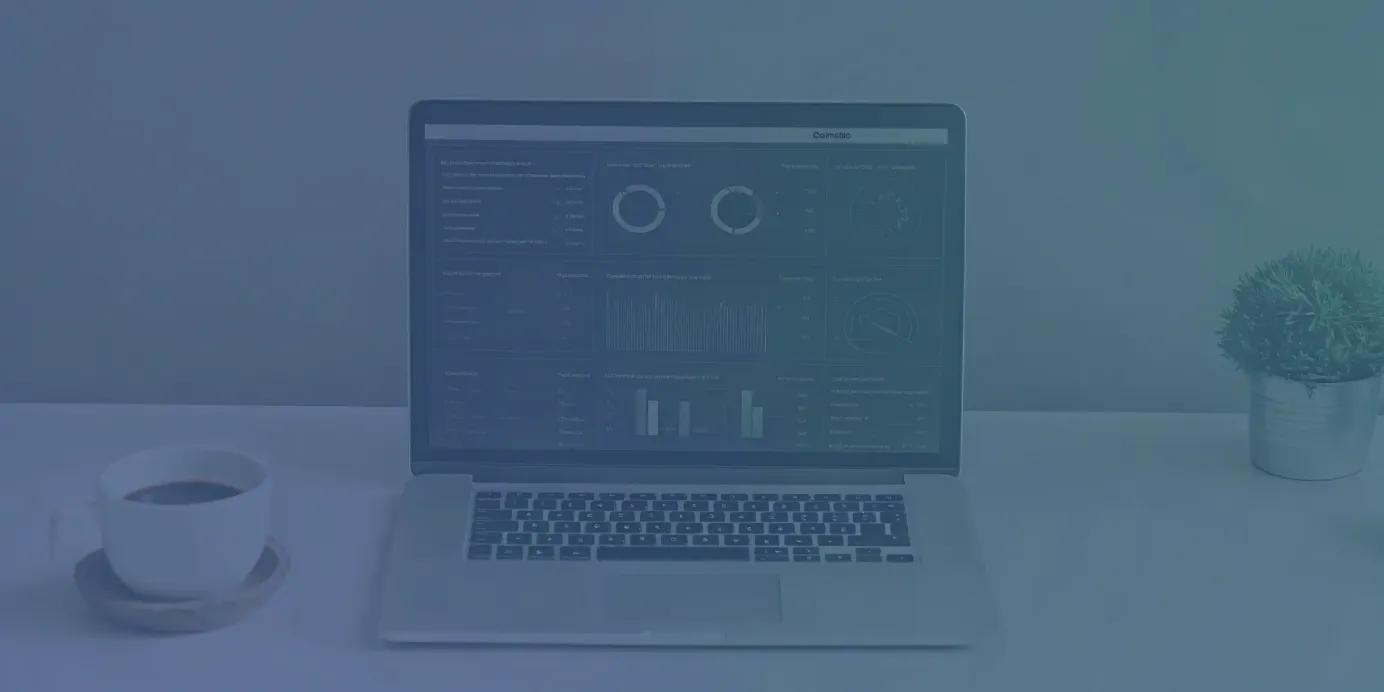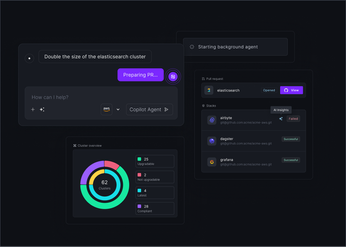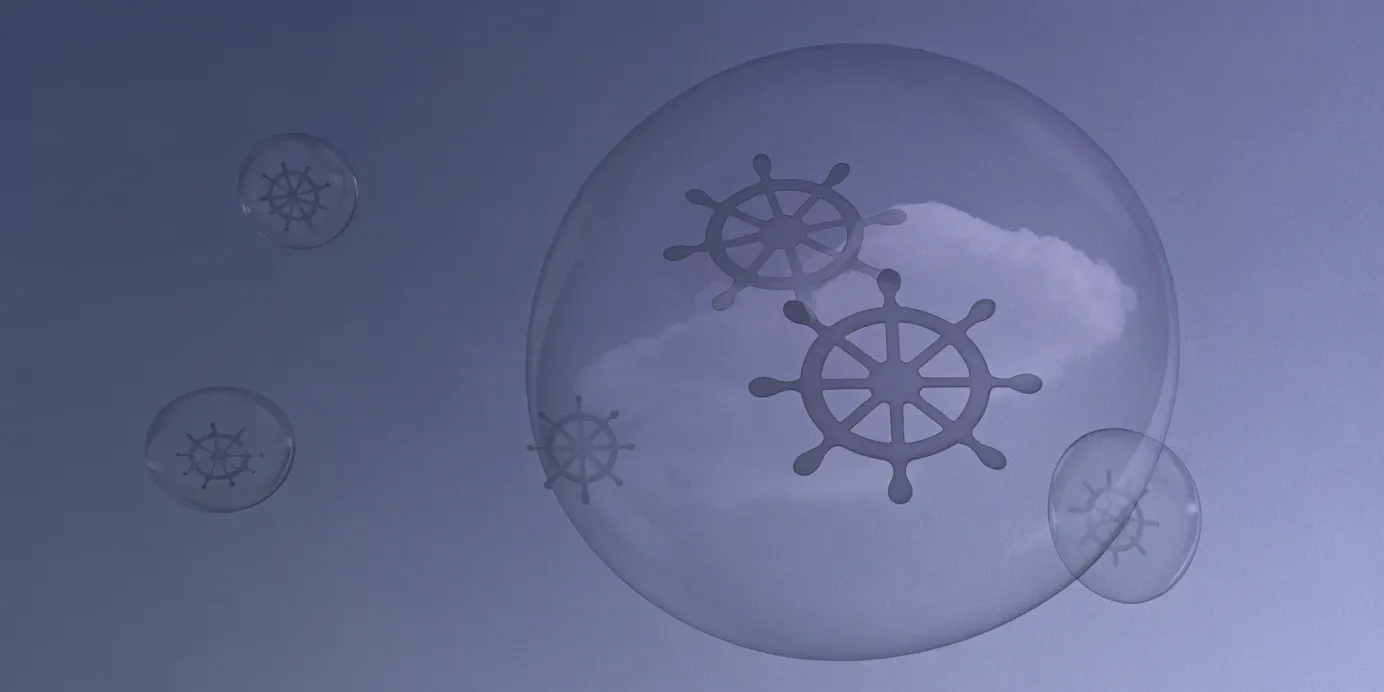
What Is a Kubernetes Cluster? Explained Simply
Understand what a Kubernetes cluster is and how it operates. Learn about its components, including the control plane and nodes, in this straightforward guide.
Kubernetes is known for enabling resilient, scalable, and self-healing applications, but the foundation that powers all of this is the Kubernetes cluster. At its core, a cluster is a group of machines (called nodes) that work together to run your containerized workloads. It’s the engine that handles everything from deployment to scaling to automated recovery.
If you're building or managing modern software, you need to understand how a Kubernetes cluster works. In this guide, we’ll break down the core components of a cluster, from the control plane that makes decisions to the worker nodes that carry them out. Once you understand how these pieces fit together, you’ll be better equipped to build, operate, and troubleshoot systems with confidence—not just use Kubernetes, but master it.
Unified Cloud Orchestration for Kubernetes
Manage Kubernetes at scale through a single, enterprise-ready platform.
Key takeaways:
- Understand the building blocks for better control: A cluster is a system of distinct components. The control plane makes decisions, nodes provide resources, and pods run applications. Mastering how these parts interact is critical for effective troubleshooting, resource management, and scaling.
- Automate key operations to ensure consistency: Manual configuration is a primary source of instability and security gaps. Automate core processes like pod scaling, rolling updates, and the enforcement of RBAC and Network Policies to build a reliable, secure, and efficient production environment.
- Centralize fleet management to eliminate complexity: Managing clusters individually does not scale. Adopting a unified platform like Plural provides a single pane of glass and a consistent GitOps workflow to automate upgrades, enforce security standards, and maintain visibility across your entire infrastructure.
What Is a Kubernetes Cluster?
A Kubernetes cluster is a group of machines—called nodes—that work together to run and manage containerized applications. It forms the foundational environment where your workloads live, scale, and recover automatically. Kubernetes abstracts away the complexity of infrastructure by providing built-in automation for deployment, scaling, and fault tolerance—so you don’t have to manage individual servers manually.
Operating a single cluster is relatively straightforward. But when you’re managing dozens or hundreds across teams and environments, things get complex fast. Every cluster can drift in configuration, introduce security inconsistencies, and complicate updates. This is where platforms like Plural come in—offering centralized visibility and control across your entire Kubernetes fleet through a single pane of glass.
How a Kubernetes Cluster Works
At a high level, a cluster is powered by a constant feedback loop between two main components: the control plane and the worker nodes.
- The control plane is the brain. It receives your desired state (e.g., "run three replicas of my app") and makes the scheduling and orchestration decisions to make that happen.
- The nodes are the workers. They execute the control plane’s instructions by running your containers inside Kubernetes Pods.
Kubernetes handles the full lifecycle—from launching new Pods to restarting failed ones and rescheduling workloads when nodes go down. This automated orchestration ensures resilience and reduces the need for manual ops.
Control Plane vs. Nodes: The Core Components
Every Kubernetes cluster consists of two major building blocks:
- Control Plane: Handles cluster-wide management. It includes:
kube-apiserver: the front door for all cluster operationsetcd: the distributed key-value store backing the cluster statekube-scheduler: decides where new Pods should runkube-controller-manager: ensures the cluster’s desired state matches the actual state
- Worker Nodes: Run your actual workloads. Each node includes:
kubelet: talks to the control plane and manages local Podskube-proxy: handles networking for services- A container runtime like
containerdorCRI-O
Together, these parts allow Kubernetes to run highly available, scalable, and portable applications across cloud and on-prem environments.
Inside the Kubernetes Control Plane
The control plane is the central command center of a Kubernetes cluster. It doesn’t run your apps—instead, it manages the cluster’s overall state and coordinates everything that happens across the worker nodes. From scheduling Pods to tracking resource health, the control plane ensures your cluster behaves the way you expect.
For a cluster to run reliably, its control plane components must be healthy and in sync. Let’s break down the key parts that make it work.
API Server: The Front Door
The API server is the single point of entry for all interactions with the cluster. Whether you're using kubectl, CI/CD tools, or other Kubernetes-native apps, all communication flows through the API server.
It:
- Validates requests
- Updates the cluster state
- Stores changes in
etcd
Because it’s so central, API access needs to be tightly secured. Plural simplifies this with a built-in Kubernetes dashboard and an auth proxy that enables secure, SSO-integrated access—no need to manage kubeconfigs or mess with private networking.
Scheduler: Picking the Best Node
The scheduler watches for unscheduled Pods and assigns them to appropriate worker nodes. It considers:
- CPU and memory requests/limits
- Node affinity/anti-affinity
- Taints and tolerations
- Other placement policies
Its goal is efficient workload distribution—not running the workloads themselves. Once the scheduler makes a decision, the kubelet on the selected node takes over and launches the Pod.
Controller Manager: The Cluster Regulator
The controller manager runs the cluster’s control loops. Each loop watches a resource type (like Deployments or Nodes) and ensures its actual state matches the desired state.
For example:
- If a Pod crashes, a controller automatically replaces it.
- If a Node goes offline, the manager reschedules workloads elsewhere.
Plural leans into this model by defining desired state in Git, then letting controllers handle reconciliation—part of its GitOps-based CD engine. It also handles controller upgrades, running pre-flight checks to ensure compatibility before pushing changes.
etcd: The Source of Truth
etcd is a distributed key-value store that holds the cluster’s entire state—configurations, workloads, secrets, service discovery info, and more.
Every change in the cluster goes through the API server and is persisted in etcd. That makes it a single point of truth—and a critical component to back up regularly.
Plural helps reduce the risk of etcd loss by complementing it with a Git-backed system of record. If disaster strikes, you can restore the cluster to a known good state from your Git history—keeping recovery fast and predictable.
What Are Kubernetes Nodes?
If the control plane is the brain of a Kubernetes cluster, the nodes are the muscle. Nodes are the machines—either physical or virtual—that run your containerized applications. Every Kubernetes cluster has at least one worker node, but production-grade clusters often scale to hundreds or thousands. Each node runs essential services that let it communicate with the control plane and manage the lifecycle of Pods—the smallest deployable units in Kubernetes.
Let’s break down the components that make each node work.
Worker Nodes: Where Applications Actually Run
Worker nodes are the compute backbone of your cluster. They provide the CPU, memory, and storage resources that Pods consume. When you deploy an application, the scheduler assigns its Pods to nodes based on resource availability, affinity rules, and other constraints.
Each node can host multiple Pods, and maintaining node health directly impacts application availability. You can scale your cluster dynamically by adding or removing nodes—cloud-native elasticity in action.
Kubelet: The Node’s Control Agent
The kubelet is a small agent that runs on every node. It continuously watches for PodSpecs assigned to its node and ensures the containers defined in them are running and healthy.
Kubelet only manages Pods created by the Kubernetes API—it won’t interfere with unmanaged containers. It also reports node and Pod status back to the control plane, making it critical to maintaining the cluster’s desired state.
Container Runtime: Running the Containers
The container runtime is the software that actually runs your containers. Kubernetes doesn’t run containers directly—it delegates that job to runtimes like containerd or CRI-O, which comply with the Container Runtime Interface (CRI).
Each node must have a container runtime installed so the kubelet can manage workloads. The runtime pulls container images, starts them, and shuts them down when needed—all under Kubernetes’ orchestration.
Kube-proxy: Routing Cluster Traffic
kube-proxy runs on every node and handles networking for Services. It maintains routing rules that ensure traffic sent to a Service is correctly forwarded to one of the corresponding Pods, even if the Pods move between nodes.
Depending on configuration, kube-proxy uses iptables, IPVS, or eBPF to implement this routing. The result: seamless service discovery and communication, without requiring your app to care about where it’s running.
Pods: The Building Blocks of Kubernetes
In Kubernetes, the smallest deployable unit isn’t a container—it’s a Pod. A Pod represents a single instance of a running process in your cluster and acts as a wrapper for one or more containers that need to work closely together. Instead of managing individual containers, Kubernetes manages Pods, which group related containers into a cohesive unit. This abstraction simplifies application deployment, networking, and lifecycle management, especially for more complex workloads.
Why Pods Are the Smallest Deployable Unit
A Pod encapsulates one or more containers along with shared network and storage resources. All containers in a Pod:
- Share the same IP address and port space, so they can communicate over
localhost - Can share storage volumes, enabling shared access to files and data
- Are always scheduled onto the same node
This design makes Pods ideal for tightly coupled application components—for example, a main app container paired with a sidecar for logging, proxying, or synchronization. By packaging them together, Kubernetes ensures these containers always operate in lockstep.
Managing the Pod Lifecycle
You typically don't manage Pods directly. Because Pods are ephemeral—they can be terminated and recreated by the system—Kubernetes uses controllers to manage them. Controllers like:
- Deployments for stateless applications
- StatefulSets for stateful workloads
- DaemonSets for node-level agents
These controllers monitor the desired state and ensure the appropriate number of healthy Pods are always running. For example, if a node goes down, a Deployment controller will automatically reschedule Pods on a healthy node.
Platforms like Plural take this further with GitOps-driven Continuous Deployment, managing controller manifests across environments and ensuring that your clusters converge to the correct state consistently.
How Pods Communicate with Each Other
Every Pod gets a unique IP address, allowing for direct communication across nodes in the cluster. Kubernetes implements a flat networking model, so Pods can talk to each other without NAT, even if they’re on different nodes.
However, since Pods are ephemeral, their IPs are not stable. That’s where Services come in. A Service groups a set of Pods and provides:
- A stable virtual IP
- An associated DNS name
- Load balancing across available Pod instances
Kube-proxy on each node ensures that traffic sent to a Service is routed to the correct Pod, even if Pods are rescheduled or restarted. This abstraction makes service discovery and inter-Pod communication seamless.
How Kubernetes Networking Works
Kubernetes networking is built on a powerful, consistent model: every Pod gets its own IP address, and any Pod can communicate with any other Pod in the cluster without NAT. This flat network architecture removes the need for manual port mapping and enables seamless, environment-agnostic communication between workloads.
Under the hood, Kubernetes delegates networking to a CNI (Container Network Interface) plugin like Calico, Cilium, or Flannel, which implements the actual network fabric. While managing this in a single cluster is relatively straightforward, things get more complex at scale. In multi-cluster or hybrid-cloud setups, different CNIs, network topologies, and security postures can create inconsistencies and increase operational overhead. Tools like Plural simplify this challenge by standardizing configuration across your entire fleet.
Finding Services with DNS
Pods are ephemeral; their IPs can change at any time. To handle this, Kubernetes uses Services to provide stable access points to groups of Pods. Every Service gets a DNS name, automatically registered with the cluster's internal DNS. Applications can communicate with each other simply by referring to service names like my-service.default.svc.cluster.local, and Kubernetes resolves this to the current set of backend Pods behind the Service.
Load Balancing Traffic
Services also act as internal load balancers. Each Service gets a ClusterIP, and traffic sent to that IP is load-balanced across all healthy Pods that match the Service’s selector. This logic is handled by kube-proxy, which configures routing rules on each node—typically using round-robin or similar algorithms.
For external access, Kubernetes supports Ingress controllers, which provide HTTP/S routing, TLS termination, and custom path-based routing rules. Tools like Plural’s Global Services can replicate and manage Ingress controllers across clusters, ensuring consistent access patterns in every environment.
Securing Communication with Network Policies
By default, Kubernetes allows all Pods to talk to each other—great for flexibility, but risky in production. Network Policies let you lock this down by defining rules for inbound and outbound traffic based on Pod labels and IP blocks.
For example, you can allow only frontend Pods to access backend services, while denying all other traffic. These rules are enforced by the CNI plugin. Ensuring consistent enforcement across multiple clusters is a common pain point, which Plural solves by distributing a unified set of Network Policies using its Global Services engine.
How to Scale and Manage Your Kubernetes Cluster
One of Kubernetes’ core strengths is dynamic scaling—both at the application (Pods) and infrastructure (Nodes) level. But in multi-cluster environments, simply having autoscalers isn’t enough. Without centralized governance, teams risk configuration drift, slow response to demand spikes, and deployment inconsistencies.
A unified control plane solves this by letting you define and enforce scaling and deployment policies across all clusters. Tools like Plural help automate these workflows, turning what would be complex, manual operations into reproducible, GitOps-based pipelines that scale from 10 clusters to 1,000+.
Horizontal Pod Autoscaling
Kubernetes supports Horizontal Pod Autoscaling (HPA) to automatically adjust the number of pods in a Deployment based on metrics like CPU or memory usage. If your app exceeds a configured threshold (say 80% CPU), HPA adds replicas to handle the load. When traffic dies down, it scales back to save resources.
While HPA works well in isolation, managing autoscaling policies across dozens—or hundreds—of microservices gets messy fast. A GitOps approach helps maintain consistency and prevents config drift across environments.
Cluster Autoscaling
When Pod-level scaling hits resource limits, you’ll need to scale the infrastructure itself. Cluster Autoscaler handles this by adding or removing nodes based on pending Pods and overall utilization. It can also terminate underutilized nodes to optimize cost.
Managing infrastructure-level scaling typically involves IaC tools like Terraform, but doing this at scale requires additional tooling. Plural Stacks offer an API-driven, Kubernetes-native way to manage Terraform configs across clusters—keeping infra aligned with workload demands automatically.
Rolling Deployments and Rollbacks
Kubernetes supports rolling updates out of the box: it gradually replaces old Pods with new ones while maintaining service availability. If something breaks, you can roll back to a previous revision instantly.
Plural CD enhances this with GitOps-style deployment pipelines. It can auto-generate pull requests for each deployment stage—dev, staging, prod—and include approval gates like integration tests or manual reviews before promotion. This adds a critical safety net for high-stakes updates, especially when operating across a fleet of clusters.
How to Secure Your Kubernetes Cluster
A default Kubernetes installation is not secure by design. Achieving a secure cluster requires a layered approach that protects every part of the stack—from the control plane to the workloads running in your pods. Without proper safeguards, you risk exposing your environment to unauthorized access, data leaks, and service outages.
A strong security posture in Kubernetes revolves around three key pillars: controlling access, isolating workloads, and managing sensitive data. For organizations managing multiple clusters, the challenge isn’t just about setting policies—it’s enforcing them consistently across environments. Misconfigurations and inconsistent practices can easily introduce vulnerabilities.
To build secure, scalable infrastructure, you need standardized, repeatable security workflows. That means enforcing least-privilege access with Role-Based Access Control (RBAC), limiting communication between services with network and pod security policies, and handling secrets in a way that protects sensitive data at rest and in transit. This section explores these core practices and how tools like Plural can simplify their implementation at scale.
Control Access with RBAC
Kubernetes uses Role-Based Access Control (RBAC) to define and enforce who can do what within your cluster. RBAC policies allow you to grant specific permissions—like creating, reading, or deleting resources—to users, groups, or service accounts at the namespace or cluster level. This is done using Roles and ClusterRoles, which are then bound to subjects using RoleBindings or ClusterRoleBindings.
Plural streamlines RBAC by integrating with your identity provider (IdP) through OIDC, enabling single sign-on (SSO) access to Kubernetes clusters. With Plural’s Global Services, you can define a centralized set of RBAC policies and synchronize them across all your clusters, ensuring consistent access controls without manual setup on each cluster.
Isolate Workloads with Network and Pod Policies
Out of the box, Kubernetes allows all pods to communicate freely within the cluster. This flat network model introduces risk: if one pod is compromised, it could potentially access any other service. Network Policies let you change that by enforcing fine-grained traffic rules—controlling which pods can communicate based on labels, namespaces, or IP ranges. This helps implement a zero-trust networking model.
In addition to traffic control, Kubernetes also supports workload isolation through Pod Security Standards. These standards define what privileges a pod can have—such as running as root, accessing host resources, or adding Linux capabilities. By enforcing restricted or baseline policies at the namespace level, you can prevent overly permissive workloads and reduce the potential blast radius of a compromise.
Manage Secrets Securely
Many applications rely on sensitive information—like API tokens, credentials, or certificates—to function. Kubernetes offers Secrets as a native way to manage this data separately from application code and configuration. Secrets can be mounted into pods as files or injected as environment variables, limiting their exposure.
However, by default, Kubernetes only base64-encodes secrets—they’re not encrypted. To truly secure them, you must enable encryption at rest in etcd, the Kubernetes backing store. This protects sensitive data from being exposed, even if an attacker gains access to the underlying datastore.
How Plural Simplifies Cluster Management
Managing a single Kubernetes cluster is complex enough, but the difficulty grows exponentially as you scale to a fleet. Platform teams are tasked with ensuring every cluster is updated, secure, and observable, which often involves a patchwork of scripts, manual processes, and different tools for each environment. This fragmented approach doesn't scale and introduces significant operational risk, inconsistent security postures, and developer friction. Keeping track of versions, applying security patches, and troubleshooting issues across dozens or hundreds of clusters becomes a major operational burden.
Plural is a unified platform built to address these challenges directly. It provides a consistent, GitOps-driven workflow for managing the entire lifecycle of your Kubernetes fleet from a single control plane. Instead of juggling disparate tools, you can automate updates, enforce security policies, and maintain visibility across all your clusters, whether they are in the cloud or on-premises. Plural’s architecture is designed for security and scale, using an agent-based model that eliminates the need for direct inbound network access to your managed clusters. This allows you to standardize operations and empower your teams without compromising on security or control, turning reactive firefighting into proactive, automated management.
Automate Cluster Upgrades and Updates
Upgrading a Kubernetes cluster is a high-stakes process that requires careful planning and execution. You need to verify controller compatibility, check for deprecated APIs, and roll out changes without disrupting running applications. Plural’s Continuous Deployment engine automates this entire workflow. Before an upgrade, Plural runs pre-flight checks to identify potential issues, mapping controller versions against Kubernetes versions to ensure compatibility. This proactive validation prevents common failures that can arise from version mismatches or API deprecations. By handling the complexities of lifecycle management, Plural turns a stressful, manual task into a predictable, automated process, allowing your team to keep clusters up-to-date with minimal effort and risk.
Manage Your Entire Fleet from a Single Pane of Glass
As your organization adopts more clusters across different environments, maintaining visibility becomes a major challenge. Plural provides a single pane of glass to manage your entire fleet, consolidating operations into one unified console. This is enabled by a secure, agent-based architecture where a lightweight agent on each cluster communicates outbound to a central management plane. This design means you don't need to manage a web of kubeconfigs or complex networking rules to access your clusters. You can securely troubleshoot any cluster through Plural’s embedded Kubernetes dashboard, which uses your existing SSO credentials, giving you a consistent operational view across your entire infrastructure without exposing clusters to inbound traffic.
Enforce Security and Compliance Automatically
Ensuring consistent security policies across a fleet of clusters is critical for maintaining a strong compliance posture. Manually applying RBAC rules or network policies is error-prone and difficult to audit. Plural solves this by enabling you to manage security configurations as code. Using Plural’s Global Services feature, you can define a baseline security policy—such as RBAC roles—in a Git repository and automatically sync it across all targeted clusters. This GitOps approach ensures that every cluster adheres to your organization's security standards. It provides a clear audit trail and makes it simple to enforce consistent RBAC configurations everywhere, removing the risk of configuration drift.
Related Articles
Unified Cloud Orchestration for Kubernetes
Manage Kubernetes at scale through a single, enterprise-ready platform.
Frequently Asked Questions
I understand a single cluster, but what are the biggest headaches when you start managing a whole fleet of them? Managing a fleet of clusters introduces challenges that don't exist with just one. The biggest issue is operational drift, where each cluster slowly develops its own unique configuration, making updates and security audits a nightmare. Coordinating upgrades across dozens of clusters becomes a high-risk, manual effort. Enforcing a consistent security posture, like ensuring every cluster has the same RBAC rules and network policies, is nearly impossible to do by hand. Plural is designed to solve this by providing a single control plane to automate these tasks, ensuring every cluster in your fleet adheres to a single, version-controlled source of truth.
You mention GitOps a lot. Why is it considered a best practice for managing Kubernetes? GitOps is a practice where you use a Git repository as the single source of truth for your cluster's desired state. Instead of manually running kubectl commands, you declare your configurations—deployments, services, policies—in files within a Git repo. An automated agent, like the one Plural provides, then ensures the cluster's live state matches what's in Git. This approach makes every change to your infrastructure auditable, version-controlled, and easy to roll back. It removes the risk of manual error and provides a clear, collaborative workflow for managing infrastructure at scale.
How does Plural's agent-based architecture improve security compared to other management tools? Many management tools require direct network access to your clusters' API servers, forcing you to open firewall ports and store sensitive kubeconfig files in a central location. Plural's architecture avoids this by placing a lightweight agent on each managed cluster. This agent initiates all communication as outbound traffic to the central Plural control plane. This egress-only model means your clusters don't need to accept any inbound connections, significantly reducing their attack surface. It also eliminates the need for the management cluster to be a central vault of credentials for your entire fleet.
My team already has several Kubernetes clusters running. Can Plural manage existing infrastructure, or do we have to build new clusters with it? You can absolutely bring your existing clusters under Plural's management. The process is designed to be non-disruptive. You simply install the lightweight Plural agent onto your current clusters. Once the agent is running, it will register itself with your Plural control plane, and you can immediately begin managing it through the Plural console. This allows you to start automating deployments, enforcing security policies, and gaining unified visibility without needing to migrate workloads or rebuild your infrastructure from scratch.
The post talks about automating security policies with Global Services. Can you give a practical example of how that works? Certainly. Imagine you want to grant your SRE team admin access to every cluster in your fleet. Instead of manually applying RBAC rules on each one, you would define your ClusterRoleBinding configuration in a Git repository. Then, within Plural, you create a GlobalService resource that points to that configuration file in Git. Plural's automation then takes over, ensuring that this exact RBAC policy is applied and kept in sync across all specified clusters. If you need to update the policy, you just change the file in Git, and the change is rolled out everywhere automatically.
Newsletter
Join the newsletter to receive the latest updates in your inbox.