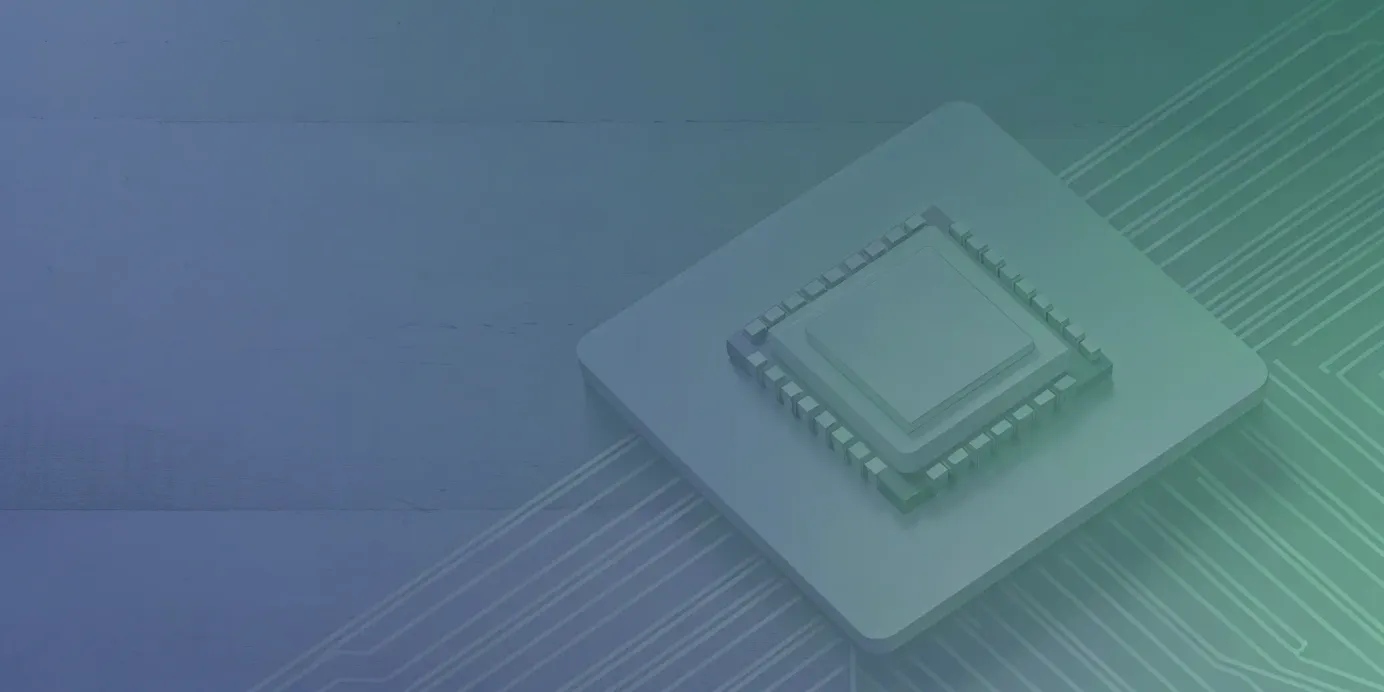Understanding Kubernetes Groups for RBAC & APIs
Learn how kubernetes groups work for RBAC and API management, and get practical tips for secure, scalable access control in your Kubernetes clusters.
A misconfigured Role-Based Access Control (RBAC) policy is one of the fastest ways to expose your Kubernetes cluster to security risks. The cornerstone of cluster security is the principle of least privilege, but you can’t enforce it without a solid grasp of Kubernetes groups. These groups come in two forms: user groups, which define who can access resources, and API groups, which define the resources and actions available through the Kubernetes API. Confusing the two—or overlooking their configuration—can lead to privilege escalation and unintended data exposure.
Unified Cloud Orchestration for Kubernetes
Manage Kubernetes at scale through a single, enterprise-ready platform.
Key takeaways:
- Understand the two types of Kubernetes groups: Use User Groups for assigning permissions to people and services via RBAC, and recognize API Groups as the internal structure Kubernetes uses to organize its own resources, like
appsfor Deployments. - Adopt a group-based RBAC strategy for scalability: Bind roles to groups instead of individual users. This approach simplifies access management, reduces configuration errors, and makes it easier to enforce the principle of least privilege as your team grows.
- Centralize and automate RBAC policies with GitOps: Manage RBAC configurations as code in a central repository. A platform like Plural can sync these policies across your entire fleet, ensuring consistency, providing a unified dashboard for visibility, and creating an auditable change history.
What Are Kubernetes Groups?
In Kubernetes, the word group has two different meanings, which often leads to confusion.
- User groups – used in RBAC
- API groups – used to organize and version the Kubernetes API itself.
Understanding the distinction is critical: user groups define who can do what, while API groups define what resources exist and how they’re exposed.
User Groups
User groups are collections of identities used for assigning RBAC permissions. Kubernetes doesn’t have a native user object—a “user” is simply an authenticated identity, usually provided by a client certificate, service account token, or an external OIDC provider.
A user group is just an arbitrary string (e.g., sre, developers) that gets attached to a user’s identity. Groups are referenced in RoleBinding or ClusterRoleBinding objects, making it easy to grant permissions to multiple users at once.
For example:
kind: RoleBinding
apiVersion: rbac.authorization.k8s.io/v1
metadata:
name: devs-binding
namespace: staging
subjects:
- kind: Group
name: developers
roleRef:
kind: Role
name: read-only
apiGroup: rbac.authorization.k8s.io
API Groups
API groups, on the other hand, are a way to organize Kubernetes API resources. Think of them as namespaces for different resource types.
apps→ includesDeployments,DaemonSets,StatefulSetsbatch→ includesJobs,CronJobsnetworking.k8s.io→ includesIngress,NetworkPolicy
The core API group (sometimes called the legacy group) contains fundamental resources like Pods, Services, and ConfigMaps. These don’t require a group name in their API path.
By using API groups and versions (e.g., apps/v1), Kubernetes can evolve the API without breaking compatibility for older clients.
Core Functions and Benefits
- User groups simplify permission management. Instead of creating RBAC rules for each engineer, you bind roles to groups. When someone new joins, you just add them to the right group in your identity provider, and they inherit the correct access automatically.
- API groups enable a stable, extensible API surface. Resources are grouped logically, versioned (
apps/v1,batch/v1beta1), and can evolve safely. In RBAC roles, you specify both the API group and the resource type along with verbs (get,list,delete), giving fine-grained access control.
Overview of Group Types
To recap:
- User Groups
- Logical collections of users/identities.
- Used in RBAC bindings to assign permissions.
- Include system-defined groups such as:
system:authenticated→ all authenticated userssystem:unauthenticated→ unauthenticated requests
- You can also define custom groups like
platform-engineering.
- API Groups
- Structure the Kubernetes API.
- The core group (no prefix) contains fundamental resources like
Pods,Services, andNamespaces. - Other resources live in named groups (e.g.,
apps,networking.k8s.io). - Each group supports multiple versions, enabling API evolution without breaking clients.
How User Groups Strengthen RBAC
RBAC is the standard way to manage permissions in Kubernetes. While you can assign roles directly to users, this doesn’t scale in large environments. Managing per-user access across multiple clusters quickly becomes unmanageable, leading to inconsistent policies, security holes, and operational overhead.
Groups solve this problem by decoupling permissions from individual identities. Instead of binding roles to each user, you bind them to groups. Membership in those groups is handled by your identity provider (IdP), and Kubernetes automatically enforces the right access. When a developer joins or leaves, you only adjust group membership in the IdP—no need to touch cluster-level configs. This centralizes access, reduces drift, and makes audits far easier, forming the backbone of a scalable RBAC strategy.
The Role of System Groups
Kubernetes includes several reserved groups prefixed with system:. These power internal cluster operations. The most critical is system:masters which grants full, unrestricted admin access. Members of this group bypass all RBAC checks.
You can’t bind users to system:masters using a ClusterRoleBinding; access is granted at authentication time (typically via client certificates). Because of its elevated power, using system:masters in day-to-day operations is strongly discouraged. It should be treated as a break-glass mechanism, not a normal administration path.
Using Custom Groups and Service Accounts
Instead of relying on system:masters, define custom admin groups in your IdP (e.g., platform-admins). Then bind those groups to the built-in cluster-admin ClusterRole via a ClusterRoleBinding. This achieves the same effect as system:masters, but with visibility, auditability, and lifecycle management tied to your IdP.
For automation or CI/CD pipelines, service accounts are the recommended approach. You can bind service accounts to roles just like users or groups, ensuring workloads run with the exact level of privilege required.
Applying Permissions with RoleBindings and ClusterRoleBindings
Permissions are applied through bindings:
- RoleBinding → Grants a Role’s permissions within a single namespace. Example: giving a
devsgroup read-only access to Pods in thedevnamespace. - ClusterRoleBinding → Grants a ClusterRole’s permissions across the whole cluster. Example: allowing an
sregroup to view Deployments in all namespaces, or manage cluster-scoped resources like Nodes.
Managing Permission Scope with API Groups
Roles and ClusterRoles define permissions with three key fields:
- API Groups → Logical grouping of resources (e.g.,
appsfor Deployments). - Resources → The actual Kubernetes objects (e.g.,
pods,services). - Verbs → Allowed actions (
get,list,create, etc.).
This granularity makes it possible to enforce the principle of least privilege—granting only the minimum required rights.
If you’re managing multiple clusters, tools like Plural can help codify RBAC policies in Git and sync them fleet-wide. Plural also leverages Kubernetes impersonation so that access through its dashboard always maps directly to your SSO user and their group memberships.
How to Manage Groups Effectively
Managing Kubernetes groups effectively is key to securing and scaling your cluster. It comes down to four practices: designing granular permissions, scoping access correctly, enforcing policies, and continuously auditing.
Strategies for Managing Permissions
Kubernetes RBAC controls who can do what in a cluster. Roles combine API groups, resources, and verbs (e.g., get, list, delete). Follow the principle of least privilege: grant only what’s required for a role. Avoid wildcards (*)—they often create overly broad permissions and increase the risk of privilege escalation. Instead, create roles that map directly to team responsibilities.
Controlling Access Across Namespaces
Permissions can be scoped to a namespace or the entire cluster.
- For namespace-specific access, bind a
Roleto a group using aRoleBinding. - For cluster-wide access, use a
ClusterRoleandClusterRoleBinding.
For example, a secret-reader ClusterRole could grant a manager group read-only access to Secrets in every namespace. Tools like Plural help standardize RBAC definitions across multiple clusters, reducing drift and manual overhead.
Enforcing Security Policies and Compliance
RBAC itself prevents privilege escalation: a user cannot grant permissions they don’t already have unless explicitly allowed via the escalate verb. To go further, policy engines like OPA Gatekeeper let you enforce custom rules—for example, restricting which groups can manage Secrets or ensuring certain verbs are disallowed in roles. When integrated into a GitOps workflow, this ensures compliance is automated and consistent across environments.
Setting Up Monitoring and Auditing
Regular audits are critical for maintaining security. Use:
kubectl auth can-i— check if a user/group has specific permissions.kubectl --as— impersonate a user/group to test access before rollout.
Plural enhances this with a centralized dashboard that shows resource access across clusters without juggling multiple kubeconfigs. This provides an auditable record of who can access what—essential for compliance and incident response.
Best Practices for Configuring Groups
Properly configuring groups is fundamental to maintaining a secure and efficient Kubernetes environment. Without a clear strategy, RBAC policies can become a tangled web of permissions that are difficult to manage, audit, and scale. This complexity often leads to security vulnerabilities and operational friction, slowing down development cycles and increasing risk. Adopting best practices ensures that your access control model is not only secure but also scalable and auditable. This involves more than just creating groups; it requires a thoughtful approach to permission assignment, regular reviews, and a well-designed structure that reflects your organization's needs. By following these guidelines, you can build a robust RBAC framework that protects your clusters while enabling your teams to work effectively.
Implement the Principle of Least Privilege
The principle of least privilege dictates that users and services should only be granted the minimum permissions necessary to perform their tasks. In Kubernetes, this means avoiding overly permissive roles. For example, instead of using wildcards (*) that grant access to all resources or verbs, you should explicitly define permissions. A developer might only need to get, list, and watch pods in a specific namespace, not have full control over all resources. Applying this principle significantly reduces the potential impact of a compromised account or accidental misconfiguration. You can find more details on this in the official Kubernetes documentation on using RBAC authorization.
Conduct Regular Access Reviews
Permissions are not static. As team members change roles, projects evolve, and applications are decommissioned, access rights can become outdated. Conducting regular access reviews is critical to ensuring that permissions remain appropriate and necessary. This process involves systematically examining RoleBindings and ClusterRoleBindings to verify that users and groups only have the access they currently need. Establishing a quarterly or semi-annual review cadence helps identify and revoke excessive or obsolete permissions, strengthening your security posture. Plural’s centralized Kubernetes dashboard simplifies this process by providing a unified view of RBAC policies across all your clusters, making it easier to audit permissions at scale.
Avoid Common Configuration Pitfalls
A common mistake in RBAC configuration is unintentionally creating pathways for privilege escalation. Kubernetes has built-in safeguards, such as preventing users from creating or updating a role with permissions they do not already possess, unless they have the escalate permission. Another frequent error is binding overly powerful ClusterRoles, like cluster-admin, to broad groups such as system:authenticated. This action would grant administrative privileges to every authenticated user in the cluster, creating a massive security risk. Always be specific about which subjects (users, groups, or ServiceAccounts) are bound to powerful roles to prevent such dangerous misconfigurations.
Design an Effective Group Hierarchy
A well-designed group hierarchy simplifies permission management and improves scalability. Instead of assigning permissions to individual users, organize them into groups based on their function, such as developers-team-alpha or sre-team. This way, you manage permissions at the group level, and onboarding or offboarding a user is as simple as adding or removing them from a group. You can also use role aggregation to combine multiple ClusterRoles into a single, composite role. This allows you to build complex permission sets from smaller, reusable components, creating a more modular and maintainable RBAC structure.
How Plural Simplifies Group Management
Managing user and group permissions across a fleet of Kubernetes clusters is a significant operational challenge. As your environment scales, manually configuring RBAC becomes complex, error-prone, and time-consuming. Inconsistent policies can lead to security vulnerabilities and compliance issues, while the overhead of managing individual access can slow down engineering teams. A centralized approach is necessary to maintain control and efficiency.
Plural provides a unified platform to streamline group and access management across your entire Kubernetes estate. By leveraging a GitOps-based workflow and a single-pane-of-glass interface, Plural transforms RBAC from a manual chore into an automated, auditable process. This allows platform teams to enforce consistent security policies, provide developers with secure access for troubleshooting, and maintain a clear view of permissions everywhere. Instead of wrestling with disparate configurations, you can manage your fleet's security posture from one central control plane.
Manage Access from a Single Interface
Juggling multiple kubeconfigs, VPNs, and authentication methods to access different clusters creates friction and security risks. Plural eliminates this complexity with an embedded Kubernetes dashboard that provides a single, secure entry point to your entire fleet. This interface integrates directly with your OIDC provider, creating a seamless SSO experience that maps your organization's existing user and group identities directly to Kubernetes.
This centralized view simplifies day-to-day operations. As the Kubernetes documentation notes, "RBAC helps control who can do what in your Kubernetes cluster. It gives access based on a user's 'role' in your organization." With Plural, you can visualize and manage these roles and their associated permissions across all clusters without writing YAML for every adjustment. This makes it easy to grant or revoke access, troubleshoot issues, and understand the security posture of any cluster at a glance.
Automate RBAC Policies
Manually applying RBAC policies to each cluster is not a scalable solution. It introduces the risk of configuration drift, where clusters intended to be identical slowly diverge, creating security gaps. Plural solves this by treating your RBAC policies as code, managed through a GitOps workflow. You define your RoleBindings and ClusterRoleBindings in a Git repository, and Plural’s deployment agent automatically syncs these configurations across your target clusters.
This approach ensures every cluster in your fleet has a consistent and up-to-date set of permissions. You can create a global service within Plural to apply a baseline RBAC policy everywhere, ensuring all clusters meet your organization's security standards from the moment they are provisioned. Any changes to permissions are made through a pull request, providing a clear, auditable trail of who requested the change, who approved it, and when it was applied.
Use Built-in Security and Compliance Tools
Plural’s design reinforces security best practices at an architectural level. The platform uses an agent-based model where all communication is initiated from the managed cluster to the control plane via egress-only networking. This means your workload clusters can remain in private networks without exposing their Kubernetes APIs, significantly reducing the attack surface. This secure architecture ensures that even with a central management plane, your clusters remain isolated and protected.
This model complements Kubernetes RBAC, which is designed to prevent users from escalating their own privileges. By enforcing all configuration changes through an auditable GitOps workflow, Plural makes it difficult for ad-hoc, unapproved permission changes to occur. This structured approach helps you maintain compliance with internal policies and external regulations by ensuring that your clusters' access controls are always well-defined and consistently enforced.
Gain Visibility with Centralized Monitoring
Understanding who has access to what across dozens or hundreds of clusters is critical for security and compliance, but it can be nearly impossible with standard tooling. Plural’s centralized console provides the visibility needed to effectively audit and monitor permissions across your fleet. Instead of running kubectl auth can-i on each cluster, you can use Plural’s dashboard to quickly verify a user's permissions in any environment.
Because every change to your RBAC configuration is a commit in a Git repository, Plural gives you a complete and immutable audit log. You can easily trace the history of any permission change, which is invaluable for security investigations and compliance reporting. This single source of truth for your fleet’s configuration and access policies allows you to confidently answer questions about your security posture and demonstrate compliance to auditors.
Related Articles
Unified Cloud Orchestration for Kubernetes
Manage Kubernetes at scale through a single, enterprise-ready platform.
Frequently Asked Questions
What's the simplest way to think about the difference between user groups and API groups? Think of user groups as being about who can perform actions in your cluster. They are labels for your teams, like sre-team or developers, that you use to assign permissions. API groups, on the other hand, are about what exists in your cluster. They are the categories for Kubernetes resources, like apps for Deployments or batch for Jobs, that help keep the API organized and extensible.
Why is it a bad idea to assign permissions directly to individual users instead of groups? Assigning permissions to individuals creates a significant management burden that doesn't scale. Every time an engineer joins, leaves, or changes roles, you have to manually update their specific permissions across multiple clusters. This process is slow and prone to error, often leaving behind outdated access rights. Using groups centralizes access control in your identity provider, so you only need to manage group membership to ensure permissions are applied consistently and correctly everywhere.
My team needs admin access. Should we use the system:masters group? No, you should avoid using the system:masters group for routine administrative tasks. This group is a break-glass mechanism that bypasses all RBAC checks, making its usage unauditable and extremely risky. The recommended practice is to create a custom group in your identity provider, such as platform-admins, and then use a ClusterRoleBinding to grant that group the permissions of the cluster-admin role. This provides the same level of access but keeps it within the manageable and auditable RBAC framework.
How do Custom Resource Definitions (CRDs) relate to API groups? CRDs allow you to extend Kubernetes with your own custom objects, and API groups are the mechanism that makes this possible in an organized way. When you create a CRD, you also define a new API group for it to belong to. This effectively creates a dedicated namespace for your custom resources within the Kubernetes API, preventing conflicts with core resources and allowing your custom tools to evolve independently. For example, Plural uses the deployments.plural.sh API group for its custom resources that manage fleet-wide deployments.
How does Plural help enforce consistent RBAC policies across a large number of clusters? Plural treats your RBAC policies as code managed through a GitOps workflow. You define your roles and bindings in a central Git repository, and Plural's agents automatically synchronize these configurations across every cluster in your fleet. This approach eliminates configuration drift and ensures that all clusters adhere to a single, consistent security standard. Every permission change is captured in a pull request, giving you a complete and auditable history of your security posture.
Newsletter
Join the newsletter to receive the latest updates in your inbox.