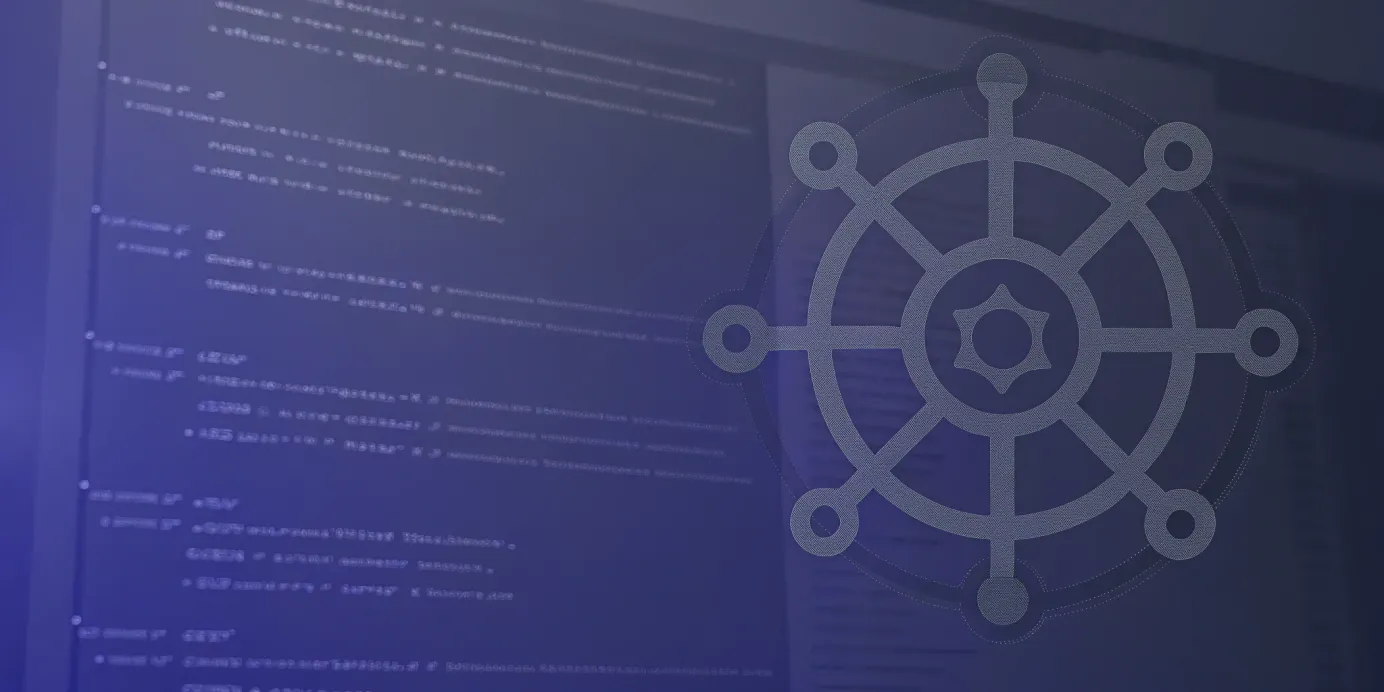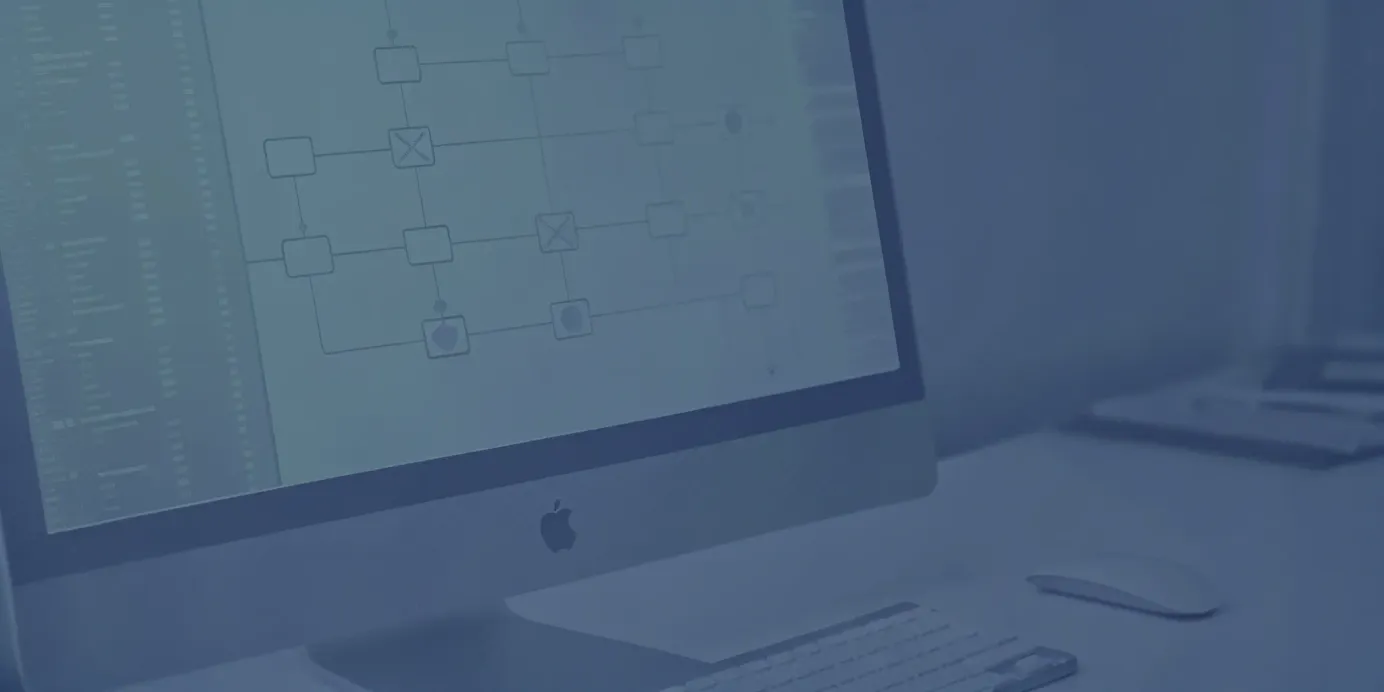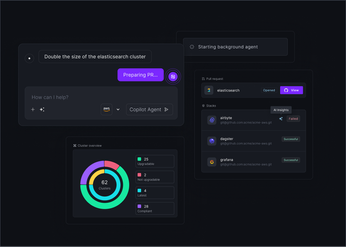Kubernetes in Production: Best Practices for Success
Get expert tips on kubernetes in production, including security, monitoring, deployment strategies, and scaling for reliable, enterprise-grade operations.
Launching your first Kubernetes cluster is easy, but running it in production can be challenging. As you scale from a single cluster to many, issues like inconsistent configurations, security gaps, and manual deployments quickly turn into operational bottlenecks. The solution is to build scalable, automated workflows from the start.
Production-ready Kubernetes requires a unified approach to deployment automation, infrastructure management, and observability. This guide covers the core practices you’ll need to operate clusters reliably at scale.
Unified Cloud Orchestration for Kubernetes
Manage Kubernetes at scale through a single, enterprise-ready platform.
Key takeaways:
- Treat Git as your single source of truth for everything: A production-ready GitOps workflow extends beyond application manifests. It must include infrastructure definitions (IaC), security rules (RBAC), and compliance policies to create a fully automated and auditable system for managing your entire fleet.
- Centralize control to tame fleet complexity: Managing clusters individually doesn't scale and introduces security risks. A unified management plane provides a single point of control for deploying applications, enforcing policies, and troubleshooting across your entire fleet, which is critical for reducing operational overhead.
- Enforce proactive security and deep observability: A production environment requires defense-in-depth. Implement strict RBAC policies and network segmentation to limit your attack surface, and establish a monitoring strategy based on metrics, logs, and traces to gain the visibility needed for rapid troubleshooting.
What Defines a Production-Ready Kubernetes Environment?
Running Kubernetes in production is more than just deploying containers. A production-ready cluster must be resilient, secure, and observable enough to handle real workloads and business-critical applications. This requires moving beyond simple kubectl apply usage and investing in infrastructure that can scale, tolerate failures, and provide visibility into system health.
A solid production environment comes from deliberate choices around infrastructure, availability, and security. Without these, you risk downtime, breaches, and operational overhead. The goal is a stable platform where developers can ship applications confidently instead of firefighting.
Define Your Core Infrastructure
Your Kubernetes foundation starts with compute, networking, and storage. You’ll need enough CPU and memory to handle peak demand, a reliable network for pod-to-pod and external communication, and persistent storage for stateful workloads. At scale, managing this consistently across clusters requires infrastructure-as-code (IaC) tools and API-driven provisioning, ensuring repeatability and reducing drift.
Architect for High Availability
High availability (HA) protects against infrastructure failures. Key practices include:
- Running multiple replicas of application pods.
- Distributing worker nodes across availability zones or regions.
- Separating the control plane from worker nodes.
- Running redundant control plane components (API server, etcd, controller manager).
By designing for HA early, you avoid single points of failure and ensure cluster stability.
Establish Security Fundamentals
Security must be built in, not added later. Core practices include:
- Enforcing role-based access control (RBAC) with least-privilege permissions.
- Defining network policies to limit pod-to-pod traffic.
- Managing secrets securely and encrypting sensitive data.
Centralized policy management tools can simplify enforcing consistent security rules across multiple clusters.
How to Secure Production Kubernetes
Securing Kubernetes in production is an ongoing process. As clusters and applications grow, so does the attack surface, introducing new risks that demand continuous monitoring. Poor security practices can lead to outages, data leaks, and reputational damage. In fact, recent reports show that nearly half of organizations faced revenue or customer loss due to container security incidents.
A production-ready security strategy should be multi-layered—starting with access controls and network segmentation, and extending to vulnerability scanning, secrets management, and policy automation. Security must be embedded into the entire lifecycle: from development to CI/CD to deployment. Treating configurations as code and automating enforcement ensures your clusters stay aligned with the principle of least privilege.
Configure Authentication and RBAC
Access control is the first layer of Kubernetes security. Role-Based Access Control (RBAC) lets you define granular permissions instead of granting broad cluster-admin rights.
- Use Roles for namespace-level permissions and ClusterRoles for cluster-wide ones.
- Bind them to users, groups, or service accounts with RoleBindings or ClusterRoleBindings.
Integrating with an identity provider (e.g., OIDC ) allows you to enforce single sign-on (SSO) and manage policies centrally in Git. This approach makes access auditable and consistent across clusters.
Implement Network Policies and Manage Secrets
By default, Kubernetes allows unrestricted pod-to-pod communication. To reduce the blast radius of a breach, enforce NetworkPolicies. These act like firewalls for pods, restricting ingress and egress traffic based on namespaces and labels.
Secrets must also be handled securely. Best practices include:
- Storing credentials in Kubernetes Secrets, not in manifests or container images.
- Encrypting secrets at rest and in transit.
- Using external secrets managers (e.g., HashiCorp Vault) for advanced use cases.
Scan and Manage Vulnerabilities
Container images often contain outdated or vulnerable dependencies. To mitigate this:
- Integrate image scanning tools like Trivy into your CI/CD pipelines.
- Block images with critical CVEs from reaching production.
- Audit manifests for insecure settings (e.g., running as root, privilege escalation, overly permissive NetworkPolicies).
Following a shift-left security model ensures misconfigurations are caught early in development instead of after deployment.
Automate Security with GitOps
Manual configuration doesn’t scale across multiple clusters. Instead, define RBAC rules, NetworkPolicies, and pod security standards in a GitOps workflow. With tools like Argo CD or Flux, your security policies live in version control, synced automatically across clusters.
This ensures:
- Uniform policy enforcement.
- Reduced configuration drift.
- An auditable history of changes.
By codifying and automating security, you create a repeatable, reliable process that minimizes human error while strengthening cluster defenses.
Set Up Monitoring and Observability in Production
Running Kubernetes without monitoring is like flying blind. In production, you need visibility into performance, reliability, and failures before they affect users. Monitoring focuses on collecting system health data, while observability lets you explore system behavior and answer new questions without deploying new code.
In Kubernetes, where pods and nodes are ephemeral, observability is essential. A strong strategy is built on three pillars:
- Metrics (system and application performance)
- Logs (event records)
- Traces (request flows across services)
Together, these enable proactive performance tuning, faster troubleshooting, and higher reliability.
Define Key Metrics and Alerting Strategies
Start by identifying the key performance indicators (KPIs) for both infrastructure and applications.
- Cluster metrics: node health, CPU/memory usage, disk pressure, API server latency.
- App metrics: request throughput, error rates, response times.
Prometheus is the de facto standard for Kubernetes metrics, often paired with Alertmanager.
Best practice: create symptom-based alerts (e.g., “high error rate”) instead of infrastructure-only alerts (e.g., “CPU > 80%”). This ensures developers respond to issues affecting users, not noise.
Implement Logging and Tracing
Metrics tell you what’s wrong, but logs and traces explain why.
- Logs: Centralize system, node, and application logs with tools like Fluentd or Loki. Aggregated logs make it easier to trace incidents across multiple components.
- Tracing: For microservices, use distributed tracing tools like Jaeger or OpenTelemetry. These help follow requests across services, pinpointing bottlenecks and errors in complex workflows.
Optimize Performance
Observability data is key for right-sizing resources.
- Define CPU and memory requests/limits so the scheduler can place pods efficiently.
- Use Horizontal Pod Autoscaler (HPA) to scale pods based on metrics like CPU usage.
- Use Vertical Pod Autoscaler (VPA) to adjust resource requests automatically.
Continuous analysis of metrics prevents overprovisioning while ensuring apps have the resources they need.
Unify Monitoring and Observability
Managing separate tools for metrics, logs, and traces can get messy. Many teams standardize on a stack like:
- Prometheus + Grafana for metrics/visualization
- Fluentd or Loki for logs
- Jaeger or OpenTelemetry for tracing
A unified dashboard provides a single pane of glass for monitoring, reduces operational overhead, and accelerates incident response.
Adopt Production-Ready Deployment Practices
Shipping to production takes more than a container image and kubectl apply. A reliable deployment process must be automated, repeatable, and scalable. Without it, teams face configuration drift, inconsistent environments, and painful rollbacks that can cause downtime.
The foundation of production-grade deployments is infrastructure and application configurations as code, stored in version control. This not only reduces manual errors but also creates an auditable history of changes. As your organization scales from a single cluster to a fleet, these practices become essential for speed, security, and confidence in releases.
Implement a GitOps Workflow
GitOps uses Git as the single source of truth for Kubernetes configuration. All declarative configs—from infrastructure to applications—live in a Git repository, making every change versioned, auditable, and reversible. This eliminates ad-hoc kubectl changes in production.
Popular tools for templating and reusing configs include Helm and Kustomize.
Plural CD builds on GitOps by automatically syncing manifests into your clusters and detecting drift. This guarantees your live environment mirrors what’s in Git, simplifying rollbacks and ensuring compliance.
Manage Configurations Effectively
Managing different environments (dev, staging, production) is complex. Manually handling environment variables, secrets, and resource settings is error-prone and introduces security risks.
Plural addresses this with centralized configuration management, letting you parameterize services and manage secrets consistently across your fleet. This abstraction reduces raw YAML sprawl, enforces consistency, and prevents misconfigurations that could trigger outages.
For teams looking at open-source options, Sealed Secrets or External Secrets Operator are commonly used to manage secrets securely.
Choose Your Deployment Strategy
The default Kubernetes Recreate strategy (terminate old pods before starting new ones) is too disruptive for production. Instead, use strategies that minimize downtime:
- Blue-green deployments: Run two identical environments, switching traffic only after validation.
- Canary releases: Roll out to a small user subset before a full rollout.
These strategies are typically orchestrated by CI/CD tools. Plural integrates with existing pipelines, providing a consistent way to automate safe, reliable deployments.
Manage Your Fleet at Scale
Scaling beyond a single cluster introduces challenges in consistency, networking, and policy enforcement. Multi-cluster management is key for:
- Improving resilience
- Distributing workloads globally
- Serving users from different regions
Plural provides a fleet management control plane for Kubernetes. With its secure, agent-based architecture, you can operate clusters across clouds, regions, and on-prem environments. From one interface, teams can deploy applications, enforce security, and monitor health—without manually managing kubeconfigs or network tunnels.
Manage Resources and Optimize Costs
Kubernetes makes scaling applications easy, but that flexibility can also drive unpredictable costs and resource contention if not managed carefully. Resource management in production isn’t just about cost savings—it’s about ensuring performance, fairness, and stability across workloads. A sound approach combines capacity planning, governance policies, and automated scaling, backed by cost monitoring and reporting.
Plan for Capacity
Capacity planning ensures your cluster can handle peak loads and failures without performance degradation. This means:
- Provisioning enough compute, memory, and storage for current and forecasted workloads.
- Designing a network architecture that avoids bottlenecks between services and external systems.
- Preparing for unexpected traffic spikes with headroom built into your infrastructure.
By forecasting and over-provisioning smartly, you create a baseline of resilience before applying optimizations.
Set Resource Quotas and Limits
In multi-tenant clusters, workloads must not starve each other. Kubernetes supports:
- Requests and limits: Minimum guaranteed and maximum allowed CPU/memory per container.
- ResourceQuotas: Namespace-level caps on total resource usage.
This prevents the “noisy neighbor” problem, where one workload consumes resources at the expense of others. Enforcing quotas and limits ensures fairness and predictability.
Configure Autoscaling
Manual resource management doesn’t scale. Kubernetes provides multiple autoscalers:
- Horizontal Pod Autoscaler (HPA): Adjusts pod counts based on metrics like CPU or custom metrics.
- Vertical Pod Autoscaler (VPA): Dynamically adjusts pod CPU/memory requests and limits.
- Cluster Autoscaler: Adds or removes worker nodes as needed.
Using these together ensures apps scale up to meet demand and scale down to save costs.
Use Cost Management Tools
Cloud billing for Kubernetes often lacks transparency, making it difficult to allocate costs by app or team. Cost visibility tools bridge this gap:
- Kubecost and OpenCost provide per-namespace or per-application cost breakdowns.
- Spot/preemptible instances help cut costs for non-critical or fault-tolerant workloads.
Plural’s unified dashboard gives teams a fleet-wide view of utilization and costs across clusters. This centralized visibility helps identify inefficiencies, enforce accountability, and make data-driven optimizations.
Manage Compliance and Policies
In production, compliance isn’t just a checkbox—it’s a baseline requirement for security and trust. As organizations scale, they face a complex mix of industry and government regulations that govern how data is handled and accessed. Managing compliance manually across a fleet of Kubernetes clusters is inefficient and error-prone, creating risks of security breaches, fines, and reputational damage.
A systematic approach is essential. This means defining clear rules aligned with your regulatory needs, enforcing strong access controls, and automating policy application across all clusters. Treating compliance as an operational priority ensures you maintain a secure, auditable, and trustworthy platform that scales with your infrastructure.
Understand Regulatory Requirements
Before enforcing policies, you need to know which regulations apply to your business. Frameworks like HIPAA, GDPR, and FedRAMP impose specific requirements on access control and data handling. These must be translated into internal rules for network access, resource usage, and secrets management. Building this alignment early helps you design a compliant Kubernetes environment instead of bolting on security later.
Maintain Audit Logs
Audit logs provide the visibility required for both compliance and incident response. Kubernetes supports audit logging at the API server, recording who did what and when. To make these logs actionable, you need to collect them from all components and centralize them in a secure, searchable system. Centralized logging makes it easier to monitor activity, detect anomalies, and prove compliance when required.
Define Access Control Policies
The principle of least privilege is core to Kubernetes security: users and services should only get the permissions they strictly need. Role-Based Access Control (RBAC) allows you to enforce this by defining granular roles for API interactions. Strict RBAC policies reduce unauthorized access and limit the impact of compromised accounts. Integrating with your identity provider helps unify access management and makes it easier to apply these policies consistently across clusters.
Enforce Policies with Tooling
Manual compliance checks don’t scale. Policy engines like OPA Gatekeeper allow you to enforce rules automatically at deployment time. They can prevent containers from running as root, enforce naming conventions, or require labels on resources. Storing these rules as code in a Git repository ensures consistency and makes compliance part of your CI/CD workflow. By automating enforcement, you reduce human error and maintain compliance as your Kubernetes footprint grows.
Handle Advanced Production Operations
Once your core production environment is stable, the next step is to focus on advanced operations that improve resilience, security, and scalability. At this stage, you’re not just running workloads—you’re managing a distributed platform. Handling a fleet of clusters, securing inter-service communication, and enforcing readiness checks are hallmarks of a mature Kubernetes practice.
Manage Multiple Clusters
Running multiple clusters improves resilience and lets you scale workloads across regions or providers. But it also introduces challenges: keeping configurations consistent, enforcing security policies, and maintaining visibility. Without central management, each cluster risks becoming a silo that slows down operations.
Plural is built to solve this challenge with a unified control plane for fleet management. Its agent-based architecture lets you securely manage clusters across any cloud, on-premises, or at the edge. You get consistency, full visibility, and simplified operations—all from a single pane of glass.
Implement a Service Mesh
As microservices grow, service-to-service communication becomes harder to manage. A service mesh provides advanced capabilities like mTLS for security, intelligent traffic routing for canary rollouts, and detailed telemetry for debugging. These features are difficult to build into applications directly but essential for reliability at scale.
With Plural’s open-source marketplace, you can deploy and manage service meshes like Istio or Linkerd using the same GitOps workflows you already use for your apps. This ensures even complex components are deployed consistently across clusters.
Enable Cross-Cluster Communication
Applications running across multiple clusters need secure and reliable communication. Native Kubernetes tools like NetworkPolicies and the Gateway API can help, but stitching together cross-cluster networking often creates fragile, hard-to-maintain setups.
Plural avoids this by establishing a secure, egress-only communication channel from each workload cluster back to the management plane. Its auth proxy lets you interact with cluster APIs and manage traffic centrally, without exposing clusters directly or building brittle VPNs.
Use a Production Readiness Checklist
Before sending production traffic to a service, every deployment should pass a readiness checklist. This ensures configurations are secure, observability is in place, and performance baselines are met. Centralized logging, metrics, and health checks are key to catching issues early.
Plural’s unified dashboard gives you visibility into deployments, resource usage, and application health across your fleet. This makes it easier to validate checklist items and ensures your environment is truly production-ready.
How to Scale Kubernetes Operations with Plural
As your Kubernetes footprint grows from a single cluster to a fleet, the operational complexity increases exponentially. Managing deployments, infrastructure, and access control across dozens or hundreds of clusters requires a systematic approach that manual processes and disparate tools cannot support. Scaling effectively means moving beyond ad-hoc solutions to a unified, automated platform.
Plural provides a single pane of glass for enterprise-grade Kubernetes fleet management, addressing the core challenges of operating at scale. It offers a consistent, GitOps-based workflow for continuous deployment, infrastructure management, and secure dashboarding. By centralizing control and automating repetitive tasks, Plural enables platform teams to manage large, distributed environments with confidence and efficiency. The following sections outline key strategies for scaling your Kubernetes operations using Plural's integrated toolset.
Leverage a Unified Management Console
Managing a fleet of Kubernetes clusters often involves juggling multiple kubeconfigs, VPNs, and dashboards, which creates friction and security risks. A unified management console simplifies operations by providing a single, secure entry point for observing and troubleshooting your entire environment. This ensures your software works the same way no matter where it's running, promoting consistency across your fleet.
Plural’s embedded Kubernetes dashboard offers a single pane of glass for all your clusters, whether they are in the cloud, on-prem, or on the edge. It uses an agent-based pull architecture, meaning you don't need to expose cluster API servers directly. All traffic is routed through a secure, egress-only channel, simplifying networking and enhancing security. With SSO integration, access is managed through your existing identity provider, allowing you to define fine-grained RBAC policies that map directly to your organization's user roles and groups.
Automate Deployment Workflows
To achieve velocity and reliability at scale, you must automate your deployment workflows. A GitOps-based approach, where Git is the single source of truth for your cluster state, is the industry standard for managing Kubernetes applications. This ensures that every change is version-controlled, auditable, and automatically synchronized to your clusters.
Plural CD is a scalable, agent-based continuous deployment system built on GitOps principles. It continuously monitors your Git repositories and applies any changes to the target clusters, automatically detecting and correcting configuration drift. Because it uses a pull-based agent, Plural CD can manage workloads in any environment without requiring direct network access from the control plane. This architecture is highly scalable and secure, allowing you to manage a vast fleet of clusters from a central location while enforcing consistent deployment practices.
Integrate Infrastructure as Code
Your Kubernetes clusters don't exist in a vacuum; they rely on underlying cloud infrastructure like VPCs, databases, and load balancers. Managing this infrastructure manually is error-prone and doesn't scale. Using Infrastructure as Code (IaC) tools like Terraform allows you to define and manage your infrastructure declaratively, ensuring it is consistent and repeatable.
Plural extends the benefits of IaC to your Kubernetes workflow with Plural Stacks. Stacks provide a Kubernetes-native, API-driven framework for managing Terraform runs. You can declaratively define a stack in a Git repository, and Plural will automatically execute a terraform plan on pull requests and a terraform apply on merges to your main branch. This integrates infrastructure changes directly into your CI/CD pipeline, allowing you to manage the full lifecycle of your applications and their dependencies from a single, unified workflow.
Build a Continuous Deployment Pipeline
A truly effective production environment relies on a comprehensive continuous deployment pipeline that automates the entire process from code commit to production release. This involves integrating application deployments, infrastructure changes, and security checks into a seamless, repeatable workflow. Building this pipeline reduces manual errors, accelerates release velocity, and allows your team to focus on delivering value.
Plural provides all the components needed to build a robust, end-to-end CD pipeline. You can use Plural CD to manage application deployments via GitOps, Plural Stacks to handle underlying infrastructure with IaC, and the unified console to monitor the health of your entire fleet. Plural’s self-service code generation and PR automation APIs act as the glue, allowing you to create repeatable workflows that empower developers to provision and deploy services safely and efficiently. This holistic approach ensures that you can manage your fleet at scale with consistency and control.
Related Articles
Unified Cloud Orchestration for Kubernetes
Manage Kubernetes at scale through a single, enterprise-ready platform.
Frequently Asked Questions
Why is GitOps so critical for managing production Kubernetes? GitOps provides a reliable and auditable way to manage your clusters. Instead of making manual changes with kubectl, which can be error-prone and hard to track, you define your entire system's desired state in a Git repository. This makes every change a versioned commit, giving you a clear history of who changed what and when. This is essential for production because it makes your deployments repeatable, consistent across all environments, and allows you to roll back to a previous state instantly if something goes wrong.
How does a tool like Plural improve security? Doesn't a single management plane create a central point of failure? This is a valid concern, and it's why Plural was designed with a secure, agent-based architecture. The central management plane never needs direct network access or credentials to your workload clusters. Instead, a lightweight agent installed on each cluster initiates a secure, egress-only connection back to the control plane. All operations are executed by the agent using local credentials. This model significantly reduces the attack surface, as your clusters don't need to expose their API servers. If the management plane were ever compromised, it holds no credentials that could be used to access your fleet.
My team finds troubleshooting complex. How does a unified dashboard actually make it easier than just using kubectl and other CLI tools? While CLI tools are powerful, they require engineers to switch contexts, manage multiple kubeconfigs, and manually correlate information from different sources. A unified dashboard like Plural's streamlines this process by providing a single, secure view of your entire fleet. You can inspect resource states, view logs, and analyze events across multiple clusters without leaving the UI. This is especially valuable for private or on-prem clusters, as Plural's auth proxy removes the need for VPNs or bastion hosts. It lowers the barrier to entry for junior engineers and allows senior staff to diagnose issues much faster.
How can I manage both my applications and the underlying infrastructure (like Terraform) from one place? This is a common challenge, as application and infrastructure lifecycles are often managed by separate, disconnected tools. Plural solves this by integrating both workflows. Plural CD handles your application deployments using a GitOps model. Alongside this, Plural Stacks provides a Kubernetes-native framework for managing your Terraform code. You can define your infrastructure in a Git repository, and Plural will automatically run terraform plan on pull requests and terraform apply on merges. This creates a single, cohesive pipeline where both your applications and the infrastructure they depend on are managed through the same version-controlled, automated process.
Can I use Plural to manage clusters that aren't in the cloud, like on-premise or edge locations? Yes, absolutely. Plural's agent-based pull architecture is designed to be location-agnostic. As long as the agent installed on a cluster can make an outbound connection to the Plural control plane, it can be fully managed. This means you can use a single workflow to manage your entire fleet, whether your clusters are running on EKS, GKE, AKS, in your own data center, or even in edge environments. This flexibility allows you to maintain operational consistency no matter where your workloads are deployed.
Newsletter
Join the newsletter to receive the latest updates in your inbox.