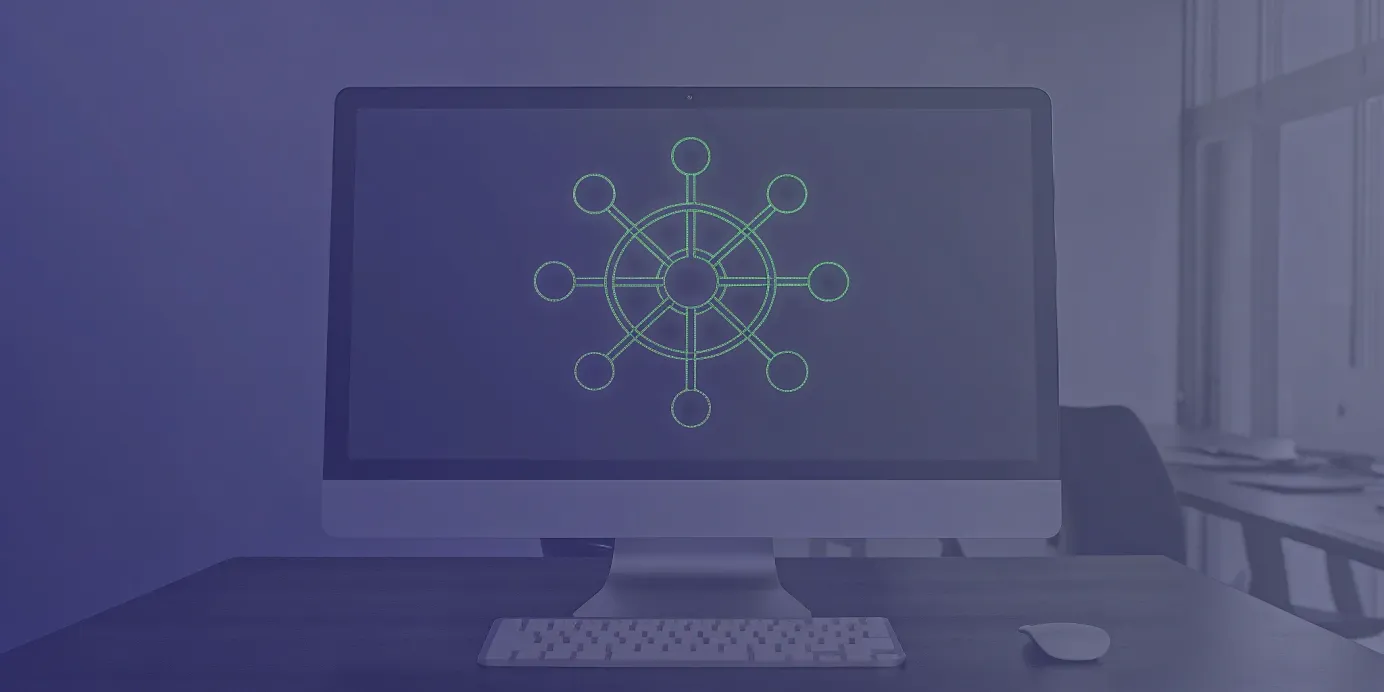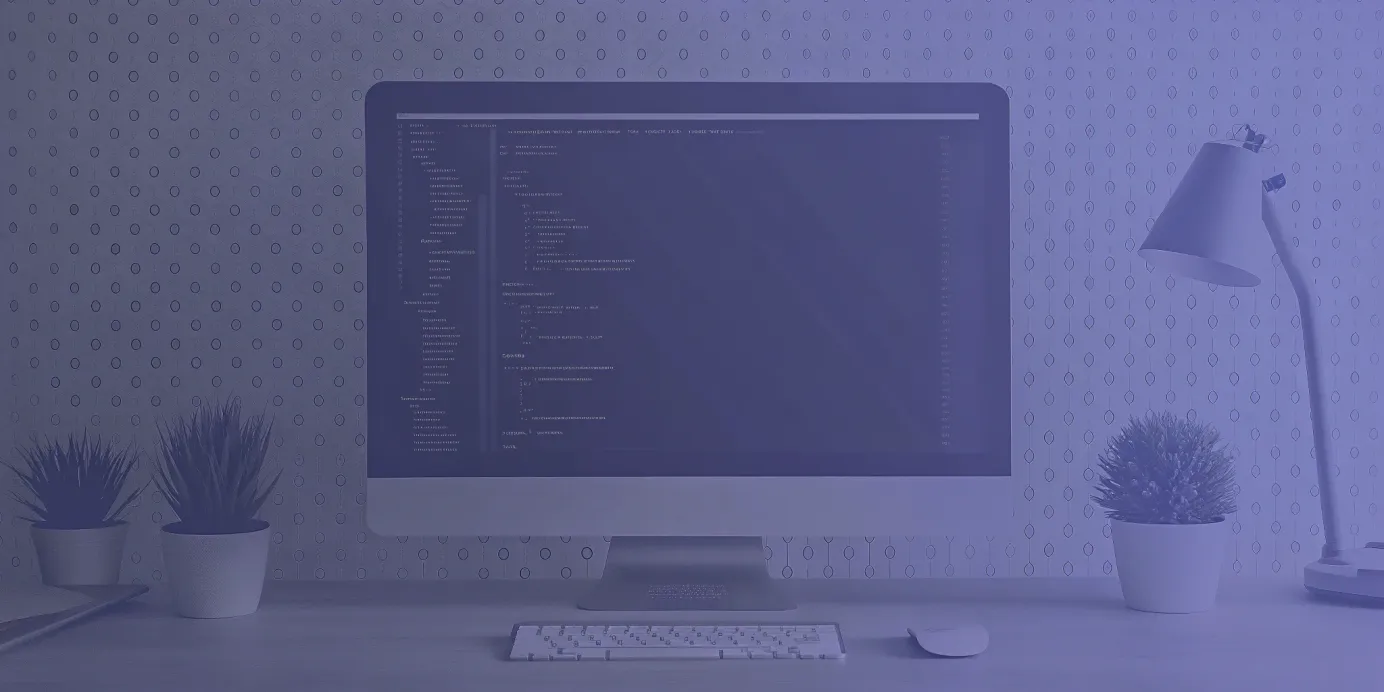Kubernetes Networking Explained: Core Concepts to Advanced Techniques
Understand Kubernetes networking from core concepts to advanced techniques, ensuring seamless communication and security for your containerized applications.
Effectively managing Kubernetes networking is a cornerstone of successful cloud-native operations, especially as environments scale and application demands grow. The challenge lies in ensuring seamless, secure, and observable communication across a potentially vast fleet of pods and services. This involves a clear grasp of concepts ranging from the Container Network Interface (CNI) that underpins pod connectivity, to the service abstractions that simplify access, and the network policies that enforce vital security rules.
In this article, we'll delve into Kubernetes networking, providing practical insights into how the components work together and how you can configure and troubleshoot them to maintain a high-performing and secure Kubernetes infrastructure.
Unified Cloud Orchestration for Kubernetes
Manage Kubernetes at scale through a single, enterprise-ready platform.
Key takeaways:
- Grasp Core Communication: Leverage Kubernetes' IP-per-Pod model for direct Pod interactions and Services for stable, abstracted application access.
- Implement Robust Traffic Control: Utilize Ingress to manage external HTTP/S traffic effectively and Network Policies to enforce granular, secure communication paths between your Pods.
- Standardize and Observe Network Operations: Adopt Infrastructure as Code (IaC) for consistent network configurations and use platforms like Plural for unified visibility and simplified management of your Kubernetes networking at scale.
What is the Kubernetes Networking Model?
The Kubernetes networking model establishes the fundamental rules for how all components and applications within your cluster communicate with each other and the outside world. It's designed around a flat network structure, meaning every Pod gets its own IP address, and all Pods can reach one another directly without requiring Network Address Translation (NAT). This core design simplifies application configuration and deployment. A solid grasp of this model is essential for anyone looking to effectively deploy, manage, and troubleshoot applications in a Kubernetes environment, ensuring your containerized services interact seamlessly, no matter where they run in the cluster.
Core Principles and Architecture
Kubernetes networking primarily manages communication across four distinct scenarios. First, container-to-container communication occurs within the same Pod. Since containers in a Pod share a network namespace (including their IP address and port space), they can find each other on localhost. Second is Pod-to-Pod communication; every Pod possesses a unique IP address within the cluster, allowing direct interaction even if the Pods are on different nodes. Third, Pod-to-Service communication utilizes an abstraction called a Service, which provides a stable IP address and DNS name to access a group of Pods, even as individual Pods are created or destroyed. Finally, External-to-Service communication handles how traffic from outside the Kubernetes cluster reaches your applications, typically managed through mechanisms like LoadBalancers or Ingress controllers. IBM provides a good overview of these fundamental interaction patterns.
The IP-per-Pod Model
A foundational concept in Kubernetes networking is the IP-per-Pod model. Each Pod in a Kubernetes cluster is assigned its own unique IP address, which is fully routable across the cluster network. This direct addressing eliminates the need for complex port mapping at the host level, allowing applications running inside Pods to use their standard, well-known ports without conflict. Containers co-located within a single Pod share this IP address and can communicate over the localhost interface. When Pods need to communicate with other Pods, they simply use the target Pod's IP address. This model significantly simplifies the process of migrating applications from traditional virtual machine environments to containers and is a key enabler for building robust microservice architectures.
The Container Network Interface (CNI)
To implement the IP-per-Pod model and manage the intricate details of network connectivity for containers, Kubernetes uses the Container Network Interface (CNI). CNI is a standard specification and a set of libraries for developing plugins that configure network interfaces for Linux containers. When a new Pod is scheduled, the kubelet (the agent running on each node) invokes a CNI plugin. This plugin is then responsible for several critical tasks, including allocating an IP address to the Pod (often through an IP Address Management or IPAM plugin) and ensuring the Pod's network namespace is correctly wired into the broader cluster network. Numerous CNI plugins like Calico, Flannel, and Cilium are available, each offering distinct features for network policy enforcement, performance optimization, and security enhancements. The choice of CNI plugin is a significant architectural decision that shapes your cluster's networking capabilities, as detailed in Tigera's guide to Kubernetes networking.
How Do Pods Communicate?
Understanding how pods interact is key to making sense of Kubernetes networking. Pods, which are the basic building blocks your applications run in, need to communicate effectively, whether they're on the same machine or spread across different ones in your cluster. Kubernetes has a few core networking principles that make this communication straightforward and reliable for your applications. Let's look at how containers within a pod chat, how pods on different nodes connect, and how they find each other.
Direct Pod Communication
Each pod in your Kubernetes cluster gets its own unique IP address, similar to how every apartment has a distinct street address. All containers running inside the same pod share this IP address and network namespace. This setup means containers within a single pod can communicate with each other using localhost and the appropriate port, just as if they were processes on the same host. For instance, a web server container might talk to a logging sidecar container in the same pod by simply addressing localhost. This direct pod networking model greatly simplifies local inter-container communication, making it easy for tightly coupled processes to work together.
Cross-Node Pod Networking
When pods are running on different nodes (think of them as different computers in your cluster), Kubernetes ensures they can still communicate directly using their unique IP addresses. This is a fundamental aspect of the Kubernetes networking model: you generally don't need to perform any extra configuration for pods to talk to each other, regardless of their location. This flat network structure means every pod can reach every other pod, simplifying application design because developers don't need to concern themselves with the physical or virtual machine layout. The CNI plugins are the components responsible for establishing and managing this pod-to-pod communication fabric across all nodes in the cluster.
Service Discovery and DNS
Pod IP addresses can change, especially since pods can be created, destroyed, or rescheduled frequently. Relying directly on these ephemeral IP addresses for application communication would be fragile. To address this, Kubernetes provides an internal DNS service. Much like the internet's DNS helps you find websites by name rather than by their IP address, Kubernetes DNS allows pods and services to be discovered using consistent DNS names. Typically, a component like CoreDNS runs within the cluster and automatically assigns DNS names to Kubernetes Services. These Services then act as stable endpoints that route traffic to the correct group of pods. This means your application can connect to my-backend-service instead of a specific, changing pod IP, ensuring reliable communication. This DNS-based service discovery is vital for building resilient microservice architectures.
Kubernetes Services: How to Abstract Pod Access
Kubernetes services are fundamental for creating a stable and accessible network environment for your applications. Think of them as an abstraction layer that sits in front of your pods. Pods, as you know, can be created, destroyed, and their IP addresses can change frequently. If your applications had to track these individual pod IPs, your system would be incredibly brittle and hard to manage. Services solve this critical problem by providing a persistent IP address and a stable DNS name. This means other parts of your application, or external users, have a reliable, unchanging endpoint to connect to your workloads, regardless of what's happening with the individual pods behind the scenes.
This decoupling is a cornerstone of microservices architectures in Kubernetes. It allows your development teams to focus on building application features rather than constantly reconfiguring network connections or worrying about the underlying infrastructure's dynamism. Effectively, services act as a consistent entry point, simplifying how different components within your Kubernetes cluster discover and talk to each other. Managing these service definitions and ensuring their consistent application across a fleet of clusters is where a platform like Plural can provide significant value, offering a unified view and control over your entire Kubernetes networking landscape. This abstraction not only simplifies development but also enhances the resilience and scalability of your applications.
Service Types (ClusterIP, NodePort, LoadBalancer)
Kubernetes offers a few different service types, each tailored for specific scenarios. The default is ClusterIP. This type assigns an internal IP address to your service, making it reachable only from within the cluster. It’s perfect for internal microservices that don't need to be exposed to the outside world. Next, there's NodePort. This exposes your service on a static port on each node’s IP address. Any traffic sent to this NodeIP:NodePort is then forwarded to the service. While useful for development or testing, it's generally not the go-to for production. For that, you'll often use LoadBalancer. When you create a LoadBalancer service, Kubernetes integrates with your cloud provider (like AWS, GCP, or Azure) to provision an external load balancer, which then routes external traffic to your service. This is ideal for making your applications accessible over the internet.
Load Balancing and Traffic Distribution
Under the hood, Kubernetes uses a component called kube-proxy, which runs on each node, to manage how traffic gets to your services. When a service is created, kube-proxy configures network rules (often using iptables or IPVS) to capture traffic destined for the service's IP and port, and then intelligently distributes that traffic among the healthy pods backing that service. This ensures that requests are spread out, preventing any single pod from being overwhelmed and contributing to your application's overall reliability and performance. This mechanism also powers service discovery. Pods can simply use the service's DNS name (e.g., my-service.my-namespace.svc.cluster.local) to connect, and Kubernetes DNS resolves this to the service's ClusterIP, which kube-proxy then routes correctly. This stable naming and routing simplifies inter-service communication significantly.
How to Manage External Traffic with Ingress
Once your applications are running within your Kubernetes cluster, the next step is to make them accessible to the outside world. This is where Kubernetes Ingress comes into play. Ingress provides a robust way to manage external access to services in your cluster, primarily handling HTTP and HTTPS traffic. Think of it as the intelligent front door for your cluster, directing incoming requests from users to the correct internal services. Properly managing this external traffic is fundamental for exposing web applications and APIs running on Kubernetes. It allows you to define routing rules, handle SSL/TLS termination, and manage virtual hosting, all through a declarative Kubernetes resource.
Create Ingress Controllers and Resources
To effectively manage external traffic, you first need to understand two key components: Ingress resources and Ingress controllers.
An Ingress resource is a Kubernetes object that outlines rules for routing external HTTP and HTTPS traffic to your internal services. As the official documentation puts it, "Ingress... acts as a smart router, directing incoming requests to the appropriate service based on defined rules." However, an Ingress resource by itself doesn't perform any actions; you need an Ingress controller to implement these rules.
Ingress controllers are the actual components that monitor Ingress resources and configure a load balancer (like NGINX, Traefik, or HAProxy) accordingly. They are the workhorses that listen for changes to Ingress resources and update the routing rules. Different controllers offer various features. Choosing and deploying an Ingress controller is a prerequisite for using Ingress. Plural can simplify this by helping manage the deployment and configuration of these controllers, ensuring they integrate smoothly with your cluster services as part of its unified Kubernetes management approach.
Configure Ingress Rules Effectively
With an Ingress controller running, you can define Ingress rules to specify how incoming traffic should be routed. According to the Kubernetes documentation, "Ingress rules define how external HTTP/S traffic is routed to services within the cluster. These rules can be based on hostnames, paths, and other criteria, allowing for flexible routing configurations." For instance, you can route traffic for api.yourdomain.com to your API service and app.yourdomain.com to your frontend service, all through the same external IP address.
You can also define path-based rules, such as directing yourdomain.com/api to one service and yourdomain.com/admin to another. This flexibility is particularly useful for microservice architectures. Effective Ingress rules often include SSL/TLS termination, where the Ingress controller handles traffic encryption. Managing these YAML-based configurations can be streamlined using Plural's API-driven Infrastructure as Code capabilities, ensuring consistent and version-controlled deployment of your routing logic.
How to Implement Network Policies for Enhanced Security
Once your pods are communicating and services are abstracting access, the next critical step is securing your Kubernetes network. This is where Network Policies come into play. Think of them as the internal traffic cops for your cluster, dictating exactly how your pods are allowed to communicate with each other and with external resources. By default, Kubernetes allows all pods to communicate freely, which can be a significant security risk, especially in multi-tenant environments or when dealing with sensitive data. Implementing network policies allows you to move from this open model to a more restrictive, "zero-trust" approach, significantly hardening your cluster's security posture. This isn't just about blocking bad actors from the outside; it's also about limiting the blast radius if a single pod within your cluster is compromised.
Define and Enforce Network Policies
Network Policies are Kubernetes resources that control the traffic flow at the IP address or port level. Essentially, they are sets of rules that specify how groups of pods are allowed to communicate with each other and other network endpoints. As Tigera explains, these policies allow you to define which pods can communicate with each other and the outside world, thereby enhancing security by restricting access. You define these policies using YAML, just like other Kubernetes objects. For instance, you can create a policy that allows pods with a specific label (e.g., app=frontend) to accept traffic only from pods with another label (e.g., app=api-gateway) on a particular port. This granular control is fundamental for creating secure microservices architectures. Managing these YAML manifests effectively across multiple clusters can be streamlined with tools like Plural, which provides a unified orchestrator for Kubernetes, ensuring consistent deployment and versioning of your configurations, including network policies, through a GitOps-based approach.
Adopt Best Practices for Network Isolation
To truly leverage network policies for robust security, it's important to adopt some best practices for network isolation. Key practices include starting with a default-deny policy, meaning no pod can communicate unless explicitly allowed. Then, incrementally add rules to permit necessary traffic. Define clear policies for both ingress (incoming) and egress (outgoing) traffic for your pods. Regularly review and update your network policies as your applications evolve.
In addition, effective use of labels is critical for managing and applying policies to the correct sets of pods. Plural's platform offers visibility into your cluster configurations through its dashboarding capabilities, helping your team to audit and manage these network policies consistently across your entire Kubernetes fleet.
What Are Advanced Kubernetes Networking Concepts?
Beyond the basics of pod communication and service exposure lies a deeper layer of Kubernetes networking. These advanced concepts offer finer control over traffic, bolster security, and help optimize performance for demanding workloads. Mastering these areas is key when managing complex applications in production. Let's explore some advanced topics crucial for platform and DevOps teams.
Examining Cluster and Node Networking
Kubernetes networking operates at multiple levels. While the entire cluster has a network, this is fundamentally built upon the networking capabilities of each individual node. IBM aptly describes "Kubernetes networking as the highway system for your apps inside containers." This system manages vital communication: container-to-container, pod-to-pod across nodes, pod-to-service, and external traffic to services. Understanding these traffic flows, both within nodes and across the cluster, is crucial for diagnosing issues and designing resilient applications. Each node serves as a connected point, contributing its resources and routing.
Understanding Service Mesh Integration
As microservice architectures scale, inter-service communication becomes more complex. A service mesh addresses this by providing a dedicated infrastructure layer for this communication. This frees developers to focus on business logic instead of managing traffic, security, and telemetry. For platform teams, a service mesh offers centralized control and visibility.
Selecting and Optimizing Network Plugins
Kubernetes delegates network implementation to plugins via the CNI. Tigera's guide to Kubernetes networking states, "Kubernetes uses a CNI to connect pods to the network and manage IP addresses." Popular CNI plugins like Calico, Flannel, or Cilium offer varied features, performance, and capabilities, such as network policy enforcement or encryption. Selecting a CNI plugin that aligns with your specific needs—be it performance, security, or ease of use—critically impacts your cluster's network capabilities and operational efficiency.
How to Troubleshoot and Optimize Kubernetes Networking
Navigating the intricacies of Kubernetes networking can sometimes feel like a puzzle, but with the right approach, you can effectively troubleshoot issues and fine-tune performance. Ensuring your network is robust and efficient is crucial for the overall health and scalability of your applications.
Identify Common Issues and Debugging Techniques
Even with careful planning, networking issues can arise in Kubernetes environments. Some frequent challenges include difficulties with the configuration of load balancers, which can be complex to automate, or problems with service discovery mechanisms, leading to pods being unable to find each other. You might also encounter unexpected network latency or find that misconfigured network policies are incorrectly blocking traffic, impacting application communication.
When these problems surface, systematic debugging is key. Start by checking the status of your pods, services, and endpoints using kubectl get commands. Logs from your CNI plugin, kube-proxy, and CoreDNS can provide valuable clues; for instance, examining CoreDNS logs might reveal configuration errors if you're facing service discovery failures. Plural's platform includes an embedded Kubernetes dashboard, offering a secure, SSO-integrated way to inspect resources without juggling multiple kubeconfigs. Furthermore, Plural's AI Insight Engine can accelerate root cause analysis by examining logs and configurations to pinpoint the source of networking anomalies.
Implement Performance Tuning Strategies
Once you can identify and resolve common issues, the next step is to optimize your Kubernetes network for performance. This isn't just about raw speed; it's about ensuring reliability, low latency, and efficient resource utilization. Effective performance tuning contributes significantly to the operational efficiency of your clusters and applications.
Consider the CNI plugin you're using; different plugins have varying performance characteristics and features, so choose one that aligns with your workload requirements. Regularly review and adjust resource requests and limits for your networking components, like CoreDNS or your Ingress controller, to prevent bottlenecks. Implementing well-designed network policies not only enhances security but can also improve performance by limiting unnecessary traffic flows. For managing your infrastructure configurations consistently, Plural Stacks allows you to manage Terraform and other IaC tools, ensuring that your network setups are deployed reliably and according to best practices across your entire fleet. This declarative approach helps maintain optimized and standardized network configurations.
How Plural Simplifies Kubernetes Networking
Kubernetes networking, with its layers of pods, services, and policies, can quickly become a significant operational burden. Managing configurations, ensuring secure communication, and maintaining visibility across a fleet of clusters demands a robust solution. Plural is designed to cut through this complexity, offering a unified platform that simplifies how platform teams approach Kubernetes networking.
Streamline Network Configuration and Management
Plural significantly reduces the friction in network configuration by leveraging its GitOps-based continuous deployment capabilities. Network configurations, like any other Kubernetes manifest, can be version-controlled and automatically synced to your clusters, ensuring consistency and auditability. This approach minimizes manual errors and simplifies rollbacks.
In addition, Plural's unique architecture, featuring a central management plane and lightweight agents in each workload cluster, facilitates secure networking without requiring complex VPNs or direct ingress to your clusters. The agent's egress-only communication model enhances security by design, ensuring that the management plane doesn't need to store sensitive credentials for each cluster it manages, simplifying how you handle network access and control across your entire fleet.
Utilize Plural's Monitoring and Visualization Tools
Effective network management hinges on clear visibility. Plural provides an embedded Kubernetes dashboard that offers a secure, SSO-integrated window into your clusters' network states. This allows your team to inspect pod communications, service configurations, and applied network policies without juggling kubeconfigs or navigating complex command-line interfaces. The dashboard securely accesses cluster information via Plural's auth proxy, which uses the agent's egress-only connection, meaning you can gain insights into even private or on-prem clusters. This centralized view, combined with Kubernetes impersonation for RBAC, ensures that your team has the necessary information to quickly diagnose network issues, understand traffic flow, and verify that security postures are correctly implemented across all managed environments.
Related Articles
- Kubernetes Cluster Security: A Comprehensive Guide
- Kubernetes Pods: A Comprehensive Guide
- Kubernetes CNI: A Practical Guide (2025)
- Kubernetes Service Types: A Complete Guide
Unified Cloud Orchestration for Kubernetes
Manage Kubernetes at scale through a single, enterprise-ready platform.
Frequently Asked Questions
My team is just starting with Kubernetes. With all these networking components like CNI plugins, Services, and Ingress, where should we focus our initial learning to get our applications up and running reliably? That's a great question! When you're starting out, focus first on understanding the IP-per-Pod model – knowing that every pod gets its own address is fundamental. Then, get comfortable with Services, particularly ClusterIP for internal communication and LoadBalancer or NodePort for exposing your app simply at first. As for CNI plugins, many managed Kubernetes offerings come with a default that works well for most common use cases, so you might not need to dive deep into choosing one immediately. Once your apps are running and reachable within the cluster and externally, you can then progressively explore Ingress for more sophisticated external routing and Network Policies for security.
The blog mentions that Plural can help manage network configurations. How does it specifically simplify something like applying consistent Network Policies across many different clusters? Plural really shines here by using a GitOps approach for all configurations, including Network Policies. You can define your standard network security rules as YAML manifests and store them in a Git repository. Plural CD then ensures these policies are automatically applied and kept in sync across all your designated clusters. If you need to update a policy, you just change it in Git, and Plural handles the rollout. This means you avoid manually configuring each cluster, which reduces errors and ensures all your environments adhere to the same security standards. Plus, you get a clear audit trail of all changes.
If a pod can't communicate with another pod or a service, what are the first few things I should check? When you hit a communication snag, start by verifying basic connectivity and DNS. First, check if the pods involved are actually running and have IP addresses using kubectl get pods -o wide. Then, ensure your Service is correctly selecting the target pods by checking its endpoints with kubectl describe service <your-service-name>. If that looks good, DNS resolution is a common culprit; try running nslookup <service-name> from within another pod in the same namespace. Also, review any Network Policies that might be in place, as an overly restrictive policy could be unintentionally blocking the traffic. Plural's embedded Kubernetes dashboard can also be a great help here, allowing you to visually inspect these resources and their statuses without needing to run multiple CLI commands.
The IP-per-Pod model sounds straightforward, but how does Kubernetes handle IP address allocation for potentially thousands of pods across many nodes? Does this lead to IP exhaustion? Kubernetes itself doesn't directly manage IP address allocation; that's the job of the Container Network Interface (CNI) plugin you've chosen for your cluster. Each CNI plugin has its own strategy for IP Address Management (IPAM). Some plugins might pre-allocate a range of IPs to each node, while others might integrate with cloud provider IPAM services. IP exhaustion can indeed be a concern in very large clusters or if your IP address space is too small. This is why careful planning of your cluster's network CIDR ranges and selecting a CNI plugin that suits your scale and IPAM needs are important architectural decisions.
You mentioned Ingress controllers for managing external traffic. What's the real difference between using an Ingress and just exposing a Service with type LoadBalancer? While both can expose your application externally, Ingress offers much more sophisticated routing capabilities, especially for HTTP/S traffic. A Service of type LoadBalancer typically gives you a single external IP that routes to one service, often at a specific port. Ingress, on the other hand, acts as a smart router or an application-level load balancer. With a single Ingress controller and one external IP, you can define rules to route traffic to many different services based on hostnames (like app.yourdomain.com vs api.yourdomain.com) or URL paths (yourdomain.com/ui vs yourdomain.com/data). Ingress also commonly handles SSL/TLS termination, path rewrites, and other advanced HTTP features, making it more suitable for complex applications and microservices.
Newsletter
Join the newsletter to receive the latest updates in your inbox.