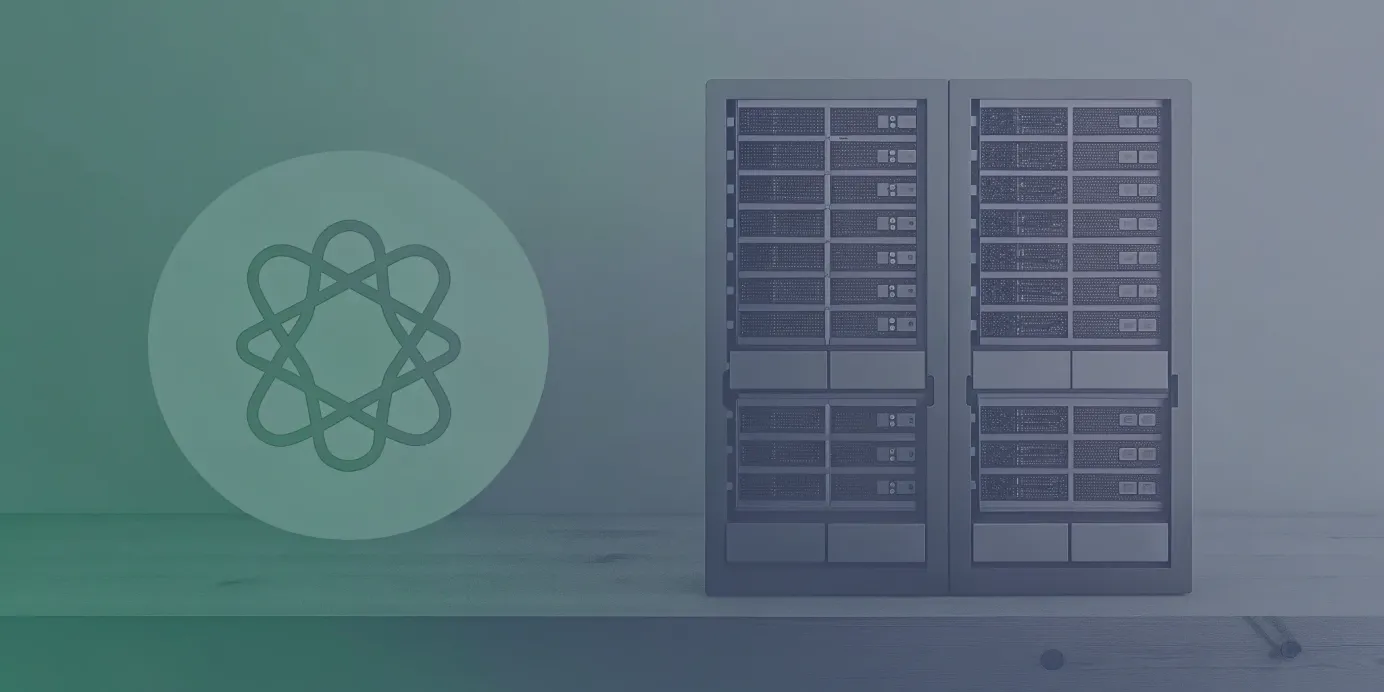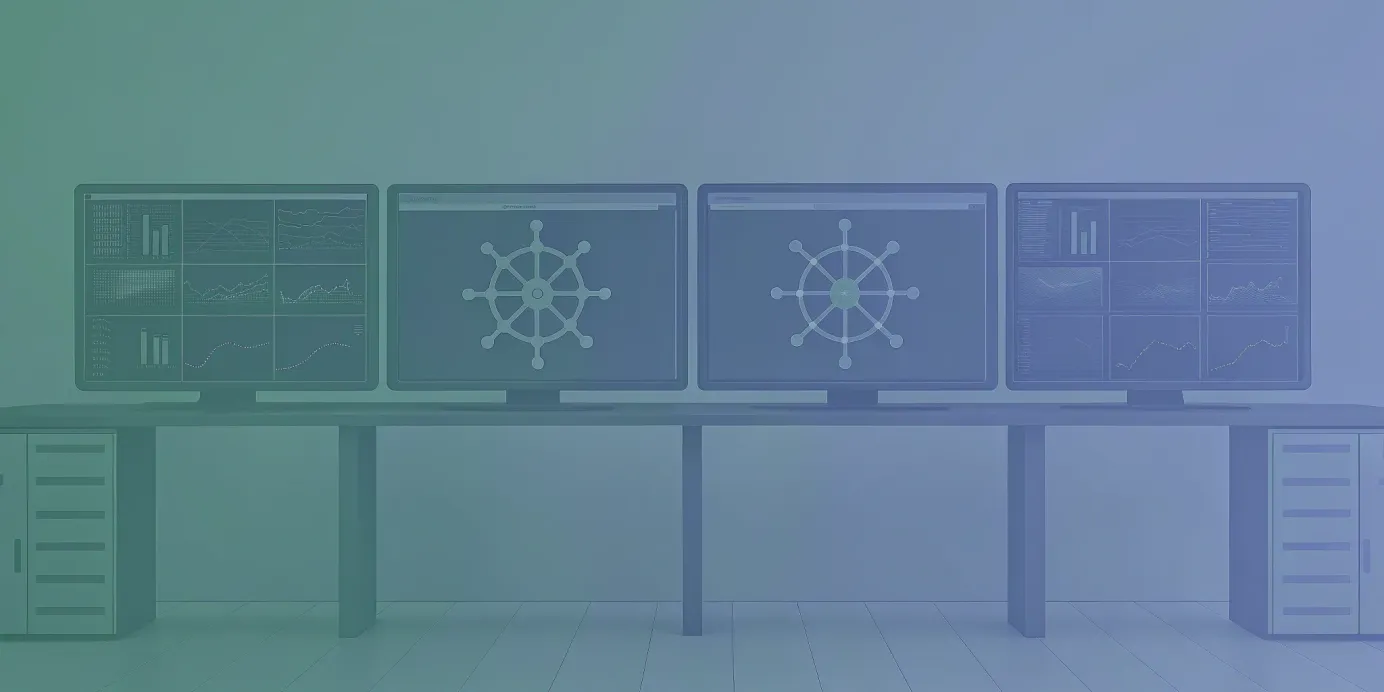
Pod Priority and Preemption: A Complete Guide
Learn how pod priority and preemption work in Kubernetes to ensure critical workloads get resources first. Get practical tips for stable, efficient clusters.
The Kubernetes scheduler is highly efficient at resource allocation but operates without understanding business priorities. By default, it only considers technical resource needs, not the strategic importance of workloads: treating production-critical services and experimental pods equally.
To make scheduling decisions more intelligent, you can provide contextual cues through pod priority and preemption. These features let you define which workloads matter most, allowing the scheduler to make policy-driven decisions that reflect your operational goals. As a result, critical applications are guaranteed the resources they need, while lower-priority workloads yield when necessary.
Unified Cloud Orchestration for Kubernetes
Manage Kubernetes at scale through a single, enterprise-ready platform.
Key takeaways:
- Define workload importance with
PriorityClass: ImplementPriorityClassto signal a pod's importance to the scheduler. This ensures that during resource shortages, the scheduler can preempt lower-priority pods to guarantee resources for your most critical applications. - Integrate priority into a full resource strategy: Treat pod priority as one component of your overall resource management. Combine it with
ResourceQuotasto prevent resource hoarding andPodDisruptionBudgets(PDBs) to protect lower-priority services from excessive evictions, ensuring cluster-wide stability. - Govern priority with RBAC and centralized monitoring: Prevent "priority inflation" by using RBAC to restrict
PriorityClasscreation. Use a centralized dashboard, like the one in Plural, to monitor preemption events across your fleet, allowing you to diagnose scheduling issues and fine-tune your priority levels.
Understanding Pod Priority and Preemption
In large-scale Kubernetes environments, workloads vary in importance. Some power mission-critical services, while others support background or experimental tasks. Pod Priority and Preemption allow you to communicate that hierarchy to the scheduler, ensuring the most important workloads always have access to the resources they need. When resources run low, the scheduler can automatically evict lower-priority pods to make room for higher-priority ones. This transforms scheduling into a resilience mechanism that safeguards performance and availability for your key services, even under heavy load.
What Is Pod Priority?
Pod Priority assigns an importance level to each pod through a PriorityClass object. Each class maps to an integer value—higher numbers mean higher priority. When multiple pods are pending, the scheduler places higher-priority pods first. This feature, stable since Kubernetes v1.14, is a simple but powerful way to express operational intent. For example, a customer-facing API might use a higher priority class than a background batch job, ensuring it gets scheduled first during contention.
How Does Preemption Work?
Preemption comes into play when a high-priority pod cannot be scheduled because no node has sufficient resources. The scheduler then identifies nodes running lower-priority pods, evicts one or more of them, and reschedules the high-priority pod. This process prevents critical workloads from being starved when the cluster is saturated. Preemption helps enforce service-level guarantees, but it should be used thoughtfully—evicting pods can disrupt lower-priority workloads and trigger cascading restarts if not well managed.
Default Priority Classes
Kubernetes provides two built-in PriorityClass objects to protect its own control plane and node-level services:
- system-cluster-critical (value: 2,000,000,000) — used for essential cluster-wide services such as CoreDNS.
- system-node-critical (value: 2,000,001,000) — reserved for node-level components like CNI plugins or storage daemons.
These extremely high values ensure system components are always scheduled first and never preempted by user workloads. When designing custom priority strategies, it’s important to respect these defaults to avoid destabilizing the cluster’s core services.
Identifying System-Critical Pods
System-critical pods are those without which the cluster cannot operate. The system-node-critical class ensures node agents like kube-proxy or network plugins always run, while the system-cluster-critical class safeguards components that support cluster-wide functionality. Understanding this distinction helps you assign meaningful priorities to your own workloads without competing with Kubernetes’ internal infrastructure.
For detailed configuration examples and advanced behavior, refer to the official Kubernetes documentation on Pod Priority and Preemption
Implementing Priority Classes in Kubernetes
Applying pod priority and preemption effectively starts with defining PriorityClass objects. These cluster-scoped resources tell the scheduler which workloads take precedence when resources become limited. Implementing them properly requires more than assigning numbers—it also involves understanding how priority interacts with Kubernetes features like Quality of Service (QoS) and Pod Disruption Budgets (PDBs). Done right, this ensures that mission-critical applications stay online while minimizing unnecessary disruptions elsewhere in your cluster.
Create a Custom Priority Class
To assign priorities to your workloads, first create a PriorityClass object. This resource associates a name with a 32-bit integer value—the higher the value, the higher the scheduling priority. For example, you might define a class for your most critical applications:
apiVersion: scheduling.k8s.io/v1
kind: PriorityClass
metadata:
name: high-priority-apps
value: 1000000
globalDefault: false
description: "Priority class for business-critical applications"
Once applied, you can attach this class to any pod by adding priorityClassName: high-priority-apps in its manifest. The scheduler will then give those pods preference over others with lower priorities.
Configure Priority Class Settings
The value field is the key attribute controlling scheduling order. While any integer up to 1,000,000,000 is allowed, higher values are reserved for system-critical components to prevent accidental preemption. You can optionally set one class as globalDefault, ensuring pods without an explicit priorityClassName automatically receive a baseline priority.
In large environments, managing these YAML definitions is easier with a GitOps workflow—a practice built into Plural’s continuous deployment platform. This approach ensures consistent and auditable configuration across all clusters.
Priority vs. QoS Classes
It’s essential to distinguish PriorityClass from Quality of Service (QoS).
- PriorityClass determines when a pod is scheduled and whether it can preempt others.
- QoS Class (Guaranteed, Burstable, or BestEffort) influences which pods the kubelet evicts first when a node experiences resource pressure.
For example, under memory pressure, the kubelet first removes BestEffort pods, followed by Burstable, and finally Guaranteed. Priority can influence eviction decisions, but QoS remains the primary driver at the node level.
Use Pod Disruption Budgets
Pod Disruption Budgets (PDBs) protect workloads from voluntary disruptions like upgrades or node drains by enforcing a minimum available replica count. Preemption is treated as a voluntary disruption, so the scheduler tries to respect PDBs when evicting lower-priority pods—but it’s not guaranteed. If no nodes can accommodate a high-priority pod, the scheduler may still preempt a lower-priority one even if it violates its PDB.
Monitoring these interactions is crucial for maintaining stability. Tools like the Plural Kubernetes dashboard provide real-time visibility into scheduling and preemption behavior, helping you fine-tune your cluster’s resilience strategy.
How Pod Preemption Affects Your Cluster
Pod preemption gives Kubernetes the ability to favor critical workloads when resources run short—but it also introduces potential instability. When a high-priority pod can’t be scheduled, the scheduler may evict lower-priority pods to free capacity. This impacts resource allocation, workload availability, and overall cluster balance. Understanding this mechanism is essential for designing clusters that can enforce business priorities without causing excessive churn or downtime.
The Preemption Process Explained
Preemption starts when a high-priority pod is pending and no nodes have enough available resources to host it. The scheduler searches for nodes where evicting lower-priority pods—known as victims—would make sufficient room. Once identified, the scheduler adds a nominatedNodeName to the pending pod and begins evicting the victims. After their resources are freed, the high-priority pod is scheduled automatically on that node. This hands-off process ensures critical workloads are placed efficiently without manual intervention, though it can disrupt ongoing lower-priority work.
Impact on Resource Allocation
Priority and preemption reshape how Kubernetes distributes resources, particularly during contention. They create a hierarchy where essential services always get capacity first, which is vital in production or multi-tenant clusters. However, the downside is potential instability for low-priority workloads. Development or batch jobs may face frequent evictions, leading to slower performance and wasted compute cycles. Designing a balanced set of PriorityClasses—aligned with workload criticality—is crucial to avoid starvation and maintain predictable behavior across environments.
How Pod Eviction Works
When the scheduler preempts a pod, it initiates a controlled shutdown rather than an immediate termination. The API server sends a SIGTERM signal, allowing the pod’s containers to cleanly stop processes, save state, or complete ongoing requests within the configured terminationGracePeriodSeconds. If the pod fails to exit in time, it receives a SIGKILL signal. This graceful termination mechanism helps prevent data corruption and incomplete transactions, though any eviction remains disruptive to running workloads.
Impact on Scheduling Decisions
With preemption enabled, scheduling becomes an active, policy-driven process. Instead of passively waiting for free capacity, the scheduler can proactively reclaim it by removing less important pods. This dynamic behavior enforces organizational priorities automatically—ensuring mission-critical applications always take precedence.
Monitoring these events is essential for maintaining stability and understanding their operational impact. The Plural Kubernetes dashboard provides visibility into scheduling and eviction activity across clusters, helping teams fine-tune their priority strategy and maintain a balance between efficiency, fairness, and reliability.
Managing Priority and Preemption Effectively
Defining a few PriorityClass objects is only the first step. To truly benefit from Kubernetes priority and preemption, you need a comprehensive management strategy that combines resource governance, multi-tenant awareness, and continuous monitoring. When thoughtfully implemented, these mechanisms protect mission-critical workloads without compromising cluster stability. Treat them as one part of a larger capacity management framework—aligned with quotas, limits, and observability—to maintain both reliability and fairness.
Set Resource Quotas and Limits
Priority and preemption alone don’t prevent resource exhaustion. Before a high-priority pod can preempt others, it still needs available capacity. Use ResourceQuotas and LimitRanges to enforce fair resource allocation at the namespace level. Quotas ensure that no single team or application can monopolize CPU, memory, or storage—even if its pods have high priority.
Defining resource requests and limits for each pod also determines its Quality of Service (QoS) class, which influences eviction behavior. Properly scoped quotas and limits ensure workloads compete fairly, reducing the likelihood of runaway scaling or starvation in shared clusters.
Considerations for Multi-Tenant Clusters
In multi-tenant environments, different teams often have conflicting priorities. What’s business-critical for one group might be nonessential for another. While preemption helps enforce global priorities, it can also disrupt important lower-priority services.
To mitigate this, implement PodDisruptionBudgets (PDBs). A PDB restricts how many pods from a service can be evicted simultaneously, even during preemption. This ensures the scheduler seeks alternative eviction targets before impacting an entire service. Thoughtful use of PDBs preserves availability for background or supporting workloads while still giving precedence to mission-critical applications.
Monitor Your Cluster with Plural
Once priority and preemption are active, continuous monitoring becomes essential. You need visibility into how often preemption occurs, whether high-priority pods are scheduled promptly, and if the process is destabilizing your workloads.
Plural simplifies this with an integrated Kubernetes dashboard that offers real-time visibility into scheduling and preemption activity across all clusters. You can track which pods are being evicted, analyze the frequency of preemption events, and troubleshoot issues securely—without managing multiple kubeconfigs. This centralized insight helps teams fine-tune their priority strategy and maintain operational balance.
Optimize Cluster Performance
The objective of priority and preemption is predictable performance for critical workloads, not constant rescheduling. Overusing high priorities can lead to churn, with pods repeatedly evicted and redeployed. To avoid this, reserve elevated priorities for only your most essential or system-critical services.
Regularly review scheduling data and resource metrics to ensure the system remains stable. A well-optimized configuration prioritizes resilience and efficiency—keeping key workloads online while maintaining a consistent, performant environment for every application running in your cluster.
Best Practices for Pod Priority
Implementing Pod Priority and Preemption successfully requires more than technical configuration—it demands consistent governance, thoughtful design, and proactive monitoring. Following best practices ensures your cluster remains stable, predictable, and fair, even under heavy workloads.
Control Access with RBAC
Access to PriorityClass objects should be tightly controlled to prevent misuse. Without restrictions, teams may assign maximum priority to all workloads, leading to priority inflation that defeats the purpose of the mechanism. Use Role-Based Access Control (RBAC) to grant create, update, and delete permissions for PriorityClass objects only to cluster administrators or platform engineers.
Define a ClusterRole that includes these permissions and bind it to a controlled user group using a ClusterRoleBinding. This ensures consistent and policy-aligned priority assignments. Plural simplifies this by enabling centralized RBAC configuration across all your clusters, ensuring that access policies are applied uniformly and remain auditable at scale.
Guidelines for Resource Management
Pod priority should complement—not replace—sound resource governance. Establish a clear priority tiering system (e.g., critical, high, medium, low) and apply the principle of least priority: assign the lowest level that still satisfies the application’s SLA. This helps prevent unnecessary evictions and reduces contention.
Remember that Kubernetes system components in kube-system already use very high priority values, so application-level priorities should always remain below those thresholds. Combine PriorityClasses with ResourceQuotas and LimitRanges to ensure fair usage across namespaces and teams.
With Plural’s observability features, you can continuously track resource consumption and correlate it with priority levels across your fleet, helping you refine quotas and maintain optimal workload distribution.
Avoid Common Implementation Pitfalls
Several recurring issues can undermine priority and preemption strategies:
- Priority inflation: Too many high-priority pods eliminate the scheduler’s ability to differentiate workloads. Maintain strict guidelines on what qualifies for elevated priority.
- Overly strict PodDisruptionBudgets (PDBs): If a PDB prevents the scheduler from evicting low-priority pods, high-priority pods may remain unscheduled. Review PDB settings to allow preemption flexibility when necessary.
- Cascading preemptions: A single high-priority pod can trigger multiple evictions, creating instability. Use
preemptionPolicy: Neveron mid-tier workloads to limit unnecessary cascading effects.
Thoughtful tier design and testing under load are key to maintaining balance.
Troubleshoot Priority and Preemption Issues
When a high-priority pod remains pending, begin troubleshooting with:
kubectl describe pod <pod-name>
Review the Events section for scheduler messages explaining why it couldn’t be scheduled. For a chronological overview of cluster activity, use:
kubectl get events --sort-by='.lastTimestamp'If the issue persists, consult kube-scheduler logs to analyze the scheduler’s decision-making process in detail.
Plural’s centralized Kubernetes dashboard consolidates events and logs from all clusters into one interface, making it easier to identify preemption patterns, diagnose scheduling issues, and respond quickly—without manually accessing individual clusters. This unified view streamlines incident response and strengthens operational efficiency.
Advanced Priority Configurations
Once you have a handle on the basics, you can implement more sophisticated priority configurations to fine-tune resource allocation and scheduling behavior. These advanced techniques are particularly useful in large, multi-tenant clusters where different teams and applications compete for resources. By combining priority classes with other Kubernetes features, you can create a robust scheduling framework that aligns with your organization's operational priorities and ensures critical workloads always have the resources they need.
Use Priority Class Inheritance
You can create a hierarchy of priority classes to establish a structured and maintainable priority system. This approach involves defining a base PriorityClass with common settings and then creating more specific classes that inherit from it. For example, you could define a high-priority-base class and then create high-priority-database and high-priority-api classes that build upon it. This method allows for more granular control over pod scheduling and makes it easier to manage scheduling policies as your cluster grows. Using a GitOps workflow to manage these configurations ensures that your priority hierarchy is applied consistently across your entire fleet.
Set Namespace-Level Priorities
In multi-tenant environments, it's often necessary to prioritize workloads on a per-namespace basis. This ensures that pods in a critical production namespace are always scheduled before pods in a development or testing namespace. You can enforce this by using a combination of PriorityClass and ResourceQuota objects. For example, you can assign a default PriorityClass to a namespace to ensure all pods created within it receive a certain priority level. Managing these namespace-specific rules at scale is simplified with Plural's GitOps capabilities, which automate the consistent application of your policies across all relevant clusters.
Define Custom Scheduling Rules
Priority classes become even more powerful when combined with other Kubernetes scheduling primitives like taints, tolerations, and affinity rules. This allows you to create highly specific scheduling logic that goes beyond a simple priority number. For instance, you can configure a high-priority pod to have anti-affinity with other high-priority pods, preventing them from being scheduled on the same node. These custom scheduling rules give you precise control over workload placement, helping you optimize performance and improve the resilience of your critical applications.
Integrate with the Cluster Autoscaler
Integrating priority configurations with the Cluster Autoscaler is essential for dynamic environments. When a high-priority pod is pending because of insufficient resources, it can trigger the Cluster Autoscaler to provision new nodes. Preemption provides an immediate solution by evicting lower-priority pods to make room, while the autoscaler addresses the capacity shortfall for the long term. This two-pronged approach ensures that your critical applications can scale on demand without being starved for resources. This dynamic scaling based on workload priority is a key strategy for optimizing node utilization and maintaining application availability.
Related Articles
- Kubernetes Pods: Practical Insights and Best Practices
- Kubernetes Pod Deep Dive: A Comprehensive Guide
- Kubernetes Pod: What Engineers Need to Know
Unified Cloud Orchestration for Kubernetes
Manage Kubernetes at scale through a single, enterprise-ready platform.
Frequently Asked Questions
What happens if two pods have the same high priority, but there's only room for one? When the scheduler encounters two pending pods with the same priority level competing for the same resources, it typically falls back to a first-in, first-out approach. The pod that has been waiting in the scheduling queue the longest will be scheduled first. This ensures a fair process among pods of equal importance and prevents newer pods from constantly jumping ahead of older ones.
Can I prevent a specific low-priority pod from ever being preempted? You can't make a pod completely immune to preemption without increasing its priority, but you can influence the scheduler's behavior. Using a PodDisruptionBudget (PDB) is the most effective way to protect a group of pods. A PDB specifies the minimum number of pods that must remain available, and the scheduler will try to honor this during preemption. However, if a critical, high-priority pod has no other node to run on, the scheduler may still preempt a pod even if it violates the PDB.
Is it a good idea to set a globalDefault PriorityClass? Setting a globalDefault PriorityClass can be a useful strategy for establishing a baseline priority for any pod created without a specific priority class assigned. This prevents them from being treated as the lowest possible priority by default. A common approach is to set a low-to-medium default value. This ensures all workloads have some level of importance without devaluing the intentionally high-priority applications that are critical to your operations.
How does preemption affect stateful applications like databases? Preemption can be particularly disruptive for stateful applications, but Kubernetes has mechanisms to manage this. When a pod is preempted, it receives a termination signal and is given a grace period to shut down cleanly. A well-configured stateful application uses this time to save state and complete transactions. It is critical to set an appropriate terminationGracePeriodSeconds and use PodDisruptionBudgets to minimize the risk of data loss and ensure your stateful services remain stable.
How can I tell if preemption is causing instability in my cluster? Frequent preemption is often a symptom of resource contention or poorly configured priority tiers. The most direct way to see this is by monitoring Kubernetes events for pods with the reason Preempted. A high volume of these events, especially for the same application, indicates that pods are being constantly evicted and rescheduled. This churn can degrade performance. Using a centralized observability tool like the Plural dashboard allows you to track these events across your entire fleet, helping you quickly identify which workloads are most affected.
Newsletter
Join the newsletter to receive the latest updates in your inbox.