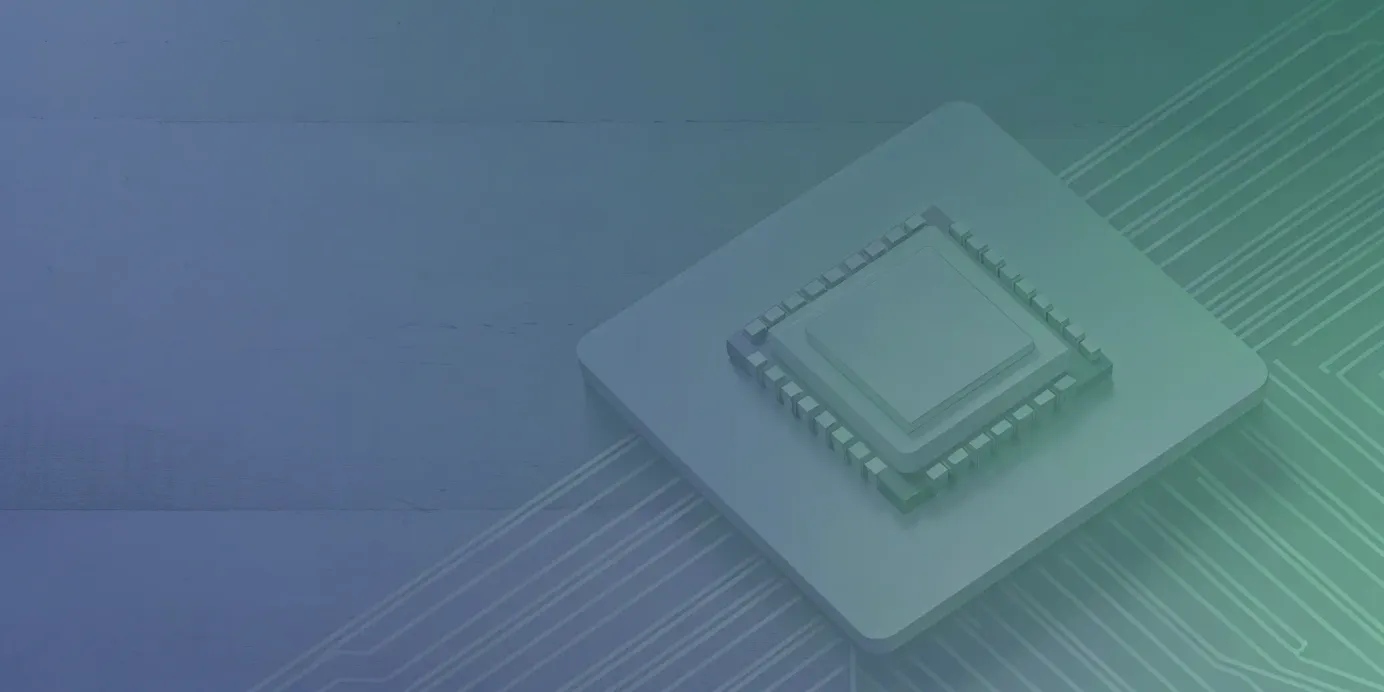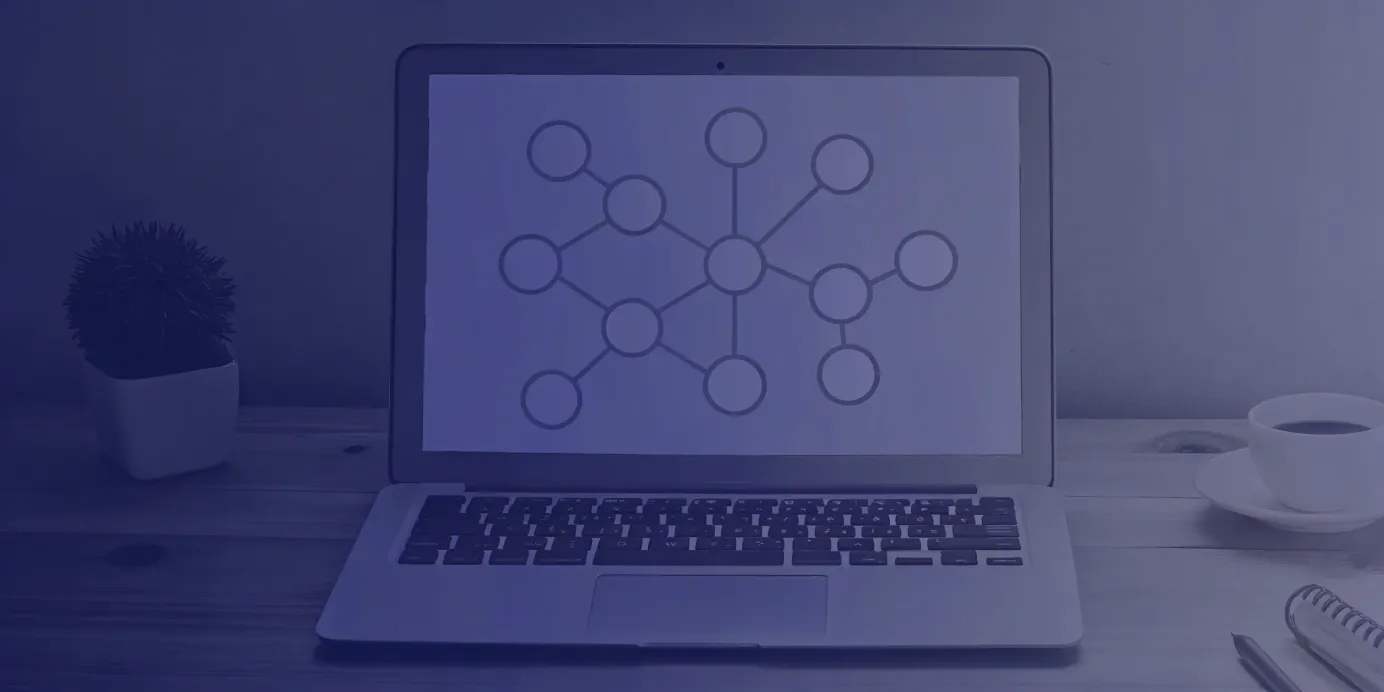
Pre-Upgrade API Checks for Reliable Kubernetes Migrations
Reduce downtime with a pre-upgrade Kubernetes API check. Learn how to spot deprecated APIs and ensure smooth, reliable Kubernetes migrations every time.
Your Kubernetes cluster is part of a larger ecosystem of controllers, operators, and monitoring agents, all of which depend on the Kubernetes API. During an upgrade, version skew between the cluster and these components can cause instability, unexpected behavior, or silent failures if any tool hasn’t been updated to support the new API versions. A robust pre-upgrade validation must therefore go beyond your own manifests—it should verify compatibility across your entire toolchain.
In this guide, we’ll outline how to build a complete pre-flight checklist to confirm that every component in your cluster is upgrade-ready.
Unified Cloud Orchestration for Kubernetes
Manage Kubernetes at scale through a single, enterprise-ready platform.
Key takeaways:
- Scan for deprecated APIs before every upgrade: Breaking API changes are the leading cause of migration failures. Proactively use tools like Kubepug to find and update outdated APIs in your manifests, which prevents application downtime and deployment errors.
- Follow a strict pre-upgrade checklist: A successful upgrade is a planned one. Always perform cluster health checks, back up the etcd datastore and persistent volumes, and validate the entire process in a staging environment before touching production.
- Automate the upgrade process for consistency: Manual upgrades don't scale and introduce unnecessary risk. A GitOps platform like Plural standardizes your workflow by integrating API checks into your CI pipeline and providing a single dashboard to manage updates across your entire fleet.
Why You Need Pre-Upgrade API Checks
Upgrading Kubernetes is a high-stakes operation that can introduce breaking changes if not planned carefully. The most common cause of post-upgrade failures is a mismatch between your manifests or tools and the Kubernetes API. As Kubernetes evolves, older APIs are deprecated or removed in favor of improved versions for better performance, security, and maintainability.
Skipping pre-upgrade API checks can result in failed deployments, unresponsive workloads, and extended downtime. Once an upgrade is applied, any controller, operator, or manifest relying on removed APIs will immediately stop working. Pre-upgrade API validation isn’t optional—it’s a critical step in a stable migration strategy. By identifying and replacing deprecated APIs early, you can transform the upgrade process from a disruptive event into a controlled, low-risk routine.
What Is API Deprecation?
Kubernetes regularly deprecates or removes API versions as it evolves. A deprecated API still works in the current release but is marked for future removal, signaling developers to migrate away from it. Once removed, any resource definition or client call referencing that API will fail.
For example, the PodSecurityPolicy API was deprecated in Kubernetes v1.21 and fully removed in v1.25. Clusters upgrading to v1.25 or later without updating these configurations encountered immediate errors. This type of change is common across Kubernetes versions, making it essential to track and replace deprecated APIs before upgrading.
How Deprecated APIs Impact Cluster Stability
Neglecting deprecated APIs can cause widespread instability. When an API version is removed, all existing resources that depend on it become inaccessible—you can’t modify, delete, or even view them through the Kubernetes API. This can break CI/CD pipelines, halt deployments, and leave workloads stuck in an inconsistent state.
Continuing to run deprecated APIs also increases technical debt and security risk, preventing you from benefiting from new features and patches. Pre-upgrade API checks mitigate these risks by ensuring all manifests and custom controllers are aligned with supported versions before the upgrade.
Meeting Version Compatibility Requirements
Compatibility isn’t limited to your workloads. Every component that interacts with the Kubernetes API—controllers, operators, monitoring agents, and CLIs—must also align with the cluster version. This version alignment, known as version skew, is a major source of upgrade failures.
For instance, kubectl must be within one minor version of the API server. The same principle applies to Ingress controllers, service meshes, and observability tools. If these components aren’t updated, the upgrade can break communication or cause subtle, hard-to-diagnose failures.
Before upgrading, verify that each part of your toolchain is certified or tested against the target Kubernetes release. Ensuring version compatibility across your ecosystem is the foundation of a smooth, disruption-free upgrade.
How to Detect Outdated API Versions
Identifying deprecated Kubernetes APIs before an upgrade is the most effective way to prevent outages and deployment failures. Instead of discovering problems after an upgrade, proactive detection lets you plan migrations at your own pace. Integrating API checks into your regular maintenance and CI workflows transforms upgrades from high-risk events into predictable, low-impact operations.
Scan APIs with Kubepug
Kubepug is one of the most widely used open-source tools for pre-upgrade API validation. It scans both live clusters and static YAML manifests to identify resources that use deprecated or removed APIs in a target Kubernetes version. Running Kubepug before an upgrade gives you a complete list of objects that need migration, helping you prevent workloads from failing after the control plane is updated.
Kubepug can be executed locally via the CLI or integrated into CI/CD pipelines to automate validation. This makes it a practical safeguard that catches compatibility issues early—long before they reach production.
Explore Alternative Detection Tools
Kubepug isn’t the only option. Tools like Pluto can scan Infrastructure-as-Code repositories and Helm charts for deprecated API usage, ensuring you catch issues before applying manifests to a cluster. Many IDEs and CI/CD systems also include Kubernetes linters that flag deprecated resources during code review.
Using multiple tools creates redundancy in your validation process and reduces the likelihood of missed issues. It also helps maintain compliance with managed Kubernetes providers, which often enforce mandatory upgrades that remove old APIs. A layered detection strategy keeps your environment stable, secure, and up to date.
Set Up Automated Monitoring
Manual scans don’t scale in multi-cluster environments. For larger teams, automation is essential. Integrating API checks directly into your deployment pipelines ensures deprecated manifests never make it into production.
Platforms like Plural make this process seamless. With Plural’s GitOps-based continuous deployment, you can embed API version validation directly in your CI process, blocking deprecated resources from being merged or deployed. Plural’s centralized dashboard also gives you full visibility across your cluster fleet, so you can track upgrade readiness at scale.
By automating detection and validation, you ensure every upgrade is safe, consistent, and aligned with upstream Kubernetes releases.
Your Essential Pre-Upgrade Checklist
A smooth Kubernetes upgrade is never an accident—it’s the outcome of thorough preparation and disciplined execution. Before migrating, a structured pre-upgrade checklist helps you identify potential risks, validate cluster readiness, and ensure a reliable rollback path. This approach transforms upgrades from unpredictable operations into routine maintenance. By planning ahead and verifying every component, you can upgrade confidently, stay aligned with upstream releases, and minimize disruption to workloads.
Perform Cluster Health Checks
Start by establishing a clear baseline of your cluster’s health. Verify that all nodes are ready, pods are running without errors, and no resource constraints or active alerts exist that could interfere with the upgrade. Clusters running deprecated Kubernetes versions are especially prone to bugs and compatibility issues, so resolving those early is essential.
Centralized monitoring greatly simplifies this process. Plural’s built-in Kubernetes dashboard provides a single-pane view of all your clusters, helping you detect issues—such as misconfigured nodes or failing workloads—before they block the upgrade.
Assess Your Resources
Kubernetes upgrades are resource-intensive operations. The control plane often requires temporary duplication of components, and new versions may have higher CPU or memory requirements. Ensure that your cluster nodes have enough capacity to accommodate this overhead without impacting workloads.
Resource assessment isn’t limited to compute. It includes verifying that your team has the right expertise, clear task ownership, and an incident response plan in case of rollback. Proper planning ensures upgrades can be performed regularly and confidently, rather than delayed due to uncertainty.
Back Up and Document Everything
Always prepare for the worst-case scenario. Before starting an upgrade, back up your entire cluster—including the etcd datastore, persistent volumes, and configuration data. This allows you to fully restore your environment if the upgrade fails.
Comprehensive documentation is equally important. Record your current architecture, configurations, and the detailed upgrade procedure. These records not only simplify troubleshooting but also create a repeatable reference for future maintenance cycles.
Test in a Staging Environment
Never upgrade production first. A staging environment that mirrors production is your safest way to test compatibility, performance, and behavior under the new version. Use it to validate that workloads, custom controllers, and operators work correctly before rolling out changes cluster-wide.
Plural’s Stacks feature streamlines this process by managing infrastructure as code, allowing you to replicate and manage identical environments with ease. This consistency enables you to rehearse the upgrade, detect regressions early, and confidently promote the upgrade to production once verified.
How to Manage API Changes
Once you’ve identified outdated APIs, the next step is to handle the transition methodically. Managing API changes isn’t just about updating YAML files—it’s about creating a sustainable process for keeping your infrastructure compatible with future Kubernetes releases. A structured approach ensures minimal service disruption, consistent rollout, and repeatable upgrades across environments.
Identify Breaking Changes
Each Kubernetes release introduces API updates, deprecations, and removals. Manifests or controllers relying on deprecated APIs will fail immediately after an upgrade, potentially halting deployments or breaking pipelines. Before upgrading, review the official Kubernetes release notes and API deprecation documentation to determine which resources are affected.
Understanding these changes early gives you a clear view of what needs refactoring and prevents last-minute surprises during migration. Maintaining a version-tracking document for your core workloads can also help you anticipate and prepare for upcoming API removals.
Update Your Manifests
Once you’ve identified which APIs need updating, modify all affected manifests and configurations. For large organizations managing hundreds of services, this can be a significant task—but adopting GitOps principles simplifies it. Storing manifests in a Git repository establishes a single source of truth, while automated pipelines ensure consistent rollout across clusters.
Using Plural CD, you can sync changes from Git directly to your clusters, guaranteeing that updates are deployed uniformly and safely. This approach also enables traceability—every API migration is logged, reviewed, and reproducible, which builds confidence in frequent upgrades.
Address Version Skew
Kubernetes stability depends on maintaining proper version alignment between components—a concept known as version skew. The kubectl client, kubelet, and API server must remain within one minor version of each other to function reliably. Mismatched versions can result in subtle communication issues, failed commands, or degraded performance.
For organizations managing multiple clusters, tracking version skew manually isn’t practical. Plural’s unified dashboard gives you centralized visibility into cluster versions across your fleet, allowing you to quickly detect and resolve mismatches before they cause issues.
Develop a Migration Strategy
Treat API migrations as an ongoing, standardized process rather than a one-time emergency. A strong migration strategy includes testing in a staging environment, executing phased rollouts in production, and maintaining a defined rollback plan.
With Plural’s PR automation, you can codify this process into a repeatable, self-service workflow. Teams can initiate upgrades safely, follow pre-approved procedures, and automatically validate results before promoting changes to production. Frequent, well-orchestrated upgrades not only keep clusters secure and compliant but also allow you to take advantage of new features as soon as they’re released upstream.
How Plural Streamlines Kubernetes Upgrades
Performing manual pre-upgrade checks and managing API changes across a large fleet of clusters is a significant operational burden. The process is prone to human error, inconsistencies, and delays that can leave your infrastructure exposed to security risks. Plural provides a unified platform that automates and simplifies the entire Kubernetes upgrade lifecycle, from version control to deployment. By integrating essential checks and workflows into a GitOps-driven framework, Plural helps platform teams execute upgrades with confidence and consistency. This approach not only reduces the manual effort required but also builds a more resilient and secure Kubernetes environment. Instead of treating upgrades as disruptive, high-risk events, you can incorporate them into your regular operations, ensuring your clusters remain current, secure, and stable.
Maintain Continuous Version Control
Running deprecated Kubernetes versions introduces significant risks, including security vulnerabilities, software bugs, and the inability to use the latest features. Cloud providers often enforce minimum version policies, which can lead to forced, disruptive upgrades if you fall too far behind. Plural helps you avoid this scenario by enforcing continuous version control through a GitOps-based workflow. With Plural CD, your cluster configurations are managed declaratively in Git repositories. This ensures that every cluster's state, including its Kubernetes version, is tracked and auditable. By managing upgrades as code changes, you can systematically roll out updates across your fleet, prevent configuration drift, and maintain a consistent and secure posture without last-minute scrambles.
Automate API Checks
One of the most common challenges during an upgrade is dealing with deprecated or removed APIs, which can break applications and disrupt services. Manually checking manifests for outdated API versions is tedious and unreliable at scale. Plural integrates these critical checks directly into your deployment pipeline. Using Plural Stacks to manage your Infrastructure as Code, you can automate API validation as part of your pull request process. When a developer proposes an upgrade, Plural can trigger an automated run that scans manifests for deprecated APIs using tools like pluto or kubepug. The results are posted directly to the PR, blocking merges that contain breaking changes and ensuring only compatible configurations are deployed.
Get a Single View of Your Clusters
Effectively planning a fleet-wide upgrade strategy requires a clear, consolidated view of all your clusters. Without a centralized dashboard, tracking versions, health, and configurations across different environments is nearly impossible. Plural provides a single pane of glass that offers complete visibility into your entire Kubernetes fleet. From one console, you can see the current version of each cluster, monitor its health status, and inspect deployed workloads. This unified view allows you to identify which clusters need updates, plan a phased rollout strategy, and monitor the upgrade process in real-time. This level of insight is essential for gaining confidence in your ability to roll out changes safely and frequently.
Simplify the Upgrade Workflow
Preparing a Kubernetes environment for an upgrade involves a complex series of checks and steps. Plural simplifies this entire workflow by combining automation with a self-service model. Platform teams can create standardized templates for cluster upgrades that encapsulate best practices, including automated pre-flight checks and validation steps. Using Plural’s PR automation capabilities, developers can initiate an upgrade through a simple UI wizard. This action automatically generates a pull request with all the necessary configuration changes. The PR then goes through a standard review and approval process, ensuring governance and oversight are maintained while empowering teams to manage their own upgrade cycles efficiently.
Related Articles
- Understanding Deprecated Kubernetes APIs and Their Significance
- Kubernetes Deprecated API: A Practical Guide to Migration
Unified Cloud Orchestration for Kubernetes
Manage Kubernetes at scale through a single, enterprise-ready platform.
Frequently Asked Questions
What's the biggest risk if I don't check for API changes before an upgrade? The most immediate risk is that your deployments will fail. When a Kubernetes version removes an API that your manifests rely on, those configurations become invalid. This can break your CI/CD pipelines, prevent applications from starting, and leave critical services in an unmanageable state. You effectively create orphaned resources in your cluster that you can no longer read or update, forcing you into a reactive, high-stress troubleshooting situation instead of a planned migration.
My manifests are all stored in Git. Isn't that enough to manage upgrades safely? While using Git for your manifests is a critical first step for version control, it doesn't automatically protect you from breaking API changes. Git simply stores the code; it doesn't validate its compatibility with a future Kubernetes version. You need an active process that scans those manifests for deprecated APIs before they are applied to an upgraded cluster. This is why integrating automated checks into your pull request workflow is so important, as it ensures that only valid and compatible configurations get merged and deployed.
How can I manage this process across a large fleet of clusters without it becoming a full-time job? Managing upgrades manually across dozens or hundreds of clusters is not scalable and is prone to error. This is where a fleet management platform becomes essential. Plural provides a single dashboard to view the version and health status of all your clusters. You can then use its GitOps capabilities to automate pre-upgrade checks within your CI pipeline and roll out version updates systematically. This turns a complex, manual task into a standardized, repeatable workflow that ensures consistency and safety across your entire environment.
Besides my own application manifests, what else should I be checking for version compatibility? Your entire cluster ecosystem must be compatible with the target Kubernetes version, not just your own applications. This includes third-party components like ingress controllers, monitoring agents, service meshes, and security tools. These components often have their own dependencies on specific Kubernetes APIs. Before an upgrade, you must verify that every controller and operator running in your cluster supports the new version to avoid breaking critical cluster functions like networking or observability.
Is it really necessary to have a separate staging environment for testing upgrades? Absolutely. A staging environment that mirrors production is your most important safety net. It allows you to rehearse the entire upgrade process and uncover issues—from application incompatibilities to performance problems—without impacting users. Skipping this step means you are testing in production, which can lead to significant downtime. Plural's Stacks feature helps you use Infrastructure as Code to create consistent, repeatable environments, making it much simpler to spin up a realistic staging cluster for validation.
Newsletter
Join the newsletter to receive the latest updates in your inbox.