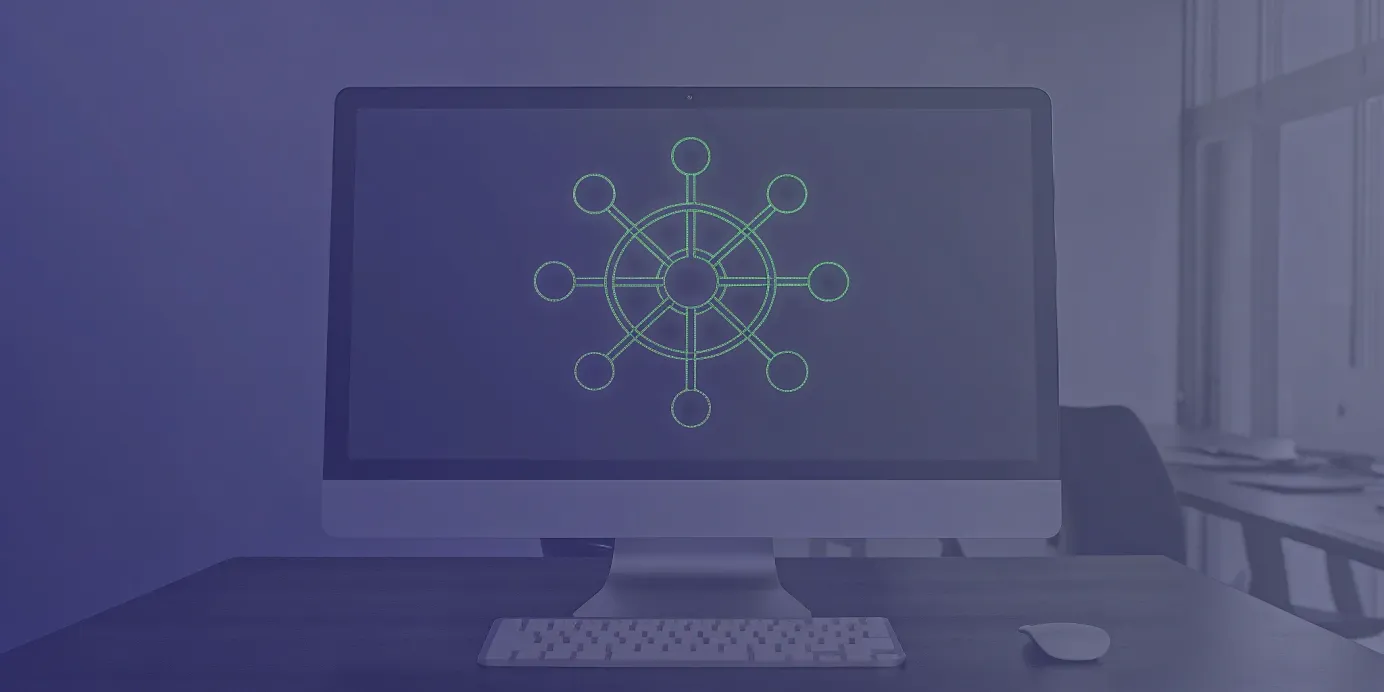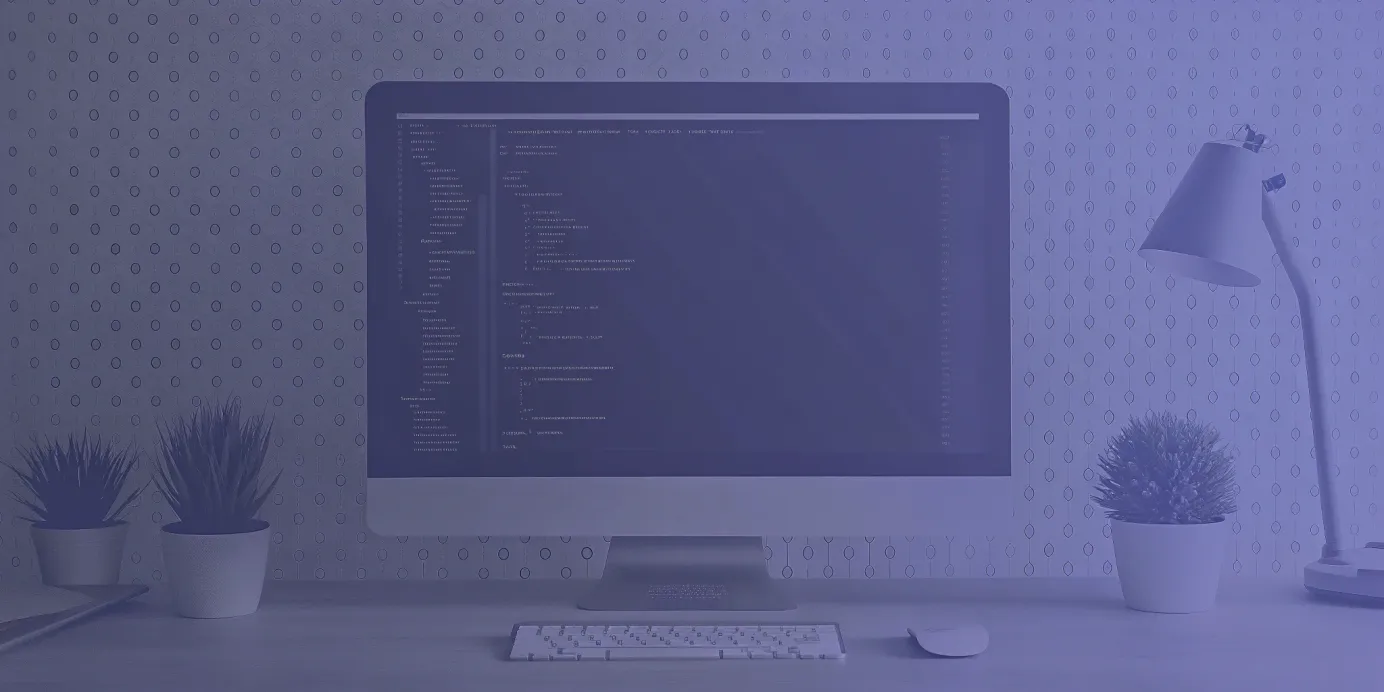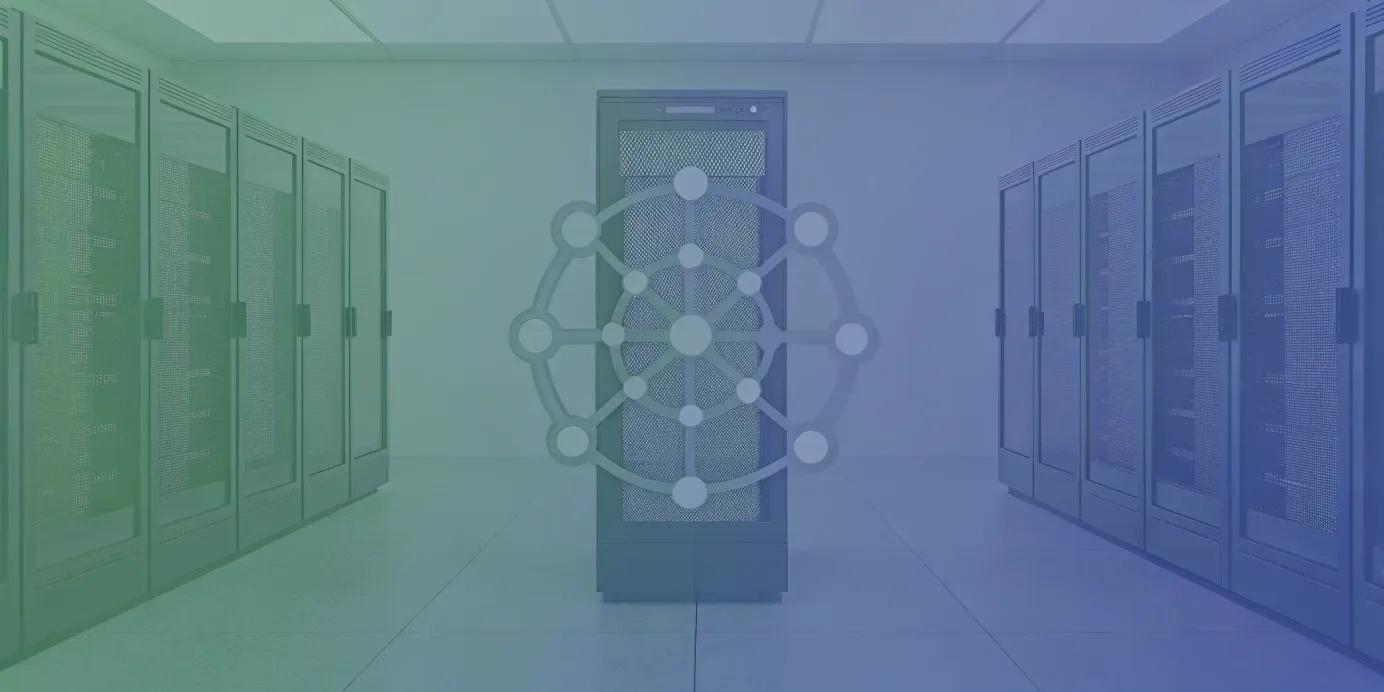
Google Kubernetes Engine (GKE): Your Complete Guide
Get a comprehensive understanding of Google Kubernetes Engine, its features, benefits, and best practices for managing containerized applications efficiently.
For organizations pushing the boundaries with demanding applications, such as large-scale microservices, machine learning workloads, or critical high-availability systems, the underlying infrastructure must be both powerful and resilient. Google Kubernetes Engine (GKE) is engineered to meet these challenges, offering impressive scalability and robust performance. This managed Kubernetes service from Google Cloud provides the tools to not only run these intensive workloads but also to scale them efficiently based on real-time demand.
In this article, we'll dive into what makes GKE a strong choice for specific use cases, examining its support for specialized hardware, its auto-scaling capabilities, and its features designed to ensure your most critical systems remain operational and performant.
Key Takeaways
- Simplify cluster operations with GKE: Use GKE to handle core Kubernetes control plane tasks, allowing your team to focus on application development; extend this operational consistency across your entire Kubernetes fleet, including GKE, with Plural's unified management platform.
- Optimize GKE for workloads and budgets: Make informed choices between GKE's Standard and Autopilot modes, implement intelligent autoscaling, and monitor resource usage to balance performance with cost; Plural's comprehensive dashboarding provides the necessary visibility for these optimizations across all your GKE clusters.
- Secure GKE systematically: Implement robust security from the start by configuring IAM/RBAC, defining network policies, and managing configurations as code (IaC); Plural reinforces these practices across your GKE deployments through automated GitOps workflows and centralized oversight.
What is Google Kubernetes Engine (GKE)?
If your team works with containerized applications, you've likely come across Kubernetes. GKE is Google Cloud's managed service specifically for running these applications. Essentially, it’s Kubernetes, but Google takes on much of the operational burden of managing the underlying infrastructure. This means you can deploy, manage, and scale your containerized workloads more easily, without needing to become an expert in Kubernetes cluster administration.
GKE automates critical tasks such as provisioning nodes, adjusting resources based on demand, and handling the infrastructure your applications depend on. This frees up your team to concentrate on what truly drives value: building and enhancing your applications.
For platform engineering teams, GKE provides a solid and scalable foundation for creating standardized application environments. While GKE offers robust tools for managing individual clusters, if your responsibilities extend to a fleet of Kubernetes clusters—perhaps spanning different cloud providers or on-premises data centers—a platform like Plural can offer a unified management layer. Plural enhances your ability to oversee diverse Kubernetes deployments, including GKE, through a single pane of glass. This approach streamlines Kubernetes continuous deployment and ensures consistent observability across your entire infrastructure. So, while GKE simplifies Kubernetes, tools like Plural can further simplify managing GKE as part of a broader, more complex strategy.
Its Core Components and Architecture
At its core, GKE’s architecture is built around two primary parts: a control plane and worker nodes. The control plane, which Google manages for you, acts as the brain of your Kubernetes cluster. It’s responsible for making global decisions about the cluster, such as scheduling applications, and for detecting and responding to cluster events—for instance, starting up a new pod if a deployment's desired replica count isn't met. You interact with this control plane primarily through the Kubernetes API.
Worker nodes are the virtual machines (VMs) or, in some configurations, physical servers that actually run your containerized applications and other workloads. Each node runs essential components like the kubelet, an agent that manages the node and communicates with the Kubernetes control plane, and a container runtime (like containerd or Docker).
GKE is well-regarded for its impressive scalability, capable of supporting clusters with tens of thousands of nodes. This makes it a strong candidate for demanding applications, including large-scale AI and machine learning workloads that require significant computational resources.
How GKE Connects with the Google Cloud Ecosystem
One of GKE's most significant advantages is its deep and seamless integration with the wider Google Cloud ecosystem. It's not just an isolated Kubernetes service; it's designed to work hand-in-hand with a comprehensive suite of Google Cloud tools. For example, you can easily utilize Cloud Logging and Cloud Monitoring to gain extensive insights into the performance and health of your GKE applications. Integration with Google Cloud Build facilitates streamlined CI/CD pipelines, while Google Container Registry (or the newer Artifact Registry) offers secure storage and management for your container images.
Additionally, GKE is a key component of Anthos, Google Cloud's platform for modernizing applications. Anthos lets you run GKE clusters on Google Cloud and within your own data centers (using Anthos on-prem options) or even across other public clouds. This capability provides a consistent Kubernetes experience and management framework, regardless of where your workloads are physically located, offering substantial flexibility for hybrid and multi-cloud strategies.
While GKE provides native monitoring tools, Plural's built-in multi-cluster dashboard can complement this by offering a unified view, particularly if your GKE clusters are part of a larger, more diverse Kubernetes fleet that extends beyond Google Cloud.
Why Use GKE? Key Features and Benefits
Choosing the right Kubernetes platform is a significant decision, and GKE provides a compelling set of features.
It’s designed to simplify Kubernetes operations while providing the power and flexibility needed for demanding applications. If you're exploring managed Kubernetes services, understanding GKE's core strengths in management, scalability, security, and ecosystem integration is key. These aspects not only streamline your current operations but also provide a solid foundation for future growth.
While GKE excels at managing the underlying Kubernetes infrastructure, tools like Plural can further enhance your experience by providing a unified platform for deploying and managing your applications across GKE and other Kubernetes environments. Let's look at what makes GKE a strong contender.
The Edge of Managed Kubernetes with GKE
One of the primary reasons teams turn to GKE is to offload the operational burden of running Kubernetes. GKE expertly handles the complexities of managing the Kubernetes control plane. This includes critical but time-consuming tasks like control plane upgrades, ensuring its high availability, and performing routine maintenance. By abstracting away this layer of infrastructure management, GKE allows your developers and platform engineers to redirect their focus towards application development and innovation.
Scale and Perform with GKE
When it comes to scalability, GKE is engineered to support substantial workloads. It boasts the ability to support clusters with up to an impressive 65,000 nodes. This makes it a robust choice for even the most demanding applications, including large-scale AI and machine learning workloads.
Beyond sheer node count, GKE provides intelligent autoscaling capabilities. This means GKE can automatically scale your applications up or down based on real-time demand. As your GKE environment scales, maintaining visibility across all your resources becomes crucial. Plural's Built-in Multi-Cluster Dashboard provides this comprehensive visibility, allowing you to monitor performance and resource utilization effectively across your entire GKE fleet and beyond.
GKE's Built-in Security
Security is a paramount concern for any production system, and GKE incorporates a suite of features designed to protect your applications and data. It includes built-in security tooling and leverages Google Cloud's Security Command Center for threat detection. An additional security enhancement is the GKE Sandbox, which provides an extra layer of isolation.
Connect GKE Seamlessly with Google Cloud Services
GKE doesn't exist in a vacuum; it's deeply integrated into the broader Google Cloud ecosystem. This tight coupling allows for seamless interaction with a wide array of other Google Cloud services. For instance, you can easily integrate GKE with Cloud Logging and Cloud Monitoring for comprehensive observability, use Cloud Build for CI/CD pipelines, and leverage Google Artifact Registry for storing your container images.
Plural can help you manage the deployment of applications that utilize these integrations. Moreover, with Plural Stacks, you can manage the IaC configurations for these dependent Google Cloud services alongside your GKE cluster definitions, ensuring a consistent and version-controlled approach to your entire application environment.
GKE or Self-Managed Kubernetes: Which to Choose?
Deciding between GKE and a self-managed Kubernetes setup is an important decision. Each path presents distinct advantages and operational considerations. The best fit hinges on your team's expertise, your organization's specific needs for control and customization, and your resource allocation strategy. While GKE abstracts away significant operational burdens, self-managed Kubernetes offers unparalleled control. For organizations managing diverse or large-scale Kubernetes deployments, a platform like Plural can provide a unified management layer, simplifying fleet-wide operations and continuous deployment across GKE, self-hosted, or hybrid environments.
Comparing Operational Overhead
One of the most compelling reasons to choose GKE is the substantial reduction in operational overhead. GKE takes on the heavy lifting of managing the Kubernetes control plane, which includes upgrades, patching, scaling, and ensuring the high availability of critical components like etcd and the API server. This frees your team from late-night troubleshooting of control plane issues or meticulously planning complex upgrade procedures.
In contrast, a self-managed Kubernetes environment places the full responsibility for the control plane and worker node lifecycle squarely on your team. This encompasses everything from the initial installation and configuration of all Kubernetes components to ongoing maintenance, security hardening, and disaster recovery planning. While this approach offers maximum control, it demands considerable expertise and dedicated resources. Even with GKE, managing applications, user access, and ensuring fleet-wide consistency still requires attention. This is where a platform like Plural can provide a consistent GitOps-based workflow across all your clusters.
Analyzing Costs and Resource Use
A cost comparison between GKE and self-managed Kubernetes isn't always straightforward. With GKE, you pay for the managed service on top of the underlying compute, storage, and networking resources. GKE offers two editions:
- Standard edition with fully automated cluster lifecycle management, pod and cluster autoscaling, cost visibility, and automated infrastructure cost optimization.
- Enterprise edition with additional multi-team, multi-cluster, self-service operations, advanced security, service mesh, configuration, best practice observability metrics, and a unified console experience.
The standard edition is priced at $0.10 USD per cluster per hour, whereas Enterprise edition has a pay-as-you-go policy, Autopilot mode, which further abstracts node management, features a distinct pricing model, charging based on actual pod resource requests (vCPU, memory, disk), which can be highly efficient for variable workloads. GKE also provides tools to identify idle resources and suggest more cost-effective configurations.
Self-managed Kubernetes might appear less expensive initially, as you only pay for the raw infrastructure. However, the hidden costs include the significant engineering hours spent on cluster management, troubleshooting, and developing custom automation. Without careful capacity planning and resource optimization, self-managed clusters can also suffer from over-provisioning or under-utilization.
Effective cost management in both scenarios requires a deep understanding of your workloads and resource consumption patterns. Plural's dashboarding capabilities can offer valuable insights into resource usage across your entire fleet, aiding optimization efforts whether you're on GKE or managing your own clusters.
Weighing Flexibility, Control, and Customization
Self-managed Kubernetes provides the ultimate degree of flexibility and control. Your team has the freedom to select specific versions of Kubernetes components, implement custom Container Network Interface (CNI) or Container Storage Interface (CSI) plugins, fine-tune API server flags, and integrate with any third-party tools without restriction. This granular control can be essential for organizations with highly specific security, compliance, or performance requirements, or those needing to run Kubernetes in air-gapped environments.
GKE, while a managed service, still offers considerable flexibility. It integrates seamlessly with other Google Cloud services like BigQuery, Cloud Storage, and AI Platform, simplifying the architecture for applications that leverage the broader GCP ecosystem. GKE also offers features optimized for particular use cases, such as GPU and TPU support for AI/ML workloads. However, this comes with some inherent opinions and abstractions imposed by Google.
For teams needing to manage diverse infrastructure components alongside Kubernetes, Plural's Stacks feature allows for API-driven management of tools like Terraform, extending consistent automation beyond Kubernetes itself, regardless of your chosen Kubernetes distribution.
Decoding GKE Pricing and Managing Costs
Understanding how GKE pricing works is key to effectively managing your cloud budget. GKE costs aren't fixed; they depend on your configuration and usage.
Key Factors Driving Your GKE Costs
Beyond the edition, the type of cluster (for example, regional versus zonal) and, crucially, the resources your applications consume, such as CPU, memory, and storage, will shape your costs. Additional expenses can come from network traffic, load balancing services, and the use of persistent disks or Autopilot mode.
It's also useful to know that GKE itself can help you find savings opportunities. For instance, the platform can help you identify idle resources that you might be paying for but not actively using. GKE can also suggest more economical ways to run certain workloads, such as leveraging preemptible VMs for non-critical, fault-tolerant tasks, which can lead to considerable cost reductions.
Tools and Strategies to Optimize GKE Spend
To manage GKE costs effectively, you should use Google's built-in features alongside smart operational strategies. For example, utilizing the Google Cloud pricing calculator is a valuable step; it allows you to generate a personalized estimate based on your anticipated usage patterns.
Beyond Google's native tools, platforms like Plural offer enhanced visibility for cost optimization. Plural's unified dashboard provides a single-pane-of-glass view across your entire Kubernetes fleet, including GKE clusters. This comprehensive observability helps your team quickly identify resource inefficiencies, such as over-provisioned deployments or underutilized nodes, enabling data-driven decisions to right-size your infrastructure and control GKE spending.
What Can You Run on GKE? Ideal Workloads
GKE provides a robust and scalable platform capable of hosting a diverse array of applications and services. Its managed environment, coupled with the power of Kubernetes, makes it an excellent choice for modern, cloud-native architectures. Whether you're breaking down a monolith into microservices, pioneering new AI-driven features, or ensuring your critical systems remain consistently available, GKE offers the tools and infrastructure to support your goals. The key is understanding how GKE's features align with the demands of different workload types.
Many organizations choose GKE to accelerate their development cycles and improve operational efficiency. By offloading much of the Kubernetes control plane management to Google, teams can focus more on application development and less on infrastructure upkeep. This is particularly beneficial for workloads that require dynamic scaling, high availability, and integration with other cloud services. From stateless web applications to complex, stateful data processing pipelines, GKE's flexibility allows it to adapt.
Microservices and Containerized Apps on GKE
GKE is exceptionally well-suited for deploying and managing microservices and other containerized applications. The inherent design of Kubernetes, which GKE is built upon, revolves around orchestrating containers, making it a natural fit for the distributed nature of microservice architectures. GKE simplifies tasks like service discovery, load balancing, rolling updates, and rollbacks, which are crucial for maintaining a healthy microservices ecosystem.
This environment allows development teams to build, deploy, and scale services independently, fostering agility and faster release cycles. GKE's auto-scaling capabilities ensure that each microservice gets the resources it needs, precisely when it needs them, optimizing costs and performance.
When managing numerous microservices across potentially many GKE clusters, Plural's Continuous Deployment capabilities can automate the synchronization of your application manifests, ensuring consistency and reducing manual overhead.
ML, AI, and Big Data Workloads on GKE
For organizations venturing into machine learning (ML), artificial intelligence (AI), and big data analytics, GKE provides a powerful and flexible foundation. These workloads are often computationally intensive and benefit significantly from GKE's support for specialized hardware like GPUs and TPUs, which can dramatically accelerate training and inference tasks. GKE is frequently used for training complex models and serving AI applications, such as the recommendation systems that enhance user experiences in retail and media.
The ability to scale resources up or down based on the phase of an ML project—from experimentation and training to production deployment—is a key advantage. GKE integrates seamlessly with Google Cloud's AI Platform and BigQuery, creating a cohesive environment for data scientists and engineers.
As highlighted in case studies, optimizing GPU utilization on GKE can lead to significant performance gains and cost savings for AI workloads. Plural further enhances this by simplifying the deployment and management of popular open-source data engineering and ML tools like Airbyte, Dagster, and MLFlow through its application marketplace.
High-Availability and Critical Systems on GKE
Running high-availability applications and critical systems demands a platform that is resilient, self-healing, and offers robust operational controls. GKE is engineered to meet these requirements, providing features like automated node repairs, multi-zone and regional clusters, and sophisticated rolling update strategies to minimize downtime. Kubernetes itself provides the fundamental building blocks for scaling workloads and monitoring their health, which GKE expertly manages.
GKE's infrastructure ensures that if a node fails, workloads are automatically rescheduled to healthy nodes. For applications with stringent uptime requirements, you can distribute your workloads across multiple zones within a region, or even across multiple regions, to protect against localized failures. While GKE can suggest cost-effective measures like using preemptible VMs for non-critical tasks, its core strength lies in supporting mission-critical applications that cannot afford downtime. To maintain comprehensive oversight of these vital systems, Plural's built-in multi-cluster dashboard provides real-time visibility into resource conditions and cluster health across your entire GKE fleet from a single pane of glass.
Your First Steps with GKE: Setup to Best Practices
Getting started with GKE provides a robust foundation for deploying and managing your containerized applications. The initial phase involves creating your GKE cluster, making essential configuration choices, and then deploying your first applications. While Google Cloud offers comprehensive documentation and an intuitive console to ease this process, the real challenge often lies in establishing scalable and efficient operational practices as your usage grows. This means moving beyond basic deployments to implement thorough monitoring, effective logging, and proactive cost optimization strategies.
As your GKE footprint expands, maintaining consistency and applying best practices across multiple clusters and applications can become increasingly complex. Kubernetes offers many powerful features, but orchestrating them effectively requires careful planning and tooling.
For organizations aiming to standardize these operations across their entire Kubernetes fleet, including GKE instances, Plural offers a unified cloud orchestrator. Plural simplifies the adoption of best practices by automating continuous deployment through a GitOps workflow, enabling infrastructure-as-code management, and providing a consistent dashboarding experience. This approach helps you build a solid operational framework from the outset, ensuring your GKE environment remains manageable, cost-effective, and secure as it scales.
The following section will walk you through these critical first steps, from cluster creation to implementing these essential operational practices.
Create and Configure Your First GKE Cluster
You can create your initial GKE cluster using either the Google Cloud Console for a UI-driven approach or the gcloud command-line tool for scriptable setups. Once your cluster is provisioned, you are ready to deploy your containerized applications. This can involve using pre-built images from public registries like Docker Hub, private registries, such as Google Container Registry (GCR) or Artifact Registry, or by building your own custom images with a Dockerfile. This first deployment is a key step towards running more sophisticated application architectures. For managing ongoing deployments and ensuring consistency, Plural CD offers a GitOps-based continuous deployment system that automates the synchronization of your application manifests to your GKE clusters.
Best Practices for Managing and Optimizing GKE Clusters
Effective GKE cluster management hinges on diligent resource utilization and cost control. GKE itself offers insights, helping to pinpoint idle resources and suggesting more economical configurations, such as using preemptible VMs for workloads that can tolerate interruptions. Key practices include implementing node auto-provisioning, enabling cluster autoscaling to match demand, and right-sizing your node pools to avoid over-provisioning.
Monitor, Log, and Troubleshoot Your GKE Workloads
Comprehensive monitoring, logging, and efficient troubleshooting are vital for maintaining the health and performance of your GKE workloads. GKE integrates natively with Google Cloud's operations suite (formerly Stackdriver), providing foundational tools for collecting logs and metrics. Kubernetes also provides basic building blocks for scaling workloads and monitoring their health. As your environment scales, however, a centralized and unified view becomes indispensable. Plural's built-in Kubernetes Dashboard offers this single pane of glass, delivering deep visibility across all your clusters, including those on GKE. This simplifies troubleshooting by providing real-time status updates and secure, SSO-integrated access to cluster resources. The dashboard leverages an egress-only communication model, allowing secure management of clusters without exposing internal cluster endpoints or requiring complex network setups.
Unlock Advanced GKE Capabilities
GKE offers much more than basic container orchestration. Once you're comfortable with the fundamentals, GKE provides a suite of advanced capabilities that allow you to build highly resilient, scalable, and globally distributed applications. These features address complex operational challenges, from managing applications across multiple geographic regions to implementing sophisticated networking and automating your software delivery pipelines. For platform engineering teams, tapping into these advanced GKE functionalities means you can deliver more robust and performant services to your developers and end-users, enabling faster iteration and more reliable application delivery.
However, leveraging these advanced features effectively often introduces increased operational complexity. Managing multiple clusters, intricate network policies, or sophisticated CI/CD workflows across a large GKE environment can become a significant undertaking. This is where a comprehensive management platform becomes invaluable.
For instance, Plural can help you manage your Kubernetes fleet at scale, providing a single pane of glass for deployments, observability, and infrastructure-as-code management, even as you adopt GKE's more sophisticated functionalities. Our platform is designed to simplify the operational burden, offering API-driven infrastructure as code management and a unified dashboard to keep things clear. By understanding and utilizing these advanced tools within GKE, supported by a strong management layer, your team can significantly enhance application performance, reliability, and operational efficiency across your entire Kubernetes landscape.
Master Multi-Cluster and Multi-Region Deployments
As your applications grow, you might need to distribute them across multiple Kubernetes clusters or even different geographic regions. This strategy enhances high availability, provides robust disaster recovery options, and can reduce latency by serving users from datacenters closer to their location. GKE facilitates this with tools like GKE Hub, which allows you to centrally register and configure GKE clusters, whether they're in different regions or part of a hybrid cloud setup. This centralized approach simplifies the management of policies, features, and configurations across your distributed GKE environment. Managing a fleet of clusters, especially across regions, benefits from a unified view, which platforms like Plural provide through its built-in multi-cluster dashboard, ensuring consistent operations and visibility without exposing internal cluster endpoints.
Configure GKE Networking, Load Balancing, and Service Mesh
GKE excels in providing robust networking capabilities, integrating seamlessly with Google Cloud's extensive networking infrastructure. This includes sophisticated load balancing options that automatically distribute traffic across your application instances, ensuring high availability and optimal performance. GKE’s integration with Google Cloud's load-balancing features is a key advantage for applications requiring dynamic traffic management and resilience. For more complex microservice architectures, you can implement a service mesh like Istio, often available as Anthos Service Mesh on GKE. A service mesh helps manage traffic flow, enforce security policies, and gain deep observability into inter-service communication, which is crucial for modern, distributed applications.
Build Robust CI/CD Pipelines with GKE
GKE provides a solid foundation for building robust Continuous Integration and Continuous Deployment (CI/CD) pipelines. Kubernetes itself encourages good practices for application lifecycle management, offering building blocks for scaling, health monitoring, and updates. This inherent design allows teams to develop, roll out, and test applications more rapidly and reliably. By leveraging GKE, you can automate your build, test, and deployment processes, ensuring consistent and efficient software delivery.
To further streamline these workflows across potentially many GKE clusters, Plural offers a GitOps-based continuous deployment engine. This allows for automated, drift-detecting synchronization of your applications from your Git repositories directly to your target clusters, simplifying complex deployment strategies.
Fortify Your GKE Environment: Security Essentials
Securing your GKE environment is fundamental to protecting your applications and data. While GKE offers a strong security foundation out of the box, a comprehensive strategy involves diligent configuration and adherence to best practices. This means carefully managing who accesses your clusters, controlling network traffic, encrypting sensitive information, and ensuring your operations align with compliance mandates. By focusing on these critical areas, you can substantially reinforce your GKE security posture.
Control Identity and Access in GKE
Effectively managing user identities and access is your first line of defense in GKE. GKE integrates seamlessly with Google Cloud's Identity and Access Management (IAM), allowing you to define precise permissions for users and services interacting with your clusters. GKE also incorporates features like threat detection through the Security Command Center to help oversee these controls. Within your clusters, Kubernetes Role-Based Access Control (RBAC) is key for fine-grained authorization. You can define Roles and ClusterRoles to specify permissions, then bind them to users, groups, or service accounts. Plural simplifies this with its single-pane-of-glass console, which integrates with your OIDC provider for secure, streamlined access using Kubernetes impersonation, ensuring a consistent SSO experience across your entire Kubernetes fleet.
Implement Network Policies, Encryption, and Scans
Controlling network traffic within your GKE clusters is vital for isolating workloads and minimizing the potential impact of security incidents. GKE enables you to implement network policies that dictate how pods communicate with each other and other network endpoints, ensuring only authorized traffic flows. Beyond network segmentation, data protection is crucial. GKE supports encryption for data at rest, covering components like etcd and persistent disks, as well as encryption for data in transit using TLS. To proactively identify weaknesses, GKE facilitates automated vulnerability scanning for your container images, often integrating with tools like Google Artifact Registry's scanning service. This helps you catch known vulnerabilities before they reach production.
Meet Compliance and Auditing Demands in GKE
For many organizations, satisfying rigorous compliance and auditing requirements is essential. GKE is built to assist with these needs by offering features such as detailed audit logging. These logs record all API requests to the GKE control plane, providing a thorough audit trail of actions within your environment, which is invaluable for security analysis and demonstrating compliance with standards like HIPAA and PCI DSS.
Plural further enhances your ability to manage compliance across multiple GKE clusters. The Plural platform provides centralized audit logging for actions performed through its unified management console, offering an aggregated view that simplifies oversight and reporting, especially when dealing with a large and distributed Kubernetes infrastructure.
Maximize GKE Performance and Reliability
Running demanding workloads on GKE requires a proactive approach to performance and reliability. It’s not just about deploying your applications; it’s about ensuring they run efficiently, scale appropriately, and remain available even when faced with unexpected issues. Achieving this involves a combination of smart resource management, robust monitoring practices, and a resilient architectural design. By focusing on these key areas, your platform teams can ensure that GKE delivers the stability and speed your applications need.
Let's explore how to effectively manage resources, implement best practices for observability, and design for high availability to get the most out of your GKE investment.
Effective Resource Management and Autoscaling
Efficiently managing resources in GKE is fundamental to both performance and cost optimization. GKE itself can help by identifying idle resources and suggesting more cost-effective ways to run your workloads, such as using preemptible VMs for fault-tolerant batch jobs. A key aspect of this is configuring resource requests and limits accurately for your pods. This ensures that your applications get the necessary CPU and memory while preventing any single application from consuming excessive resources.
GKE offers several autoscaling mechanisms to dynamically adjust to demand. The Horizontal Pod Autoscaler (HPA) automatically scales the number of pods in a deployment, while the Vertical Pod Autoscaler (VPA) adjusts CPU and memory requests for pods. For node infrastructure, the Cluster Autoscaler adds or removes nodes in your node pools. Properly configuring these autoscalers ensures your applications can handle traffic spikes without manual intervention and scale down during quiet periods to save costs. Managing these configurations consistently across a fleet can be simplified using Infrastructure-as-Code. Plural Stacks, for example, enables you to manage IaC configurations for your GKE clusters, standardizing resource allocation and autoscaling policies.
Best Practices for GKE Monitoring and Observability
To maintain high performance and reliability, you need clear visibility into your GKE clusters and the applications running on them. Kubernetes provides foundational elements for monitoring application health and scaling workloads. GKE integrates seamlessly with Google Cloud's operations suite (formerly Stackdriver), offering powerful tools for logging, monitoring, and tracing. It's crucial to monitor key metrics such as CPU and memory utilization, error rates, and request latencies for both your nodes and pods.
Setting up alerts for critical thresholds helps your team respond quickly to potential issues before they impact users. Beyond standard metrics, consider implementing custom metrics specific to your application's performance indicators. While GKE provides strong native tools, managing observability across numerous clusters can be complex. Plural’s built-in multi-cluster dashboard offers a unified view, simplifying how your team can monitor resource health and status across all GKE instances from a single pane of glass, without needing to juggle multiple kubeconfig files or VPNs.
Design for Disaster Recovery and High Availability
Designing for high availability (HA) and disaster recovery (DR) is essential for critical applications on GKE. As workloads grow, deploying them across multiple GKE clusters can provide better isolation, availability, and scalability. GKE supports multi-zone clusters by default, distributing nodes across different zones within a region to protect against zonal failures. For even greater resilience, you can create regional clusters or deploy applications across multiple regions.
Key strategies include using regional persistent disks for stateful applications, ensuring data remains accessible if a zone goes down. Implementing robust backup and restore procedures for both application data and cluster configurations is also vital. Within your applications, correctly configuring liveness and readiness probes helps Kubernetes understand application health and manage traffic accordingly. Plural CD can assist in managing these complex multi-cluster deployments through its GitOps capabilities, ensuring consistent application rollout and configuration synchronization across your primary and DR environments.
GKE: Myths, Challenges, and What's Ahead
GKE is a robust platform, yet like any sophisticated technology, it comes with its share of discussions around capabilities, adoption challenges, and where it's headed. Getting clear on these points helps your team make solid decisions and use GKE effectively.
Debunking Common GKE and Kubernetes Myths
Let's clear up a few common misunderstandings about Kubernetes and GKE. First, Kubernetes isn't a universal fix. While highly adaptable, it "may not be suitable for every organization or team," as its design suits specific workloads best.
Another key myth: Kubernetes is secure out of the box. Many assume this, but "security must be actively managed." GKE offers strong security tools, but ongoing configuration is your responsibility. Finally, Kubernetes isn't simple. GKE handles much complexity, but true understanding "requires a solid understanding to leverage its full potential" for scaling. Plural simplifies this with a unified Kubernetes dashboard and consistent workflows, enhancing security via SSO and an egress-only agent architecture for GKE.
Overcome Typical GKE Adoption Hurdles
Adopting GKE can present hurdles, mainly from Kubernetes' complexity. While GKE simplifies cluster management, teams face a learning curve, especially when configuring applications for containers.
Integrating GKE into existing DevOps practices is another step. Plural assists with Stacks, our API-driven solution for consistent IaC management (like Terraform). Furthermore, Plural's Self-Service Catalog lets platform teams offer developers pre-approved GKE resources and templates. This speeds deployment and embeds best practices, smoothing GKE adoption.
Related Articles
- What Is Kubernetes Used For? A DevOps Guide
- Kubernetes Management: A Practical Guide
- What Is a Kubernetes Cluster? Your Complete Guide
- Multi-Cloud Kubernetes: A Practical Guide
- Managed Kubernetes Service: A Practical Guide
Unified Cloud Orchestration for Kubernetes
Manage Kubernetes at scale through a single, enterprise-ready platform.
Frequently Asked Questions
GKE simplifies Kubernetes operations a lot. So, if I'm using GKE, what additional benefits does a platform like Plural offer? That's a great question! While GKE does an excellent job managing the underlying Kubernetes infrastructure for individual clusters, Plural steps in when your needs grow to managing a fleet of clusters. If you're running GKE alongside other Kubernetes distributions, perhaps on different clouds or even on-premises, Plural provides a single, consistent control plane. This means you get a unified dashboard for visibility across all your clusters, standardized GitOps-based continuous deployment pipelines, and consistent infrastructure-as-code management through Plural Stacks, regardless of where each Kubernetes cluster is hosted. It helps keep your operations streamlined as your environment scales and diversifies.
The blog mentions GKE Standard and Autopilot. How do I choose which mode is right for my applications? Choosing between GKE Standard and Autopilot really depends on how much control your team wants versus how much operational responsibility you're looking to offload. GKE Standard gives you full control over your worker nodes, which can be great for fine-tuning and potentially optimizing node costs if you have the expertise. However, this also means your team handles node provisioning, scaling, and patching. Autopilot mode offers a more hands-off experience; Google manages the nodes, and you pay for the resources your pods request. This can be fantastic for teams who want to focus purely on applications and minimize infrastructure toil, especially if your workloads have variable demand. Consider your team's Kubernetes expertise and your desire for infrastructure abstraction when making the choice.
We're running GKE now, but might use other Kubernetes services or even on-prem clusters in the future. How can Plural help us maintain consistency if our environment becomes more diverse? This is a common scenario, and it's exactly where Plural shines. Plural acts as a unified orchestration layer above all your Kubernetes clusters. So, whether you have clusters on GKE, EKS, AKS, or your own data centers, you can manage them through a single interface with consistent workflows. This means your continuous deployment processes, your approach to infrastructure as code using Plural Stacks for tools like Terraform, and your observability through our unified dashboard remain the same. This consistency is key to avoiding tooling silos and operational drift as your infrastructure evolves.
My team is new to GKE and we're worried about unexpected costs. What's a good starting point for managing our GKE spending effectively? It's smart to think about costs from the get-go! A practical first step is to be diligent about setting resource requests and limits for your pods; this helps Kubernetes schedule workloads efficiently and gives GKE's autoscalers better information to work with. Definitely use the Google Cloud pricing calculator to get estimates based on your anticipated usage. If you're starting out, GKE Autopilot mode can also help manage costs as you pay for the actual pod resource requests rather than entire nodes. As you scale, Plural’s built-in multi-cluster dashboard can give you comprehensive visibility into resource utilization across all your GKE clusters, helping you spot inefficiencies or over-provisioned resources that could be optimized.
GKE has built-in security features and integrates with Google Cloud IAM. How does Plural enhance the security of my GKE clusters? GKE indeed provides a strong security foundation, and its integration with Google Cloud IAM is excellent for managing access at the Google Cloud resource level. Plural complements this by focusing on secure, unified access and management across your entire Kubernetes fleet. Our platform provides secure, SSO-integrated access to the Kubernetes API of your GKE clusters via an auth proxy, leveraging Kubernetes impersonation. This means your team uses their existing identity provider credentials. Critically, Plural's agent architecture uses an egress-only communication model, meaning the Plural management plane doesn't need direct network access into your clusters or store cluster credentials, significantly reducing the attack surface. This allows for secure management even for clusters in private networks, all while providing centralized audit logging for actions taken through Plural.
Newsletter
Join the newsletter to receive the latest updates in your inbox.