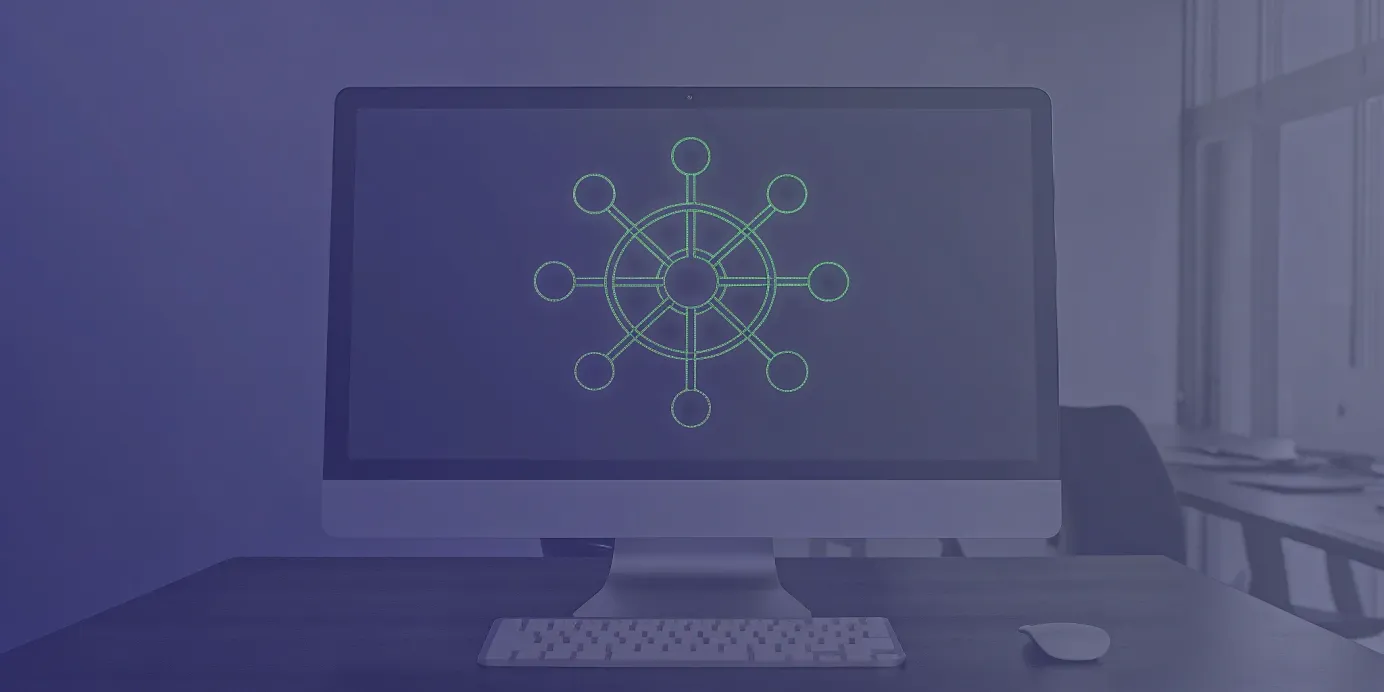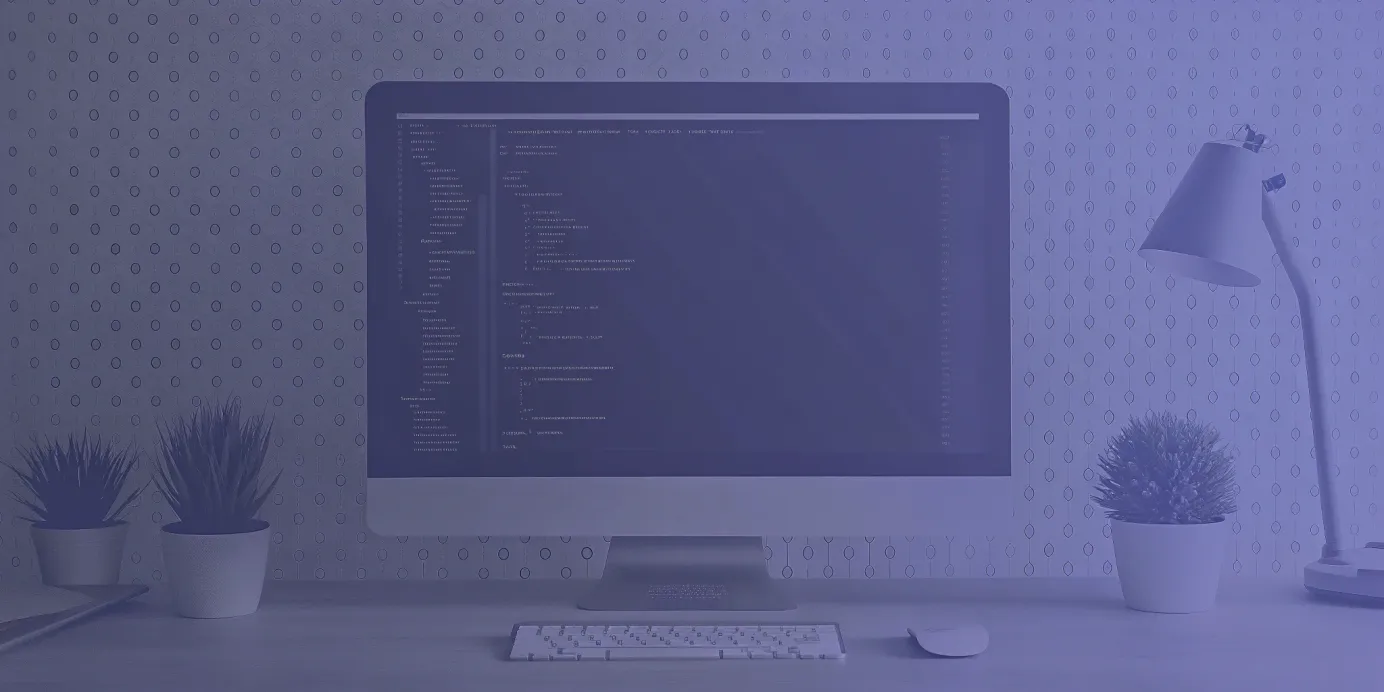Kubernetes HPA: Your Guide to Autoscaling
Learn how HPA Kubernetes optimizes resource allocation by automatically scaling pods based on demand, ensuring efficient and responsive application performance.
The Horizontal Pod Autoscaler (HPA) can be a double-edged sword. When configured correctly, it provides seamless, automated scaling that adapts to user demand. When misconfigured, it can introduce instability, waste resources, and create more problems than it solves. Common pitfalls, such as misaligned resource requests, choosing the wrong metrics, or failing to tune stabilization windows, can lead to flapping pods and unpredictable performance. Understanding these failure modes is just as important as knowing how to set up the HPA Kubernetes resource in the first place. This guide is a deep dive into troubleshooting and optimizing HPA, providing debugging techniques and best practices for building robust scaling policies that avoid these traps.
Unified Cloud Orchestration for Kubernetes
Manage Kubernetes at scale through a single, enterprise-ready platform.
Key takeaways:
- Configure prerequisites for accurate scaling: HPA cannot function without a metrics source and clear resource definitions. Ensure the Metrics Server is installed in your cluster and that your pod specifications include well-defined resource requests, as HPA uses these values to calculate utilization and make scaling decisions.
- Use application-aware metrics for better performance: Move beyond default CPU and memory metrics for more intelligent scaling. Configure HPA to use custom metrics, like requests per second, or external metrics, like message queue depth, to align scaling behavior directly with your application's actual load and performance bottlenecks.
- Manage HPA consistently at scale: Avoid configuration drift and operational overhead by using a platform like Plural to manage HPA policies across your entire fleet. A centralized GitOps workflow and a single-pane-of-glass dashboard allow you to enforce standards, monitor behavior, and troubleshoot scaling issues efficiently.
What Is the Kubernetes HPA?
The Kubernetes HPA is a core component that adjusts the number of pod replicas in a workload to align with current demand. It is a fundamental tool for building resilient and cost-efficient applications on Kubernetes. The HPA operates as a control loop within the Kubernetes control plane, periodically checking specified metrics against targets you define in its configuration. Based on this comparison, it calculates the optimal number of replicas and adjusts the replicas field of the target workload, such as a Deployment or StatefulSet. This automated approach removes the need for manual intervention, freeing up engineering teams to focus on application development.
What HPA Does
The primary function of the HPA is to automatically scale a workload by increasing or decreasing the number of pods. When user-defined metric thresholds are exceeded, indicating high demand, the HPA adds more pods to distribute the load. Conversely, when metrics fall below the target, it removes pods to conserve resources. By default, HPA monitors CPU utilization, but it can be configured to react to other resource metrics like memory consumption.
Beyond standard resource metrics, HPA can also scale based on custom or external metrics. This allows for more sophisticated scaling logic tied directly to business outcomes or application-specific performance indicators, such as the number of requests per second or the length of a message queue. This flexibility makes HPA a powerful tool for fine-tuning application performance and responsiveness under various conditions.
HPA Architecture
The HPA is implemented as a controller within the Kubernetes control plane. Its operation depends on a metrics pipeline that provides the data needed to make scaling decisions. This pipeline typically starts with the kubelet on each node, which collects resource usage data from pods. The data is then aggregated by a component like the Kubernetes Metrics Server, which exposes the metrics through the Kubernetes metrics APIs. The HPA controller queries these APIs to retrieve the current values for the pods it manages.
It's important to distinguish HPA from the Cluster Autoscaler. While HPA adjusts the number of pods within the existing nodes, the Cluster Autoscaler adjusts the number of nodes in the cluster itself. The two work together: if HPA needs to scale up pods but there are no available nodes with sufficient resources, the Cluster Autoscaler can provision new nodes to accommodate them.
How HPA Works
The HPA operates on a continuous control loop. It periodically checks workload metrics, compares them to predefined targets, and adjusts the number of pod replicas accordingly. This process ensures that your application has the resources it needs to handle the current load without manual intervention. The entire mechanism relies on three core steps: collecting metrics, making scaling decisions, and executing those decisions by updating the state of the workload's controller, such as a Deployment or StatefulSet.
Collecting and Analyzing Metrics
HPA's decision-making process begins with data. It retrieves metric values from a series of APIs within the cluster. For standard resource metrics like CPU and memory utilization, HPA relies on the metrics.k8s.io API, which is typically provided by the Metrics Server. The Metrics Server aggregates resource usage data from each node's Kubelet and exposes it for HPA and other components to consume. By default, HPA monitors the average CPU utilization across all pods managed by a scalable controller. This collection happens at regular intervals, usually every 15 seconds, providing a near real-time view of the application's resource consumption.
Making Scaling Decisions
Once HPA has the current metric values, it compares them against the target you defined in the HPA configuration. The controller uses a ratio-based algorithm to determine the optimal number of replicas. For example, if you set a target CPU utilization of 60% and the current average is 90%, HPA calculates that the workload is running at 1.5 times the target. It then multiplies the current replica count by this ratio to determine the desired count, always rounding up to the nearest whole number. The HPA algorithm uses this calculation to scale the number of pods up or down, bringing the average metric value back toward the target.
Using Default vs. Custom Metrics
While CPU and memory are the most common metrics for autoscaling, they don't always represent an application's true load. For instance, an I/O-bound application might experience bottlenecks long before its CPU usage spikes. To address this, HPA supports scaling based on custom and external metrics. Custom metrics are application-specific values, like requests per second or active user sessions, exposed via the custom.metrics.k8s.io API. External metrics come from systems outside the cluster, such as the length of a cloud provider's message queue, and are exposed through the external.metrics.k8s.io API. Using these advanced metrics allows you to create more intelligent and responsive scaling policies tailored to your application's specific behavior.
How to Set Up HPA
Before you can implement the HPA, your Kubernetes cluster needs two foundational components in place. First, HPA requires a source for resource metrics to make scaling decisions. Second, your deployments must have resource requests defined, as HPA uses these values to calculate utilization and determine when to scale. Without these prerequisites, HPA cannot function. The Metrics Server provides the raw data on CPU and memory consumption, while resource requests give that data the necessary context for the autoscaler to interpret it correctly.
Setting up these components properly ensures that your autoscaler operates on accurate, meaningful information. This prevents the erratic scaling behavior that can occur when HPA lacks clear signals, such as scaling up too aggressively or failing to scale down when load decreases. A well-configured foundation helps your applications respond predictably to changes in demand, which is the entire point of autoscaling. This initial setup is a critical investment in building a stable and efficient system. Once these elements are configured, you can proceed to define your HPA objects and tune their behavior with confidence.
Install the Metrics Server
The first step is to install the Metrics Server, a cluster-wide aggregator of resource usage data. HPA queries the Metrics Server to retrieve the CPU and memory metrics it needs to make scaling decisions. Without this component, HPA has no data source for standard resource metrics and will not work. For local development or testing environments, you can often enable it with a single command. If you are using Minikube, for example, you can run minikube addons enable metrics-server. For production clusters, you will typically install the Metrics Server by applying its YAML manifests. Ensure your Kubernetes version is compatible, as outlined in the official HorizontalPodAutoscaler walkthrough.
Configure Resource Requests and Limits
With the Metrics Server running, the next critical step is to define resource requests and limits for your pods. HPA calculates resource utilization as a percentage of the container's requested resources. If a pod’s containers do not have a resource request for CPU, for example, the HPA controller cannot calculate the utilization and will not be able to scale the deployment. Properly configured resource requests and limits are essential for stable autoscaling. If requests are set too low, your pods may be scheduled on nodes without sufficient resources, leading to performance issues. If they are set too high, you risk wasting resources and increasing costs. These values directly inform HPA's logic, making them a cornerstone of an effective scaling strategy.
How to Configure HPA
Once you have the Metrics Server running and have defined resource requests and limits for your pods, you can configure the HPA. The configuration defines the scaling target (like a Deployment or StatefulSet), the metric to watch, and the threshold that triggers a scaling event. You can create an HPA resource using either imperative kubectl commands or declarative YAML manifests. While kubectl is useful for quick tests, defining HPAs in YAML files is standard practice for production environments, as it aligns with GitOps principles and allows for version control and repeatable deployments.
Configure with kubectl and YAML
The most direct way to create an HPA is with the kubectl autoscale command. For example, to scale a deployment named php-apache based on CPU utilization, you would run a command targeting 80% CPU usage. However, for production systems, a declarative approach using a YAML manifest is superior. A YAML file provides a clear, version-controlled definition of your scaling policy. You can specify the scaleTargetRef to point to your deployment and define the metrics and thresholds within the spec. This method integrates seamlessly with GitOps workflows, which is the foundation of Plural CD, ensuring your scaling policies are managed as code.
Define Advanced Scaling Policies
For more complex applications, scaling based on a single metric like CPU might not be sufficient. The HPA autoscaling/v2 API allows you to define more sophisticated scaling policies using multiple metrics. You can combine standard resource metrics (CPU, memory) with custom or external metrics. For instance, you could configure an HPA to scale a worker pool based on the number of messages in a queue (an external metric) while also keeping an eye on CPU utilization. This multi-metric approach ensures that scaling decisions are more responsive to the actual demands of your application, preventing resource bottlenecks and improving efficiency.
Test and Monitor Your HPA
After configuring your HPA, you must verify it works as expected. You can inspect its status and events using kubectl describe hpa <hpa-name>. This command shows the current and desired replica counts, the metrics being monitored, and any recent scaling activities. To truly validate your configuration, apply a load test to your application and observe how the HPA responds. Within Plural, you can monitor HPA objects and their corresponding pods directly from the built-in Kubernetes dashboard. This provides a unified view across your entire fleet, allowing you to track scaling behavior without needing to manage individual kubeconfig files or access separate cluster UIs.
HPA Best Practices
Effective autoscaling is more than just enabling HPA; it requires careful configuration and ongoing adjustments to align with your application's specific performance characteristics. Following best practices ensures that your scaling is both efficient and stable, preventing resource waste and maintaining application availability. By fine-tuning your HPA settings, you can avoid common issues like resource exhaustion or rapid, unnecessary scaling fluctuations.
Managing these configurations consistently across a large fleet of clusters can be a significant operational challenge. This is where a centralized management platform becomes critical. With Plural's unified Kubernetes platform, platform teams can monitor HPA behavior and enforce standardized configurations across all services. This ensures that best practices are not just known but consistently applied, reducing the risk of misconfigurations that can impact performance and stability. Using Plural's GitOps capabilities, you can define and version-control your HPA policies, making it simple to roll out changes and maintain a consistent state across your entire infrastructure.
Tune Performance and Thresholds
The core of HPA's logic is maintaining an average resource utilization across all pods in a deployment. Your primary task is to define what that target should be. Setting the target CPU utilization too low—say, 20%—might cause the HPA to scale up your application prematurely during minor traffic spikes, leading to unnecessary resource consumption and cost. Conversely, setting it too high—for example, 90%—risks performance degradation or latency issues before the HPA has a chance to react and add new pods.
The ideal threshold is application-specific. You can determine it through rigorous load testing and performance monitoring. Observe how your application behaves under different loads and identify the utilization level where performance starts to degrade. This becomes your target. Remember that this is an iterative process; as your application evolves, you may need to revisit and adjust these thresholds to ensure optimal performance.
Avoid Common Pitfalls
One of the most frequent HPA issues stems from misconfigured resource requests and limits in your pod specifications. The HPA calculates utilization as (current consumption / requested resource). If you set a pod's resource requests too low compared to its actual usage, the utilization percentage will appear artificially high, causing the HPA to scale up unnecessarily. This can lead to a cycle where new pods are created, but the cluster may not have enough allocatable resources to sustain them, leading to instability.
To prevent this, ensure your pod specifications include realistic requests that reflect the application's typical resource needs. These values provide the HPA with an accurate baseline for making scaling decisions. Setting appropriate limits is also crucial to prevent a single pod from consuming excessive resources and destabilizing the node. Accurately defining these values is fundamental to Kubernetes resource management and is essential for the HPA to function correctly.
Balance Scaling Speed with Stability
Aggressive scaling can sometimes be as problematic as no scaling at all. If your HPA adds and removes pods too frequently—a phenomenon known as "flapping"—it can introduce instability into your application. This often happens with workloads that have spiky, unpredictable traffic patterns. To counteract this, Kubernetes allows you to fine-tune the HPA's scaling behavior. You can configure a stabilizationWindowSeconds to prevent the HPA from rapidly scaling down immediately after a traffic spike subsides.
This setting tells the HPA to wait for a specified period before making another scaling decision, smoothing out its response to transient fluctuations. You can also define distinct policies for scaling up and down, controlling the rate of change. For example, you can configure the HPA to add pods aggressively during a scale-up event but remove them more cautiously. These advanced scaling policies give you granular control to ensure that scaling actions enhance stability rather than disrupt it.
How to Troubleshoot HPA
Even with a correct configuration, the HPA can behave unexpectedly. Troubleshooting HPA involves checking for common configuration errors, using debugging commands to inspect its state, and fine-tuning its behavior to match your application's performance profile. Effective troubleshooting ensures your applications scale reliably without manual intervention.
When managing HPA across a large fleet, inconsistencies in configuration and troubleshooting can introduce risk. Plural’s single-pane-of-glass console provides a unified view of all HPA objects across your clusters, simplifying the process of identifying and resolving scaling issues at scale. By standardizing how you deploy and monitor HPA, you can reduce operational overhead and ensure consistent performance.
Solve Common HPA Errors
HPA failures often stem from misconfigurations in the pod or HPA specification. One of the most frequent issues is the HPA’s inability to fetch metrics, which prevents it from making scaling decisions. This can happen if the Metrics Server is not installed or if resource requests are not defined in the pod spec. Without CPU or memory requests, the HPA cannot calculate resource utilization as a percentage and will fail to scale.
Another common error is using an incorrect metric name or path when configuring custom or external metrics. A simple typo can prevent the HPA from finding the metric source. Similarly, if the application doesn't expose the specified custom metric, or if the adapter for the external metric system is misconfigured, the HPA will report an error. Ensure that the metric names in your HPA definition exactly match what is being exposed by your application or metrics provider.
Use HPA Debugging Techniques
When HPA isn't behaving as expected, your first step should be to inspect its state and events. The kubectl describe hpa <hpa-name> command provides a detailed summary, including the current and target metrics, the number of replicas, and a log of recent scaling events. Look for messages in the Events section, such as FailedGetResourceMetric or SuccessfulRescale, which indicate whether the HPA is functioning correctly. If metrics are missing, this command will often tell you why.
To dig deeper, you can check the logs of the HPA controller, which is part of the Kubernetes controller manager. You can also directly query the metrics API that the HPA uses. For resource metrics, use kubectl get --raw "/apis/metrics.k8s.io/v1beta1/namespaces/<namespace>/pods" to see the raw data from the Metrics Server. This helps confirm whether the metrics are available and accurate. For custom metrics, you would query the corresponding custom metrics API endpoint.
Optimize HPA Performance
Once your HPA is functioning, the next step is to optimize its performance to prevent undesirable scaling behavior. A common issue is "flapping," where the HPA rapidly scales pods up and down in response to fluctuating metrics. You can mitigate this by configuring a stabilization window. The --horizontal-pod-autoscaler-downscale-stabilization-window flag for the controller manager sets a duration during which the HPA considers past scaling recommendations to avoid premature downscaling.
Choosing the right metric is also critical for performance. While CPU utilization is a common starting point, it may not accurately reflect application load. For web services, a custom metric like requests per second (RPS) or request latency is often a better indicator. For queue-based workers, queue depth is a more direct measure of workload. Using multiple metrics can provide a more nuanced scaling policy, ensuring the application scales based on the most relevant performance indicators.
HPA Limitations
While the HPA is a powerful tool for automating application scaling, it is not a universal solution. Understanding its inherent limitations is critical for implementing it effectively and avoiding unexpected behavior. HPA operates within specific constraints related to workload types and metric data, which can impact its performance if not properly addressed. These limitations don't diminish its value but instead highlight the need for careful configuration and a holistic approach to cluster resource management.
Workload Compatibility
The HPA is designed to manage scalable workloads and works best with controllers like Deployments, ReplicaSets, and StatefulSets. However, it is fundamentally incompatible with certain workload types. For instance, HPA cannot scale DaemonSets, as their purpose is to run a single pod on each node in the cluster; scaling them horizontally would violate their core design principle. Furthermore, HPA's functionality is entirely dependent on well-defined resource requests and limits for your pods. Without a specified CPU or memory request, the metrics server cannot calculate utilization as a percentage, rendering HPA unable to make scaling decisions. If a cluster runs out of node capacity, HPA also cannot add new pods until a cluster autoscaler provisions more nodes.
Metric Availability and Accuracy
The effectiveness of HPA is directly tied to the availability and accuracy of the metrics it consumes. By default, HPA uses CPU and memory utilization sourced from the Kubernetes Metrics Server. If these metrics are delayed or unavailable, HPA cannot react to changes in load, leading to performance degradation or outages. The accuracy of these metrics also hinges on how you configure your pod specifications. For example, setting resource requests too low can cause HPA to scale up pods prematurely. If a pod requests only 100m CPU but the scaling threshold is 80%, it will trigger a scale-up event at just 80m of usage. This can lead to rapid, unnecessary scaling and potential resource exhaustion. Ensuring your metrics pipeline is stable and your resource requests accurately reflect application needs is essential for reliable autoscaling.
Advanced HPA Configurations
While scaling on CPU and memory is a solid starting point, many workloads require more sophisticated scaling logic. Advanced HPA configurations allow you to tailor scaling behavior precisely to your application's performance characteristics by using custom, external, and multiple concurrent metrics. This requires using the autoscaling/v2 API version, which provides the necessary flexibility for these complex scenarios.
Scale on Custom and External Metrics
Relying solely on CPU or memory utilization can be misleading. An application might be overwhelmed by incoming requests long before its CPU usage spikes. This is where custom and external metrics provide more accurate scaling signals. Custom metrics are application-specific values, such as transactions per second or active user sessions, that you expose from your pods. External metrics originate from systems outside your cluster, like the length of an AWS SQS queue or latency metrics from a managed database.
Using these metrics allows the HPA to make scaling decisions based on direct indicators of load or performance. For example, you can configure HPA to scale a worker pool based on the number of jobs in a RabbitMQ queue. This requires a metrics adapter that can fetch these values and make them available to the Kubernetes API server, enabling a more responsive and application-aware scaling strategy.
Use Multiple Metrics for Scaling
Modern applications often have multiple performance constraints. A service might be sensitive to both CPU load and the depth of an internal processing queue. The HPA can evaluate several metrics at once and scale based on whichever one requires the most replicas. When you define multiple metrics in your HPA specification, the controller calculates the desired replica count for each metric independently and then selects the highest value.
This prevents a situation where one resource is satisfied while another becomes a bottleneck. For instance, you could configure an HPA to scale when CPU utilization exceeds 80% or when the number of in-flight requests per pod surpasses 100. This ensures your application has the resources it needs to handle different types of load effectively, providing a more nuanced approach to scaling than a single metric ever could.
How Plural Improves Autoscaling
While the HPA is a powerful native Kubernetes component, managing its configurations and observing its behavior across a large fleet of clusters introduces significant operational overhead. When different teams manage their own clusters, HPA policies often become inconsistent. One application might be configured to scale aggressively, consuming unnecessary resources, while another might scale too slowly, leading to performance degradation under load. Manually checking HPA status on dozens or hundreds of clusters with kubectl is not a scalable solution for any platform team seeking consistency and reliability.
Plural addresses these challenges by providing a centralized platform for managing and monitoring autoscaling configurations across your entire Kubernetes environment. By integrating HPA management into a unified GitOps workflow and offering a single-pane-of-glass view of all cluster resources, Plural helps you implement consistent, efficient, and observable autoscaling strategies at scale. This approach ensures that every application benefits from optimized resource allocation without creating configuration drift or visibility gaps. With Plural, you can move from reactive, cluster-by-cluster adjustments to a proactive, fleet-wide management strategy that standardizes performance and cost-efficiency across your organization.
Manage Autoscaling Across Your Fleet
Ensuring consistent autoscaling behavior across a fleet is critical for operational stability and cost management. Plural’s Continuous Deployment capabilities allow you to define standardized HPA configurations as code within a Git repository. Using a GitOps workflow, you can enforce uniform scaling policies for similar applications across development, staging, and production environments. For fleet-wide standards, you can leverage Plural’s Global Services feature to sync a baseline HPA configuration to every cluster. This method eliminates configuration drift and gives platform teams a reliable way to manage resource utilization consistently, ensuring that autoscaling rules are applied uniformly without manual intervention on individual clusters.
Integrate HPA with Plural's Management Console
Effective autoscaling requires more than just configuration; it demands clear visibility. Plural’s built-in Kubernetes dashboard provides a centralized view of HPA objects and their performance across your entire fleet. Instead of running kubectl commands against individual clusters, your team can monitor current and desired replica counts, observe scaling events, and analyze metric utilization directly from a single, SSO-integrated interface. This unified view simplifies troubleshooting by correlating HPA behavior with other cluster events. For example, you can see how HPA actions align with Cluster Autoscaler node provisioning in real time. By integrating HPA observability into a central console, Plural removes the friction of managing distributed environments and gives engineers the insights needed to fine-tune scaling performance with confidence.
The Future of Kubernetes Autoscaling
Autoscaling in Kubernetes is moving beyond simple, reactive adjustments. The future lies in creating more intelligent, proactive, and multi-dimensional scaling strategies that combine multiple tools to optimize resource utilization and maintain performance. As applications become more complex and distributed, relying on a single autoscaling mechanism is no longer sufficient. Instead, the focus is shifting toward an ecosystem of tools that work together without manual intervention.
Managing this new ecosystem of autoscaling tools across a large fleet introduces significant operational overhead. Platform teams must ensure that configurations for HPA, VPA, and Cluster Autoscalers are applied consistently to prevent performance bottlenecks or cost overruns. This is where a unified management plane like Plural provides value, offering a single point of control to enforce scaling policies and configurations across all your Kubernetes clusters. This ensures that as your scaling strategies evolve, they can be deployed and managed efficiently at scale.
Emerging Autoscaling Technologies
The next wave of autoscaling combines multiple tools to create a more holistic system. For instance, HPA is often used in conjunction with the Cluster Autoscaler to ensure that as pods scale out, the underlying nodes scale with them. This prevents situations where pods are pending due to insufficient node capacity. We are also seeing the rise of the Vertical Pod Autoscaler (VPA) to right-size resource requests and limits, working alongside HPA to fine-tune individual pod resources. Looking further ahead, predictive autoscaling powered by machine learning models will allow systems to anticipate traffic spikes and scale preemptively, moving from a reactive to a proactive stance on resource management.
The Evolving Role of HPA
HPA remains a cornerstone of Kubernetes autoscaling, but its role is becoming more specialized. While powerful, HPA is not a set-it-and-forget-it solution; it has limitations and requires careful configuration to avoid common pitfalls like metric flapping or slow scaling. Its future lies in being a well-integrated component of a larger strategy. The introduction of the autoscaling/v2 API version has already expanded its capabilities, allowing it to scale based on multiple metrics, including custom and external ones. As a result, HPA is evolving from a simple CPU-based scaler into a sophisticated tool that, when combined with other autoscalers, provides precise, automated control over application performance.
Related Articles
Unified Cloud Orchestration for Kubernetes
Manage Kubernetes at scale through a single, enterprise-ready platform.
Frequently Asked Questions
What’s the difference between the HPA and the Cluster Autoscaler? The HPA and the Cluster Autoscaler manage resources at different levels. The HPA adjusts the number of pods for a specific workload, like a Deployment, based on metrics such as CPU utilization. The Cluster Autoscaler, on the other hand, adjusts the number of nodes in your entire cluster. They work together; if HPA needs to add more pods but there are no nodes with enough capacity, the Cluster Autoscaler can provision new nodes to accommodate them.
Why isn't my HPA doing anything? If your HPA isn't scaling your pods, it's often due to a few common configuration issues. First, the HPA relies on the Metrics Server to gather CPU and memory data, so you must ensure it's installed and running in your cluster. Second, HPA calculates utilization based on the resource requests you define in your pod specifications. If your pods don't have CPU or memory requests set, the HPA has no baseline for its calculations and will not be able to scale the workload.
Can I scale my application based on something other than CPU or memory? Yes, you can. While CPU and memory are standard, they don't always reflect an application's true load. The HPA autoscaling/v2 API allows you to scale based on custom metrics, which are application-specific values like requests per second, or external metrics from systems outside your cluster, such as the length of a message queue. This lets you create more intelligent scaling policies that are directly tied to your application's performance.
How do I prevent my pods from scaling up and down too frequently? Rapid, repeated scaling, often called "flapping," can destabilize your application. This usually happens with workloads that have very spiky traffic. To prevent this, you can configure a stabilization window for your HPA. This setting instructs the controller to wait for a defined period before making a downscaling decision, which helps smooth out its response to temporary metric fluctuations and ensures scaling actions improve stability rather than disrupt it.
How does Plural make it easier to manage HPA across many clusters? Managing HPA configurations consistently across a large fleet is a significant challenge. Plural simplifies this by allowing you to define and enforce standardized HPA policies as code using a GitOps workflow. You can use Plural's Global Services feature to sync a baseline HPA configuration to all your clusters, eliminating configuration drift. Additionally, Plural's built-in dashboard provides a single view to monitor HPA behavior across your entire fleet, so you can track scaling events and performance without accessing each cluster individually.
Newsletter
Join the newsletter to receive the latest updates in your inbox.