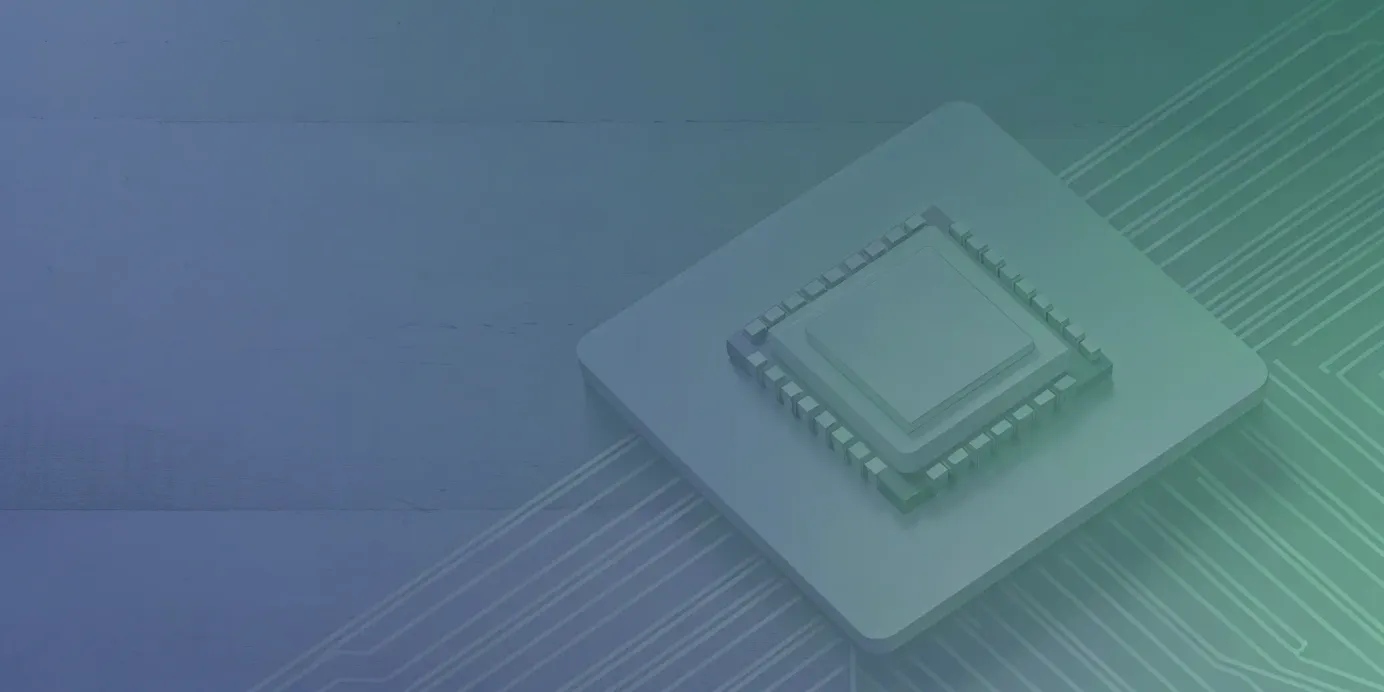Kubernetes for Beginners: Understanding Core Concepts
K8s for beginners explained: learn core Kubernetes concepts, how clusters work, and practical tips for managing containerized applications with confidence.
You’ve already mastered Docker and know how to package your applications into containers. The next challenge is operating those containers at scale. That’s where container orchestration comes in, and Kubernetes (k8s) leads the field.
This guide bridges the gap between running a single container and managing an entire production-grade cluster. It introduces the fundamental Kubernetes objects and controllers that automate deployment, scaling, and management of containerized workloads. If you’re a developer looking to understand how Kubernetes keeps your applications running reliably, this is your starting point.
Unified Cloud Orchestration for Kubernetes
Manage Kubernetes at scale through a single, enterprise-ready platform.
Key takeaways:
- Define, don't script your deployments: Use Kubernetes' declarative model by defining your application's desired state in YAML manifests. This approach lets Kubernetes automate deployments, scaling, and recovery, creating a more reliable and repeatable process than manual scripting.
- Pair deployments with services for application resiliency: Use Deployments to manage your application's lifecycle, ensuring the correct number of pods are always running and handling updates gracefully. Expose them with a Service to provide a stable network endpoint, decoupling your application's availability from the ephemeral nature of individual pods.
- Implement production guardrails for stability: Configure health probes (liveness and readiness) and resource requests/limits for every container. These settings are critical for ensuring cluster stability and preventing resource contention, especially when managing a fleet of clusters with a unified platform like Plural.
What Is Kubernetes and Why It Matters
Kubernetes is an open-source platform that automates the deployment, scaling, and management of containerized applications. It acts as an orchestration layer for containers—lightweight, isolated environments that package an application and its dependencies into a consistent, portable unit. This eliminates the “works on my machine” issue by ensuring applications behave predictably across environments.
Before Kubernetes and similar orchestration tools, managing containerized applications at scale required manual scripts for deployment, monitoring, and scaling. These solutions were fragile, error-prone, and difficult to maintain, especially as systems evolved into distributed microservices. Kubernetes introduced a declarative, infrastructure-as-code model that automates these operations. By describing what you want your system to look like instead of how to get there, Kubernetes continuously maintains the desired application state. Today, it’s the industry standard for running modern, scalable workloads across cloud and on-prem environments.
The Challenge of Container Orchestration
Containers solve the portability problem, but running them at scale brings its own operational challenges. When hundreds or thousands of containers are spread across multiple nodes, you need to determine where each one runs, how they communicate, how to recover from failures, and how to adjust capacity based on demand. Doing this manually is not sustainable—both in terms of time and reliability.
This is the essence of container orchestration: coordinating compute, storage, and networking resources so that applications remain available, scalable, and efficient. Kubernetes provides the foundation for solving these problems, though mastering its architecture and ecosystem requires a solid understanding of how its components work together.
How Kubernetes Solves Deployment Challenges
Kubernetes simplifies orchestration through a declarative API. Instead of running a series of commands, developers define a desired state—such as “run three replicas of this web service.” The Kubernetes control plane continuously reconciles the actual system state to match that definition, automatically restarting failed containers, balancing traffic, and redistributing workloads across healthy nodes.
This model enables high availability and self-healing by default. When a node fails, Kubernetes automatically reschedules workloads. It also manages internal networking, so containers can discover and communicate with each other without manual configuration. By automating these core operational concerns, Kubernetes allows developers to focus on building features instead of managing infrastructure.
Core Components of Kubernetes
A Kubernetes cluster is made up of several interconnected components that together orchestrate and manage your containerized applications. At a high level, it’s divided into two main parts: the control plane and the worker nodes. The control plane acts as the cluster’s “brain,” handling decisions such as scheduling workloads, scaling, and responding to events. The worker nodes, on the other hand, execute those decisions—they’re the machines that actually run your applications.
This separation of concerns allows you to manage an entire fleet of machines and their workloads through a single declarative interface. The control plane continuously ensures the system’s desired state is maintained, while the worker nodes provide the runtime capacity to make that state real.
The Control Plane
The control plane is the coordination layer of Kubernetes. It governs the overall cluster, tracks system state, and makes high-level decisions about where and how applications run. It’s composed of several core services, typically hosted on dedicated master nodes:
- kube-apiserver – The entry point to the Kubernetes control plane. It exposes the Kubernetes API and handles all RESTful requests from users, tools, and other components.
- etcd – A distributed key-value store that holds all cluster configuration and state data. It serves as the single source of truth for the system.
- kube-scheduler – Monitors for newly created Pods and determines which worker node each should run on, using resource requirements, affinity rules, and other scheduling constraints.
- kube-controller-manager – Runs a set of controllers that automate routine cluster tasks, such as maintaining replica counts, managing node lifecycles, and handling endpoints.
Together, these components form the decision-making backbone of Kubernetes, ensuring that your desired application state—defined through declarative manifests—is always reflected in the running system.
The Worker Nodes
Worker nodes are the execution layer of Kubernetes. Each node runs the actual application workloads in containers, as directed by the control plane. A node typically includes:
- kubelet – An agent that communicates with the control plane, ensuring that containers defined in Pods are running and healthy.
- container runtime – Software responsible for pulling images and executing containers, such as containerd or CRI-O.
- kube-proxy – Manages network rules on the node, allowing Pods to communicate within and outside the cluster.
Together, these services allow each node to function as a self-contained execution unit, capable of running any workload the scheduler assigns to it.
How the Components Work Together
When you deploy an application, you interact with the API server, usually through the kubectl CLI or a CI/CD pipeline. The control plane validates and records the desired state in etcd, after which the scheduler assigns the Pod to a suitable worker node.
On that node, the kubelet pulls the necessary container images via the runtime, starts the containers, and reports their status back to the control plane. If a Pod or node fails, the control plane detects the issue and automatically reschedules workloads to maintain availability.
This tight feedback loop—control plane making decisions, worker nodes executing them, and kubelets reporting back—creates a resilient, self-healing system that keeps applications running as defined.
What Are Kubernetes Pods
In Kubernetes, the smallest deployable unit isn’t a container—it’s a Pod. A Pod represents a single instance of a running process in the cluster and can encapsulate one or more tightly coupled containers that need to operate together. While most Pods run a single container, grouping multiple containers inside one Pod is useful when they share resources or must communicate closely, such as an application container paired with a sidecar for logging or proxying.
A Pod acts as a logical host for its containers. All containers within a Pod run on the same worker node, share the same network namespace and IP address, and can access shared storage volumes. This design allows them to communicate over localhost and coordinate as if they were part of a single system. Understanding Pods is foundational to understanding how Kubernetes structures, schedules, and manages workloads.
Understanding Pod Structure
A Pod defines how one or more containers should be executed and connected. Each Pod receives its own unique IP address within the cluster, but all containers in that Pod share it. This shared network space means containers can communicate directly through localhost without complex networking configurations.
Pods also support shared storage volumes, enabling containers to exchange data through persistent filesystems. For example, one container might write logs to a shared directory while a sidecar container reads and forwards those logs to an external service. This setup is common in observability, proxying, and service-mesh sidecar patterns.
Managing the Pod Lifecycle
Pods are designed to be ephemeral. They are created, scheduled onto nodes, and terminated when no longer needed. If a node fails, all Pods running on it are lost. For this reason, you rarely manage Pods directly. Instead, Kubernetes uses controllers—such as Deployments, ReplicaSets, or StatefulSets—to handle Pod lifecycle management automatically.
You define a desired state (for instance, three replicas of a Pod), and the controller ensures that state is always met. If a Pod crashes or a node becomes unavailable, the controller creates a replacement. This declarative model—central to Kubernetes and GitOps workflows—ensures that your workloads remain consistent, scalable, and resilient without manual intervention.
Pod Networking
Each Pod gets its own cluster-wide IP, but since Pods are transient, their IPs can change as they’re recreated. Depending on these IPs directly isn’t practical. To solve this, Kubernetes introduces Services—stable virtual IPs and DNS names that route traffic to the current healthy Pods behind them.
A Service continuously tracks the Pods that match its selector and load-balances requests among them. This abstraction decouples clients from the lifecycle of individual Pods, ensuring continuous connectivity even during rollouts or node failures.
For platform teams managing large clusters, tracking these dynamic relationships can be complex. Tools like Plural’s embedded Kubernetes dashboard simplify this by offering real-time visibility into Pods, Services, and networking flows—without juggling kubeconfigs or setting up VPN access.
Essential Kubernetes Objects
Kubernetes objects define the desired state of your applications and infrastructure. They are the declarative building blocks of the Kubernetes API—each object describes what you want your cluster to look like, and Kubernetes continuously works to maintain that state. These configurations are written in YAML or JSON and applied via kubectl or automated pipelines. Mastering the core objects is key to effectively deploying and managing workloads in Kubernetes.
Deployments and ReplicaSets
A Deployment is the standard object for managing stateless applications such as web servers or APIs. It defines the desired state of your application and ensures that it remains consistent through a subordinate object called a ReplicaSet.
The ReplicaSet is responsible for maintaining a specific number of identical Pods at all times. If a Pod crashes or a node fails, the ReplicaSet automatically replaces it to preserve the declared replica count. The Deployment layer adds orchestration capabilities—handling rolling updates, rollbacks, and scaling events.
When you update a Deployment (for example, to use a new container image), Kubernetes creates a new ReplicaSet and incrementally transfers traffic to the new Pods, ensuring zero downtime. This declarative rollout model makes continuous delivery predictable and safe. Tools like Plural’s Continuous Deployment engine extend this workflow with GitOps automation, synchronizing your deployments across clusters while maintaining consistency and compliance.
Services for Networking
Because Pods are ephemeral and their IPs change as they’re recreated, direct communication to individual Pods isn’t practical. The Service object provides a stable network endpoint for a group of Pods, exposing them via a consistent virtual IP and DNS name.
A Service routes traffic to all healthy Pods matching its label selector and automatically load-balances requests among them. This abstraction decouples clients from individual Pod lifecycles, ensuring application availability even during rolling updates or failures.
Through Plural’s embedded Kubernetes dashboard, developers can easily inspect Services, check endpoints, and troubleshoot network connectivity—all without needing direct cluster access or manual kubeconfig management.
ConfigMaps and Secrets
To make applications portable and secure, Kubernetes separates configuration data from application logic using ConfigMaps and Secrets.
- ConfigMaps store non-sensitive configuration as key-value pairs. Applications can consume these values as environment variables, command-line arguments, or mounted files.
- Secrets store sensitive information like API keys, credentials, or TLS certificates. They’re base64 encoded and subject to stricter access controls through Kubernetes RBAC policies.
This approach simplifies configuration management and allows applications to adapt to different environments without changing code. Plural centralizes ConfigMap and Secret management across multiple clusters using GitOps workflows, ensuring consistency and auditability across environments.
Organizing Resources with Namespaces
Namespaces provide logical separation within a cluster, functioning as virtual clusters that group related resources together. They allow you to manage resources by environment, team, or project—so, for example, dev/my-app and prod/my-app can coexist without naming conflicts.
Namespaces are particularly important in multi-tenant setups, where different teams require isolated access and distinct policies. Administrators can apply resource quotas, network policies, and RBAC permissions at the namespace level to enforce limits and security boundaries.
Plural integrates directly with this model, making it simple to define fine-grained RBAC rules that control access per namespace. This ensures scalable, organized, and secure cluster management across large or distributed Kubernetes environments.
How Kubernetes Manages Applications
Kubernetes is far more than a container runtime—it’s a full-fledged system for managing the lifecycle of applications. It automates deployment, scaling, and recovery operations that would otherwise require custom tooling or manual intervention. By abstracting away these operational complexities, Kubernetes enables teams to deliver resilient, high-availability systems with consistency and speed. Its power rests on three core capabilities: automated deployments, dynamic scaling, and self-healing infrastructure.
Automating Deployments and Rollouts
Traditional deployments often involve manual steps—stopping old versions, starting new ones, and verifying that everything works. Kubernetes eliminates this overhead through declarative configuration. Developers define the desired application state in a Deployment, and Kubernetes continuously reconciles the running state to match.
When you update an application, you simply push a new container image and apply the updated Deployment manifest. Kubernetes performs a rolling update, gradually replacing Pods with new versions to avoid downtime. If an update introduces an issue, you can instantly roll back to a previous, stable ReplicaSet.
This declarative and automated approach significantly reduces release risk. Tools like Plural’s Continuous Deployment engine extend this process through GitOps automation—ensuring all deployments are versioned, auditable, and synchronized across multiple clusters.
Scaling Your Applications
Managing variable traffic loads is a core challenge for production systems. Kubernetes provides multiple mechanisms to scale applications seamlessly.
You can manually scale a Deployment by changing the replica count with a single kubectl scale command. However, the real value comes from autoscaling. The Horizontal Pod Autoscaler (HPA) dynamically adjusts the number of Pods based on live metrics like CPU, memory, or custom application performance indicators.
When traffic spikes, Kubernetes launches additional Pods to handle the load; when demand drops, it scales down to conserve compute resources and reduce costs. This elasticity ensures consistent performance under pressure while maintaining operational efficiency—critical for both cost management and user experience.
Self-Healing and Fault Tolerance
Kubernetes is inherently designed for resilience. It continuously monitors the health of containers, Pods, and nodes, automatically recovering from failures to maintain availability.
If a container crashes, Kubernetes restarts it. If a Pod fails its readiness or liveness probes, Kubernetes replaces it with a healthy one. And if an entire node becomes unavailable, the scheduler redistributes its Pods to other nodes without manual intervention.
This self-healing infrastructure allows applications to recover from transient failures automatically, minimizing downtime and operator burden. For teams managing large-scale systems, visibility remains essential—Plural’s unified dashboard complements these self-recovery mechanisms by surfacing metrics, logs, and failure insights in a single interface, helping engineers diagnose issues faster while Kubernetes keeps services running.
How to Set Up Your First Kubernetes Cluster
The best way to learn Kubernetes is to build and interact with a live cluster. Whether you’re testing locally or deploying to a cloud provider, setting up your first cluster helps you understand how Kubernetes schedules, manages, and monitors workloads. You can start small on your own machine and later expand to production-ready environments in the cloud.
Local Setups with Minikube and KIND
For development and testing, running Kubernetes locally offers the simplest and most cost-effective approach. Two popular tools for this are Minikube and KIND (Kubernetes in Docker).
Minikube creates a single-node cluster inside a virtual machine or container on your local machine. After installing a hypervisor such as Docker or VirtualBox, you can spin up a cluster with one command:
minikube start
It’s an ideal setup for developers experimenting with deployments or learning the Kubernetes API.
KIND, by contrast, runs entire Kubernetes clusters inside Docker containers. It’s lightweight, fast, and well-suited for CI/CD testing, integration pipelines, or local development environments where you want to quickly spin clusters up and down.
Both tools provide a complete Kubernetes experience—without the cost or complexity of cloud provisioning—making them excellent starting points for hands-on learning.
Cloud-Based Cluster Options
Once you’re ready to move beyond local experimentation, managed Kubernetes services are the standard choice for production environments. Platforms like Google Kubernetes Engine (GKE), Amazon Elastic Kubernetes Service (EKS), and Azure Kubernetes Service (AKS) take care of control plane operations such as upgrades, patching, and scaling.
This managed model allows teams to focus on application delivery instead of cluster maintenance. These services also offer built-in integrations for autoscaling, observability, and network security—key requirements for production-grade workloads.
However, managing clusters across multiple environments or clouds can quickly become complex. Plural CD streamlines this process by integrating directly with Cluster API. It provisions and manages clusters across GKE, EKS, and AKS from a single, GitOps-driven workflow—enabling consistent configuration, lifecycle automation, and compliance across your infrastructure.
Getting Started with kubectl
No matter where your cluster runs, you’ll interact with it using kubectl, the Kubernetes command-line tool. It lets you deploy, inspect, and manage resources directly. Some fundamental commands include:
kubectl get pods
kubectl get services
kubectl create deployment my-app --image=my-image
These commands help you view workloads, monitor system health, and deploy new applications quickly.
While kubectl is indispensable for scripting and automation, working visually can often accelerate debugging and exploration. Plural’s embedded Kubernetes dashboard provides a secure, SSO-integrated interface for viewing workloads, Pods, and logs—without juggling kubeconfigs or managing network access. It’s a practical companion for teams managing multiple clusters or troubleshooting complex environments.
Common Kubernetes Challenges
Kubernetes offers incredible flexibility and power, but that same flexibility introduces operational complexity—particularly for teams new to the ecosystem. As environments scale from a single cluster to multiple clusters across clouds, maintaining consistency in configuration, networking, and security becomes increasingly difficult. Most challenges stem from the manual effort required to manage these moving parts effectively.
To overcome these hurdles, teams must adopt automation and standardization early on. A GitOps-driven workflow ensures that your cluster state is version-controlled, traceable, and reproducible. Pairing that with a centralized management platform provides unified visibility and governance across all environments. These practices help establish a scalable foundation that reduces errors, enforces consistency, and improves security posture.
The Complexity of YAML Configuration
Kubernetes uses a declarative model where desired state is defined in YAML manifests. This makes automation possible but also introduces a steep learning curve. As one guide puts it, “You tell Kubernetes what you want your system to look like using YAML, and it automatically makes it happen.” The problem is scale—what starts as a few YAML files can quickly grow into hundreds as your applications and clusters expand. Managing these manually becomes error-prone and tedious, especially when maintaining consistent naming, labels, and annotations.
To reduce YAML fatigue, automation is essential. Plural’s self-service code generation provides a UI-based wizard that creates standardized manifests automatically. This ensures configuration accuracy, enforces best practices, and reduces the risk of indentation or syntax mistakes, allowing developers to focus on application logic rather than boilerplate.
Understanding Networking and Service Discovery
Kubernetes networking is one of the more complex concepts for newcomers. Every Pod gets its own IP address, but these addresses are ephemeral. Services provide stable virtual IPs and DNS names to expose Pods reliably, while Ingress resources and CNI (Container Network Interface) plugins handle routing, connectivity, and cross-node communication.
Visualizing these layers can be challenging when troubleshooting traffic flow or connectivity issues between Pods, Services, and external endpoints. Plural’s embedded Kubernetes dashboard simplifies this by providing real-time visibility into Services, Ingress routes, and network relationships—no port-forwarding, complex kubeconfigs, or manual graphing required. This makes diagnosing networking issues faster and more intuitive.
Managing Resources and Capacity
Kubernetes schedules workloads intelligently, but it relies on developers to define each container’s CPU and memory requests and limits. Incorrect or missing configurations can lead to application instability—Pods may get evicted, throttle unexpectedly, or consume excessive resources, leading to cost inefficiencies or node contention.
The challenge lies in understanding resource requirements and tuning them based on real-world performance metrics. A centralized observability platform, such as Plural’s cluster dashboard, provides an aggregated view of resource usage across nodes, namespaces, and clusters. This helps teams identify underutilized capacity, detect resource-heavy workloads, and optimize configurations for both stability and cost efficiency.
Basic Security and Access Control
Security in Kubernetes begins with Role-Based Access Control (RBAC), which defines who can perform which actions within a cluster. However, maintaining consistent and least-privilege access policies across multiple clusters is often a major operational pain point. Misconfigured roles or overly permissive bindings can open the door to serious vulnerabilities.
Tools like Kube Bench can help validate configurations, but the real solution lies in centralizing identity and policy management. Plural integrates with your existing identity provider to offer SSO-based access and synchronized RBAC policies across all clusters. Using Global Services, Plural automatically distributes and enforces these policies fleet-wide, ensuring every cluster maintains a consistent and secure access model without manual synchronization.
How to Debug Common Kubernetes Issues
Even with a well-configured cluster, you will eventually need to debug applications. Most issues fall into a few common categories, and knowing where to look is the first step toward a quick resolution. Understanding the fundamental commands and patterns for troubleshooting will help you diagnose problems efficiently, from a single failing pod to complex network issues.
Troubleshooting Pod Startups and Crashes
When a pod fails to start or enters a crash loop (CrashLoopBackOff), your first step is to gather information. Start by checking the pod's status with kubectl get pod <pod-name>. This command gives you a high-level overview. For a deeper look, use kubectl describe pod <pod-name> to see recent events, which often contain the root cause, such as an ErrImagePull error indicating a typo in the image name or an issue with registry credentials.
If the pod starts but then crashes, the problem is likely within the application itself. You can inspect the application's output by running kubectl logs <pod-name>. This command streams the standard output and error logs from the container, providing direct insight into application-level failures. For containers that have crashed and restarted, use the -p flag (kubectl logs -p <pod-name>) to view logs from the previous termination.
Solving Service Connectivity Problems
Service connectivity issues are common and typically stem from misconfigurations in service definitions or network policies. If an application is unreachable, begin by verifying that the service is correctly defined and pointing to the right pods. Use kubectl describe service <service-name> to check its configuration, paying close attention to the selector and the list of endpoints. If the endpoints list is empty, it means the service’s selector isn't matching the labels on any running pods.
Ensure the target pods are healthy and running. If the pods look good and the labels match, the issue might be a NetworkPolicy blocking traffic. Check for any policies applied to the namespace that might be restricting ingress or egress traffic to your pods. Verifying that the service, its selectors, and the pod labels are all correctly aligned is the most direct path to resolving these connectivity issues.
Identifying Resource Constraints
Resource constraints are a frequent cause of pod evictions and instability. A common error is OOMKilled (Out of Memory), which means a container tried to use more memory than its allowed limit and was terminated by the kubelet. To prevent this, you must define appropriate resource requests and limits in your pod's configuration file. Requests guarantee a minimum amount of resources for the pod, while limits prevent it from consuming more than a specified amount.
Setting these values helps the Kubernetes scheduler make smarter decisions about where to place pods and ensures predictable performance. If you see pods being terminated for resource reasons, inspect their current usage and adjust the resources.requests and resources.limits fields in the pod spec. This proactive resource management is critical for maintaining a stable cluster.
Essential Debugging Commands and Tools
While CLI commands like kubectl describe and kubectl logs are fundamental for debugging, constantly switching between them can be inefficient, especially in complex environments. Visual tools can streamline this process by consolidating cluster information into a single interface. Instead of running multiple commands to check deployments, view logs, and monitor resource usage, a unified dashboard provides a comprehensive overview.
Plural’s embedded Kubernetes dashboard offers this single-pane-of-glass experience. It simplifies API access with SSO integration and allows you to inspect resources, view logs, and troubleshoot issues without juggling kubeconfigs or complex CLI commands. This approach not only speeds up debugging but also provides a secure, read-only path for teams to observe cluster state without requiring direct production access.
Best Practices for Kubernetes Deployments
Deploying an application is just the beginning. To run workloads reliably in production, you need to follow established practices that ensure stability, efficiency, and security. Adopting these habits early will save you from troubleshooting headaches down the line and help you build resilient systems. These practices are fundamental to leveraging the full power of Kubernetes, turning its automated capabilities into tangible benefits for your applications. By defining clear operational parameters, you provide the scheduler with the information it needs to make smart decisions about where and how to run your pods.
Implementing Health Checks and Probes
Kubernetes can automatically detect and handle unhealthy containers, but it needs your help to define what "healthy" means for your application. This is where health checks, or probes, come in. Kubernetes uses probes to monitor the state of your applications and ensure they are running as expected.
There are three main types:
- Liveness probes check if a container is still running. If a liveness probe fails, Kubernetes will kill the container and restart it.
- Readiness probes check if a container is ready to accept traffic. If a readiness probe fails, Kubernetes removes the pod's IP address from the endpoints of all matching Services.
- Startup probes are for applications that take a long time to start, preventing them from being killed by liveness probes before they are ready.
Setting Resource Requests and Limits
To manage cluster resources effectively, you must define resource requests and limits for your containers. Setting these values is crucial for optimizing application performance and ensuring cluster stability. A request is the amount of CPU or memory that Kubernetes guarantees for a container, which influences scheduling decisions. A limit is the maximum amount of resources a container can consume.
This practice ensures that your applications have the necessary resources while preventing any single application from monopolizing the cluster's resources. Without them, a memory leak in one application could starve other critical services on the same node, causing cascading failures. Properly managing container resources is a foundational step for a stable production environment.
Effective Configuration Management
Your application's configuration should always be separate from its code. This principle makes your application portable and easier to manage across different environments. Kubernetes provides two primary objects for this: ConfigMaps and Secrets. Use a ConfigMap for non-sensitive configuration data, like feature flags or endpoint URLs. For sensitive information like passwords, API keys, and TLS certificates, always use a Secret.
This approach allows you to update configurations without rebuilding and redeploying your application image. As your environment grows, managing these configurations consistently across a large fleet of clusters becomes a significant challenge. This is where a unified platform becomes essential, allowing you to apply changes and enforce standards via a central GitOps workflow.
Managing Kubernetes at Scale
Once you’ve mastered Kubernetes fundamentals, the real challenge begins—operating it at scale. Managing a single cluster for a few applications is straightforward, but production-grade environments typically involve dozens of services across multiple clusters, spanning development, staging, and production. Without the right automation and tooling, managing this complexity becomes time-consuming, error-prone, and unsustainable. Scaling Kubernetes successfully requires a shift from manual management to declarative, automated, and centrally controlled workflows.
Moving Beyond a Basic Setup
While Kubernetes provides a solid foundation for container orchestration, running it at scale introduces new operational challenges. A simple configuration can quickly become unmanageable as you add more clusters, teams, and services. Inconsistent YAML manifests, duplicated configurations, and mismatched networking policies can easily lead to downtime or security gaps.
Without the right systems in place, engineering teams spend more time debugging configuration drift and maintaining clusters than developing new features. Mature organizations address this by adopting specialized tools that automate configuration management, enforce best practices, and provide centralized visibility. The goal is to make scaling infrastructure predictable and repeatable—minimizing the operational overhead of running Kubernetes in complex, multi-environment setups.
Unified Fleet Management with Plural
Managing multiple clusters across environments and clouds requires a unified control plane. Handling them individually with kubectl or custom scripts simply doesn’t scale. Plural solves this problem by offering a single pane of glass for fleet management, unifying operations across Kubernetes clusters running in any environment—cloud, on-premises, or edge.
Plural’s agent-based architecture provides a secure, outbound-only communication model, meaning clusters never need to expose direct network access or credentials to the control plane. This design eliminates the risks associated with centralized key storage and inbound access while simplifying operations and compliance.
From one dashboard, teams can view cluster health, manage workloads, synchronize configurations, and enforce security policies across their entire fleet—without juggling kubeconfigs or cloud-specific tooling.
Automating Deployments with GitOps
At scale, manual deployments are not sustainable. They’re slow, inconsistent, and prone to error. The modern standard for managing Kubernetes environments is GitOps, where Git acts as the single source of truth for all infrastructure and application configurations.
Plural’s Continuous Deployment (CD) engine is built around this principle. It automatically syncs your Kubernetes manifests from Git repositories to your target clusters, ensuring that every environment continuously reflects the state defined in version control. If configurations drift, Plural detects and corrects them automatically.
This approach creates a fully auditable, repeatable, and declarative deployment process, empowering teams to roll out updates with confidence. By adopting GitOps and centralized management through Plural, organizations can scale Kubernetes seamlessly—maintaining consistency, improving security, and accelerating delivery across every stage of their infrastructure.
Related Articles
Unified Cloud Orchestration for Kubernetes
Manage Kubernetes at scale through a single, enterprise-ready platform.
Frequently Asked Questions
What's the real difference between a Pod and a container? Think of a container as a single, isolated process. A Pod, on the other hand, is a logical wrapper around one or more containers. While you can run a single container in a Pod, the real advantage is grouping tightly coupled containers that need to share resources like a network IP address or storage volumes. For example, you might have an application container and a sidecar container for logging in the same Pod. They can communicate over localhost and share files, acting as a single, cohesive unit that gets scheduled together on the same machine.
Why does Kubernetes use YAML, and how can I manage all of it? Kubernetes uses YAML because it's a human-readable data format that's great for defining the desired state of your applications and infrastructure. You write a manifest file describing what you want—like three replicas of your web server—and Kubernetes works to make it a reality. The challenge is that as your applications grow, you end up with hundreds of these files, which can be difficult to manage consistently. This is why teams adopt GitOps and automation tools. Instead of writing every file by hand, you can use a platform like Plural to generate standardized manifests and manage them through a version-controlled, automated workflow.
What actually happens if I don't set resource requests and limits for my applications? If you don't set resource requests and limits, you're essentially letting your applications run in a free-for-all. Without requests, the Kubernetes scheduler can't make intelligent decisions about where to place your Pods, leading to overloaded nodes. Without limits, a single buggy application with a memory leak could consume all the resources on a node, causing every other application on that machine to crash. Setting these values is fundamental to creating a stable, predictable environment where applications are good neighbors to each other.
When is the right time to move from a local setup like Minikube to a managed cloud service? Local setups like Minikube or KIND are perfect for learning, development, and testing individual components on your own machine. The moment you need to collaborate with a team, run a persistent service, or simulate a production environment, it's time to move to a managed cloud service like GKE, EKS, or AKS. Cloud providers handle the difficult work of managing the control plane, ensuring high availability, and providing production-grade features that are impractical to replicate locally.
If Kubernetes automates so much, why do I need a platform like Plural? Kubernetes provides the core engine for container orchestration, but it doesn't solve the operational challenges of managing it at scale. As you grow from one cluster to a fleet of them across different environments, you face new problems: How do you enforce consistent security policies everywhere? How do you manage deployments across all clusters without manual effort? How do you give developers secure access for troubleshooting? Plural provides the unified control plane to solve these fleet-level problems, using a secure GitOps workflow to automate deployments, manage configurations, and provide a single pane of glass for your entire infrastructure.
Newsletter
Join the newsletter to receive the latest updates in your inbox.