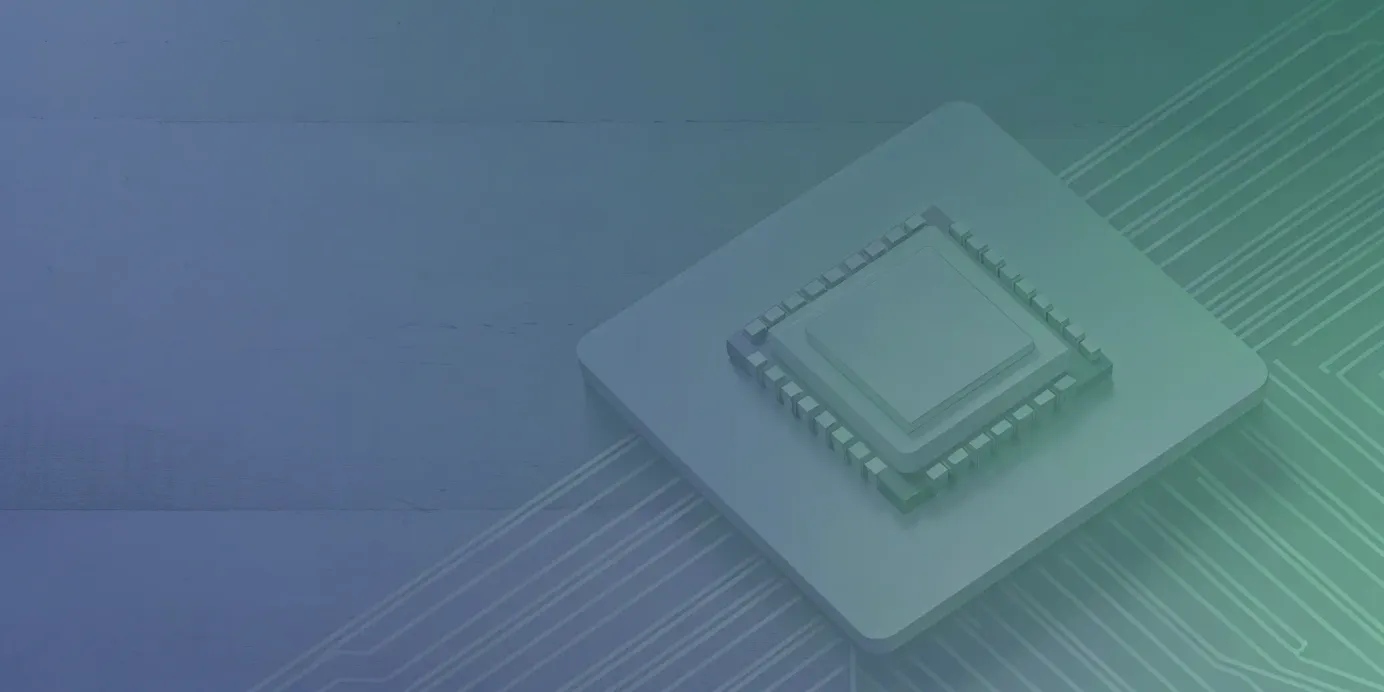Kubernetes: The Definitive Guide to Container Orchestration
Get a clear, practical overview of Kubernetes, including core concepts, architecture, security, and best practices for managing containerized applications.
Kubernetes transforms how teams manage modern infrastructure by moving away from imperative, script-based operations to a declarative, API-driven approach. Instead of specifying how to perform tasks, you define what the desired state should be, and Kubernetes handles the execution. This model enables automation, resilience, and scalability, all of which are key requirements for complex, microservice-based applications.
This guide dives into the components and workflows that power Kubernetes’ operational model. From core architecture to advanced topics like multi-cluster management and GitOps, it equips developers with the knowledge to build self-healing, scalable platforms using Kubernetes.
Unified Cloud Orchestration for Kubernetes
Manage Kubernetes at scale through a single, enterprise-ready platform.
Key takeaways:
- Define everything as code: Manage both applications and infrastructure with declarative configurations like YAML and Terraform. This creates a version-controlled, auditable system that automates deployments and eliminates configuration drift across all your environments.
- Secure your clusters proactively: A default Kubernetes environment is not secure. You must implement essential controls like Role-Based Access Control (RBAC) for least-privilege access, Network Policies for workload isolation, and a robust secrets management strategy to protect your infrastructure.
- Use a unified control plane for fleet management: Managing multiple clusters individually creates inconsistency and operational overhead. A centralized platform like Plural provides a single pane of glass to automate GitOps workflows, enforce consistent security policies, and gain observability across your entire fleet.
What Is Kubernetes?
Kubernetes, or K8s, is an open-source platform for automating the deployment, scaling, and management of containerized applications. Originally developed by Google and now maintained by the Cloud Native Computing Foundation, it has become the industry standard for container orchestration. At its core, Kubernetes enables reliable, large-scale operation of distributed applications by turning a collection of physical or virtual machines into a resilient cluster. Applications packaged in containers can then be deployed onto this cluster without requiring manual management of the underlying infrastructure.
Rather than managing containers individually, you declaratively define the desired state of your application—for example, “run five instances of this web server.” Kubernetes continuously works to match reality to this desired state, handling scheduling, network routing, and dynamic scaling automatically. This abstraction simplifies operations for modern applications, often composed of numerous microservices, and ensures portability across public clouds and on-premise data centers.
Understanding Container Orchestration
Container orchestration automates the lifecycle management of containers in dynamic, large-scale environments. Without orchestration, teams must manually place containers, ensure inter-container communication, restart failed instances, and scale workloads according to demand. Kubernetes automates these operational tasks: it schedules containers (packaged in pods) across nodes, manages service discovery and networking, and provides self-healing by replacing failed containers automatically.
Key Benefits of Using Kubernetes
Kubernetes is adopted primarily for scalability, resilience, and portability. It can manage thousands of containers efficiently, reducing operational overhead. Its self-healing mechanisms maintain high availability by restarting failed containers, rescheduling workloads on healthy nodes, and removing unresponsive instances. Kubernetes also provides a consistent abstraction layer over diverse infrastructure, enabling reliable deployment across public clouds and private data centers. While powerful, maintaining consistency across multiple clusters can be complex, which is why centralized fleet management tools are often used.
A Look at the Core Architecture
Kubernetes uses a client-server architecture consisting of a control plane and worker nodes. The control plane acts as the cluster’s brain, maintaining the desired state and making global decisions. Key components include:
- API Server: The front door for all cluster operations.
- Scheduler: Assigns workloads to nodes based on resource availability.
- Controller Manager: Handles replication, scaling, and node failures.
Worker nodes run the applications assigned by the control plane. The smallest deployable unit in Kubernetes is the pod, which represents one or more tightly coupled containers sharing resources. This architecture allows Kubernetes to manage complex, containerized applications reliably and at scale.
The Essential Components of Kubernetes
Understanding Kubernetes architecture is key to effectively managing clusters. At a high level, a Kubernetes cluster consists of two main resource types: the Control Plane, which acts as the brain, and Worker Nodes, which provide the computational capacity. The Control Plane maintains the desired state of the cluster, handling scheduling, scaling, and responding to events. Worker Nodes run your containerized applications. Together, these components form a resilient platform for deploying and scaling workloads.
The Control Plane
The Control Plane is the core of Kubernetes, making global decisions and maintaining cluster state. It typically runs on master nodes and includes:
- API Server: Exposes the Kubernetes API and serves as the entry point for tools like kubectl.
- Scheduler: Monitors new Pods and assigns them to Worker Nodes based on resource availability and constraints.
- Controller Manager: Runs controllers that ensure the cluster’s current state matches the desired state.
- etcd: A highly available key-value store that acts as the cluster’s source of truth for configuration data.
These components work together to orchestrate workloads, ensuring consistency and resilience across the cluster.
Worker Nodes and Pods
Worker Nodes, which can be virtual or physical machines, execute your containerized workloads. Key services on each node include:
- Kubelet: Ensures containers are running as defined in Pods.
- Kube-proxy: Manages networking for Pods, including routing and load balancing.
The Pod is the smallest deployable unit in Kubernetes. It represents one or more tightly coupled containers that share storage and network resources. Instead of deploying containers directly, you define Pods, which the Control Plane schedules onto Worker Nodes.
Services and Networking
Pods are ephemeral, meaning their IP addresses can change, which makes direct communication unreliable. Kubernetes addresses this with Services, which provide a stable IP and DNS name to access a set of Pods. Services automatically load-balance traffic across matching Pods, ensuring high availability.
Managing networking at scale can be complex, but tools like Plural’s integrated Kubernetes dashboard provide clear visibility into Services, their connections, and cluster networking, simplifying operations without requiring complicated configurations or VPNs.
How to Deploy and Manage Applications
Deploying applications on Kubernetes goes beyond simply running containers—it requires a structured approach to updates, configurations, storage, and health management. By leveraging Kubernetes’ native features, you can build resilient, scalable, and maintainable systems. A solid application management strategy ensures predictable deployments and high availability, even as applications evolve. This involves planning for code rollouts, managing sensitive credentials, providing persistent storage for stateful workloads, and enabling automatic recovery from failures.
Kubernetes offers dedicated resources to address each of these challenges: Deployments handle application updates, ConfigMaps and Secrets manage configuration, and StatefulSets support complex stateful workloads. Platforms like Plural can further simplify operations by automating deployment pipelines and providing centralized visibility into application health across your clusters.
Choose a Deployment Strategy
Kubernetes supports multiple deployment strategies:
- Rolling Updates (default): Gradually replaces old pods with new ones, minimizing downtime.
- Blue-Green Deployments: Runs two parallel environments—current (blue) and new (green)—and switches traffic once the new version is verified.
- Canary Releases: Routes a small portion of users to a new version first, reducing risk during rollouts.
Selecting the right strategy depends on your risk tolerance and application requirements. Integrating these strategies into a GitOps workflow, like Plural’s Continuous Deployment engine, streamlines automation and reduces human error.
Manage Application Configurations
Separating configuration from container images is a best practice. Kubernetes provides:
- ConfigMaps: Store non-sensitive configuration data as key-value pairs, mountable as files or environment variables.
- Secrets: Store sensitive data, such as API keys or TLS certificates, securely.
This separation allows updates to configuration without rebuilding images, ensuring cleaner, more maintainable deployments.
Handle Persistent Storage
Stateless workloads are easy to manage, but many applications require persistent data. Kubernetes uses Persistent Volumes (PV) and Persistent Volume Claims (PVC) to abstract storage from the underlying infrastructure. A PV represents cluster storage provisioned by an administrator, while a PVC is a request for storage by a pod. This separation allows pods to retain data across restarts or rescheduling, making stateful applications more reliable.
Set Up Health Monitoring and Self-Healing
Kubernetes includes built-in mechanisms for monitoring and self-healing:
- Liveness Probes: Check if containers are running; failing probes trigger a restart.
- Readiness Probes: Check if containers are ready to serve traffic; failing probes remove pods from service endpoints.
These mechanisms ensure high availability and self-healing behavior. Plural’s dashboard adds a centralized view of pod health across the fleet, making real-time monitoring simpler.
Manage Stateful Applications
Stateful applications, such as databases or message queues, have additional requirements like stable network identifiers and ordered deployments. StatefulSets manage these workloads by providing:
- Stable hostnames for each pod
- Persistent, unique storage volumes
- Ordered deployment and scaling
This ensures that pods maintain identity and storage across restarts or rescheduling, which is critical for applications that rely on consistent state. Mastering StatefulSets is essential for running production-grade, stateful workloads in Kubernetes.
Secure Your Kubernetes Environment
Securing a Kubernetes environment requires a multi-layered approach, covering user access, network traffic, and sensitive data. Kubernetes offers native security controls, but they are not enabled by default. Proper configuration is essential to protect applications and infrastructure from threats. A strong security posture combines authentication, authorization, network isolation, and secrets management.
Security must be integrated into the entire application lifecycle. This includes enforcing least privilege, isolating workloads, and auditing configurations consistently. For teams managing large fleets of clusters, maintaining this manually is impractical. Centralized management platforms, like Plural, enable you to define and enforce security policies across all clusters automatically, ensuring consistent protection as your environment scales.
Authentication and Authorization
Authentication verifies the identity of users or services accessing the Kubernetes API, while authorization controls what actions they can perform. Enterprises typically integrate Kubernetes with an OpenID Connect (OIDC) provider, enabling single sign-on (SSO) and centralized identity management.
Plural simplifies this by providing a dashboard that uses Kubernetes Impersonation to authenticate users via their console identity connected to the OIDC provider. This eliminates the need to manage and distribute individual kubeconfigs, creating a single, auditable entry point for all cluster interactions.
Implement RBAC
RBAC manages authorization by granting granular permissions based on roles. The principle of least privilege ensures that users and services receive only the permissions they need. Kubernetes uses:
- Roles for namespace-specific permissions
- ClusterRoles for cluster-wide permissions
- RoleBindings/ClusterRoleBindings to assign roles to users, groups, or service accounts
Managing RBAC at scale can be complex. Plural enables RBAC-as-code with GitOps, allowing you to define policies once in a repository and sync them across clusters. This ensures consistency, reduces configuration drift, and provides a clear audit trail.
Define Network Policies and Security Rules
Kubernetes’ default flat network model allows unrestricted pod communication, which can be a security risk. Network Policies act as firewalls, controlling ingress and egress traffic based on pod labels and namespaces.
For example, you can restrict frontend pods to only communicate with backend pods on specific ports. Enforcing these policies across multiple clusters is critical for reducing the blast radius of potential breaches. Plural supports GitOps-driven management of network policies, ensuring consistent enforcement across your fleet.
Manage Secrets Securely
Applications require sensitive data like API keys, database credentials, and TLS certificates. Kubernetes Secrets store this information, but by default, they are only Base64 encoded. Enabling encryption at rest for etcd is necessary for true security.
For enhanced secrets management, many organizations integrate external tools like HashiCorp Vault, which provide dynamic secret generation, automatic rotation, and fine-grained access control. Plural’s marketplace simplifies deploying and managing such tools, enabling a centralized and secure secrets strategy across all clusters.
Advanced Kubernetes Operations
Extend Kubernetes with Operators
Operators extend Kubernetes' capabilities by automating the management of complex, stateful applications. They are custom controllers that use Custom Resource Definitions (CRDs) to encode operational knowledge, acting as automated SREs for tasks like deployments, backups, and recovery. For example, a database operator can manage the entire lifecycle of a database cluster without manual intervention. This pattern is crucial for running sophisticated software reliably on Kubernetes. Plural's open-source application catalog uses operators to package and deploy tools, simplifying the process of getting production-ready applications running in your cluster.
Implement a Service Mesh
As microservice architectures scale, a service mesh provides a dedicated infrastructure layer to manage service-to-service communication. Tools like Istio and Linkerd inject a proxy alongside each service to control traffic, enhance security with mutual TLS (mTLS), and provide deep observability without altering application code. This gives platform teams granular control over network traffic, enabling advanced deployment strategies like canary releases and A/B testing. A service mesh is essential for securing communication and gaining visibility into application performance in a distributed system, which is a common challenge in Kubernetes.
Optimize Resource Usage
Efficiently managing CPU and memory is critical for controlling costs and ensuring application stability. To optimize resource usage, it is essential to set specific resource requests and limits for pods. Requests guarantee a minimum amount of resources, while limits prevent a pod from consuming more than its share, which helps reduce the "blast radius" of a single faulty application. This practice allows the Kubernetes scheduler to make smarter placement decisions. Plural's integrated dashboard offers deep visibility into resource consumption across your fleet, helping you identify and correct inefficient allocations.
Manage Multiple Clusters
Operating at scale often means managing multiple Kubernetes clusters across different clouds and on-premise data centers. This creates complexity in maintaining consistent configurations, security policies, and operational practices. A centralized management solution is key to coordinating these environments effectively. Plural provides a single pane of glass for your entire fleet, using a secure, agent-based architecture to manage clusters anywhere without exposing internal endpoints. This allows you to apply configurations and monitor the health of all your clusters from one unified control plane, simplifying fleet management.
Adopt GitOps Workflows
GitOps uses Git as the single source of truth for declarative infrastructure and applications, forming the foundation of modern continuous delivery. By defining the desired state of your system in a Git repository, you can automate deployments and manage configurations transparently. An automated agent syncs the live environment to match the state defined in Git, providing a complete audit trail and simplifying rollbacks. Plural CD is built on GitOps principles, automatically detecting commits to ensure your clusters are always in sync with your desired state, making deployments predictable and repeatable.
How to Scale Kubernetes for the Enterprise
Scaling Kubernetes from a few clusters to an enterprise-wide fleet adds complexity that requires more than ad-hoc management. Success depends on automation, consistency, and visibility. Treating your clusters as a unified fleet, rather than individual resources, allows you to build a resilient, scalable platform that supports organizational growth.
Implement Continuous Deployment
Manual deployments don’t scale. A robust CD pipeline automates releases, ensuring every code change is consistently pushed to clusters. Adopting a GitOps workflow makes Git the single source of truth for applications and infrastructure, improving stability, traceability, and auditability. Kubernetes’ declarative model is ideal for this automation, enabling reliable deployment of containerized workloads across multiple environments.
Plural CD leverages an agent-based pull architecture for GitOps at scale. It detects Git repository changes, syncs manifests to target clusters, and includes drift detection to prevent configuration mismatches.
Establish Monitoring and Observability
As your footprint grows, visibility becomes critical. Collecting metrics, logs, and traces provides insight into system behavior and application performance. While Prometheus and Grafana are standard tools, managing them across many clusters can be challenging. True observability requires a unified view linking infrastructure health with application performance.
Plural provides a multi-cluster dashboard that centralizes real-time visibility into resource conditions and cluster health. This single pane of glass simplifies troubleshooting, helps identify performance bottlenecks, and reduces operational overhead.
Manage Infrastructure as Code
Treating infrastructure as code (IaC) is essential for scalable Kubernetes management. Declaring resources like virtual machines, networks, and load balancers in tools such as Terraform ensures version control, repeatability, and automation. IaC eliminates configuration drift, makes provisioning predictable, and allows auditing and rollback of changes.
Plural Stacks extends IaC with an API-driven framework. You can define a stack declaratively, select the source Git repository, and target a Kubernetes cluster for execution. The Plural deployment operator automates the workflow, triggering runs on every commit.
Enforce Compliance and Governance
Scaling introduces governance and compliance challenges. Security policies must be applied consistently, and access controls must follow least privilege principles. RBAC allows granular permissions, but managing policies across many clusters manually is error-prone. Centralized enforcement ensures consistency and reduces security risks.
Plural integrates with your identity provider for seamless SSO and allows RBAC policies to be defined once and synced across all clusters using Global Services. This ensures uniform access control and compliance across your fleet.
Achieve Centralized Visibility
Distributed clusters often result in fragmented visibility, forcing teams to navigate multiple dashboards and consoles. A unified control plane is critical for monitoring health, resource utilization, and troubleshooting issues efficiently.
Plural provides a single pane of glass for all clusters. Its secure, egress-only agent architecture enables management of clusters in private networks without exposing internal endpoints, giving a live, consolidated view of fleet-wide infrastructure and application health.
Your First Steps with Kubernetes
Getting started with Kubernetes involves learning a new set of tools and concepts, but the initial learning curve pays off in operational consistency and scalability. Kubernetes provides the APIs and tooling necessary to deploy and manage applications reliably across different environments. This section will guide you through the fundamental steps, from essential commands to basic troubleshooting, helping you build a solid foundation for managing your containerized applications. We'll cover how to deploy your first application, sidestep common early-stage mistakes, and diagnose issues when they arise.
Essential Tools and Commands
Your primary tool for interacting with a Kubernetes cluster is kubectl, the command-line interface. It allows you to run commands against your clusters to deploy applications, inspect and manage resources, and view logs. You'll use it to apply YAML configuration files, check the status of your pods with kubectl get pods, and get detailed information about a resource with kubectl describe. Mastering kubectl is the first step toward effective cluster management. These tools are fundamental because they give you a direct way to manage applications and ensure consistency, whether your cluster is on-premise or in the cloud.
Deploy Your First Application
Deploying an application in Kubernetes means telling the cluster what you want it to run. You do this by defining your application's desired state in a YAML file. This file specifies details like the container image to use, the number of replicas you need, and any required network configurations. Once you apply this configuration using kubectl apply -f your-app.yaml, Kubernetes works to match the cluster's actual state to your desired state. If a container fails, Kubernetes automatically replaces it to maintain the specified replica count. This declarative approach is a core reason why Kubernetes is a powerful tool for managing complex, modern applications.
Avoid Common Pitfalls
While powerful, Kubernetes has a reputation for complexity, and it's easy to make mistakes when you're starting out. A frequent oversight is failing to set resource requests and limits for your containers, which can lead to performance issues or node failures. Another is neglecting Role-Based Access Control (RBAC), leaving your cluster vulnerable. To avoid these issues, it's crucial to follow Kubernetes best practices from the beginning. This includes implementing proper security policies, setting up monitoring, and managing configurations carefully. Adopting a platform like Plural can also help by providing guardrails and automating many of these configurations, reducing the risk of human error.
Basic Troubleshooting Techniques
When something goes wrong, knowing where to look is key. Your first steps should involve kubectl. Use kubectl get pods to check if your pods are running, kubectl logs <pod-name> to view container logs, and kubectl describe pod <pod-name> to see a detailed event history and configuration for a specific pod. For more systemic issues, establishing strong monitoring and logging from day one is essential. Tools like Prometheus and Grafana are the industry standard for effective monitoring. Plural simplifies this by integrating an observability stack and providing a centralized dashboard, giving you a single pane of glass to troubleshoot issues across your entire fleet without juggling multiple tools or credentials.
Simplify Kubernetes Fleet Management with Plural
Managing a single Kubernetes cluster is complex enough, but the challenge multiplies when you're responsible for an entire fleet. As organizations scale, they often end up with clusters spread across different clouds, on-premises data centers, and edge locations. This fragmentation creates operational silos, security gaps, and inconsistent configurations. Keeping everything in sync, secure, and observable becomes a significant engineering effort that distracts from delivering value.
Plural is a unified cloud orchestrator built to solve the Kubernetes fleet management problem. It provides a single pane of glass to deploy, manage, and monitor applications and infrastructure consistently across any environment. By centralizing control and automating key workflows, Plural helps platform teams regain control, enforce standards, and empower developers with self-service capabilities. It addresses the core challenges of fleet management by providing a consistent workflow for continuous deployment, dashboarding, Infrastructure-as-Code (IaC) management, and self-service automation.
Unify Your Fleet with a Single Control Plane
Plural provides a single control plane to manage all your Kubernetes clusters, regardless of where they run. It uses a secure, agent-based pull architecture that doesn't require direct inbound access to your clusters. This means you can manage workloads in any cloud, on-prem, or even on a local developer machine with the same consistent workflow. The agent establishes an egress-only communication channel, allowing for full visibility and control without exposing internal cluster endpoints or requiring complex networking configurations. This design simplifies operations and enhances security, giving you a true single pane of glass for your entire Kubernetes estate.
Automate Operations with GitOps
At its core, Plural is built on GitOps principles. Your entire Kubernetes configuration, from application deployments to infrastructure definitions, is managed through Git. This approach ensures every change is version-controlled, auditable, and easily reversible. Plural CD, our continuous deployment engine, automatically detects changes in your repositories and syncs them to the target clusters, eliminating configuration drift. This ensures that your fleet remains in its desired state, making deployments predictable and reliable. By treating everything as code, you can automate your entire workflow and reduce the risk of human error.
Streamline Security and Governance
Managing security policies across a distributed fleet is a major challenge. Plural helps you centralize and enforce security and governance standards consistently. By centralizing security policies, you can streamline maintenance and auditing, providing a robust defense against potential threats. You can define Role-Based Access Control (RBAC) policies once and use a Global Service to sync them across all clusters, ensuring uniform permissions. This approach simplifies compliance and ensures that security measures are applied uniformly, reducing the risk of misconfigurations that could lead to vulnerabilities.
Gain Insight with an Integrated Dashboard
Juggling kubeconfigs and VPN credentials to troubleshoot issues across different clusters is inefficient and insecure. Plural offers a secure, SSO-integrated Kubernetes dashboard for ad-hoc troubleshooting and deep visibility into your workloads. It uses Kubernetes impersonation for RBAC, connecting directly to your identity provider for a seamless and secure single sign-on experience. Because all communication happens through the agent's secure tunnel, you get full visibility into private and on-prem clusters without compromising your network security. This gives you a powerful, centralized read-path for understanding the state of any cluster in your fleet.
Take Control of Your Entire Fleet
Plural brings together all the critical aspects of Kubernetes management into a single, cohesive platform. It provides a unified interface to manage deployments, configurations, and infrastructure across your entire fleet. By combining GitOps-based continuous deployment, API-driven IaC management with Plural Stacks, and a powerful self-service catalog, Plural empowers platform teams to build a reliable and scalable internal developer platform. This allows you to enforce best practices, improve security, and give developers the autonomy they need to ship applications faster and more reliably.
Related Articles
Unified Cloud Orchestration for Kubernetes
Manage Kubernetes at scale through a single, enterprise-ready platform.
Frequently Asked Questions
What's the real difference between a pod and a container? Think of a container as a single, isolated process. A pod is the environment that holds and runs one or more tightly coupled containers. It's the smallest unit you can deploy in Kubernetes. All containers within a single pod share the same network space and can share storage volumes, allowing them to communicate as if they were on the same machine. You manage pods, not individual containers directly.
Why is GitOps so important for managing Kubernetes at scale? GitOps provides a single, version-controlled source of truth for your entire system. Instead of manually applying changes to dozens or hundreds of clusters, you describe the desired state of your infrastructure and applications in a Git repository. An automated agent, like Plural CD, ensures your live environment always matches this state. This approach eliminates configuration drift, makes every change auditable, and simplifies rollbacks, which is essential for maintaining consistency and stability across a large fleet.
Do I really need a service mesh for my applications? A service mesh is a powerful tool, but it isn't necessary for every setup. It becomes valuable when you're managing a complex microservices architecture where you need fine-grained control over traffic, consistent security policies like mutual TLS, and deep observability into service-to-service communication. If you're running a simpler application or are just starting out, Kubernetes' native Services and Network Policies are often sufficient. You should consider a service mesh when the operational complexity of managing inter-service communication starts to outweigh the overhead of implementing the mesh itself.
How does Plural actually manage clusters in different, isolated networks? Plural uses a secure, agent-based architecture. A lightweight agent is installed in each of your Kubernetes clusters, which then initiates a secure, egress-only connection back to the Plural control plane. All communication for deployments, monitoring, and dashboard access travels over this tunnel. This design means the central control plane never needs inbound network access to your clusters, allowing you to securely manage environments in private cloud VPCs or on-premise data centers from a single interface without complex firewall rules or VPNs.
Is it better to use one large multi-tenant cluster or many smaller single-tenant clusters? This decision involves a trade-off between resource efficiency and operational isolation. A large, multi-tenant cluster can be cost-effective but increases the blast radius if something goes wrong and adds complexity in enforcing security boundaries between teams. Managing a fleet of smaller, single-purpose clusters provides stronger isolation and gives teams more autonomy. Historically, the management overhead of many clusters was a major drawback, but modern fleet management platforms like Plural automate configuration and policy enforcement, making the multi-cluster approach a more scalable and secure option for most enterprises.
Newsletter
Join the newsletter to receive the latest updates in your inbox.