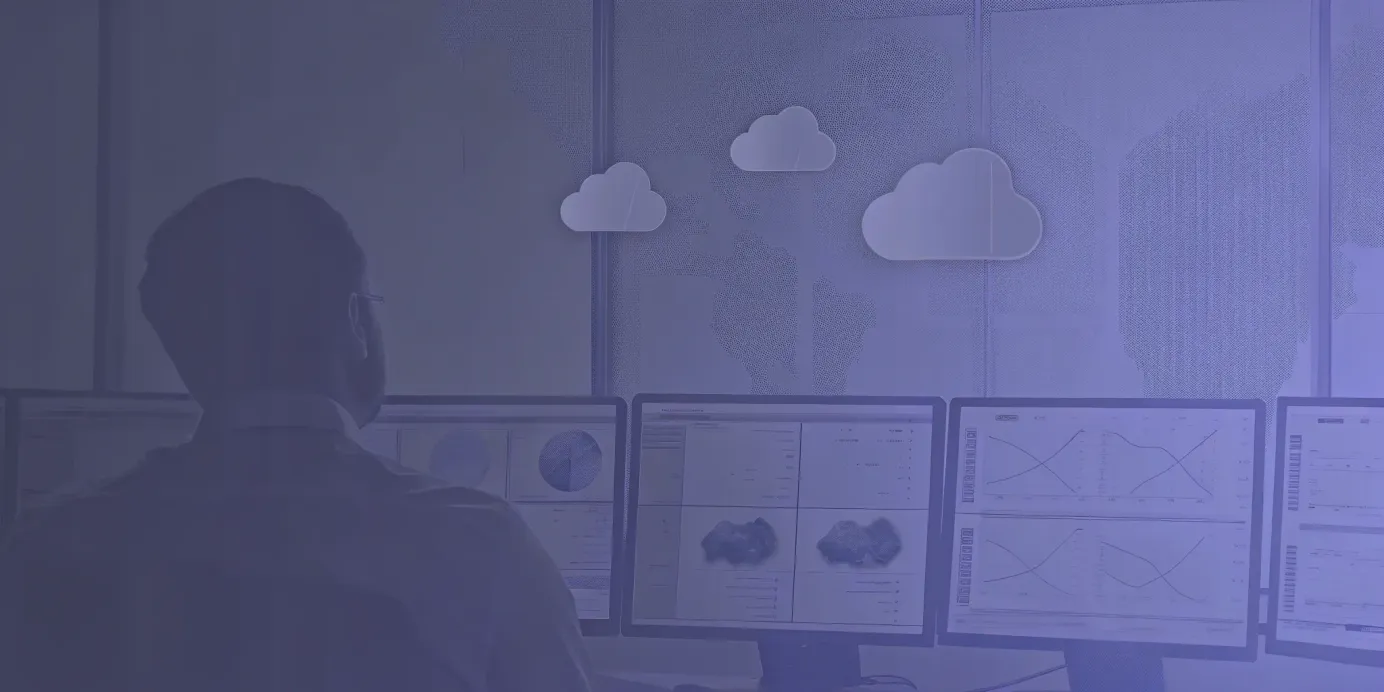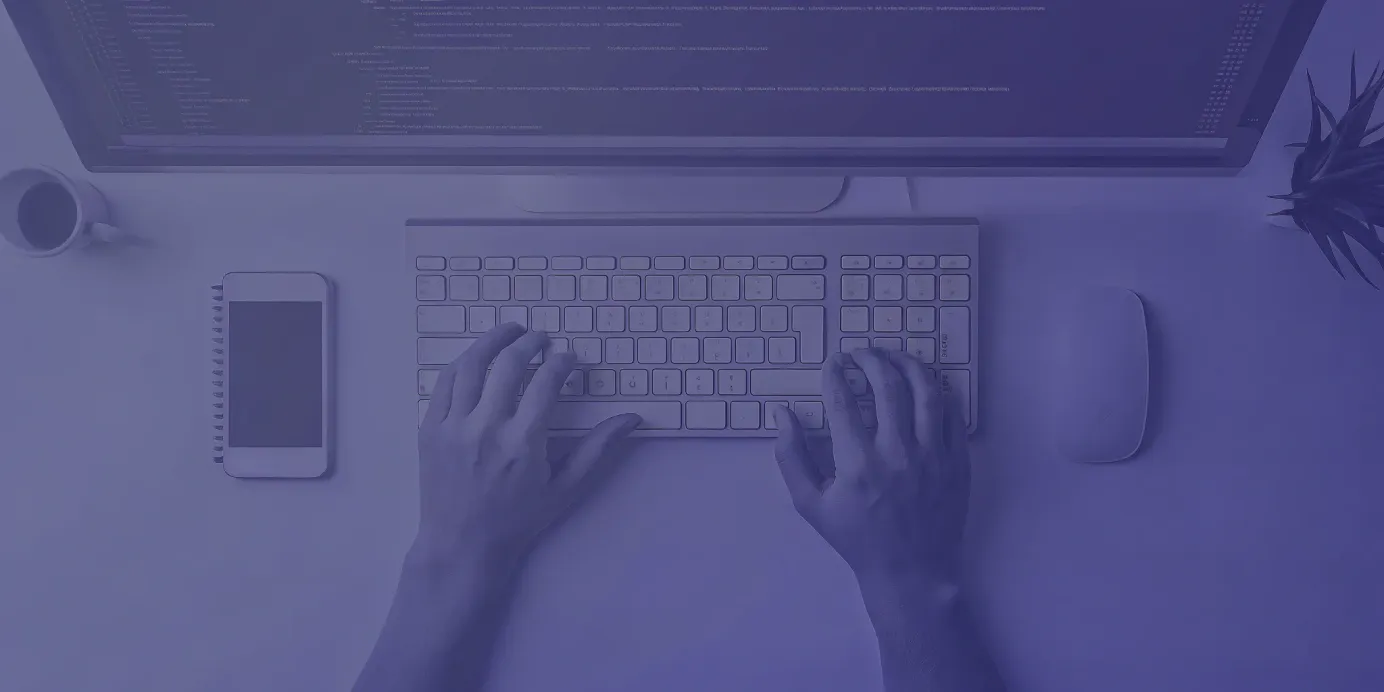Kubernetes Firewalls: A Practical Guide to Cluster Security
Learn how a Kubernetes firewall enhances cluster security by controlling network traffic, enforcing policies, and protecting against external threats.
In Kubernetes security discussions, the terms firewall and Network Policy are often used interchangeably, but they serve fundamentally different purposes. A Kubernetes firewall acts as your perimeter defense, managing north-south traffic—that is, traffic entering or leaving the cluster. It’s the first layer of protection against external threats. In contrast, a Kubernetes Network Policy governs east-west traffic, controlling how pods communicate within the cluster. It's your internal traffic enforcer.
Using one without the other leaves serious gaps in your cluster’s security posture. Firewalls and Network Policies aren’t redundant—they're complementary. Together, they form the foundation of a defense-in-depth strategy that secures your Kubernetes environment from both external and internal threats.
In this guide, we’ll clarify the differences between Kubernetes firewalls and Network Policies, explain when and how to use each, and walk through practical techniques to build a layered security model—from the perimeter to the pod.
Unified Cloud Orchestration for Kubernetes
Manage Kubernetes at scale through a single, enterprise-ready platform.
Key takeaways:
- Layer your defenses with firewalls and Network Policies: Use firewalls to secure the cluster perimeter (north-south traffic) and apply Kubernetes Network Policies to control internal communication between pods (east-west traffic). Using both is essential for a comprehensive security posture.
- Enforce least privilege with a default-deny stance: Start by blocking all network traffic by default. Then, create granular firewall rules and Network Policies to explicitly permit only the essential communication paths required for your applications to operate.
- Manage security policies as code: Manually configuring rules across a fleet of clusters is not scalable and invites errors. Use a GitOps workflow to define firewall rules and Network Policies declaratively, ensuring consistent, auditable, and automated security management across your entire environment with a platform like Plural.
What Is a Kubernetes Firewall?
A Kubernetes firewall is a critical perimeter security layer that controls network traffic flowing into (ingress) and out of (egress) your cluster. It acts as a gatekeeper, inspecting external traffic before it reaches internal resources, and examining outbound traffic to prevent unauthorized access or data leaks.
While Kubernetes Network Policies govern east-west traffic between pods inside the cluster, firewalls are responsible for north-south traffic, crossing the boundary between your Kubernetes environment and the outside world.
Think of the firewall as your cluster's first line of defense. It sits at the network edge and is typically implemented using:
- Cloud-native tools like AWS Security Groups, Azure Network Security Groups, or GCP Firewall Rules
- Container-aware firewall solutions like Cilium, Calico, or Sysdig Secure
- Traditional hardware firewalls or next-gen firewall appliances (NGFWs) integrated at the infrastructure level
By filtering traffic based on source/destination IPs, ports, and protocols, firewalls ensure that only trusted communications are allowed. For example, only HTTPS traffic (port 443) to your ingress controller may be allowed from specific CIDR blocks, while all other traffic is blocked. Similarly, outbound egress rules can prevent pods from contacting unknown IPs—an essential safeguard against data exfiltration and C2 beaconing.
How Do Kubernetes Firewalls Work?
Kubernetes firewalls operate by applying a set of predefined rules to every network packet that attempts to cross the cluster boundary. These rules inspect key attributes from the packet header, such as:
- Source IP address
- Destination IP address
- Destination port
- Protocol (TCP, UDP, ICMP, etc.)
If a packet matches an allow rule, it’s permitted through. If not, it’s denied or dropped.
In practice, this allows you to tightly control which external entities can access your services—and which services inside your cluster can initiate outbound communication. For example:
- An ingress rule might allow only traffic on port 443 from your corporate office IP range to reach the ingress controller.
- An egress rule might block all outbound traffic except to trusted APIs or S3 buckets, effectively sandboxing your workloads.
Firewalls are especially important in production environments where exposure to the public internet is a risk. They enforce network segmentation, reduce the attack surface, and act as the first layer in a multi-tier security model that complements pod-level and application-level controls.
Why Firewalls Are Critical for Kubernetes Security
As your Kubernetes footprint grows, so does your security perimeter. Every new cluster, node, and service expands the potential attack surface. In a distributed system—where services constantly communicate across a flat, often permissive network—a single compromised pod can escalate quickly into a cluster-wide breach.
This makes a robust firewall strategy more than a best practice—it’s a foundational requirement for running secure, production-grade workloads.
Firewalls serve as the first layer of defense, controlling traffic at the network level. They let you define and enforce strict rules about what traffic is allowed to:
- Enter or exit your clusters (ingress and egress)
- Move between internal components (when combined with segmentation tools like Kubernetes Network Policies)
While Kubernetes excels at orchestration, its default networking model is overly permissive, allowing unrestricted pod-to-pod communication. Relying on this setup is like leaving every door in your data center unlocked.
By implementing firewall rules, you shift from a default-allow posture to a default-deny model. This ensures only explicitly authorized traffic can flow through your infrastructure, which is critical for protecting sensitive data, meeting compliance requirements like PCI DSS, and defending key infrastructure like the control plane and etcd.
Without this network-level enforcement, you’re relying solely on application-layer defenses, which are insufficient if an attacker gains a foothold inside the network.
Common Kubernetes Security Risks
While Kubernetes is powerful, it introduces unique security risks—especially when defaults aren’t reviewed or best practices aren’t enforced.
Common risks include:
- Unrestricted pod-to-pod communication: Kubernetes permits all pod-to-pod traffic by default unless you configure Network Policies.
- Exposed control plane components: Services like the Kube API Server and kubelet must be locked down to avoid remote code execution risks.
- Unsecured etcd: etcd stores sensitive cluster state and secrets. Without encryption and authentication, it’s a high-value target.
- Over-privileged containers: Running workloads with privileged containers or host access increases the risk of breakout and escalation.
- Drift and inconsistency: Multi-tenant or multi-cluster environments often suffer from configuration drift unless policy is enforced through tools like OPA/Gatekeeper.
An attacker who gains access to one pod can scan the internal network, discover other workloads, and exploit configuration gaps to escalate privileges. These risks are amplified in large-scale deployments without consistent network and security controls.
How Firewalls Mitigate These Risks
Firewalls help close these gaps by enforcing explicit control over all network traffic, both north-south (into/out of the cluster) and east-west (within it). They serve as inspection points, evaluating packets against rule sets based on source/destination IP, port, protocol, or even application-level metadata (in more advanced systems).
With proper firewall configuration, you can:
- Enforce network segmentation, isolating sensitive workloads (e.g., databases or internal APIs)
- Restrict ingress traffic to only trusted sources using tools like AWS Security Groups, Azure NSGs, or Google VPC Firewall Rules
- Control egress traffic, preventing unauthorized connections from workloads to the public internet or suspicious endpoints
- Protect the Kubernetes control plane and etcd by limiting access to only internal, trusted IP ranges
Firewalls support a defense-in-depth strategy. Even if an attacker compromises a pod, they are contained by segmentation and unable to move laterally or exfiltrate data. Combined with Pod Security Standards, RBAC, and runtime controls (e.g., Falco), firewalls significantly shrink the blast radius of any incident.
By enforcing least privilege at the network layer, Kubernetes firewalls give you the visibility and control necessary to run secure, resilient infrastructure at scale.
Firewalls vs. Network Policies: What's the Difference?
When securing a Kubernetes environment, it's critical to understand the distinct roles of firewalls and Network Policies. While both manage traffic flow, they operate at different layers and address separate security concerns:
- A firewall typically manages north-south traffic—traffic entering and leaving the cluster. It functions as a perimeter defense, determining which external sources can communicate with internal services.
- A Network Policy controls east-west traffic, or communication between pods inside the cluster. It governs which services can talk to each other, on what ports, and under which conditions.
These tools complement each other. A firewall prevents unwanted internet exposure, while network policies isolate workloads inside the cluster. Relying on one without the other can leave critical security gaps. A strong perimeter may stop external threats, but without internal controls, an attacker who breaches one pod may move freely inside your infrastructure.
What Are Kubernetes Network Policies?
Kubernetes Network Policies are native resources that define rules for allowing or denying traffic to and from pods based on IP address, port, and labels. Operating at OSI Layer 3 and 4, they enable micro-segmentation inside your cluster.
By default, Kubernetes allows all pods to communicate with each other. Network policies let you change this to a “default deny” stance, where communication is only allowed when explicitly permitted.
Key concepts:
- Pod selectors: Use labels to target groups of pods
- Ingress rules: Define who can send traffic to the selected pods
- Egress rules: Define where the selected pods can send traffic
For example, a policy could allow only ingress traffic to frontend pods from the internet, and only allow those pods to connect to the backend pods over port 443. This limits potential attack paths and enforces service boundaries.
Most clusters require a CNI plugin that supports Network Policies—such as Calico, Cilium.
How Firewalls and Network Policies Work Together
Firewalls and Network Policies form a multi-layered defense strategy often referred to as defense-in-depth:
- Perimeter protection (firewall):
- A cloud firewall like AWS Security Groups, Azure NSGs, or GCP VPC Firewalls filters all traffic entering the cluster.
- It ensures only legitimate requests reach Kubernetes nodes.
- Internal segmentation (Network Policies):
- Once inside the cluster, Kubernetes Network Policies control how workloads interact with one another.
- This stops lateral movement from compromised pods and enforces service-level isolation.
By combining both, you protect the entry points and the internal pathways within your cluster. For instance, a firewall might allow only HTTPS traffic to your ingress controller, while a network policy ensures only the ingress controller can communicate with internal services.
In short:
- Firewalls protect the outside from getting in
- Network Policies protect the inside from turning against itself
A secure Kubernetes setup should always include both.
Secure Key Kubernetes Components and Ports
A robust firewall strategy for Kubernetes requires a component-level understanding of the cluster architecture. It’s not enough to simply block external traffic; you must also control the communication pathways between the core services that make up your cluster. Securing these components individually and managing their network access is fundamental to preventing lateral movement and containing potential breaches.
The API Server and Control Plane
The Kubernetes API server is the central management point for the entire cluster. As the primary interface for all control plane components and user interactions, its compromise gives an attacker administrative control over your whole environment. A Kubernetes firewall must strictly regulate traffic to the API server, typically on port 6443. Access should be limited to trusted IP ranges, such as corporate VPNs or CI/CD runners.
Plural's agent-based architecture enhances this security posture by design. The Plural agent, installed in each workload cluster, initiates egress-only communication to the management plane. This eliminates the need for open ingress ports to the API server, significantly reducing the attack surface without sacrificing visibility or control from Plural's unified management console.
Worker Nodes and the Kubelet
Worker nodes execute your applications, and the Kubelet is the agent on each node that communicates with the control plane to manage pods and containers.
While Kubernetes itself does not include a traditional firewall, it uses Network Policies to enforce traffic rules at the pod level. These policies act as internal, stateful firewalls.
It is critical to secure the Kubelet API (port 10250), as it can execute commands within containers and on the node itself. Allowing anonymous or overly permissive access to the Kubelet creates a significant security risk. Your firewall rules and Network Policies should ensure that only the API server can communicate with the Kubelet, preventing unauthorized actors from manipulating workloads directly on the node.
etcd Data Storage
The etcd key-value store is the definitive source of truth for your cluster, containing all configuration data, state information, and secrets. A breach of etcd is catastrophic, as it exposes the entire cluster configuration to an attacker. For this reason, etcd is a high-value target.
Best practices dictate that etcd should run on dedicated control plane nodes and be isolated from user workloads. Firewall rules must be configured to ensure that only the API server can access the etcd server ports (2379 and 2380). All communication between the API server and etcd should also be encrypted using mutual TLS (mTLS) to protect data in transit from interception within the cluster network.
Critical Ports and Their Protocols
Proper firewall configuration requires allowing traffic on specific ports for the cluster to function correctly while denying everything else. A default-deny policy is the most secure approach. Key ports to manage include:
| Component | Port(s) | Protocol | Purpose |
|---|---|---|---|
| API Server | 6443 | TCP | Cluster control plane communication |
| etcd (client/peer) | 2379–2380 | TCP | Cluster data storage |
| Kubelet API | 10250 | TCP | Node management and pod operations |
| kube-scheduler | 10259 | TCP | Internal control plane communication |
| kube-controller-manager | 10257 | TCP | Internal control plane communication |
| NodePort services | 30000–32767 | TCP | External service access if NodePort is used |
Managing these rules consistently across a large fleet is a challenge that can be solved with an Infrastructure-as-Code (IaC) approach, where firewall configurations are defined declaratively and applied automatically using tools like Terraform, Crossplane, or Pulumi.
How to Configure a Kubernetes Firewall
Configuring a Kubernetes firewall is a systematic process, not a single action. It requires defining what traffic is allowed and what is blocked, applying those rules to filter network connections, and then continuously monitoring the system to ensure everything works as intended. Properly executing these steps is fundamental to securing your cluster workloads.
Create and Manage Firewall Rules
By default, Kubernetes networking is completely permissive—all pods can communicate with each other without restriction. To implement a firewall, you must explicitly define the rules of engagement using Network Policies. The first step is to map out the necessary communication paths for your application. For instance, does your frontend need to talk to your backend API, and does that API need to reach a database? Once you have this map, you can create policies that use selectors, like pod labels or namespaces, to allow only that specific traffic. This approach establishes a micro-segmentation strategy that isolates workloads and limits the potential blast radius of a security breach.
Apply Traffic Filtering Techniques
With your rules defined, a CNI (Container Network Interface) plugin that supports Network Policies enforces them, acting as a distributed firewall that filters traffic at the pod level. This system inspects each inbound (ingress) and outbound (egress) connection attempt and compares it against the established policies. For example, you can create a policy that allows ingress traffic to your payments-api pods only from pods with the label app: checkout-service on TCP port 443, while denying all other connections. This granular control ensures that only legitimate and necessary traffic flows between your microservices, preventing unauthorized access and lateral movement within the cluster.
Some popular CNI plugins that support Network Policies include:
Set Up Logging and Monitoring
Firewall configuration is not a set-it-and-forget-it task. You need to continuously monitor your network traffic and audit your policies to ensure they are effective and not inadvertently blocking legitimate traffic or hurting performance. As your fleet grows, managing this across many clusters becomes a significant operational challenge. Plural centralizes this process through a single-pane-of-glass console. Our unified dashboard provides the observability needed to audit firewall rules, analyze traffic logs, and detect anomalies across your entire environment. This helps you maintain a consistent and verifiable security posture without the complexity of juggling multiple monitoring tools.
For additional observability, consider integrating:
- Prometheus and Grafana for metrics
- Falco for runtime security detection
Best Practices for Managing Kubernetes Firewalls
Configuring your firewall is not a set-it-and-forget-it task. Kubernetes environments are inherently dynamic, with applications and services constantly being deployed, updated, and decommissioned. Your security posture must adapt accordingly. Without a disciplined management process, firewall rules can quickly become a tangled web of outdated, overly permissive, or conflicting policies. This not only creates security vulnerabilities but can also introduce performance bottlenecks and make troubleshooting nearly impossible. For engineering teams managing fleets of clusters, this problem is magnified, as inconsistencies between environments can lead to unpredictable behavior and widespread security gaps.
Adopting a structured approach to firewall management is essential for maintaining a secure and efficient cluster at any scale. The following practices provide a framework for building and maintaining robust firewall configurations that evolve alongside your applications. By treating firewall rules as code and integrating their management into your CI/CD pipeline, you can achieve a state of continuous compliance and security across your entire fleet. This approach transforms firewall management from a reactive, manual chore into a proactive, automated process that strengthens your overall security posture without slowing down development.
Review and Update Rules Regularly
Firewall rules can become stale over time, leading to security gaps or performance degradation. A rule that was necessary for a service six months ago might be obsolete today, potentially leaving an unnecessary port open. This requires you to regularly monitor and audit your Network Policies to ensure they remain efficient and don't create performance issues. Establish a cadence for these reviews, such as quarterly audits, and supplement them with event-driven checks whenever you deploy or decommission a major service. Using a GitOps workflow simplifies this process. With Plural CD, every change is version-controlled and reviewed via pull request, creating a clear audit trail and making it easier to manage rule lifecycles across your entire fleet.
Apply the Principle of Least Privilege
The principle of least privilege is a cornerstone of modern security. For Kubernetes firewalls, this means adopting a "deny all" default posture and then explicitly allowing only necessary communication via Network Policies. For example, a frontend pod should only be permitted to communicate with its specific backend API on a designated port; it should have no access to the database or other unrelated services. This approach drastically minimizes the attack surface. If a pod is compromised, its ability to move laterally within the cluster is severely restricted. Properly configured firewall rules are your first line of defense, and Plural helps enforce this by enabling you to standardize restrictive policies as code from the start.
Integrate with Your Existing Security Stack
Your Kubernetes firewall does not operate in a vacuum. To be effective, it must be part of a comprehensive security strategy. Security must be integrated directly into DevOps workflows, a core tenet of DevSecOps. Practically, this involves forwarding firewall logs to a central SIEM for analysis, using vulnerability scanner outputs to inform rule creation, and considering a defense-in-depth strategy. A separate firewall in front of the Kubernetes cluster is also a valuable option for added security, such as a cloud provider firewall or a WAF. Plural’s Stacks allow you to manage both cluster-level Network Policies and external infrastructure like cloud firewalls through a unified, code-driven workflow, ensuring your entire security posture is consistent and manageable.
Explore Advanced Firewall Features
As your Kubernetes environment grows, you'll find that basic IP and port-based rules are insufficient for securing dynamic, microservices-based applications. Advanced firewall features provide the granular control necessary to protect modern workloads against sophisticated threats. These capabilities move beyond traditional network-level security to understand the context of your applications, containers, and cloud-native workflows.
By adopting these advanced features, you can build a more resilient and context-aware security posture. This includes inspecting traffic at the application layer, applying policies that understand container identity, and integrating security directly into your DevOps practices. Managing these sophisticated rules across a large fleet of clusters can be complex, which is why a unified platform is critical. Plural helps you manage infrastructure as code, allowing you to define, version, and deploy complex firewall policies consistently across all your clusters from a single control plane.
Layer 7 (Application-Level) Filtering
Layer 7 firewalls give you precise control by inspecting the data within network packets, not just the source and destination headers. While a traditional firewall might block or allow traffic to a specific port, a Layer 7 firewall can understand the application protocol itself, such as HTTP. This allows you to enforce policies based on application-level attributes, like HTTP methods, URLs, or headers.
For example, you could create a rule that allows GET requests to /api/v1/products but blocks all POST or DELETE requests to the same endpoint from unauthorized sources. This level of granular control is essential for securing microservices APIs and preventing application-layer attacks.
Tools like Cilium support Layer 7-aware policies for HTTP, Kafka, DNS, and other protocols.
Container-Aware Firewalls
Traditional firewalls operate on static IP addresses, a model that breaks down in Kubernetes, where pods are ephemeral and their IPs change frequently. Container-aware firewalls are designed specifically for these dynamic environments. Instead of relying on IPs, they understand Kubernetes primitives like labels, namespaces, and service accounts. This allows you to create security policies that are tied to the identity of the workload itself, not its transient network address.
For example, you can define a rule that allows traffic from pods with the label role: frontend to pods with role: backend, and this policy will hold true even as pods are rescheduled, scaled, or moved across nodes. Tools like Calico and Kubernetes NetworkPolicy natively support this label-based policy model.
This approach extends traditional firewall principles to containerized workloads, making your security posture more robust and easier to manage within a Kubernetes-native framework.
Cloud-Native Firewall Solutions
A cloud-native firewall solution integrates security directly into your development and operational workflows. Instead of treating security as a separate, manual step, these solutions embrace automation and Policy-as-Code. Firewall rules are defined in declarative configuration files, stored in Git, and applied automatically through a CI/CD pipeline. This approach ensures that security is a consistent and repeatable part of your deployment process.
By leveraging cloud-native technologies, you can ensure security keeps pace with rapid development cycles. Plural’s GitOps engine enables this by detecting changes to your policy configurations in Git and automatically syncing them to the target clusters. This streamlines management and ensures that your security posture is always aligned with the intended state defined in your code repository.
You can also explore:
- OPA (Open Policy Agent) for fine-grained policy enforcement
- Kyverno for Kubernetes-native policy management
- Gatekeeper for policy validation with admission controls
How to Troubleshoot Firewall Issues
Even with a well-designed security posture, firewall-related issues can disrupt services. Troubleshooting these problems requires a systematic approach that combines checking configurations, debugging rules, and analyzing performance. When an application can't communicate or network latency spikes, the firewall is often a primary suspect. Having a clear process to diagnose these issues is essential for minimizing downtime and maintaining a secure, high-performing environment. The following sections outline common challenges and provide actionable steps to resolve them efficiently.
Avoid Common Configuration Mistakes
The most frequent source of firewall issues is simple misconfiguration. By default, Kubernetes allows all pod-to-pod communication, so a common mistake is failing to implement a default-deny policy, leaving the cluster overly permissive. Conversely, an overly restrictive rule can inadvertently block critical traffic. A single typo in a pod label selector or an incorrect port in a Network Policy can break communication between microservices. To prevent these errors, you should manage all firewall and Network Policy configurations as code. Storing these rules in a Git repository provides version control, an audit trail, and the ability to quickly roll back breaking changes. This aligns with a GitOps methodology, which ensures your security posture is declarative and consistently applied.
Debug Firewall Rules Effectively
When an issue arises, start by checking the logs. Most firewall solutions can log denied packets, which often provides the source and destination IP addresses and ports, pointing you directly to the problematic interaction. From there, use standard network utilities like curl or netcat from inside a source pod to test connectivity to a destination service. This helps isolate whether the problem is with a specific firewall rule or another network component. For deeper inspection, you may need to analyze the underlying iptables rules on the worker nodes. A centralized platform simplifies this process significantly. Plural’s embedded Kubernetes dashboard gives you secure, SSO-integrated access to your clusters, allowing you to inspect network policies and pod states without juggling kubeconfigs.
Address Performance Considerations
While essential for security, firewall rules can introduce network latency. Each packet passing through the network must be evaluated against a chain of rules, and complex or inefficient rules can create performance bottlenecks. To mitigate this, place rules for high-volume, trusted traffic near the top of your policy list to reduce processing overhead. Be judicious with logging; logging every allowed packet can consume significant CPU and disk resources. A better practice is to only log denied packets, which are more valuable for security analysis and troubleshooting. Continuously monitoring network performance is key to identifying when a new or existing firewall rule is negatively impacting your application's responsiveness.
Manage Kubernetes Firewalls at Scale with Plural
Manually configuring and managing firewall rules across a growing fleet of Kubernetes clusters is not a scalable strategy. As environments expand, the risk of misconfiguration, security gaps, and operational overhead increases significantly. Plural provides a centralized, automated framework to enforce consistent security policies, giving platform teams the tools to manage network security effectively without slowing down development. By leveraging GitOps, a unified dashboard, and AI-driven insights, Plural transforms firewall management from a reactive, cluster-by-cluster task into a proactive, fleet-wide discipline.
Streamline Firewall Management Across Your Fleet
As Kubernetes deployments grow, so do the potential attack vectors, making consistent firewall rules crucial for managing ingress and egress traffic. Plural addresses this challenge with a GitOps-based workflow that lets you manage security policies declaratively. By defining Network Policies and other security configurations as code in a Git repository, you establish a single source of truth for your entire fleet. Plural CD automatically detects and applies any changes, creating a version-controlled, auditable history of your security posture. You can use a GlobalService to sync a common set of rules everywhere, ensuring every cluster is consistently and correctly configured without manual intervention.
Unify Security with Plural's Single Pane of Glass
By default, Kubernetes allows all pod-to-pod traffic, creating a significant security risk until a Network Policy is applied. Plural’s embedded Kubernetes dashboard provides a single pane of glass to visualize and manage these network configurations across all your clusters. This unified view eliminates the need to juggle multiple kubeconfigs and contexts, simplifying the process of verifying that policies are correctly implemented. From one console, your team can inspect pod communications, review applied Network Policies, and identify any clusters that deviate from your security baseline. This centralized visibility is critical for maintaining control and responding quickly to potential security threats in a complex, multi-cluster environment.
Use AI to Configure and Monitor Firewalls
A Kubernetes firewall tracks and filters all communications with your production clusters, a task that becomes more complex at scale. Plural’s AI Insight Engine enhances this process with intelligent analysis and automation. The AI can analyze network traffic logs to identify anomalous behavior or suggest optimized Network Policies based on actual pod communication patterns. When a connectivity issue arises, the AI performs automatic root cause analysis, quickly determining if a misconfigured firewall rule is the culprit. It can also explain complex configurations in plain language and suggest code changes to resolve issues, offloading the burden from your security team and empowering developers to operate more securely within the Plural platform.
Related Articles
- Master Kubernetes Networking: A Deep Dive Guide
- Kubernetes Network Policies: Everything You Need to Know
- Kubernetes Cluster Security: A Deep Dive
- Kubernetes Terminology: A 2023 Guide
- Top tips for Kubernetes security and compliance
Unified Cloud Orchestration for Kubernetes
Manage Kubernetes at scale through a single, enterprise-ready platform.
Frequently Asked Questions
What is the practical difference between a firewall and a Kubernetes Network Policy? A firewall secures the perimeter of your cluster, controlling traffic that enters or leaves (north-south traffic). Think of it as the main gate for your entire Kubernetes environment. A Network Policy, on the other hand, manages traffic flow between pods inside the cluster (east-west traffic). They are not interchangeable; a comprehensive security strategy requires using both to protect your cluster from external threats and to control communication internally.
If I have to prioritize, what is the single most important component to secure with a firewall? The Kubernetes API server is the most critical component to protect. It is the central control point for your entire cluster, and unauthorized access can lead to a complete takeover. Your firewall rules should strictly limit access to the API server's port (typically 6443) to only trusted IP addresses, such as your CI/CD systems or corporate network. Plural’s architecture further secures this by using an agent that initiates egress-only connections, removing the need to expose the API server to inbound traffic from the internet.
How can I start implementing firewall rules without accidentally breaking my applications? The safest way to begin is by adopting a "deny-all" policy in a non-production environment first. Before applying any rules, map out the required communication paths for your application. Identify which services need to talk to each other and on which ports. Then, create specific Network Policies that explicitly allow only the necessary traffic. Start with a single, non-critical application to test your policies and observe the traffic logs to ensure you haven't blocked legitimate communication before rolling out the configuration more broadly.
How does Plural help manage firewall configurations across a large number of clusters? Plural streamlines firewall management at scale by treating your security configurations as code. You define Network Policies in a Git repository, creating a single source of truth. Plural’s GitOps engine then automatically ensures these policies are consistently applied across your entire fleet, eliminating manual configuration and drift. This provides a version-controlled, auditable history of your security posture, all managed from a single console.
My application can no longer communicate with its database. How do I troubleshoot if a firewall rule is the cause? First, check the logs of your CNI plugin or firewall solution for any denied packets related to the application and database pods; this is often the fastest way to confirm a policy issue. If the logs are inconclusive, use a tool like curl or netcat from within the application pod to test connectivity to the database service. If the connection fails, the issue is likely a Network Policy. You can then inspect the policies applied to both the source and destination pods using Plural's embedded dashboard to identify and correct the restrictive rule.
Newsletter
Join the newsletter to receive the latest updates in your inbox.