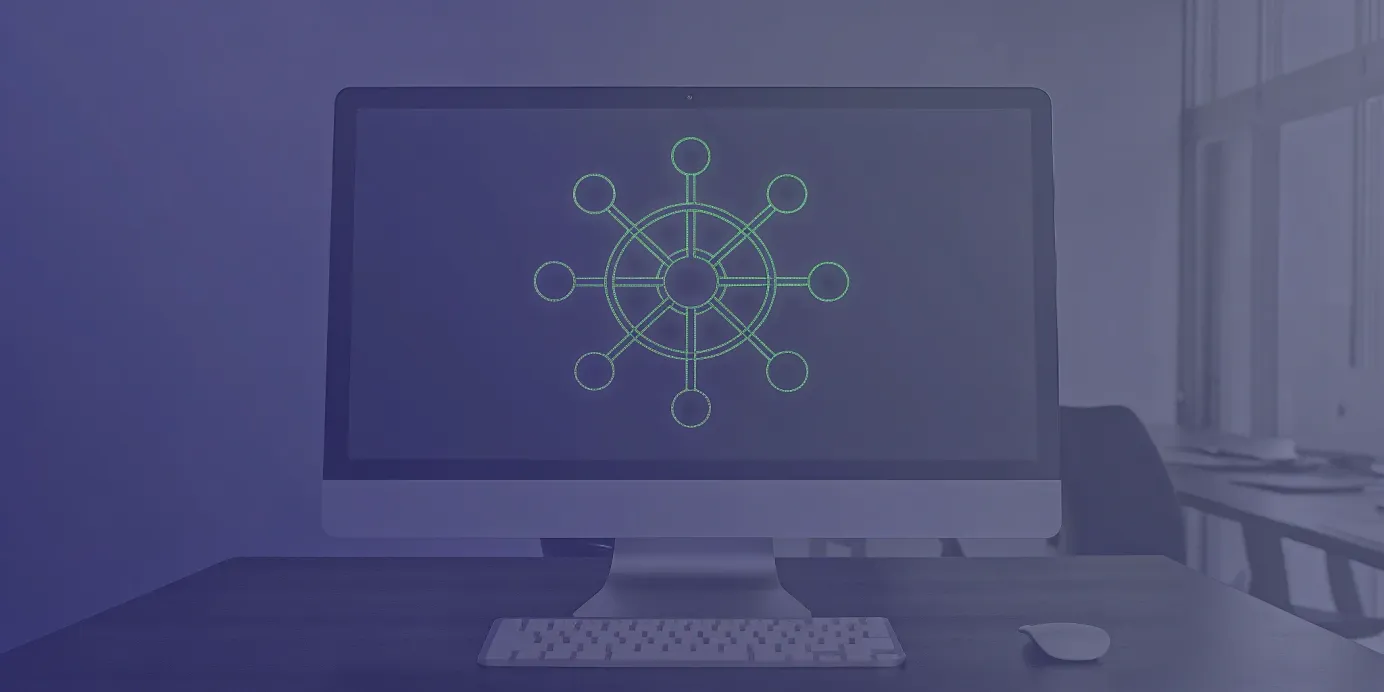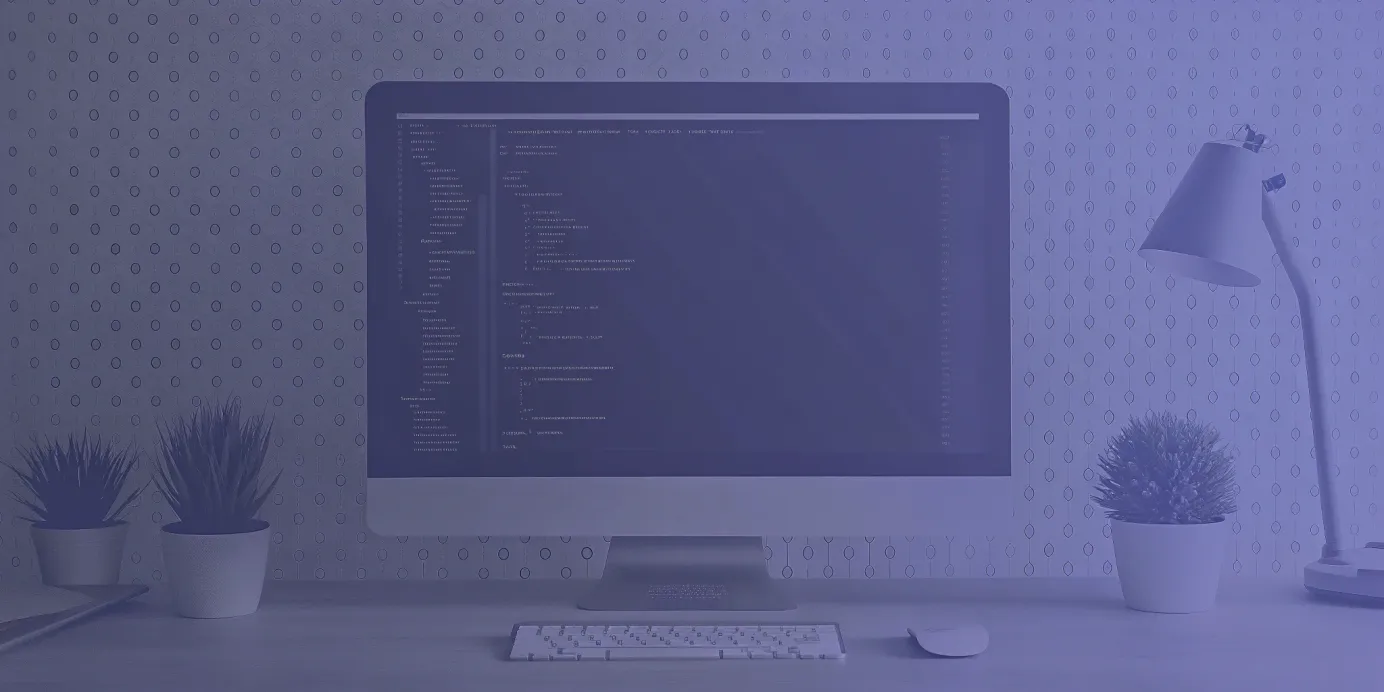Understanding Kubernetes Metrics: A Comprehensive Guide
Get a clear understanding of kubernetes metrics, the Metrics Server’s role, and how to build a complete observability stack for your Kubernetes clusters.
Many engineering teams mistakenly believe the Kubernetes Metrics Server is a comprehensive monitoring solution. It’s not. Its purpose is highly specific: to provide an ephemeral, in-memory snapshot of current CPU and memory usage for Kubernetes control loops. It’s the reason your HPA can scale pods and kubectl top can show real-time data. For anything more—like historical trend analysis, custom alerting, or deep-dive troubleshooting—it falls short. Relying on it for these tasks is a common anti-pattern that leads to observability gaps. This guide clarifies the precise role of the Metrics Server, explains why it’s different from a full-featured solution like Prometheus, and shows you how to build a complete observability pipeline for all your Kubernetes metrics.
Effective observability starts with a solid foundation of reliable data. In any Kubernetes environment, that foundation is the Kubernetes Metrics Server. It provides the essential, real-time resource metrics that power automated control loops—like the Horizontal Pod Autoscaler—and give you a quick pulse-check on node and pod health using commands like kubectl top.
But this is just the first step. True observability requires integrating this data into a broader strategy that includes historical analysis, advanced querying, and a unified view across your entire fleet. Tools like Prometheus, Grafana, and custom metrics adapters are often necessary to complete the picture.
This article explains the critical role of the Metrics Server, how to ensure its reliability at scale, and how to integrate it into a comprehensive monitoring stack for deeper, more actionable insights.
Unified Cloud Orchestration for Kubernetes
Manage Kubernetes at scale through a single, enterprise-ready platform.
Key takeaways:
- Treat the Metrics Server as a dedicated tool for autoscaling: It provides the essential, real-time CPU and memory metrics for the Horizontal Pod Autoscaler and
kubectl top. It is not a replacement for a comprehensive monitoring solution like Prometheus, as it lacks historical data storage and advanced querying. - Proactively manage its resources and configuration: The default Metrics Server configuration is insufficient for clusters with over 100 nodes. You must adjust its resource limits and ensure network policies and RBAC permissions are correct to prevent it from becoming a performance bottleneck.
- Standardize deployments across your fleet with a management platform: Manually managing the Metrics Server across many clusters leads to configuration drift and errors. Using a platform like Plural allows you to enforce consistent configurations via GitOps, visualize metrics in a unified dashboard, and use AI to accelerate root cause analysis.
What is the Kubernetes Metrics Server?
The Kubernetes Metrics Server is a lightweight, cluster-wide aggregator of resource usage data. It collects real-time CPU and memory metrics from all nodes and pods in a cluster and serves them through the Metrics API. Think of it as the data source behind Kubernetes' built-in autoscaling features.
Without the Metrics Server, components like the Horizontal Pod Autoscaler (HPA) would be blind to resource usage, making it impossible to scale workloads dynamically based on demand. It’s a foundational building block for any environment that relies on automatic, resource-based scaling.
It’s important to understand, however, that the Metrics Server is purpose-built. It provides an in-memory snapshot of current resource consumption, not historical data. This makes it fast and efficient but also distinct from full-featured observability tools. For platform teams managing production clusters, integrating the Metrics Server is the first step toward a responsive and cost-effective infrastructure—but it’s only part of the picture.
Understanding Kubernetes Metric Fundamentals
To move beyond basic resource checks, you need to understand the language of Kubernetes metrics. Not all metrics are the same; they have different types, behaviors, and lifecycles that dictate how you should use them. Knowing these fundamentals is the key to building reliable dashboards, effective alerts, and a monitoring strategy that doesn't break with every Kubernetes update. It allows you to distinguish between a metric that tracks a cumulative total versus one that shows a point-in-time value, which is critical for accurate analysis. This knowledge helps you select the right data to answer specific questions about your system's performance and health.
Metric Types: Counters, Gauges, and Histograms
Most monitoring systems, including the popular combination of Prometheus and Grafana, classify metrics into a few core types. The three you'll encounter most often are counters, gauges, and histograms. Each type serves a distinct purpose, and using them correctly is essential for meaningful observability. For example, trying to graph a counter directly often results in a line that only ever goes up, which isn't very useful for spotting immediate issues. Instead, you typically apply a function (like rate()) to see the per-second increase. Understanding these types prevents common misinterpretations and helps you build more insightful visualizations and alerts for your clusters.
Counters
A counter is a cumulative metric whose value only ever increases or resets to zero upon a restart. Think of it as an odometer for your car; it only goes up. A classic example in Kubernetes is kube_pod_container_status_restarts_total, which tracks the total number of times a container has been restarted. You wouldn't alert on its absolute value, but you would use a query function to calculate its rate of change. A sudden spike in the restart rate can signal a persistent problem like a CrashLoopBackOff error, making counters essential for detecting trends and recurring issues over time.
Gauges
A gauge is a metric that represents a single numerical value that can arbitrarily go up and down. It’s like a speedometer, showing a value at a specific moment in time. Gauges are perfect for measuring things like current CPU utilization, memory usage, or the number of pods in a `Ready` state (e.g., kube_deployment_status_replicas_available). These metrics give you an immediate snapshot of your system's health and are often used for setting threshold-based alerts. For instance, you might set an alert to trigger when a node's memory usage gauge exceeds 90% for a sustained period.
Histograms and Summaries
Histograms and summaries are more complex metric types used to observe the distribution of a set of measurements. They are invaluable for tracking things like request latency or response sizes. A histogram buckets observations into configurable ranges (e.g., how many requests took <100ms, <200ms, etc.), while a summary calculates configurable quantiles over a sliding time window. For example, the etcd_request_duration_seconds metric helps you understand your cluster's control plane performance. With it, you can calculate high-percentile latencies (like p99) to ensure your cluster remains responsive under load, which is critical for meeting service level objectives (SLOs).
Metric Stability and Lifecycle
Kubernetes is a rapidly evolving project, and its metrics are no exception. To avoid building your monitoring strategy on shaky ground, it's crucial to understand that metrics have both a stability level and a lifecycle. A metric that is considered "alpha" today might be changed or removed entirely in a future release, breaking your dashboards and alerts without warning. For platform teams managing dozens or hundreds of clusters, keeping track of these changes manually is impractical. This is where a unified management plane becomes essential, helping enforce standards and automate updates across your entire fleet to ensure consistency and reliability.
Stability Levels: Alpha, Beta, and Stable
Kubernetes metrics are assigned stability levels to indicate their maturity and reliability. Stable metrics are guaranteed not to change and are safe for long-term alerting and dashboarding. Beta metrics are generally reliable but may have breaking changes in subsequent releases, so they should be used with some caution. Alpha metrics are experimental and can be modified or removed at any time. You should avoid relying on alpha metrics for any critical production monitoring, as they offer no backward compatibility guarantees. Always check a metric's stability before building dependencies on it.
Metric Lifecycle: Deprecated, Hidden, and Deleted
In addition to stability, metrics follow a lifecycle. A metric can be marked as deprecated, which means it is scheduled for removal in a future version. This serves as a warning to migrate your dashboards and alerts to a newer, stable equivalent. Some metrics become hidden by default to reduce noise, but can be re-enabled if needed. Finally, a metric is deleted when it's removed completely. At Plural, our platform helps manage this complexity by providing curated monitoring stacks and a unified dashboard, ensuring that the metrics you rely on are always up-to-date and aligned with best practices across all your clusters.
Why the Metrics Server is Essential for Kubernetes
The Metrics Server plays a focused but essential role: it acts as the official source of container resource usage for Kubernetes control loops.
Its primary consumers include:
- The Horizontal Pod Autoscaler (HPA)
- The
kubectl topcommand for ad-hoc visibility into pod and node usage - Any controller or tool that queries the standardized
metrics.k8s.ioAPI
By offering a clean abstraction between metric producers (e.g., kubelet) and consumers (e.g., autoscalers), it enables modular, scalable cluster designs. This architecture helps Kubernetes remain extensible and lets operators plug in more sophisticated monitoring solutions without interfering with core control-plane logic.
How the Metrics Server Gathers Resource Data
The Metrics Server follows a straightforward data pipeline:
- Each kubelet on a node exposes a summary of resource usage via its Summary API.
- The kubelet gathers this data from the container runtime (e.g., containerd, CRI-O) using the Container Runtime Interface (CRI).
- The Metrics Server scrapes this data from every node on a periodic basis.
- It aggregates the data in memory and serves it through the Metrics API.
This ephemeral, in-memory approach is by design. It enables the Metrics Server to remain performant and highly available, but it also means no data is persisted—you only get the current snapshot.
For more on the internals, the official GitHub repository is a good place to explore architecture, configuration options, and community support.
Metrics Server vs. Full Monitoring: Which Do You Need?
A common misconception is that the Metrics Server is a general-purpose monitoring tool. It’s not.
| Feature | Kubernetes Metrics Server | Prometheus |
|---|---|---|
| Real-time metrics | ✅ | ✅ |
| Historical data | ❌ | ✅ |
| Custom metrics | ❌ | ✅ |
| Alerting & dashboards | ❌ | ✅ |
| Autoscaler integration | ✅ | ✅ (with custom metrics adapter) |
If your goal is long-term trend analysis, custom metric support, or real-time alerting, you’ll need something like Prometheus, often paired with Grafana. Prometheus can scrape hundreds of metrics from across your workloads, persist them, and allow advanced queries using PromQL.
A platform like Plural can unify these tools, offering a central dashboard that brings together data from the Metrics Server and Prometheus-based pipelines, giving you a comprehensive view of your cluster’s health and performance.
Beyond the Metrics Server: The Full Ecosystem
While the Metrics Server is essential for autoscaling, it doesn't provide a complete view of your cluster's health. To achieve true observability, you need to integrate it with other tools that offer deeper insights into different layers of the Kubernetes stack. Two key components in this ecosystem are cAdvisor and kube-state-metrics. These tools work alongside the Metrics Server to collect a richer set of data, giving you the context needed to diagnose complex issues, optimize performance, and understand the behavior of your applications and infrastructure over time.
cAdvisor: Container-Level Insights
cAdvisor (Container Advisor) is an open-source agent integrated directly into the kubelet that discovers and analyzes resource usage and performance characteristics of running containers. While the Metrics Server provides a high-level summary, cAdvisor provides details on how individual containers are using resources like CPU, memory, and network I/O. This granular data is invaluable for debugging application-specific performance issues, such as identifying a memory leak in a single container or pinpointing a noisy neighbor consuming excessive CPU. It acts as the foundational data source for container-level resource metrics within the Kubernetes ecosystem.
kube-state-metrics: Tracking Kubernetes Objects
Unlike cAdvisor, which focuses on resource consumption, kube-state-metrics focuses on the state of Kubernetes objects themselves. It’s a service that listens to the Kubernetes API server and generates metrics about the status of objects like Deployments, Pods, Nodes, and DaemonSets. For example, it can tell you the number of desired versus available replicas for a Deployment, the status of pods (e.g., pending, running, succeeded), or whether a node is ready. This information is critical for understanding the overall health and orchestration status of your cluster, helping you answer questions that resource metrics alone cannot.
Challenges in Holistic Kubernetes Monitoring
As you layer cAdvisor, kube-state-metrics, and Prometheus on top of the Metrics Server, you gain visibility but also introduce complexity. Achieving holistic monitoring across a fleet of clusters is challenging for several reasons. You have many parts to watch, from low-level container resources to high-level application performance, each generating data in different formats. This creates a fragmented landscape where engineers must piece together information from multiple dashboards and query languages to diagnose a single issue. Furthermore, metric formats can change between Kubernetes versions, and different cloud providers or on-premise setups have unique configurations, leading to inconsistent monitoring implementations.
This operational overhead grows exponentially with the number of clusters you manage. Manually configuring, updating, and securing these disparate monitoring tools across an entire fleet is not only inefficient but also prone to error. This is where a unified platform becomes essential. Plural, for example, standardizes the deployment of your entire observability stack through GitOps. It provides a single pane of glass that consolidates metrics from all sources, giving your team a consistent, secure, and real-time view of every cluster. This approach eliminates configuration drift and allows your team to focus on interpreting data rather than managing tooling.
What It Can Do (And Where It Struggles)
The Kubernetes Metrics Server is a lightweight, in-memory component that provides the foundational resource metrics for core Kubernetes functions. While its scope is intentionally narrow, understanding its features and potential pitfalls is essential for maintaining a healthy, auto-scaling cluster. Let's look at what it does and some common challenges you might face when implementing it.
What Metrics Can You Track?
The Metrics Server focuses on the essentials: CPU and memory usage for pods and nodes. It’s not a comprehensive monitoring solution like Prometheus; it doesn’t track custom application metrics or provide long-term storage. Instead, it periodically scrapes resource usage data from the kubelet on each node. This data is then aggregated and exposed through the Kubernetes Metrics API, providing a near real-time snapshot of your cluster's resource consumption. This lean approach makes it highly efficient for its specific purpose, which is to supply critical data to other Kubernetes components that need to make quick, resource-based decisions.
How It Powers Kubernetes Autoscaling
The primary consumer of the Metrics Server is the Kubernetes autoscaling pipeline. Both the Horizontal Pod Autoscaler (HPA) and the Vertical Pod Autoscaler (VPA) depend on the data it provides. The HPA uses CPU and memory metrics to determine when to increase or decrease the number of pod replicas for a deployment. For example, if you configure an HPA to maintain an average CPU utilization of 60% and the Metrics Server reports usage climbing to 80%, the HPA will automatically add new pods. The VPA uses the same metrics to adjust the CPU and memory requests and limits for containers, ensuring they have the resources they need without being over-provisioned. This makes the Metrics Server a scalable and efficient source for enabling dynamic resource management.
Common Metrics Server Hurdles and How to Fix Them
While the Metrics Server is a standard component, its implementation isn't always straightforward. Common issues include NetworkPolicies blocking communication between the server and node kubelets, incorrect RBAC permissions, or the Metrics Server pod itself lacking sufficient resources. Troubleshooting these problems across a large fleet of clusters can become a significant operational burden. This is where a unified management plane becomes critical. Plural provides a single pane of glass to manage configurations and observability across all your clusters. By standardizing deployments through GitOps, you can prevent configuration drift that leads to these issues. When problems do arise, Plural’s AI-powered root cause analysis can quickly pinpoint the source, whether it's a misconfigured network policy or a resource bottleneck.
Essential Kubernetes Metrics to Monitor
While the Metrics Server provides a critical baseline, a comprehensive observability strategy requires looking beyond basic resource usage. To truly understand the health and performance of your environment, you need to collect and analyze metrics from every layer of the stack—from the control plane down to your individual applications. This holistic view is what allows you to move from reactive firefighting to proactive optimization. Let's break down the essential categories of metrics that every platform team should be tracking.
Control Plane Health Metrics
The Kubernetes control plane is the brain of your cluster, and its health is non-negotiable. If components like the API server or scheduler are struggling, the entire cluster suffers. Key metrics here include API server request latency, which tells you how quickly the cluster is responding to commands, and scheduler latency, which measures the time it takes to place a new pod onto a node. A spike in these metrics can signal an overloaded control plane, leading to slow deployments and unresponsive cluster behavior. Monitoring these core components helps you diagnose performance bottlenecks before they impact your applications and ensures the foundational layer of your infrastructure remains stable and responsive.
Node Health Metrics
Nodes are the workhorses of your cluster, providing the CPU, memory, and disk resources that your applications run on. Monitoring node health is critical for preventing resource starvation and cascading failures. You should track metrics like CPU utilization, memory pressure, and disk I/O for each node. For example, a node experiencing high memory pressure might start evicting pods, causing service disruptions. Similarly, running out of disk space can prevent new pods from being scheduled and even corrupt existing data. Keeping a close eye on these node-level metrics helps you identify overloaded machines, plan for capacity, and ensure your underlying infrastructure can reliably support your workloads.
Workload and Pod Metrics
While node metrics give you a high-level view, pod metrics provide granular insight into how your individual applications are performing. Tracking the CPU and memory usage of each pod is essential for right-sizing resource requests and limits. If a pod consistently uses more memory than requested, it risks being OOMKilled (Out of Memory). Conversely, over-provisioning resources leads to wasted capacity and higher costs. These metrics are also the first place to look when a pod enters a `CrashLoopBackOff` state, as it often points to a resource-related issue. By monitoring pod-level consumption, you can directly connect infrastructure performance to application stability and optimize resource allocation for both cost and reliability.
Application Performance Metrics (The RED Method)
Infrastructure health is only half the story. Your cluster can be perfectly healthy, but if your application is slow or returning errors, users will have a poor experience. This is where application performance metrics come in, often summarized by the RED method: Request Rate (the number of requests per second), Error Rate (the percentage of requests that fail), and Duration (how long requests take to process). These metrics tell you what your users are actually experiencing. For example, a sudden drop in request rate or a spike in error rate for a critical API endpoint is a clear signal that something is wrong, even if all your pods are running. Implementing this level of application-centric monitoring is crucial for ensuring service quality.
Monitoring System Health
Finally, don't forget to monitor your monitoring system itself. Your observability stack—whether it's Prometheus, Grafana, or another solution—is a critical piece of infrastructure. If your monitoring system goes down, you're flying blind. You need to ensure that your metric collection agents are running, that data is being ingested correctly, and that your alerting pipelines are functional. This includes tracking the resource usage of your monitoring components and setting up alerts for any failures within the system. In a large-scale environment, managing the observability stack across dozens or hundreds of clusters can be a challenge. Using a platform like Plural helps you standardize and automate the deployment of these tools via GitOps, ensuring your monitoring system is as reliable as the production services it oversees.
How to Install and Optimize the Metrics Server
Deploying the Metrics Server is a foundational step for enabling autoscaling and basic resource monitoring in Kubernetes. However, a default installation may not be sufficient for production environments, especially at scale. Proper configuration and an understanding of common failure points are critical for ensuring its reliability and accuracy. This section covers how to install the Metrics Server, tune it for performance, and resolve common issues.
Step-by-Step: Installing the Metrics Server
The Metrics Server can be installed directly using a manifest file from its official repository. The standard approach is to apply the YAML from the latest release to your cluster.
You can install it with a single kubectl command:
kubectl apply -f https://github.com/kubernetes-sigs/metrics-server/releases/latest/download/components.yamlThis command creates the necessary Deployment, ServiceAccount, ClusterRole, and ClusterRoleBinding. For production environments, consider a high-availability setup. This involves modifying the deployment manifest to run at least two replicas and using pod anti-affinity rules to ensure they are scheduled on different nodes. This prevents a single node failure from taking down your entire metrics pipeline.
Optimizing Your Metrics Server Configuration
A default Metrics Server installation is configured for small clusters. As your cluster grows beyond 100 nodes, the default resource requests and limits will become insufficient, leading to OOMKilled pods and a failing metrics pipeline.
To prevent this, you must scale its resources to match your cluster's size. You can patch the metrics-server deployment to increase its CPU and memory
kubectl edit deployment metrics-server -n kube-systemFor larger clusters, you may also need to add the --kubelet-insecure-tls argument to the container spec if you are not using custom certificates for kubelet communication. This flag disables TLS verification for kubelet endpoints and should be used with caution, depending on your security posture.
Fixing Common Installation Problems
If the Metrics Server fails to start or return metrics, the issue typically falls into one of three categories:
- Permission errors: are often indicated by
Forbiddenmessages in the logs and point to an RBAC misconfiguration. The Metrics Server needs specific permissions to access metrics endpoints on nodes and pods. With Plural, you can manage RBAC policies centrally, simplifying permission management across your entire fleet. - Network connectivity issues: The Metrics Server must be able to communicate with each node’s kubelet, typically on port
10250. Check that your NetworkPolicies or cloud security groups are not blocking this traffic. - API aggregation layer issues: The Kubernetes API Aggregation Layer must be enabled. You can verify that the
v1beta1.metrics.k8s.ioAPIService is available and healthy with:
kubectl get apiservice v1beta1.metrics.k8s.ioIf the status is False or Unknown, inspect logs from the metrics-server and the kube-apiserver for further clues.
Advanced Configuration for System Metrics
While the Metrics Server provides the baseline for autoscaling, production environments often demand more granular control and deeper diagnostic capabilities. Kubernetes offers several advanced configuration options that allow platform teams to fine-tune metric collection, manage performance, and debug complex resource contention issues. These settings are not typically required for small-scale clusters but become essential for maintaining stability and observability as your infrastructure grows. Mastering these configurations allows you to move from reactive troubleshooting to proactive performance management, ensuring your clusters remain healthy and efficient under load.
Accessing Metrics Endpoints Directly
For direct inspection or custom monitoring setups, most Kubernetes system components expose their metrics on a /metrics HTTP endpoint. This provides raw, real-time data straight from the source, which can be invaluable for debugging. If a component doesn't expose this endpoint by default, you can often enable it by setting the --bind-address flag in its startup configuration. While direct access is powerful, manually scraping these endpoints across a large fleet is impractical. A platform like Plural simplifies this by aggregating data into a unified dashboard, giving you visibility without needing to manage individual connections or port-forwarding to each component.
Managing Metric Cardinality and Performance
High-cardinality metrics are a common cause of performance degradation in monitoring systems. When a metric has many unique label combinations—for example, a metric labeled with unique pod IDs that are constantly changing—it can consume excessive memory in components like the API server or Prometheus. To prevent this, Kubernetes provides the --allow-metric-labels option. This flag lets you create an allowlist of specific label values for a given metric, effectively capping its cardinality. By carefully managing which labels are stored, you can prevent memory exhaustion and ensure your system metrics pipeline remains stable and performant, even in highly dynamic environments.
Using Pressure Stall Information (PSI) for Debugging
When standard CPU and memory metrics aren't enough to diagnose a problem, Pressure Stall Information (PSI) offers a deeper look into resource contention. Available in Linux kernels 4.20 and newer with cgroup v2 enabled, `kubelet` can expose PSI metrics that show how much time workloads spend waiting for CPU, memory, or I/O resources. This is incredibly useful for identifying subtle bottlenecks that don't necessarily manifest as high CPU usage, such as an application that is frequently stalled waiting for disk I/O. PSI gives you granular, actionable data at the node, pod, and container levels, helping you pinpoint the root cause of performance issues with precision.
Advanced Use Cases for the Metrics Server
The Metrics Server is more than just a data source for kubectl top. Its real power comes from its integrations with other core Kubernetes components, enabling automated and intelligent cluster management. By leveraging its data, you can build self-healing, efficient, and secure systems. This section covers how to integrate the Metrics Server with autoscalers for dynamic resource allocation, use custom metrics for fine-tuned scaling, and implement RBAC to secure your metrics pipeline. These advanced practices are key to operating Kubernetes effectively at scale.
Integrating with Horizontal and Vertical Pod Autoscalers
The Metrics Server is the engine behind Kubernetes' native autoscaling capabilities. It provides the real-time CPU and memory usage data that both the Horizontal Pod Autoscaler (HPA) and Vertical Pod Autoscaler (VPA) consume. The HPA uses these metrics to automatically adjust the number of pods in a deployment, scaling out during traffic spikes and in during lulls. The VPA, on the other hand, adjusts the CPU and memory requests and limits for the pods themselves, ensuring they have the right resources without being over-provisioned. This direct integration allows you to create a responsive infrastructure that adapts to demand, improving performance and optimizing costs.
Powering Advanced Scaling with Custom Metrics
While CPU and memory are fundamental, they don't always tell the whole story. For more sophisticated scaling, you can configure the HPA to act on custom metrics. These could be application-specific metrics like requests per second, queue depth in a message broker, or active user sessions. This approach allows you to scale based on direct indicators of application load rather than indirect resource utilization. To implement this, you'll need to deploy a custom metrics adapter, such as the Prometheus Adapter, which exposes metrics from your monitoring system to the Kubernetes API. This gives you fine-grained control, ensuring your application scales precisely when and how it needs to.
Securing Your Metrics Server with RBAC
Metrics data is sensitive, and controlling access to it is a critical security practice. If users or services try to access metrics and receive a Forbidden error, it's a sign that your Role-Based Access Control (RBAC) policies need adjustment. You should create specific ClusterRoles that grant only the necessary permissions, like get, list, and watch on metrics resources. Then, use ClusterRoleBindings to assign these roles to specific users or groups. Plural simplifies this process across your entire fleet. You can define a standard set of RBAC policies and use a Global Service in Plural CD to automatically sync them to every managed cluster, ensuring consistent and secure access control without manual configuration on each one.
How to Scale and Future-Proof Your Metrics Server
As your Kubernetes environment grows, the demands on your monitoring infrastructure will increase. The Metrics Server is a foundational component, but treating it as a static, “set-it-and-forget-it” deployment is a common mistake. To ensure it remains reliable and effective as you scale from a handful of nodes to a large fleet, you need a proactive strategy for resource management, maintenance, and long-term observability. This involves not only tuning the Metrics Server itself but also understanding its place within a broader monitoring ecosystem.
Properly scaling your Metrics Server prevents it from becoming a bottleneck for critical functions like the Horizontal Pod Autoscaler (HPA). An under-resourced or outdated server can fail to provide timely metrics, leading to poor autoscaling decisions and potential service disruptions. By planning for growth, you can maintain the stability and performance of your clusters. The following steps outline how to manage the Metrics Server in large-scale environments and integrate it into a more comprehensive, future-proof monitoring strategy.
Resource Allocation for Large-Scale Clusters
The default resource allocation for the Metrics Server is designed for clusters with up to 100 nodes. Once you scale beyond this threshold, you must increase its CPU and memory resources to handle the additional load. The Metrics Server scrapes metrics from the kubelet on every node, so its workload grows linearly with the size of your cluster. Failing to adjust its resources can lead to OOMKilled errors or slow metric collection, directly impacting the responsiveness of your autoscalers.
To adjust these settings, edit the metrics-server Deployment manifest:
kubectl edit deployment metrics-server -n kube-systemIncrease the resources.requests and resources.limits fields for both CPU and memory:
resources:
requests:
cpu: 200m
memory: 256Mi
limits:
cpu: 500m
memory: 512MiWhile there’s no universal configuration, a good starting point is to double the defaults and monitor behavior using kubectl top or your preferred monitoring tool. Then, fine-tune based on observed CPU/memory pressure and node count.
Maintaining and Updating Your Metrics Server
Like any other software component in your cluster, the Metrics Server requires regular maintenance. New releases often include critical security patches, performance enhancements, and bug fixes that address known limitations. Running an outdated version can expose your cluster to vulnerabilities or cause unexpected behavior in your autoscaling pipelines. For instance, older versions might be incompatible with certain Kubernetes API versions, or may lack support for scaling metrics in dense clusters.
Make it a standard practice to review new Metrics Server versions and adopt a release strategy for consistent updates. While this is straightforward for a single cluster, managing updates across a large fleet can become operationally complex.
This is where platforms like Plural or GitOps-based automation can be especially valuable. They allow you to standardize and automate updates across multiple environments, reduce human error, and improve your upgrade velocity. Automating Metrics Server updates ensures consistency, closes security gaps, and gives your platform team more time to focus on higher-impact initiatives.
Enhancing Kubernetes Metrics with Plural
The Metrics Server provides the raw data, but turning that data into actionable intelligence across a large environment is a different challenge. While the Metrics Server is a crucial component for basic resource monitoring and autoscaling, it doesn't offer historical data, advanced querying, or a unified view across multiple clusters. For engineering teams managing Kubernetes at scale, this is a significant gap.
Plural bridges this gap by acting as a single pane of glass for your entire Kubernetes fleet. It ingests data from sources like the Metrics Server and integrates it into a powerful, centralized console. This allows you to move beyond simple, real-time metrics and gain a deeper understanding of your infrastructure's health and performance over time. By layering intelligent analysis and fleet-wide management on top of the raw data, Plural transforms the Metrics Server from a simple utility into a cornerstone of a robust observability strategy. This approach helps you proactively identify issues, optimize resource allocation, and ensure your applications run smoothly, regardless of the scale of your deployment.
Bringing Metrics Server Data into the Plural Console
Raw metrics from the command line are useful, but they don’t provide the immediate, visual context needed for rapid troubleshooting. Plural’s embedded Kubernetes dashboard solves this by automatically integrating and visualizing the data collected by the Metrics Server. Instead of running kubectl top commands across different clusters, you get a unified view of CPU and memory usage for all your nodes and pods directly within the Plural UI. This provides instant access to key metrics and resource usage visualizations without requiring any complex configuration or networking setup. Your team can immediately see which components are consuming the most resources, making it easier to spot potential issues before they impact performance.
Analyzing Kubernetes Metrics with Plural AI
Identifying a spike in CPU usage is one thing; understanding its root cause is another. Raw metrics often lack the context needed for effective analysis. Plural’s AI Insight Engine enhances the data from the Metrics Server by applying intelligent analysis to identify trends, anomalies, and performance bottlenecks. It can correlate resource metrics with deployment events and configuration changes, helping you pinpoint the source of a problem quickly. For example, if a new deployment causes a memory leak, our AI can highlight the correlation, saving your team hours of manual investigation. This moves you from reactive monitoring to proactive, data-driven optimization.
Centralized Metrics Management Across Your Fleet
As your organization grows, so does your fleet of Kubernetes clusters. Managing the Metrics Server and other monitoring components consistently across dozens or hundreds of clusters is a significant operational burden. Plural simplifies fleet management by allowing you to define and deploy monitoring configurations as global services. Using Plural CD, you can ensure that every cluster in your fleet has the Metrics Server installed and configured correctly. This consistent, GitOps-based approach eliminates configuration drift and guarantees that you have a reliable stream of resource metrics from every environment, whether it's in the cloud, on-premises, or at the edge.
Related Articles
- Kubernetes Monitoring: Essential Tools & Strategies
- Kubernetes Monitoring Best Practices for Optimal Performance
- Kubernetes Autoscaling: Your Essential Guide
- The Essential Guide to Monitoring Kubernetes
Unified Cloud Orchestration for Kubernetes
Manage Kubernetes at scale through a single, enterprise-ready platform.
Frequently Asked Questions
What's the key difference between the Metrics Server and a tool like Prometheus? Think of the Metrics Server as a specialist with one job: providing the immediate, in-memory CPU and memory metrics that Kubernetes autoscalers need to function. It answers the question, "What is the resource usage right now?" Prometheus, on the other hand, is a comprehensive monitoring system designed for long-term data storage, complex querying, and alerting. It answers the question, "What has the resource usage trend been over the last month, and should I be alerted if it crosses a certain threshold?" You need the Metrics Server for core Kubernetes functionality, and you need a tool like Prometheus for deep observability.
My kubectl top command is failing. What are the first things I should check? When kubectl top doesn't return data, it almost always points to an issue with the Metrics Server itself. The first thing to check is the server's logs for permission errors, which often indicate an RBAC misconfiguration. Next, verify that network policies or security groups aren't blocking communication between the Metrics Server and the kubelets on each node, which typically occurs on port 10250. Finally, ensure the Kubernetes API server has its aggregation layer enabled so it can properly serve the metrics API.
How do I know when it's time to give the Metrics Server more resources? The default configuration is only suitable for smaller clusters. A clear signal that you need to increase its resource allocation is when the Metrics Server pod starts crashing or gets OOMKilled. This happens because as your cluster grows, the server has to scrape and aggregate data from more nodes, increasing its memory and CPU footprint. As a general rule, once your cluster scales beyond 100 nodes, you should proactively edit its deployment manifest to provide more resources to prevent it from becoming a performance bottleneck.
Can I use the Metrics Server to set up alerts for high CPU or memory? No, the Metrics Server is not designed for alerting. It only holds a short-term, in-memory snapshot of metrics and lacks the persistence and querying capabilities needed for a reliable alerting pipeline. To create alerts, you need to integrate a proper monitoring solution like Prometheus, which can store historical data and allow you to define alert rules based on trends and thresholds over time.
How does Plural help manage the Metrics Server across many clusters? Managing the Metrics Server consistently across a large fleet is a common operational challenge. Plural solves this by allowing you to define your Metrics Server configuration—including resource allocations and RBAC policies—and deploy it as a global service using GitOps. This ensures every cluster has a correctly configured and secure Metrics Server, eliminating configuration drift. Furthermore, Plural’s unified dashboard visualizes this data from all your clusters in one place, and our AI Insight Engine can help correlate resource spikes with deployment events, accelerating root cause analysis without requiring you to investigate each cluster manually.
Newsletter
Join the newsletter to receive the latest updates in your inbox.