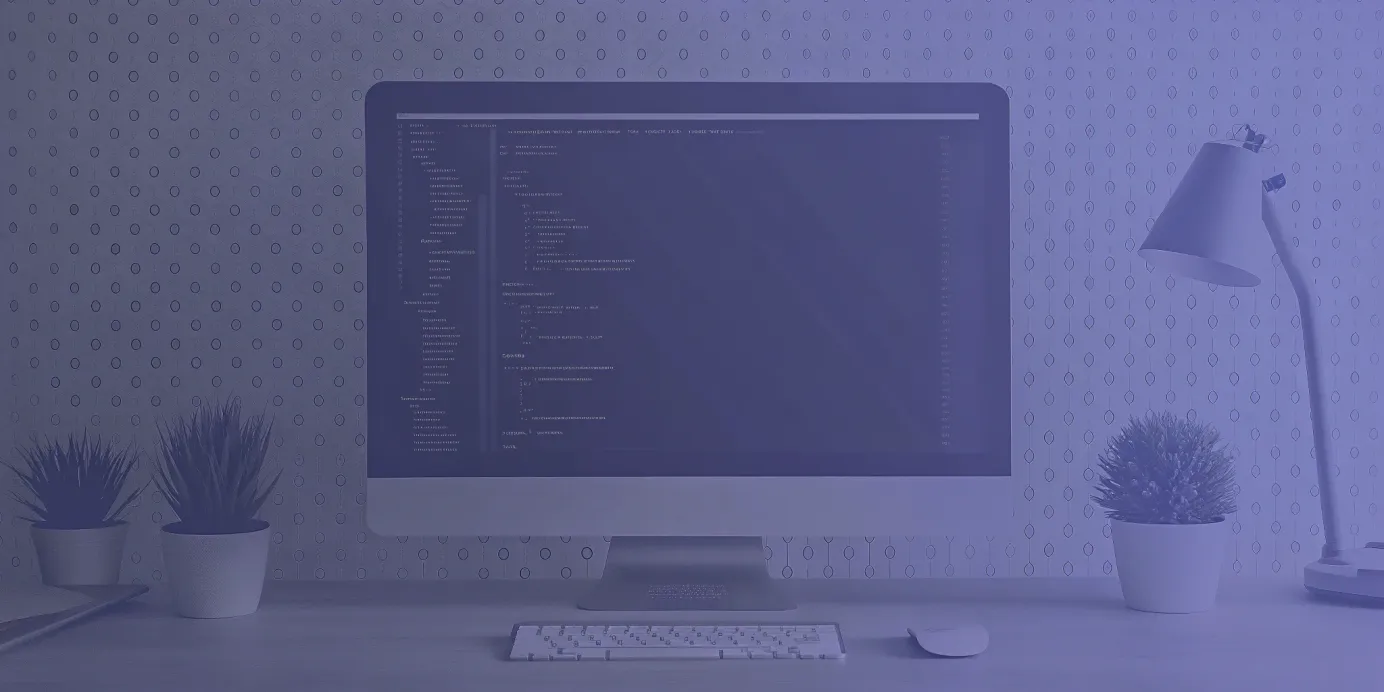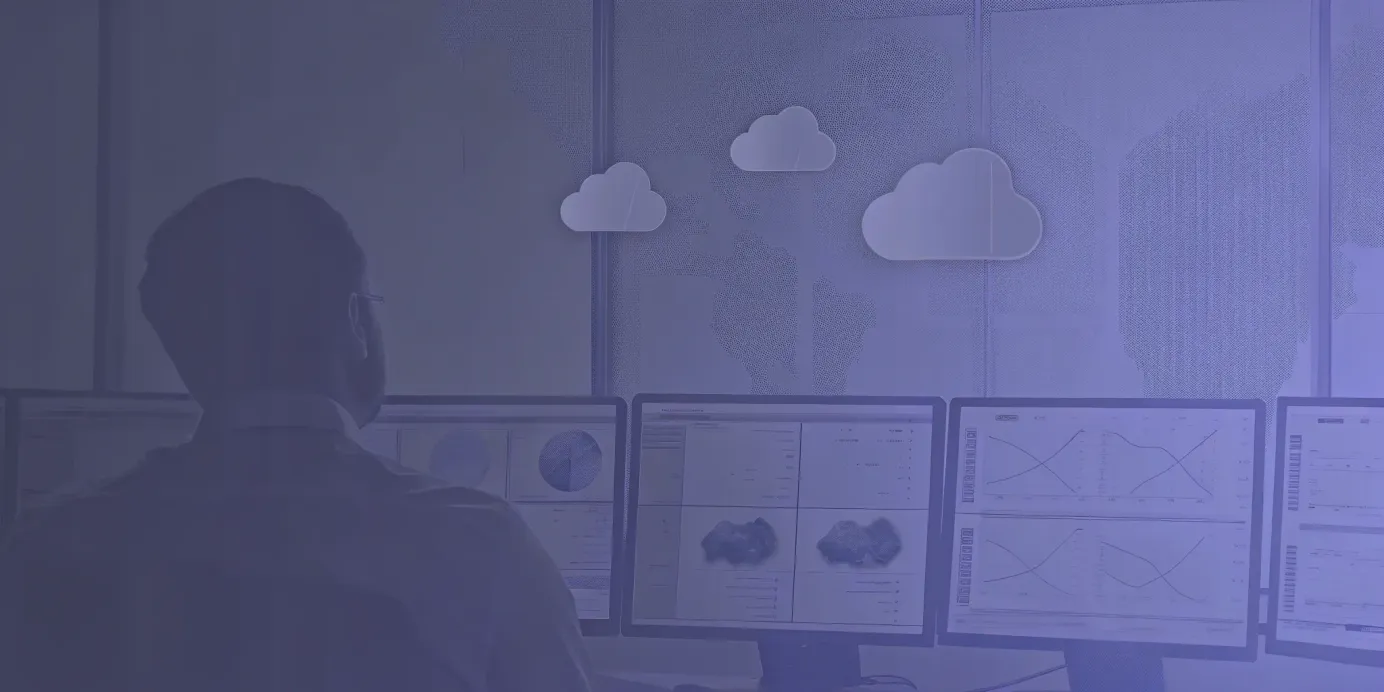Mastering Kubernetes Native Terraform Automation
Get practical strategies for kubernetes native terraform automation, including setup, security, and scaling tips for efficient infrastructure management.
Managing infrastructure with Terraform and deploying applications with Kubernetes often results in two disjointed workflows. Platform teams handle Terraform for provisioning foundational elements (VPCs, subnets, and clusters)while application teams rely on GitOps pipelines to deploy workloads inside those clusters. This divide introduces friction, slows delivery, and complicates environment reproducibility.
Kubernetes-native Terraform automation eliminates this disconnect by integrating infrastructure provisioning directly into the Kubernetes control plane. With this model, the cluster becomes capable of managing its own infrastructure through Kubernetes APIs, creating a cohesive, self-service, and fully automated workflow that spans from infrastructure to application deployment.
Unified Cloud Orchestration for Kubernetes
Manage Kubernetes at scale through a single, enterprise-ready platform.
Key takeaways:
- Define clear boundaries for your tools: Use Terraform to provision foundational infrastructure like clusters and VPCs, and let GitOps operators manage the application workloads running inside them to prevent operational friction.
- Treat infrastructure as code in practice: Automate your workflow by running
terraform planon pull requests andterraform applyon merges, creating a version-controlled and auditable trail for every infrastructure change. - Secure and scale your pipeline with intent: Implement robust security from the start by using remote state locking, externalizing secrets, and enforcing RBAC, using a centralized control plane to apply these patterns consistently across a growing fleet of clusters.
What Is Kubernetes-Native Terraform Automation?
Kubernetes-native Terraform automation integrates Terraform’s infrastructure-as-code capabilities directly into the Kubernetes ecosystem. Rather than stopping at using Terraform to create clusters, this approach manages the full lifecycle of both the cluster and its supporting infrastructure—VPCs, networking, and cloud services—through Kubernetes-native workflows. It brings Terraform under Kubernetes control, enabling infrastructure provisioning and management through the same declarative patterns and APIs that power your workloads. The result is a seamless, unified experience where your cluster becomes the control plane for its own infrastructure.
How It Works: Core Components and Integration
This model connects Terraform and Kubernetes through a tightly integrated workflow. Terraform provides the declarative language for defining infrastructure, while Kubernetes acts as the orchestration engine. The key bridge between them is the Terraform Kubernetes provider, which enables Terraform to manage Kubernetes-native resources such as Deployments, Services, and Namespaces.
However, running terraform apply manually doesn’t scale or fit well into automated GitOps practices. A Kubernetes-native implementation executes Terraform runs from within the cluster itself. Platforms like Plural enable this with features such as Plural Stacks, which let you define and manage Terraform workloads declaratively. You store Stack definitions in Git, and an operator inside the cluster executes and reconciles Terraform runs automatically. This approach ensures infrastructure provisioning follows consistent, auditable, and API-driven workflows that align with Kubernetes and GitOps principles.
Why Use It: Key Benefits and Use Cases
The biggest advantage of Kubernetes-native Terraform automation is the ability to create repeatable, self-contained environments. Teams can define entire stacks—from EKS clusters and node groups to ingress controllers and observability agents—in code, deployable in minutes. This guarantees consistency across environments and minimizes drift.
It also enables self-service infrastructure provisioning. Platform teams can expose standardized Terraform modules through APIs or Git repositories. Developers can then request a new environment by modifying a YAML file or making an API call, triggering an automated pipeline that provisions all required resources. This model accelerates delivery, reduces manual intervention, and empowers development teams without increasing platform overhead.
Clearing Up Common Misconceptions
A common misconception is that Terraform should manage everything inside Kubernetes, including applications. In practice, this creates friction between Terraform’s imperative model and Kubernetes’ declarative reconciliation loop. Instead, the two tools should complement each other:
- Terraform manages foundational infrastructure—the cluster, networking, IAM, and cloud services.
- Kubernetes (and GitOps tools like Argo CD or Flux) manage application deployments within the cluster.
Plural enforces this separation through integrated workflows: Plural Stacks for Terraform-based infrastructure management and a GitOps engine for deploying and reconciling applications. This division of responsibility ensures each tool operates within its strengths while maintaining a single, cohesive platform for managing your entire cloud-native environment.
Getting Started: The Essential Components
Before building a Kubernetes-native Terraform automation pipeline, you need a solid technical foundation. This includes choosing the right tools, securing access, managing Terraform state effectively, and structuring your code for scalability. Laying this groundwork early prevents configuration drift, security missteps, and operational complexity later.
Prerequisites and Initial Setup
To begin provisioning Kubernetes infrastructure with Terraform, ensure you have the essential components in place:
- Cloud provider account (e.g., AWS, GCP, or Azure) with permissions to create networking and compute resources.
- Terraform CLI installed locally for authoring and validating infrastructure code.
- SSH access configured to inspect nodes and troubleshoot infrastructure-level issues when necessary.
- A working understanding of Terraform syntax, Kubernetes architecture, and cloud services to design efficient, maintainable modules.
These basics form the foundation of a stable automation environment that can later be migrated into a Kubernetes-native setup.
Configuring Authentication and Access Control
As infrastructure automation scales, controlling access becomes critical. You want to enable developer self-service while maintaining strict boundaries around core infrastructure. Role-Based Access Control (RBAC) provides this balance by defining granular permissions that limit who can modify what.
Plural streamlines access control through identity provider integration for Single Sign-On (SSO). It uses Kubernetes Impersonation to map cluster permissions directly to user identities and groups, ensuring RBAC is applied consistently across your environments. This unified access model helps prevent privilege escalation while simplifying policy management across teams.
Mastering Terraform State Management
Terraform tracks the relationship between configuration files and real infrastructure in a state file. Storing this file locally is fine for experimentation but unsustainable for teams. A remote backend—such as Amazon S3 or Google Cloud Storage—keeps the state centralized, enabling collaboration and enforcing state locking to avoid concurrent modification.
Additionally, using a version manager like tfenv ensures all team members run consistent Terraform versions, preventing subtle compatibility issues that can corrupt or invalidate the shared state. Proper state management is essential for reliable, auditable, and conflict-free automation.
Strategies for Organizing Resources
A cleanly structured Terraform codebase improves maintainability and scales more gracefully. A proven pattern is to separate infrastructure and application layers:
- Use Terraform to provision foundational components like VPCs, IAM roles, and Kubernetes clusters.
- Use Helm (or another GitOps-compatible tool) to deploy and manage applications on top of that infrastructure.
This separation allows platform teams to focus on cluster reliability while application teams own their deployment lifecycle. It also aligns naturally with GitOps principles—every configuration is version-controlled, peer-reviewed, and automatically applied, ensuring consistency across environments.
How to Build a Robust Infrastructure Pipeline
Building a robust infrastructure pipeline means creating a repeatable, testable, and fully automated process for provisioning and managing cloud resources. When Terraform and Kubernetes are combined, they form a powerful stack capable of handling everything—from core infrastructure provisioning to application deployment—under a single, version-controlled workflow. The goal is to eliminate manual steps and ensure every infrastructure change is tracked, tested, and deployed automatically. This reduces human error, strengthens security, and enables faster, more reliable delivery cycles.
A proven model is to use Terraform for provisioning foundational components like VPCs, IAM roles, and Kubernetes clusters, and then use Kubernetes-native tools or Terraform’s Kubernetes provider to manage workloads within those clusters. This clean separation of responsibilities makes the workflow scalable and maintainable. Platforms like Plural take this further by offering an API-driven control plane that manages Terraform execution at scale, simplifying complex infrastructure operations in production environments.
Defining Your Resources and Templates
The foundation of any Terraform-based pipeline is infrastructure as code (IaC). You define the desired state of your environment in .tf files, covering everything from virtual networks and IAM policies to managed Kubernetes clusters. For instance, you might define node pools, scaling rules, and networking settings declaratively to automate cluster creation.
Once your cluster is running, you can define Kubernetes applications—Deployments, Services, and Ingresses—in YAML manifests. This creates a clear boundary between infrastructure provisioning (Terraform) and application management (Kubernetes), enabling each to evolve independently under GitOps-style workflows.
Organizing Your Code with Modules
As environments grow, maintaining large Terraform configurations becomes unwieldy. Modules solve this by allowing you to package and reuse sets of related resources. A module might define a reusable VPC, an EKS cluster, or a PostgreSQL database with standardized configurations.
Using modules ensures consistency across environments and helps teams abstract away complexity. Platform engineers can publish vetted, secure modules that developers consume with minimal input—just a few variables. This pattern enables faster environment creation and enforces compliance across your infrastructure footprint.
Implementing Testing and Validation
Treat infrastructure code with the same rigor as application code. Every Terraform change should be validated before execution. Start with built-in commands like terraform validate for syntax and terraform plan for change previews. Then extend your pipeline with static analysis tools such as tflint and Checkov, which enforce policy-as-code by detecting security issues and compliance violations early.
For example, automated tests can flag misconfigurations such as overly permissive security groups or unencrypted storage buckets before they reach production. Incorporating these checks into pull requests ensures consistent quality and compliance across all deployments.
Integrating with Your CI/CD Pipeline
A robust infrastructure pipeline fully integrates with your CI/CD system. Every pull request triggers terraform plan to preview proposed changes and post results for peer review. Once approved and merged, the pipeline runs terraform apply to implement the changes automatically. This provides an auditable, repeatable workflow for every infrastructure modification.
Platforms like Plural Stacks enhance this model by embedding Terraform execution directly within Kubernetes. When a pull request is opened, Plural automatically generates a plan for review; when it’s merged, it executes the run through a Kubernetes-native, API-driven mechanism. This tightly coupled automation ensures that infrastructure provisioning is secure, observable, and seamlessly integrated into your cluster operations.
Managing Complex Kubernetes Deployments
Once your infrastructure pipeline is established, the next challenge is managing the complexity that comes with Kubernetes itself. Terraform is excellent for provisioning clusters and foundational services, but using it to control every in-cluster object—Deployments, Services, and ConfigMaps—can introduce operational friction. Kubernetes’ dynamic reconciliation model doesn’t always align neatly with Terraform’s static state management. The key is knowing when to use Terraform for stability and when to delegate control to Kubernetes-native or GitOps-based tools for agility and continuous synchronization.
Techniques for Managing Kubernetes Resources
Terraform’s Kubernetes provider allows teams to declaratively define and manage cluster resources such as Deployments, Services, and Namespaces using HCL. This unified approach—managing both cloud and Kubernetes configurations as code—works especially well for foundational components that rarely change, like ingress controllers, cluster autoscalers, or monitoring agents. These are best provisioned once during cluster bootstrapping to ensure every environment is configured consistently.
However, once you move into managing fast-changing workloads and applications, the Terraform model starts to show its limits. For day-to-day application delivery, a GitOps operator like Argo CD or Flux is better suited, continuously reconciling Kubernetes manifests from Git and ensuring they stay aligned with your desired configuration. This hybrid model—Terraform for infrastructure, GitOps for applications—creates a clear, scalable division of responsibilities.
Handling ConfigMaps and Secrets
Application configuration management is one area where Terraform’s model can create friction. Kubernetes controllers often mutate resources in real time—updating ConfigMaps or Secrets during rolling deployments, for example. When Terraform detects these in-cluster changes, it attempts to revert them on the next terraform apply, leading to instability.
A safer and more maintainable approach is to delegate ConfigMaps and Secrets to Kubernetes-native mechanisms or GitOps workflows. For sensitive data, avoid storing plaintext in Terraform state files. Instead, integrate a dedicated secrets management system such as HashiCorp Vault and use its provider to inject secrets dynamically at runtime. This ensures both security and compliance while avoiding Terraform state exposure.
Configuring Storage and Networking
Terraform excels in defining the underlying storage and networking infrastructure required by Kubernetes workloads. You can declaratively manage PersistentVolumeClaims (PVCs), define StorageClasses with distinct performance tiers, and configure Ingress resources for routing external traffic to your applications.
By codifying these elements, teams gain a repeatable, version-controlled setup for critical resources such as databases or internal APIs. This declarative structure simplifies scaling, enhances reproducibility, and ensures consistent network and storage behavior across development, staging, and production clusters.
Detecting and Remediating Configuration Drift
Configuration drift—when the cluster’s live state diverges from its declared configuration—is inevitable in dynamic environments. Terraform’s plan command can help identify these discrepancies, showing exactly which resources have changed. However, blindly reapplying Terraform may overwrite legitimate in-cluster updates, especially for application resources.
A GitOps-based drift management model is far more effective for Kubernetes workloads. Plural’s continuous deployment engine provides automated drift detection and remediation by continuously syncing manifests from Git. This ensures the cluster always reflects the declared configuration, eliminating manual corrections and reducing the operational burden on your DevOps team.
In this model, Terraform maintains infrastructure consistency, while GitOps tools like Plural handle continuous reconciliation of Kubernetes workloads—together forming a robust, self-healing deployment architecture.
Securing Your Automation Pipeline
Automating infrastructure with Terraform and Kubernetes delivers speed and consistency—but it also consolidates control into a single system that, if misconfigured or breached, can expose your entire stack. A secure automation pipeline prioritizes protection at every layer, from access control to data handling and threat detection. The goal is to embed security directly into your delivery process so that every deployment is not only automated but also resilient, auditable, and compliant.
Implementing Secure Access Management
Access management forms the backbone of a secure automation framework. Following the principle of least privilege, every user, service, and automation process should have only the permissions required for its specific tasks. Kubernetes enforces this through Role-Based Access Control (RBAC), where you define Roles and ClusterRoles with fine-grained privileges for operations such as viewing logs or deploying workloads.
Plural streamlines this with identity provider (IdP) integration and Kubernetes Impersonation, mapping RBAC policies directly to user identities and group memberships. This means you can apply consistent access rules across multiple clusters without manually managing kubeconfigs. Through Plural Global Services, RBAC configurations can be synchronized fleet-wide, ensuring your platform, development, and SRE teams maintain a uniform security posture across all environments.
Best Practices for Secret Management
Secrets such as API keys, credentials, and certificates should never reside in Terraform files or Git repositories. Instead, use a dedicated secret manager—like HashiCorp Vault, AWS Secrets Manager, or Google Secret Manager—to securely handle these values. Terraform providers for these tools enable dynamic secret retrieval at runtime, ensuring sensitive information never appears in plaintext in state files or version control history.
In Kubernetes, integrate these systems to inject secrets securely into workloads. Terraform can create placeholder Secret objects, while a controller or init container populates them dynamically from the secret manager. This separation of concerns enhances both security and manageability, aligning with best practices for zero-trust architectures.
Automating Compliance Checks
Security and compliance should be part of the deployment lifecycle, not an afterthought. By incorporating policy-as-code tools like Open Policy Agent (OPA) or HashiCorp Sentinel, you can enforce organizational standards automatically during CI/CD runs. Policies might restrict public cloud storage, enforce encryption for volumes, or require that only signed container images are deployed.
This shift-left security approach ensures that any violation is detected before merging code. In a Plural GitOps environment, compliance validation runs automatically on every pull request, blocking noncompliant infrastructure from being applied. Developers receive instant feedback, while security teams gain assurance that all changes adhere to governance policies without manual intervention.
Setting Up Security Monitoring
Security doesn’t end after deployment—it requires ongoing visibility and detection. Start by enabling Kubernetes audit logging, which records every API server request for post-incident analysis. Forward these logs to a Security Information and Event Management (SIEM) system for centralized monitoring and alerting.
For real-time defense, tools like Falco monitor container behavior, flagging abnormal activity such as unauthorized shell sessions or unexpected outbound connections. Plural enhances this ecosystem with a unified observability console, giving teams a single interface to inspect workloads, analyze configurations, and investigate anomalies across all clusters.
This consolidated monitoring layer transforms complex multi-cluster operations into a manageable, secure system—helping you maintain compliance, detect threats early, and safeguard every stage of your automation pipeline.
How to Scale and Optimize Performance
As your Kubernetes footprint grows, manual processes for infrastructure management become unsustainable. Scaling your Terraform automation requires a deliberate strategy to maintain performance, control costs, and ensure stability across your entire fleet. This involves addressing challenges in multi-cluster management, optimizing how you use resources, keeping a close eye on your pipeline's health, and automating routine maintenance. By focusing on these areas, you can build a resilient and efficient automation framework that supports your organization's growth without overwhelming your engineering teams. A well-designed system not only handles today's scale but is also prepared for future expansion, ensuring your infrastructure remains a stable foundation for your applications.
Managing Terraform Across Multiple Clusters
Using Terraform to manage applications across many Kubernetes clusters can introduce significant friction and fragility. Each new cluster complicates state management and increases the risk of configuration drift, making it difficult to maintain a consistent environment. A centralized approach is essential to enforce standards. Plural's API-driven Stacks provide a Kubernetes-native way to manage Terraform runs, ensuring that infrastructure-as-code is applied consistently across your fleet. By defining a stack declaratively, you can trigger runs on every commit, track changes, and maintain a uniform configuration, whether you have ten clusters or a thousand. This model simplifies operations and reduces the operational burden of multi-cluster management.
Optimizing Resource Usage
One of the primary benefits of automation is the ability to optimize resource consumption and control costs. Terraform can automate the provisioning of Kubernetes clusters and the applications running within them, ensuring resources are allocated according to defined specifications. By codifying resource requests and limits directly in your Terraform modules, you can prevent over-provisioning and ensure applications have exactly what they need to run effectively. This practice not only improves performance and stability but also translates directly to lower cloud bills. Consistently applying these configurations via an automated pipeline eliminates manual errors and guarantees that your resource policies are enforced everywhere, every time.
Monitoring Pipeline Performance
An automation pipeline is only effective if you can trust it. Monitoring its performance is critical for identifying bottlenecks, catching failures early, and ensuring reliability. This goes beyond simple success or failure notifications; you need visibility into Terraform run times, resource modification details, and any errors that occur during the apply phase. Plural provides a single-pane-of-glass console that offers deep insights into your deployment pipelines. You can track the status of every run, view detailed logs, and use the embedded Kubernetes dashboard to inspect the state of your resources post-deployment, all without juggling kubeconfigs or managing complex network access.
Automating Maintenance and Upgrades
Routine maintenance and upgrades are unavoidable but are often a source of significant operational toil and risk. Automating these processes helps teams create and update complex application environments in minutes rather than days, reducing downtime and freeing up engineers for more strategic work. You can use Terraform to manage the lifecycle of your Kubernetes clusters, from version upgrades to rotating credentials. Plural enhances this by adding safety checks to the process. For example, its pre-flight checks verify API deprecations and controller compatibility before an upgrade, preventing common issues that could disrupt your services. This layer of intelligent automation ensures that maintenance is not only fast but also safe.
Exploring Advanced Automation Patterns
As your use of Terraform matures, simple workflows become insufficient for managing infrastructure at scale. Supporting multiple environments, enabling team collaboration, and ensuring reliability requires more sophisticated automation patterns. This means moving beyond basic plan and apply cycles to adopt practices that handle complexity and team dynamics effectively. Advanced automation is about structuring your code, state, and workflows to be predictable, repeatable, and transparent. For instance, without a clear strategy for environment separation, a change intended for development could accidentally impact production. Similarly, without a centralized way to manage state, engineers can easily overwrite each other's work, leading to configuration drift and outages. By implementing patterns like workspaces for environment isolation and robust remote state management for collaboration, teams can prevent these common pitfalls. These advanced techniques are not just about writing better code; they are about building a resilient system that can adapt to changing requirements and a growing team. This section covers key strategies for improving your Terraform automation and shows how a platform built for Kubernetes fleet management can operationalize these patterns, turning them from best-practice theory into daily operational reality.
Organizing Your Code with Workspaces
Terraform workspaces are a straightforward way to manage multiple, distinct states with the same configuration. This is ideal for creating parallel environments like development, staging, and production without duplicating your entire codebase. Each workspace maintains its own separate state file, allowing you to deploy the same infrastructure definition with different variables. For example, you could use a variable var.instance_count that is set to 1 in the dev workspace and 5 in the prod workspace. This approach simplifies maintenance and ensures consistency across your environments, as a change to the core configuration is reflected everywhere. You can learn more about how to manage workspaces in the official documentation.
Advanced Remote State Management
When working in a team, storing the Terraform state file locally is not a viable option. Remote state management is essential for collaboration and safety. By configuring a remote backend, such as an AWS S3 bucket or Google Cloud Storage, you establish a single source of truth for your infrastructure's state. This prevents team members from overwriting each other's changes. More importantly, most remote backends support state locking, which stops concurrent runs of terraform apply against the same state file, preventing corruption. Remote backends also provide a secure location for state files, which can contain sensitive information, and can be integrated into your backup and versioning strategy.
Troubleshooting Common Automation Issues
Even with a well-structured pipeline, automation issues will arise. Common problems include provider authentication errors, misconfigurations in your HCL, and state file conflicts. Your primary tools for diagnosis are terraform validate to check syntax and terraform plan to preview changes before applying them. A detailed plan output can often reveal unintended consequences or misconfigured resources. For deeper issues, like state drift where the real-world infrastructure no longer matches the state file, you may need to use commands like terraform refresh or terraform import. Understanding how to read Terraform's error messages and logs is critical for quickly identifying the root cause and resolving issues without causing further disruption.
How Plural Enhances Terraform Automation
While these patterns are effective, managing them across a large fleet of Kubernetes clusters can be operationally intensive. Plural provides a unified platform to streamline these advanced workflows. With Plural Stacks, you can manage Terraform automation with a Kubernetes-native, API-driven approach. Plural automates plan runs on pull requests and apply on merges, integrating directly into your GitOps process. This provides a centralized control plane to manage configurations, track runs, and view state across all your clusters. By handling the orchestration, Plural allows your team to focus on defining infrastructure rather than building and maintaining bespoke automation pipelines, ensuring consistency and visibility at scale.
Key Tools and Resources
Building a robust automation pipeline requires a solid foundation of tools and a clear understanding of how they interact. While the ecosystem is vast, a few key components form the backbone of most modern Kubernetes and Terraform workflows. Supplementing these tools with strong documentation practices and community knowledge will help you build, maintain, and scale your infrastructure effectively.
Essential Tools for Your Stack
A typical Kubernetes-native automation stack relies on a few core technologies working in concert. Terraform is the standard for provisioning and managing cloud infrastructure, allowing you to define resources like your Kubernetes cluster (such as EKS or GKE) as code. Once the cluster is running, Kubernetes takes over to orchestrate and manage your containerized applications. To simplify application deployment on Kubernetes, Helm acts as a package manager, bundling all necessary resources into a single, manageable chart. While powerful, orchestrating these tools can introduce complexity. Plural provides an API-driven workflow for Infrastructure-as-Code management, creating a cohesive layer to manage Terraform runs directly within a Kubernetes-native framework.
Monitoring and Observability Platforms
Once your infrastructure is running, you need visibility into its performance and health. The combination of Prometheus and Grafana is a popular open-source choice for observability. Prometheus scrapes and stores time-series metrics from your Kubernetes clusters and applications, while Grafana provides a powerful platform for visualizing that data through customizable dashboards. Setting up and maintaining this stack across a large fleet of clusters can be a significant operational burden. Plural simplifies this by embedding a secure, SSO-integrated Kubernetes dashboard into its platform. This gives teams a single pane of glass for observability without needing to manage separate monitoring infrastructure or complex network configurations.
Maintaining Clear Documentation
In a dynamic environment, clear documentation is critical for team alignment, troubleshooting, and onboarding. The best practice is to treat your infrastructure and configurations as living documents through Infrastructure as Code (IaC). By managing all your Terraform files, Kubernetes manifests, and Helm charts in Git, you create a version-controlled, auditable history of every change. This GitOps approach ensures that your repository is the single source of truth for your system’s desired state. Plural is built around a GitOps-based deployment model, which enforces this practice. Every change is proposed, reviewed, and merged through a pull request, providing inherent documentation and a clear audit trail for your entire infrastructure.
Helpful Community Resources
The cloud-native ecosystem thrives on community collaboration and open-source innovation. Resources like the Kubernetes documentation, Terraform Registry, and various special interest groups (SIGs) are invaluable for learning best practices and solving complex problems. Concepts like GitOps and platforms like Backstage have emerged from this community to address common challenges in platform engineering. Plural builds on these open standards, offering a curated and integrated experience through its open-source application marketplace. By leveraging a platform that embraces community-driven tools, you can focus on building value instead of reinventing the wheel, all while benefiting from enterprise-grade support and security.
Related Articles
Unified Cloud Orchestration for Kubernetes
Manage Kubernetes at scale through a single, enterprise-ready platform.
Frequently Asked Questions
Why shouldn't I use Terraform to manage my application deployments inside Kubernetes? This is a common point of confusion. While you technically can use Terraform to manage every Kubernetes resource, it often creates friction. Terraform is state-based and works best for slow-moving, foundational infrastructure like the cluster itself, VPCs, or IAM roles. Applications, on the other hand, are fast-moving. Kubernetes controllers often modify application resources in-cluster, which causes a mismatch with Terraform's state file. This conflict, known as drift, can lead to Terraform trying to revert valid changes made by Kubernetes. A better approach is to use Terraform for the underlying infrastructure and a GitOps tool, like Plural CD, for the application layer, as it's designed to continuously reconcile the cluster's state with your code.
How does Plural actually run Terraform for me? Instead of running Terraform from a traditional CI/CD server, Plural uses a Kubernetes-native operator model. When you define a Plural Stack, you're telling an operator inside your cluster to watch a specific Git repository for changes. When you merge a pull request, the operator pulls the code and executes the Terraform run from within a pod in the cluster. This approach is more secure because credentials can be scoped to the cluster itself, and it's more scalable because the workload is distributed. It turns your Kubernetes cluster into a self-managing control plane for all your infrastructure.
My team already has a CI/CD pipeline for Terraform. What's the advantage of using Plural Stacks? Many teams build custom CI/CD pipelines for Terraform, but they often become complex to maintain. Plural Stacks provides a standardized, API-driven workflow out of the box. The key advantage is its deep integration with Kubernetes. It's not just a generic pipeline; it's a system designed specifically for managing infrastructure in a cloud-native world. This gives you a unified control plane to track runs, view state, and manage configurations across your entire fleet from a single dashboard, rather than maintaining bespoke scripts and disparate systems.
How does this approach help manage configuration drift for both infrastructure and applications? This model addresses drift at both layers using the right tool for each job. For infrastructure managed by Terraform, Plural Stacks helps by automating terraform plan on every pull request, giving you a clear preview of changes before they're applied. This transparency reduces the chance of unintentional drift. For the applications running inside Kubernetes, Plural’s GitOps engine provides continuous drift detection and remediation. It constantly compares the live state of your cluster against the desired state in your Git repository and automatically syncs any differences, ensuring your applications are always running as intended.
How do I manage different environments like staging and production with this model? This is typically handled using Terraform workspaces. A single set of Terraform configurations can be used for multiple environments, with each workspace maintaining its own separate state file. You can use variable files (.tfvars) to specify differences, such as instance sizes or feature flags, for each environment. Plural Stacks can be configured to target specific workspaces based on the branch or other triggers in your Git repository. This allows you to promote code from a development branch to a main branch, automatically triggering a run against your production workspace, all within a consistent and auditable GitOps workflow.
Newsletter
Join the newsletter to receive the latest updates in your inbox.