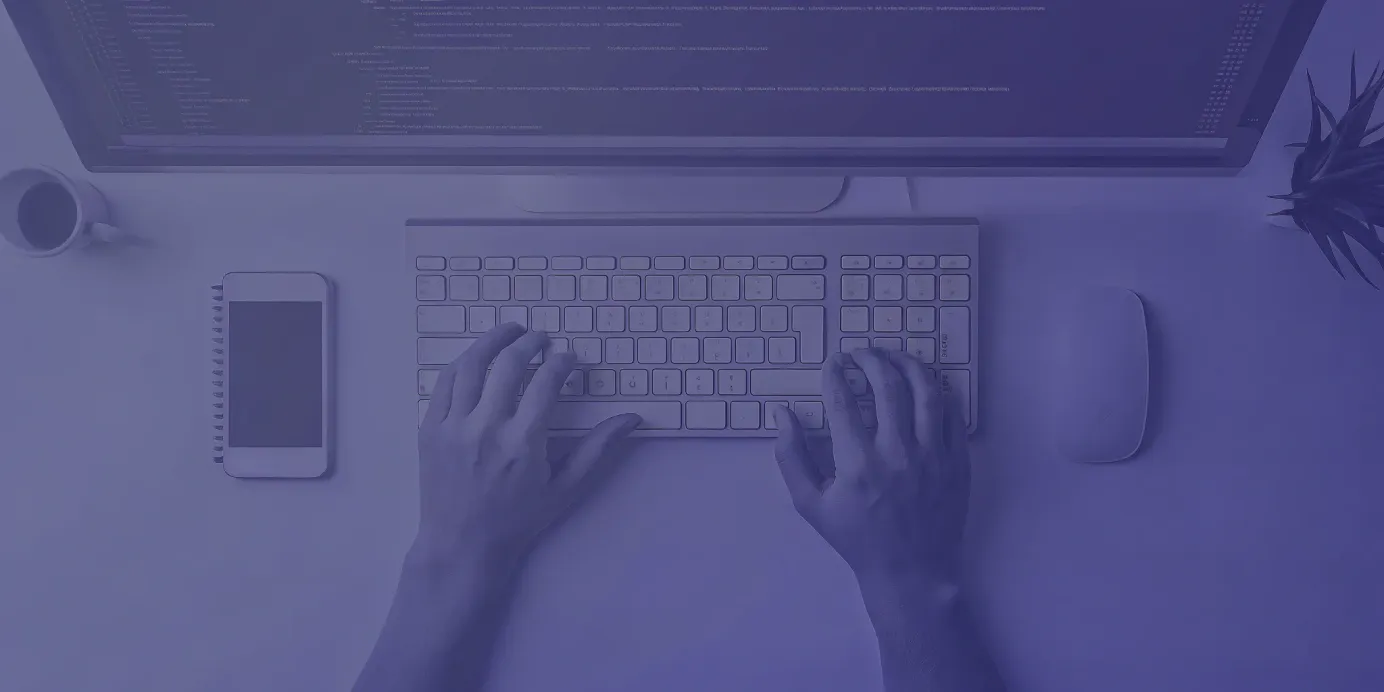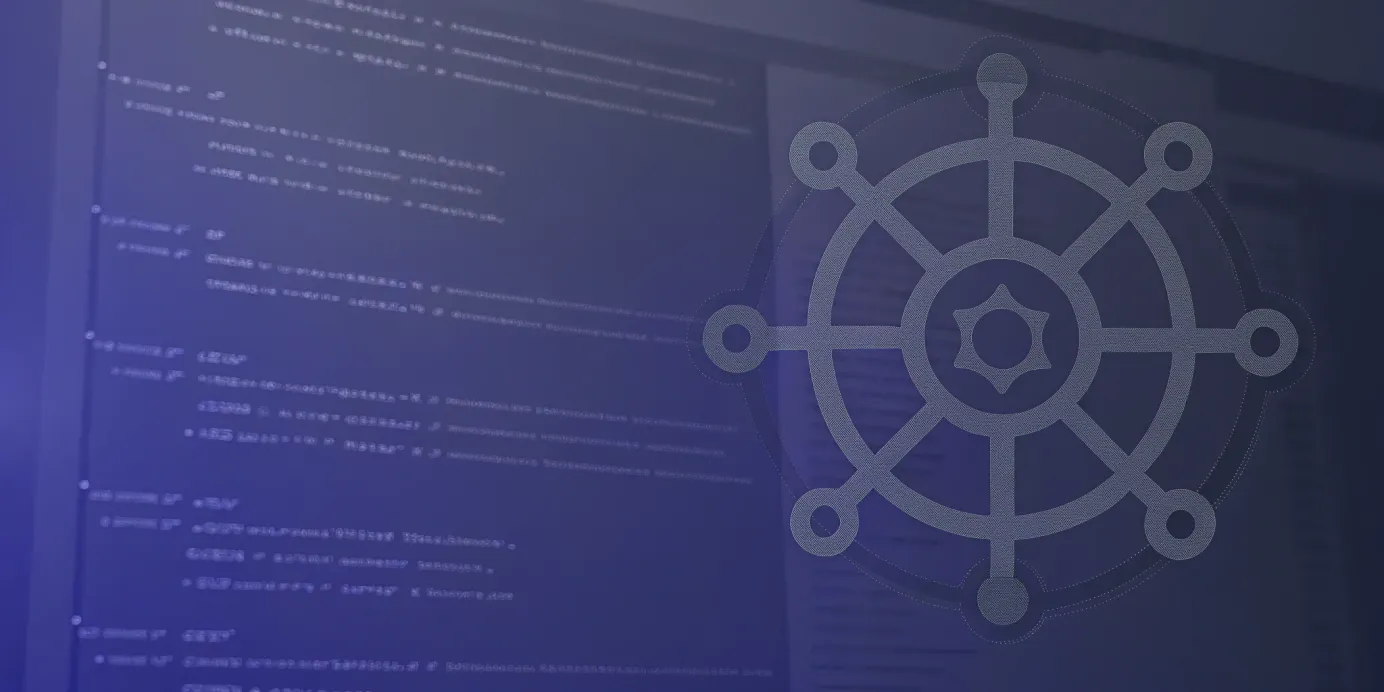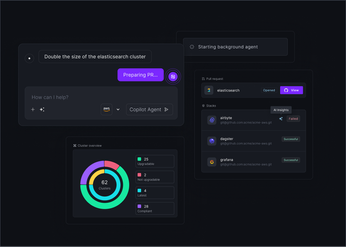Kubernetes Roles & RBAC: The Ultimate Guide
Master Kubernetes roles and RBAC with this comprehensive guide, covering key concepts, best practices, and advanced strategies for secure access control.
Role-Based Access Control (RBAC) is Kubernetes' native authorization framework—and a foundational security layer in modern clusters. It’s built around four core API objects: Role, ClusterRole, RoleBinding, and ClusterRoleBinding. Together, these let you define exactly who can access what, where, and how, down to the level of individual verbs like get, list, or delete.
RBAC enables fine-grained access control across every Kubernetes resource: pods, secrets, namespaces, nodes, and more. Writing secure, least-privilege Roles is essential, but the real complexity appears at scale. As your organization manages dozens or even hundreds of clusters, ensuring consistent, auditable, and maintainable policies becomes a challenge.
This guide walks through the full RBAC model—from basic concepts and common misconfigurations to advanced strategies for enforcing least privilege and automating policy management across multi-cluster environments.
Unified Cloud Orchestration for Kubernetes
Manage Kubernetes at scale through a single, enterprise-ready platform.
Key Takeaways:
- Default to Namespace-Scoped Roles for Granular Control: Use
RolesandRoleBindingsto grant permissions within a single namespace. This is the most effective way to enforce the principle of least privilege, isolating applications and limiting the blast radius of any potential errors. Only useClusterRolesfor administrators or system components that truly need cluster-wide access. - Write Explicit Rules and Avoid Wildcards: Wildcards (
*) in RBAC rules create security risks by granting overly broad permissions that can include future, sensitive resources. Always specify the exactapiGroups,resources, andverbsto ensure your policies are clear, auditable, and secure by design. - Automate RBAC Management with a GitOps Workflow: Manually configuring RBAC across a fleet of clusters is error-prone and doesn't scale. Treat your RBAC policies as code by storing them in Git and using a platform like Plural to automate deployment. This creates a single, auditable source of truth that ensures consistent security policies across all your clusters.
What Are Kubernetes Roles and RBAC?
RBAC is Kubernetes’ native framework for managing who can do what within a cluster. It’s the foundation of authorization in Kubernetes, providing the fine-grained access control needed to operate secure, multi-team environments. As your infrastructure scales and more teams onboard, defining clear, least-privilege permissions becomes essential for maintaining both stability and security.
With RBAC, you can ensure, for example, that a monitoring tool only has read-only access to pods across all namespaces, while an application developer can modify deployments only within their team’s project namespace. This isolation limits the blast radius of both human error and malicious activity.
Managing access via raw YAML and kubectl may be feasible in a single cluster, but across a fleet, complexity grows fast. Ensuring consistent and auditable RBAC policies across dozens or hundreds of clusters becomes a major operational challenge. This is where a centralized GitOps-based approach is critical. Platforms like Plural simplify this by letting you define and enforce RBAC policy across your entire fleet from a single Git repository, ensuring every cluster complies with your organization’s access control standards.
The Purpose of Roles
A Role in Kubernetes defines a set of permissions within a specific namespace. Think of it like a job description: what a user, service account, or group is allowed to do within a defined scope. For example, you might create a Role that permits a developer to get, list, and watch pods and deployments—but denies the ability to delete them.
This kind of granular, namespace-scoped control is essential for enforcing the principle of least privilege. It also helps isolate workloads across teams, preventing accidental changes or privilege escalations between different namespaces in multi-tenant environments.
A well-designed Role ensures users and applications get exactly the permissions they need—nothing more, nothing less.
Core Components of RBAC
Kubernetes RBAC is implemented using four key API objects:
- Role
Grants access to namespaced resources within a single namespace.
Example: Allowing read access to pods in thefrontend-devnamespace. - ClusterRole
Grants access to cluster-scoped resources (likenodes,persistentvolumes) or to namespaced resources across all namespaces.
Example: Allowing an SRE to view pods in every namespace, or access node metrics. - RoleBinding
Assigns the permissions defined in a Role to a user, group, or service account within the Role’s namespace. - ClusterRoleBinding
Assigns a ClusterRole to a user, group, or service account across the entire cluster.
These components are intentionally modular. You define what actions are allowed in a Role or ClusterRole, then bind that policy to subjects (users, groups, or service accounts) with RoleBindings or ClusterRoleBindings. This separation makes RBAC policies reusable and composable—essential for maintainability at scale.
Role vs. ClusterRole: What's the Difference?
In Kubernetes RBAC, the difference between a Role and a ClusterRole boils down to scope. A Role grants access to resources within a specific namespace, while a ClusterRole grants access across the entire cluster, including both namespaced and cluster-scoped resources.
Think of it like this:
- A Role is like a key to a single apartment (namespace).
- A ClusterRole is a master key that opens every apartment and common areas like the building’s lobby and roof (cluster-wide resources like Nodes or PersistentVolumes).
Understanding this distinction is foundational for implementing least-privilege access policies in Kubernetes. By choosing the right type of Role, platform teams can minimize blast radius, isolate workloads, and create scalable, secure multi-tenant clusters.
Namespace vs. Cluster-Wide Scope
- Role
- Limited to a single namespace.
- Can only manage namespaced resources (e.g., Pods, Deployments, Services) within that namespace.
- Example: A Role named
pod-readerin thefrontend-devnamespace that allowsget,list, andwatchon pods—but only in that namespace.
- ClusterRole
- Cluster-wide scope.
- Can manage both cluster-scoped resources (e.g., Nodes, PersistentVolumes, Namespaces) and namespaced resources across all namespaces.
- Example: A ClusterRole that allows an SRE to list all pods in the cluster, or view node metrics for debugging.
This separation is essential for workload isolation, especially in shared environments where multiple teams deploy and operate independently.
When to Use a Role vs. a ClusterRole
The rule of thumb: Start with Roles, reach for ClusterRoles only when necessary.
Use a Role when:
- You need to grant access to resources in only one namespace.
- Example: A CI/CD pipeline’s ServiceAccount needs to modify Deployments and Services in the
productionnamespace—but nowhere else.
Use a ClusterRole when:
- You’re managing cluster-scoped resources like Nodes or PersistentVolumes.
- You need access across multiple namespaces (e.g., for SREs or monitoring tools).
- Example: A monitoring agent (like Prometheus) needs to scrape metrics from pods in every namespace.
ClusterRoles are powerful, and with power comes risk. That’s why they should be carefully scoped and tightly audited. GitOps platforms like Plural help secure this process by managing RBAC configurations as code. Every change is versioned, peer-reviewed, and rolled out consistently across all your clusters, reducing the risk of privilege escalation or configuration drift.
How Do RoleBindings and ClusterRoleBindings Work?
In Kubernetes RBAC, Roles and ClusterRoles define what can be done, but by themselves, they don’t grant access. To actually assign those permissions to a user or service, you need a binding.
A RoleBinding or ClusterRoleBinding is the object that connects a Role or ClusterRole to a subject (user, group, or service account).
Think of the Role as a job description, and the binding as the HR paperwork that assigns that job to an employee.
Without the binding, the Role is just a theoretical set of permissions.
Granting Permissions to Users and Service Accounts
In Kubernetes, a subject is the entity that receives access. This could be:
- A user (e.g.,
jane@example.com) - A group (e.g.,
dev-team) - A service account (e.g.,
defaultin theci-cdnamespace)
🔹 RoleBinding
A RoleBinding links a Role to a subject within a single namespace.
kind: RoleBinding
metadata:
name: dev-pod-access
namespace: dev
subjects:
- kind: Group
name: dev-team
roleRef:
kind: Role
name: pod-reader
apiGroup: rbac.authorization.k8s.ioIn this example, all members of the dev-team group can now get, list, or watch pods—but only in the dev namespace.
ClusterRoleBinding
A ClusterRoleBinding links a ClusterRole to a subject across all namespaces.
kind: ClusterRoleBinding
metadata:
name: sre-cluster-access
subjects:
- kind: User
name: alice@example.com
roleRef:
kind: ClusterRole
name: cluster-admin
apiGroup: rbac.authorization.k8s.io
This gives alice@example.com full cluster-wide admin rights (use with caution!).
Why This Matters in Multi-Cluster Environments
In large organizations with many clusters and teams, RBAC quickly becomes hard to track. Manual configuration leads to drift, privilege creep, and inconsistent policies. This is where tools like Plural provide a real advantage.
With Plural’s Global Services, you can:
- Define your
RoleBindingsandClusterRoleBindingsas code in Git - Automatically sync them across all your clusters
- Enforce consistency and auditability across environments
This ensures a secure, predictable, and compliant RBAC setup at scale—without the manual overhead.
The Anatomy of a Kubernetes Role
In Kubernetes, a Role defines a set of permissions within a specific namespace. It’s a standard API object—meaning you declare it using YAML, just like a Pod or Deployment. Understanding the structure of a Role is essential for writing secure, clear, and scalable RBAC policies.
A Role object always includes four top-level sections:
apiVersion– which API version the object useskind– the type of Kubernetes object (here,Role)metadata– the name and namespacerules– the actual permissions being granted
Let’s break it down.
1. Namespace-Scoped by Design
A key trait of a Role is that it is namespaced—it only grants access within the namespace in which it’s defined.
If you need permissions across the entire cluster (or over cluster-scoped resources likeNodes), use aClusterRoleinstead.
2. API Version, Kind, and Metadata
Like all Kubernetes objects, a Role starts with boilerplate metadata that the API server uses to identify and register the object.
apiVersion: rbac.authorization.k8s.io/v1
kind: Role
metadata:
name: pod-reader
namespace: default
apiVersion:Userbac.authorization.k8s.io/v1for all RBAC objects.kind:The object type—Rolein this case.metadata:Contains identifying information:name: A unique name for the Role within the namespacenamespace: Defines where the Role applies. It cannot cross namespaces.
3. Defining Permissions with rules
The rules section is where the real power lies. Each rule specifies:
apiGroups:The API group the resource belongs toresources:The specific resource typesverbs:The allowed actions
| Field | Description |
|---|---|
apiGroups |
Empty string ("") for core Kubernetes resources like pods, services, and configmaps. Use apps for deployments, batch for jobs, etc. |
resources |
The actual Kubernetes resource names (e.g., pods, secrets, deployments) |
verbs |
The allowed operations. Common values: get, list, watch, create, update, patch, delete |
Example: Read-Only Pod Access Role
Here’s a Role that allows read-only access to Pods in the default namespace:
apiVersion: rbac.authorization.k8s.io/v1
kind: Role
metadata:
name: pod-reader
namespace: default
rules:
- apiGroups: [""]
resources: ["pods"]
verbs: ["get", "list", "watch"]- The empty
apiGroupsmeans the rule targets core Kubernetes resources. - The resource is
pods. - The allowed actions are read-only verbs:
get,list, andwatch.
This Role, once bound with a RoleBinding, gives a subject read-only access to pods, but only in the default namespace.
Best Practice: Keep Roles Small and Specific
Instead of creating one giant Role with dozens of rules:
- Break permissions down by function (e.g.,
pod-reader,secret-writer) - Bind them to service accounts or users as needed
- Favor small, purpose-built Roles to align with least privilege access control
How to Create and Manage Roles
Creating roles in Kubernetes is a two-step process:
- Define the Role in a declarative YAML file.
- Apply it to your cluster using
kubectl.
This approach lets you treat access control as code, ensuring security policies are auditable, version-controlled, and repeatable across environments.
But Roles alone don’t grant access. They define what actions are allowed. To assign those permissions to someone or something, you need a separate object: a RoleBinding. This separation of what (Role) and who (RoleBinding) is a core principle of Kubernetes RBAC.
In small environments, managing this manually works fine. But at scale—across many clusters—it becomes error-prone and inconsistent. That’s where platforms like Plural help, providing centralized control over RBAC policies across your fleet.
Write a Role in YAML
Every Role is a declarative object you define in YAML. It lives inside a namespace and outlines a set of permissions for a specific set of Kubernetes resources.
Let’s say you want to create a Role that allows users to:
- List and read all
Pods - Read their logs
in thedevnamespace.
Here’s what that looks like in YAML:
apiVersion: rbac.authorization.k8s.io/v1
kind: Role
metadata:
name: pod-reader
namespace: dev
rules:
- apiGroups: [""]
resources: ["pods", "pods/log"]
verbs: ["get", "list"]
Explanation:
apiGroups: [""]: Targets the core Kubernetes API group (pods/log is also in the core group).resources: ["pods", "pods/log"]: Includes pod metadata and logs.verbs: ["get", "list"]: Grants read-only access.
This Role gives someone visibility into Pods and their logs—but only in the dev namespace.
Apply Roles with kubectl
Once your Role YAML is ready, apply it to your cluster using the declarative approach:
kubectl apply -f pod-reader-role.yamlKubernetes will:
- Create the Role if it doesn't exist
- Update it if it does, applying any changes you've made
This approach is idempotent and aligns with GitOps principles—ideal for production systems.
For more advanced RBAC workflows, such as syncing multiple RBAC resources, you can also use:
kubectl auth reconcile -f rbac-policy.yamlThis command is particularly useful in CI/CD pipelines or GitOps workflows to reconcile desired state across clusters.
Best Practices for Kubernetes RBAC
Implementing a robust RBAC strategy is essential for securing Kubernetes clusters and maintaining operational stability. Kubernetes provides a powerful authorization model, but its flexibility can also lead to misconfigurations, causing anything from accidental data deletion to privilege escalation. Sound RBAC practices aren’t just about avoiding mistakes; they’re about building a scalable, secure system that grows with your organization.
RBAC determines who can do what and where in your cluster. Without a disciplined approach, it's easy to lose visibility and control. Treat your RBAC configuration like application code: version it, review it, and continuously improve it. Below are key best practices to help you maintain a secure, maintainable RBAC posture—especially in multi-cluster environments.
Apply the Principle of Least Privilege
The Principle of Least Privilege (PoLP) is the foundation of any RBAC policy. Grant users, groups, and service accounts only the permissions they need—nothing more.
For example:
- A CI/CD pipeline deploying to the
prodnamespace only needs permission to updateDeploymentsandServicesin that namespace—not across the cluster. - A developer accessing logs shouldn’t be able to create or delete workloads.
How to apply PoLP:
- Prefer
RoleandRoleBindingfor namespace-scoped permissions. - Avoid granting the built-in
cluster-adminClusterRole unless absolutely necessary. - Limit verbs like
get,list,watchto match the exact task at hand. - Break large roles into smaller, purpose-specific roles.
This approach minimizes blast radius in case of a compromised user, bug, or misconfigured automation.
Audit and Review Roles Regularly
RBAC policies can drift over time:
- Users leave the organization.
- Services get decommissioned.
- Roles get cloned and modified without proper cleanup.
Without regular reviews, your cluster can accumulate stale or overly permissive roles, which increase security risk.
How to stay on top of RBAC sprawl:
- Schedule periodic RBAC audits.
- Use
kubectl auth can-ito validate permissions. - Remove unused or overly broad
RoleBindings. - Track changes to RBAC objects in Git for full visibility.
If you're operating multiple clusters, tools like Plural help centralize and automate RBAC audits. By managing RBAC policies as code and deploying them fleet-wide using Plural’s Global Services, you ensure consistency and enforce a single source of truth.
Avoid Wildcards and Overly Broad Permissions
Wildcards (*) might seem convenient, but they’re dangerous.
For example:
resources: ["*"]
verbs: ["*"]This grants access to all current and future resources, potentially exposing sensitive objects like secrets, customresourcedefinitions, or networkpolicies.
Why to avoid them:
- Kubernetes RBAC is additive—there’s no “deny” rule.
- Wildcards can silently expand permissions when new APIs or Custom Resource Definitions (CRDs) are added.
- Overly broad roles make it hard to audit or reason about access.
Instead:
- Be explicit. List the exact
resourcesand verbs needed. - Create separate roles for distinct responsibilities.
This keeps your RBAC configuration transparent, auditable, and secure.
Common RBAC Use Cases
The real power of Kubernetes RBAC lies in its flexibility. Rather than offering a one-size-fits-all security model, RBAC provides a framework for designing permissions that reflect your team’s responsibilities and your organization’s workflows. Whether you're operating a multi-tenant cluster or enabling CI/CD pipelines, RBAC helps enforce secure, least-privilege access that is auditable and easy to maintain.
When implemented correctly, RBAC defines a clear map of who can do what, where—which improves security, simplifies onboarding, and reduces the risk of operational mistakes. Below are key use cases that demonstrate how to translate real-world needs into concrete RBAC policies.
Granting Developer Access
Developers often need read access to inspect workloads, fetch logs, and debug running applications, but write access to production is usually unnecessary—and dangerous.
A common pattern is to create a read-only Role:
kind: Role
metadata:
name: developer-readonly
namespace: dev
rules:
- apiGroups: [""]
resources: ["pods", "services", "configmaps"]
verbs: ["get", "list", "watch"]This Role can be bound to a developer group using a RoleBinding. This way, developers get visibility without risk of modifying production workloads.
Defining Operations Team Permissions
The SRE or platform team often needs elevated permissions to:
- Deploy applications
- Scale resources
- Troubleshoot and fix incidents
You can define a Role (or ClusterRole) named ops-admin with broader access:
rules:
- apiGroups: [""]
resources: ["pods", "services", "persistentvolumeclaims"]
verbs: ["get", "list", "watch", "create", "update", "patch", "delete"]
If the team works across namespaces or on cluster-scoped resources (like Nodes or PersistentVolumes), use a ClusterRoleBinding to grant them access.
Creating Application-Specific Roles
ServiceAccounts used by automation tools or workloads should get extremely narrow, application-scoped permissions.
For example, a CI/CD pipeline might only need to:
- Patch a Deployment
- Update a related ConfigMap
Example Role:
rules:
- apiGroups: ["apps"]
resources: ["deployments"]
verbs: ["patch"]
- apiGroups: [""]
resources: ["configmaps"]
verbs: ["update"]
Advanced RBAC Strategies
As your Kubernetes environment grows, managing access using standalone Role and RoleBinding objects becomes inefficient and prone to human error. At enterprise scale, security and efficiency demand a shift toward more modular, automated approaches.
Advanced RBAC techniques allow you to build a permission system that is:
- Reusable and modular
- Consistent across environments
- Auditable with version control
- Aligned with least-privilege principles
Instead of editing YAML files by hand in every cluster, these strategies treat RBAC as code, enabling repeatable and secure patterns through GitOps and centralized management platforms like Plural.
Use Aggregated ClusterRoles
Kubernetes supports Role Aggregation, which lets you combine multiple ClusterRoles into a single aggregated role using labels.
This is ideal when different teams or tools need a combination of narrowly scoped permissions. For example:
- A
view-logsClusterRole for reading logs - A
manage-podsClusterRole for creating and deleting pods - A
read-network-policiesClusterRole for inspecting network configurations
You can define an aggregated ClusterRole like this:
kind: ClusterRole
metadata:
name: developer
aggregationRule:
clusterRoleSelectors:
- matchLabels:
rbac.dev/group: developer
rules: [] # Automatically populated from matching roles
Any ClusterRole with the label rbac.dev/group=developer will be merged into the developer role.
- Modular RBAC: Add or remove permissions just by modifying labels
- Dynamic Updates: Aggregated roles update automatically when their source roles change
Integrate RBAC with Other Security Tools
RBAC defines who can do what, but doesn’t tell you who did what—or if the permissions are actually being used. To build a secure and observable cluster, integrate RBAC with:
- Audit logging: Enable Kubernetes Audit Logs to track API access and usage of RBAC-permitted actions.
- Access reviews: Use tools like rakkess or rbac-lookup to review effective permissions for users and ServiceAccounts.
- Visualization: Visualize RBAC relationships and rule hierarchies with KubeView or use tools like Pluto to track deprecated RBAC APIs.
Plural helps unify this by offering:
- Access audits to track who has access to what
- Fleet-wide RBAC management using Global Services
- Drift detection to ensure changes made outside Git are flagged and reconciled
Simplify RBAC Management with Plural
Automate RBAC from a Single Pane of Glass
Managing RBAC policies across a fleet of Kubernetes clusters can quickly become a complex, error-prone process. Manual updates often lead to:
- Inconsistent permissions
- Configuration drift
- Security vulnerabilities
- Compliance failures
Security teams emphasize that misconfigured RBAC is one of the most common root causes of unauthorized access and privilege escalation in Kubernetes environments.
The solution is to automate RBAC management from a centralized control plane. By treating your RBAC configurations as code and managing them through a single interface, you can:
- Apply consistent access policies across clusters
- Eliminate manual configuration errors
- Simplify audits and compliance checks
- Rapidly adapt to organizational changes
This infrastructure-as-code approach aligns with modern GitOps practices, ensuring your access control system is version-controlled, peer-reviewed, and continuously reconciled with your clusters.
How Plural Manages RBAC Across Your Fleet
Plural makes fleet-wide RBAC management simple, scalable, and secure by fully integrating RBAC into your GitOps workflow.
Here’s how it works:
1. Define RBAC as Code
Your platform or security team writes all Roles, ClusterRoles, RoleBindings, and ClusterRoleBindings as YAML manifests in a Git repository. These files become the single source of truth for permissions.
2. Sync via Global Services
Using Plural’s GlobalService, you define a folder—e.g. rbac/global/—that contains your organization-wide RBAC policies. Plural continuously syncs these policies to every managed cluster.
- No more inconsistent roles
- No manual apply commands
- Instant rollback with Git history
3. Access Through a Unified Dashboard
Plural’s embedded Kubernetes dashboard authenticates users via SSO, then uses Kubernetes Impersonation to enforce permissions. This means:
- Users only see what they’re allowed to see
- Permissions are directly tied to their identity
- Access control is enforced at the API level
Benefits of Centralized RBAC with Plural
- Security: Enforce least privilege access consistently
- Simplicity: Manage all clusters from one place
- Auditability: Track every RBAC change with Git history
- Scalability: Add new clusters with pre-approved permissions applied instantly
- Resilience: Detect and auto-correct drift across environments
Related Articles
- Kubernetes RBAC from Basics to Advanced: Complete Guide
- Kubernetes RBAC Authorization: A Comprehensive Guide
- Kubernetes Terminology: A 2023 Guide
- Best Orchestration Tools for Kubernetes in 2024
Unified Cloud Orchestration for Kubernetes
Manage Kubernetes at scale through a single, enterprise-ready platform.
Frequently Asked Questions
Why can't I just use a RoleBinding to grant permissions from a ClusterRole? You can, but it's important to understand the scope. A RoleBinding is always confined to a single namespace. When you use a RoleBinding to grant permissions from a ClusterRole, you are only granting those permissions within the RoleBinding's namespace. For example, if a ClusterRole allows deleting secrets, binding it to a user with a RoleBinding in the dev namespace only allows that user to delete secrets in dev, not anywhere else. This is a useful pattern for creating a reusable set of permissions that you want to apply to different namespaces individually.
What's the most common mistake teams make when setting up Kubernetes RBAC? The most common mistake is granting overly broad permissions, especially early in a project's lifecycle. It's tempting to use the cluster-admin role to get an application working quickly, but this creates significant security debt. A better approach is to start with the principle of least privilege from day one. Grant no permissions by default and only add the specific verbs and resources that an application or user absolutely needs to function. This prevents accidental changes and limits the potential damage if an account is ever compromised.
My CI/CD pipeline suddenly can't deploy. How can I quickly check if it's an RBAC issue? The fastest way to diagnose this is with the kubectl auth can-i command. You can use it to impersonate your pipeline's service account and check if it has the required permissions. For example, you would run kubectl auth can-i create deployments --as=system:serviceaccount:<namespace>:<service-account-name> -n <namespace>. This command gives you a direct yes or no answer, allowing you to immediately confirm or rule out an RBAC misconfiguration without having to read through YAML files.
How does Plural prevent RBAC configurations from becoming inconsistent across different clusters? Plural solves this by establishing a single source of truth for your RBAC policies using a GitOps workflow. You define all your Roles and RoleBindings as code in a central Git repository. Using a Plural GlobalService, you can then instruct the platform to automatically sync these configurations across every cluster in your fleet. This eliminates configuration drift caused by manual changes and ensures that every cluster adheres to the same, auditable set of permissions, which is critical for maintaining security at scale.
Is it better to have many small, specific roles or a few large, general ones? It is almost always better to create many small, highly specific roles. This approach makes your security posture much stronger by adhering to the principle of least privilege. It also makes your permissions easier to audit and manage over time. If you need to grant a user or team a broader set of permissions, you can combine these smaller roles using a mechanism like aggregated ClusterRoles, which gives you both modularity and control without creating a single, monolithic role that is difficult to maintain.
Newsletter
Join the newsletter to receive the latest updates in your inbox.