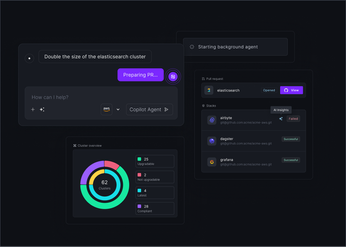Kubernetes Sidecars: A Comprehensive Guide
Learn how to implement the Kubernetes sidecar pattern to enhance application functionality, improve modularity, and streamline operations in your clusters.
In Kubernetes, applying the single-responsibility principle to containers is just as important as applying it to microservices. It's common to see developers bundle logging, metrics, or security agents directly into the main application container, but this leads to bloated, hard-to-maintain images.
The sidecar pattern solves this problem by running supporting tools in a separate container within the same Pod. This keeps operational tasks separate from your application logic, which makes everything easier to manage and scale. In this article, we'll walk through how the sidecar pattern works, when it makes sense to use it, and how to implement it in your actual workloads.
Unified Cloud Orchestration for Kubernetes
Manage Kubernetes at scale through a single, enterprise-ready platform.
Key takeaways:
- Isolate auxiliary functions for modularity: Use the sidecar pattern to offload tasks like logging, monitoring, and security from your main application. This keeps your application code clean and focused, allowing you to update or swap out auxiliary components without touching the core business logic.
- Manage sidecar overhead deliberately: Every sidecar consumes resources and shares the Pod's network. Define strict resource requests and limits for each container to prevent performance degradation, and apply the principle of least privilege to secure inter-container communication.
- Automate sidecar deployments for consistency: Avoid configuration drift by using a GitOps-based platform to manage sidecars at scale. Plural allows you to define a sidecar configuration once and ensure it's applied uniformly across your entire fleet, simplifying updates and enforcing standards.
What Is the Kubernetes Sidecar Pattern?
The sidecar pattern in Kubernetes involves running a secondary container alongside your main application container in the same Pod. This companion container handles operational tasks (like logging, metrics collection, or security) without touching your app’s core code.
By offloading these responsibilities, you keep your application container focused on its business logic, adhering to the single-responsibility principle. This modular design makes apps easier to develop, test, and maintain.
For platform teams, sidecars are a way to enforce consistent behavior across services. For example, attaching a pre-configured logging agent as a sidecar to every Pod ensures standardized log collection without requiring each team to build it in. This pattern reduces duplication, simplifies deployment, and scales well across large systems.
Defining the Sidecar Container
A sidecar container is a secondary container that runs in the same Kubernetes Pod as your main application. It provides supporting functionality, including log shipping, metrics collection, service mesh proxying, or configuration syncing, without requiring changes to your app’s codebase. This makes sidecars ideal for handling cross-cutting concerns or enhancing legacy applications. Because the sidecar is isolated from the main container, you can update or replace it independently, simplifying maintenance and upgrades.
Common sidecar containers include:
- Fluent Bit for log collection
- Envoy or Istio sidecars for traffic management
- Vault Agent for secrets syncing
How Sidecars Work in a Pod
Sidecars operate in the same network and storage namespaces as the primary container, enabling tight integration. For example:
- A logging sidecar can read app logs from a shared
emptyDirvolume. - A service mesh proxy like Envoy can transparently handle all inbound and outbound traffic.
- A config watcher can sync secrets or config maps without app awareness.
The Pod lifecycle governs all containers: sidecars start with the Pod, remain running alongside the app, and terminate gracefully after the main container shuts down, allowing tasks like log flushing or connection draining to complete.
Sidecars vs. Init Containers
While sidecars and init containers both run within a Pod, they serve different purposes and have distinct lifecycles. Init containers are designed for setup tasks that must be completed before the main application starts. They run sequentially, and each one must exit successfully before the next one begins. If any init container fails, Kubernetes will restart the Pod according to its restartPolicy. Common use cases include pre-populating a database or waiting for a dependent service to become available. In contrast, sidecar containers run concurrently with the main application. Their job is to provide ongoing services throughout the application's lifecycle, not just perform a one-time setup task.
When to Use a Sidecar Container
The sidecar pattern is not a one-size-fits-all solution, but it excels at solving specific operational challenges by decoupling auxiliary functions from the main application. This approach is particularly effective when you need to add functionality to an existing application without modifying its codebase.
Common use cases range from centralizing cross-cutting concerns like logging and security to implementing complex networking patterns like a service mesh. By offloading these responsibilities to a sidecar, you can keep your primary application lean, focused, and easier to maintain across your entire infrastructure. This modularity simplifies development and allows specialized teams to manage their respective components—like security or observability—without interfering with the application's core logic.
Centralize Logging and Monitoring
A common and practical use for sidecars is to handle application logs. Instead of embedding logging logic into every application, the main container can simply write logs to stdout and stderr. A logging agent sidecar, such as Fluentd or Vector, then collects these logs, transforms them, and forwards them to a centralized logging backend. This approach standardizes your logging pipeline and keeps your application code clean. With this pattern, logs from all your services, including those managed by Plural, can be aggregated into a single location. This greatly simplifies observability and troubleshooting, allowing you to collect and send logs to a central system without burdening your application developers.
Enforce Security and Access Control
Sidecars can act as dedicated security agents within a Pod. They can intercept network traffic to enforce security policies, handle TLS termination, or manage authentication and authorization by validating tokens. This isolates security-critical logic from the application container, allowing security teams to update and manage policies independently. For example, you can use a sidecar to integrate with an identity provider or enforce policies from an agent like OPA Gatekeeper. This pattern helps you enforce consistent security standards across different services without requiring application-level changes, ensuring a uniform security posture across your Kubernetes fleet.
Offload Data Processing and Transformation
You can use a sidecar to offload auxiliary tasks like data compression, encryption, or format conversion. For instance, if your main application needs to process files from cloud storage, a sidecar can handle the task of downloading and decompressing them onto a shared volume. This keeps the primary application focused on its core business logic. This pattern is also useful for data replication and synchronization, where a sidecar can maintain a local data cache that is periodically updated from a primary source. This ensures the main application always has fast access to fresh data without being burdened by the mechanics of data retrieval.
Implement a Service Mesh
Service meshes like Istio and Linkerd rely heavily on the sidecar pattern. A proxy sidecar is automatically injected into each application Pod to intercept all inbound and outbound network traffic. This proxy handles complex networking tasks such as intelligent routing, load balancing, circuit breaking, and collecting detailed telemetry for observability. The application itself remains completely unaware of the mesh, allowing developers to focus on business logic while the platform team manages network policies and reliability through the service mesh configuration. This is a powerful example of how you can offload network tasks to a specialized component, simplifying both development and operations.
Manage Configuration
A sidecar can dynamically manage configuration for the main application. It can watch a configuration source, like a Git repository or a service like HashiCorp Vault, for changes. When an update is detected, the sidecar can fetch the new configuration and write it to a shared volume. It can then trigger the main application to reload its configuration, often by sending a SIGHUP signal. This pattern enables dynamic configuration updates without restarting the Pod and aligns perfectly with GitOps workflows. This is the same declarative, repository-driven approach that powers platforms like Plural CD, ensuring that your application's configuration is version-controlled and auditable.
Why Use the Sidecar Pattern?
Adopting the sidecar pattern introduces clear, practical benefits for managing complex applications in Kubernetes. By separating auxiliary tasks from the primary application logic, you can build more resilient, scalable, and maintainable systems. This approach allows development teams to focus on core business logic while platform teams can standardize cross-cutting concerns like logging, monitoring, and security across the entire organization. The result is a more modular architecture where components can be developed, deployed, and scaled independently, leading to faster development cycles and more reliable operations.
Modular Design and Separation of Concerns
The core advantage of the sidecar pattern is modularity. By running operational logic, such as logging, metrics collection, or proxying, in a separate container alongside your main application, you keep your app focused on its primary responsibility.
For example, instead of embedding a logging agent in your app, you can run a sidecar like Fluent Bit that streams logs from stdout to a central backend. This approach reduces coupling, simplifies your application image, and enables independent versioning of operational tooling.
Efficient Resource Allocation
Although sidecars share the same Pod, Kubernetes schedules CPU and memory resources per container. That means you can fine-tune sidecar resource limits separately from your main app. If your telemetry sidecar needs more memory, you can scale it without overprovisioning the whole Pod.
Tools like Plural offer unified dashboards that let you monitor sidecar vs. app container usage across your fleet, making it easier to balance resource demands and avoid noisy-neighbor problems.
Reusable Infrastructure Across Services
Sidecars are portable and composable. Once you build a container for a common function (e.g., certificate rotation, traffic encryption, service discovery) you can deploy it across any microservice that needs it. This reusability enforces consistency across teams. Instead of duplicating logic, you maintain one sidecar and attach it where needed.
For example, an Envoy proxy sidecar for mutual TLS can be reused across your entire service mesh. With Plural’s Global Services, you can define reusable sidecar configurations and deploy them cluster-wide with a single change.
Easier Debugging and Faster Patching
Since responsibilities are split, debugging gets simpler. If something breaks—like telemetry or outbound proxying—you can inspect the sidecar container logs independently. This helps reduce MTTR. And because the sidecar is a standalone container, you can roll out updates (such as patching a CVE in a service mesh or upgrading a metrics collector) without touching your application container, reducing risk and speeding up deployments.
How to Implement a Sidecar Container
Implementing a sidecar involves colocating a helper container with your main application container inside the same Kubernetes Pod. This allows both containers to share resources like the network namespace and volumes while running in parallel. The sidecar can enhance the primary application without touching its code—perfect for cross-cutting concerns like logging, proxying, or metrics.
Here’s how to set it up:
Define the Sidecar in Your Pod YAML
To add a sidecar, simply include another container in the spec.containers array of your Pod or Deployment YAML:
apiVersion: v1
kind: Pod
metadata:
name: app-with-sidecar
spec:
containers:
- name: main-app
image: my-app:latest
ports:
- containerPort: 8080
- name: log-forwarder
image: fluentbit/fluent-bit:latest
volumeMounts:
- name: logs
mountPath: /logs
volumes:
- name: logs
emptyDir: {}
In this example, the main container writes logs to /logs, and the Fluent Bit sidecar reads and ships them elsewhere. Both share the logs volume.
For managing this pattern at scale, use a GitOps approach with tools like Plural CD to ensure all Pods follow consistent configuration across your environments.
Enable Container Communication
All containers in a Pod share the localhost network, allowing them to communicate over loopback interfaces. For example:
- The app container sends HTTP traffic to
localhost:15001where a service mesh proxy like Envoy (injected by Istio or Linkerd) is listening. - Log collection sidecars can watch files via a shared volume (like
emptyDir).
Use shared volumes when containers need to read/write the same files—for instance, logs or config files.
Set Resource Requests and Limits
Because sidecars consume CPU and memory alongside your app, you need to define proper resource allocations:
resources:
requests:
cpu: "100m"
memory: "128Mi"
limits:
cpu: "200m"
memory: "256Mi"
Kubernetes schedules Pods based on the sum of all container resource requests, so unbounded sidecars can cause resource contention or Pod eviction. Monitor container-level usage and adjust allocations accordingly.
If you're managing multiple clusters, tools like Plural’s observability dashboard can help you track per-container usage and avoid resource bottlenecks across your fleet.
Best Practices for Using Sidecar Containers
Using the sidecar pattern effectively requires more than just colocating containers in a Pod—it’s about ensuring each container is modular, secure, and doesn’t interfere with your application’s performance. These best practices will help you design and operate sidecars that scale cleanly and are easy to manage.
Follow the Single-Responsibility Principle
A sidecar should do one thing only. If you’re building a container for log forwarding, don’t also add metrics collection or config syncing logic to it. Keeping sidecars narrowly scoped makes them:
- Easier to test and debug
- Reusable across services
- Simpler to swap out or upgrade independently
Example: Deploy a Fluent Bit container as a dedicated log shipper across all Pods, rather than embedding logging logic into each app container.
Set Resource Requests and Limits
Sidecars compete for CPU and memory with your main app. Without proper resource constraints, a heavy sidecar can starve the application, crash the Pod, or trigger eviction. To avoid this define requests and limits in your Pod spec for every container. Monitor actual usage with tools like Prometheus or Plural’s Kubernetes dashboard to right-size each sidecar. Isolate resource-intensive sidecars in separate node pools to avoid noisy neighbor issues.
Secure Inter-Container Communication
Even though containers in a Pod share localhost, that doesn’t mean communication is secure. For sensitive sidecars (e.g., ones handling tokens, TLS termination, or secrets) use Unix domain sockets with restricted permissions instead of TCP ports, or use a service mesh like Istio or Linkerd to enforce mTLS between containers—even within a Pod. This helps enforce zero-trust networking, reducing the impact of a compromised container.
Enforce Least Privilege
Don't give sidecars full access to Kubernetes just because they share a Pod. Instead, create a dedicated ServiceAccount for each Pod. Assign tightly-scoped RBAC roles only for what the sidecar needs. A sidecar watching log files shouldn’t need get pods or list secrets. This principle limits lateral movement if a sidecar is ever exploited.
Centralize Monitoring and Logging
With multiple containers in a Pod, debugging becomes tricky. If logs aren’t unified, you’ll miss critical signals. To fix that, mount a shared emptyDir volume for logs. Use a logging sidecar like Vector or Fluentd to ship logs from both app and sidecar containers. Monitor metrics for each container separately—latency, memory usage, error rates, etc.
Plural’s observability stack includes Prometheus, Grafana, and Loki to centralize logs and metrics across your clusters.
Common Challenges and How to Address Them
While the sidecar pattern offers clear benefits, it also introduces operational challenges. Anticipating and addressing these early will help you build more reliable, maintainable systems.
Managing Added Complexity and Latency
Every sidecar you add introduces another moving part—more configurations, more logs, more interactions. Misconfigurations in a sidecar can affect the entire Pod. For example, a failed service mesh proxy or a misrouted log shipper can disrupt traffic or cause observability gaps. There's also a performance tradeoff. Sidecars like Envoy can introduce several milliseconds of latency per request, which adds up across services. To manage this, adopt a GitOps workflow. Store all Pod definitions and sidecar configurations in version-controlled repositories. Use Plural CD to automate deployments and keep your environments consistent across clusters. This ensures reproducibility and simplifies updates, especially across large fleets.
Accounting for Resource Consumption
Sidecars consume CPU, memory, and disk, just like your application. If you don’t define clear resource requests and limits for each container, you risk overloading the node or starving critical workloads. For example, a logging sidecar processing high-throughput logs can easily spike CPU usage, impacting app performance. Without limits, it may even cause the Pod to be evicted due to node pressure.
Always set resources.requests and resources.limits in your Pod manifests. Monitor actual usage and adjust accordingly. Tools like Plural’s observability dashboard give you per-container insights across clusters, making it easier to spot imbalances and tune performance without manual checks.
Synchronizing Container Lifecycles
Sidecars need to start and stop in coordination with the main container, especially if they’re handling essential services like log shipping or proxying. Before native support, teams had to rely on lifecycle hacks using startup scripts, initContainers, or readiness probes to orchestrate timing. This was error-prone and hard to maintain.
Newer versions of Kubernetes (v1.28+) offer native sidecar support via restartPolicy: Always on init containers. This ensures the sidecar runs throughout the Pod lifecycle and shuts down only after the main container exits. Plural CD helps you apply these patterns consistently, ensuring all workloads behave predictably during startup and termination.
Debugging Multi-Container Pods
Troubleshooting becomes harder when a Pod contains multiple containers. Failures might originate in the application, a misbehaving sidecar, or a misconfigured volume mount. Using kubectl to inspect logs across containers quickly gets tedious during incident response.
To simplify debugging, ship logs to a centralized system using sidecars like Vector or Fluent Bit. These can read from shared volumes or container stdout and forward data to your log backend.
With Plural’s Kubernetes dashboard, you can monitor container health, logs, and resource usage in one place—no need to jump between tools or commands when diagnosing issues.
How to Monitor Your Sidecar Containers
Sidecars are not just add-ons; they are integral components of your application's functionality. A failing logging sidecar can blind you to critical errors, while a malfunctioning security proxy can expose your service. Effective monitoring is not optional—it's essential for maintaining the reliability and security of your applications. This requires a strategy that treats the Pod as a cohesive unit, giving you clear visibility into the performance of both your primary application and its supporting sidecars. By tracking the right metrics and using the right tools, you can ensure your sidecars enhance your application's stability rather than becoming a source of failure.
Key Performance Metrics to Track
To effectively monitor your sidecars, you need to track pod-level metrics that reveal how each container impacts the whole. A resource-hungry sidecar can easily starve your main application, leading to performance degradation or crashes. Start by tracking fundamental resource usage metrics like CPU and memory consumption to detect over- or under-utilization. A high restart count is another critical indicator, often signaling a persistent configuration error or a bug within the sidecar itself. For sidecars that handle network traffic, such as service mesh proxies, monitoring network I/O, latency, and error rates is essential for diagnosing communication issues. Tracking these key performance indicators helps you build a complete picture of your Pod's health.
Tools for Monitoring Sidecar Health
The standard open-source stack for Kubernetes monitoring typically involves a combination of tools. Prometheus is widely used for collecting time-series data, scraping metrics directly from containers and the kubelet. You can then use Grafana to build dashboards that visualize these metrics, allowing you to compare the resource usage of a sidecar against its main application container. For a higher-level view, kube-state-metrics generates metrics from Kubernetes API objects, helping you correlate Pod-level issues with cluster-wide events. While powerful, setting up and maintaining this stack requires significant effort. It involves configuring scrape targets, building dashboards, and managing the monitoring infrastructure itself, which can become complex at scale.
Integrating With Your Existing Monitoring Stack
The goal of sidecar monitoring is to achieve a unified view, not to create another data silo. Your monitoring strategy should treat the Pod as the primary unit of deployment. This means when an alert fires, you should be able to see metrics from all containers within that Pod in a single, correlated view. You can facilitate this by using consistent labels and annotations to help your monitoring tools identify and group sidecars with their corresponding applications.
Plural’s built-in multi-cluster dashboard provides this unified visibility out of the box. It consolidates resource metrics and events from all containers in a Pod, eliminating the need to manually piece together data from different sources. Because Plural uses a secure, agent-based architecture, you get this deep visibility across your entire fleet—even for private or on-prem clusters—without complex network configurations. This single-pane-of-glass approach simplifies troubleshooting and gives you immediate insight into how your sidecars are performing.
Manage Sidecars at Scale with Plural
While the sidecar pattern offers significant benefits for modularity and reusability, managing these containers across a large fleet of Kubernetes clusters introduces its own set of challenges. Ensuring consistent configurations, maintaining visibility into every pod, and automating updates without causing disruption can become a major operational burden. As your environment grows, manual processes for deploying and managing sidecars simply don't scale. You need a systematic approach to handle this complexity.
Plural provides a unified platform for Kubernetes fleet management that directly addresses these challenges. By leveraging a GitOps-centric workflow, Plural streamlines the entire lifecycle of your sidecar containers, from initial configuration to ongoing maintenance. It provides the tools to enforce standards, automate deployments, and give your teams the visibility they need to troubleshoot effectively. Instead of treating sidecars as an afterthought, you can manage them as first-class citizens within your infrastructure. This means you can ensure they are deployed consistently and securely across every application and cluster in your environment, from development to production, without adding friction to your development process. Plural helps you harness the power of sidecars without succumbing to the operational overhead that often comes with managing them at scale.
Simplify Sidecar Configuration and Management
Plural simplifies sidecar configuration by treating it as code. Using our fleet-scale GitOps engine, you can define your sidecar containers using standard tools like Helm or Kustomize and store these configurations in a Git repository. This approach ensures that every sidecar deployment is version-controlled, auditable, and repeatable. For example, a platform team can create a standardized Helm chart for a Prometheus metrics-scraping sidecar. Application teams can then easily add this chart as a dependency, inheriting a pre-configured, compliant monitoring setup without needing deep expertise in Prometheus itself. This method removes configuration drift and empowers developers to adopt best practices with minimal effort.
Gain Unified Visibility with Plural's Dashboard
Troubleshooting issues within a multi-container pod can be difficult without a centralized view. Plural’s built-in dashboard provides a single pane of glass for your entire Kubernetes fleet, offering deep visibility into every resource, including individual containers within a pod. An engineer can select a pod and immediately view the logs, resource consumption, and status of both the main application and its sidecars side-by-side. This eliminates the need to switch between kubectl contexts or different monitoring tools, drastically reducing the time it takes to diagnose and resolve issues, such as a misconfigured service mesh proxy or a logging sidecar that is consuming too many resources.
Automate Sidecar Deployments Across Your Fleet
Manually deploying or updating a sidecar across hundreds of applications is not feasible. Plural automates this process, ensuring changes are rolled out consistently across your entire fleet. When you commit an update to a sidecar’s configuration in Git, Plural’s deployment engine detects the change and orchestrates the rollout automatically. For fleet-wide standards, you can use Plural’s GlobalService CRD. By defining a security policy sidecar as a GlobalService, for instance, you can guarantee its deployment across all specified clusters. This powerful automation ensures that critical components like security agents or logging forwarders are always present and up-to-date, strengthening your security and compliance posture without manual intervention.
Related Articles
- Kubernetes Pod Deep Dive: A Comprehensive Guide
- Kubernetes Pods: Practical Insights and Best Practices
- Kubernetes Mastery: DevOps Essential Guide
Unified Cloud Orchestration for Kubernetes
Manage Kubernetes at scale through a single, enterprise-ready platform.
Frequently Asked Questions
How does adding a sidecar impact my application's performance? A sidecar does introduce some overhead, as it consumes its own CPU and memory and can add a small amount of network latency if it acts as a proxy. The key is to manage this proactively. You should always define specific resource requests and limits for your sidecar containers in the Pod manifest to prevent them from starving your main application. With Plural's built-in dashboard, you can monitor the resource consumption of each container within a Pod, which helps you fine-tune these limits based on real-world usage rather than guesswork.
Can I add a sidecar to a legacy or third-party application that I can't modify? Yes, and this is one of the most powerful use cases for the sidecar pattern. Because sidecars operate at the Pod level and interact with the main application through shared resources like the network namespace and storage volumes, you can extend an application's functionality without ever touching its source code. This allows you to modernize how you handle logging, security, or configuration for older applications or vendor-supplied software where you don't have control over the codebase.
How do I update a sidecar container without taking down my main application? You can't update a single container within a running Pod. The Pod is the smallest deployable unit in Kubernetes, so changing a sidecar's image requires a new Pod to be created, which also restarts the main application. However, the benefit is that the update process is decoupled. You can roll out a new version of a logging sidecar by simply changing its image tag in your deployment manifest, without having to rebuild or redeploy your main application's container image. This simplifies maintenance and reduces the risk associated with each change.
Doesn't managing sidecars for every service just create more configuration complexity? It can if you manage them manually. The key to avoiding this is to adopt a declarative, GitOps-based approach. Instead of configuring each sidecar individually, you can define standardized sidecar configurations as code in a central Git repository. A platform like Plural then automates the deployment of these configurations across your services. This turns a potential source of complexity into a manageable and version-controlled process, ensuring every application gets the correct, standardized sidecar without manual effort.
How can I ensure a critical sidecar, like a security agent, is running in every single one of my application Pods? Enforcing standards across a large fleet is a significant challenge, but it's one that can be solved with automation. Plural's GlobalService feature is designed for this exact scenario. You can define your security agent sidecar once as a GlobalService, and Plural will ensure it is automatically deployed and maintained across all specified clusters and namespaces in your fleet. This guarantees that your security and compliance policies are consistently enforced everywhere without requiring individual teams to remember to add the sidecar themselves.
Newsletter
Join the newsletter to receive the latest updates in your inbox.