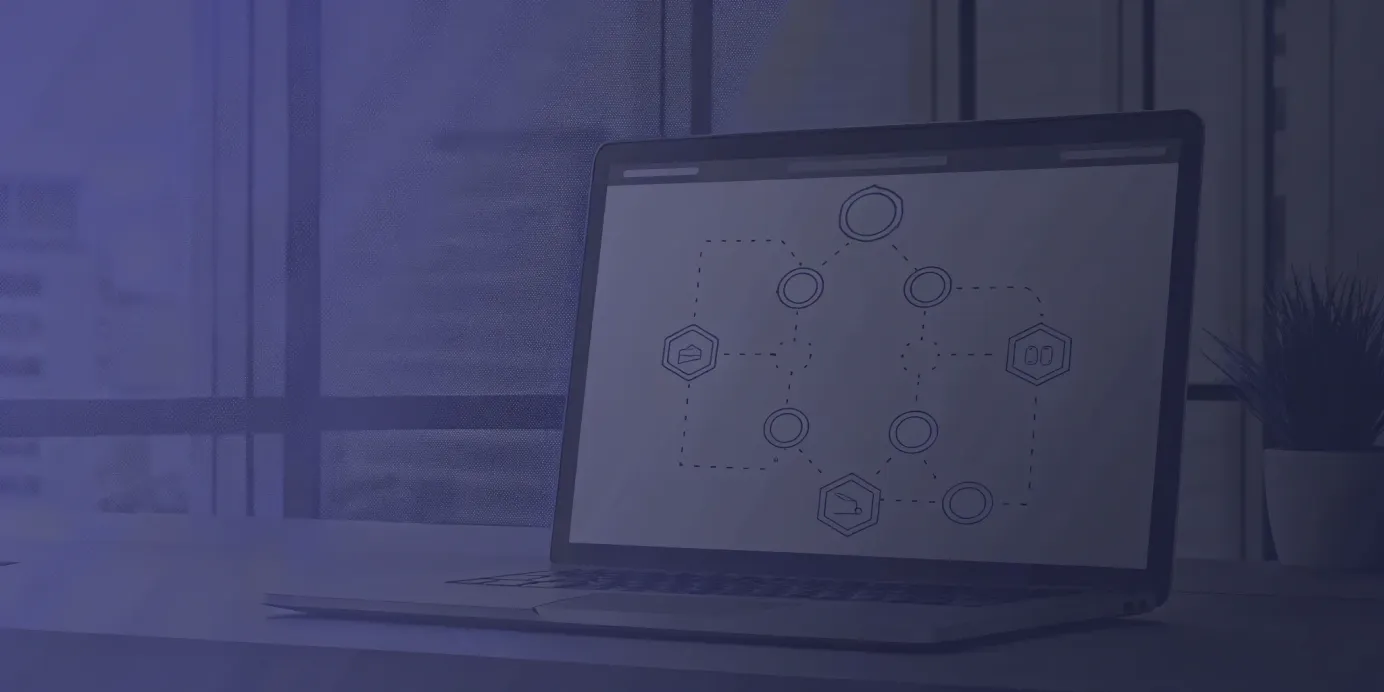
Practical Guide to Kubernetes with Python
Master Python Kubernetes integration with this practical guide. Learn to automate deployments, manage clusters, and enhance your applications efficiently.
Python's ecosystem spans everything from data science pipelines with Airflow to web microservices with Flask. Kubernetes provides the perfect runtime for these applications with built-in scalability and resilience. But connecting these two worlds effectively? That's where things get tricky.
The official python kubernetes client bridges this gap by making your applications infrastructure-aware. Instead of treating Kubernetes as a black box, your Python code can directly manage cluster resources.
This guide shows you how to control your cluster from Python code programmatically, enabling dynamic workflows like launching ML training jobs on demand or letting web services discover their dependencies through the Kubernetes API.
Unified Cloud Orchestration for Kubernetes
Manage Kubernetes at scale through a single, enterprise-ready platform.
Key takeaways:
- Treat infrastructure as Python code: Use the official Kubernetes client to replace manual
kubectlcommands with repeatable, version-controlled scripts for managing deployments, services, and configurations, turning operational tasks into reliable software. - Write production-ready Kubernetes scripts: Move beyond simple scripts by implementing robust error handling for API calls, enforcing the principle of least privilege with RBAC, and using server-side filtering to ensure your automation is both resilient and efficient at scale.
- Extend Kubernetes with custom automation: Go beyond basic resource management by building custom controllers and operators in Python to automate complex, application-specific logic. For fleet-wide management, a platform like Plural provides the necessary layer for consistent deployment, security, and AI-powered troubleshooting.
Why Use Kubernetes with Python?
What is Kubernetes?
Kubernetes (often abbreviated as K8s) is an open-source platform that automates the deployment, scaling, and management of containerized applications. Originally developed by Google and now maintained by the Cloud Native Computing Foundation (CNCF), Kubernetes groups containers into logical units—called Pods—for easier management and service discovery.
It abstracts away the underlying infrastructure, letting you run applications across a fleet of virtual or physical machines without worrying about the details of each node. Kubernetes provides essential features like:
- Self-healing: Automatically replaces failed containers
- Horizontal scaling: Dynamically adjusts the number of replicas
- Rolling updates and rollbacks: Ensures zero-downtime deployments
- Service discovery and load balancing: Routes traffic to healthy endpoints
In short, Kubernetes gives you a powerful, declarative control plane to run resilient, cloud-native applications at scale.
How Kubernetes Benefits Python Applications
For Python applications—whether you're building APIs with Flask, background workers with Celery, or machine learning pipelines with tools like Airflow—Kubernetes offers key benefits:
- Portability: Run your Python app across cloud providers or on-prem infrastructure with minimal changes.
- Resilience: If your app crashes, Kubernetes automatically restarts it. If a node fails, it reschedules the workload elsewhere.
- Scalability: Easily scale your Python services horizontally based on load, with built-in auto-scaling mechanisms.
- Observability: Gain deep visibility into your application's health, logs, and metrics using Kubernetes-native tools.
- Extensibility via API: Most importantly, Kubernetes exposes a robust HTTP-based API, which you can access programmatically.
By using the official Kubernetes Python client, your Python code can directly manage Kubernetes resources. This unlocks powerful use cases:
- Dynamically launch training jobs from a Python-based ML pipeline
- Create custom CLI tools or web apps to monitor deployments
- Build your own controllers or operators in pure Python
- Automate environment provisioning or cleanup via scripts
In essence, Kubernetes turns infrastructure into something you can code, and Python gives you a familiar way to interact with it—making DevOps workflows more dynamic, maintainable, and accessible to developers.
Get Started with the Official Kubernetes Python Client
The official Kubernetes Python client is the most reliable and feature-complete way to interact with your Kubernetes cluster programmatically. Maintained by the Kubernetes community, it mirrors the full Kubernetes API surface and enables Python developers to automate tasks typically done via kubectl.
Whether you're building internal tools, writing operators, or orchestrating machine learning jobs, this client gives your Python applications infrastructure awareness and control.
Install and Configure the Client
To install the client, simply use pip:
pip install kubernetesTip: Make sure your client version is compatible with your cluster version. Refer to the client-library compatibility matrix to avoid mismatches that may result in unexpected errors.
Once installed, you can authenticate to your cluster by loading your existing kubeconfig file, the same configuration used by kubectl. This simplifies local development, as no extra authentication logic is required.
from kubernetes import client, config
# Load config from default kubeconfig location (e.g. ~/.kube/config)
config.load_kube_config()
# Initialize the API client
v1 = client.CoreV1Api()Explore Core Features
With the client configured, you can now interact with your cluster. Here’s how to list all pods across all namespaces:
for pod in v1.list_pod_for_all_namespaces().items:
print(f"{pod.metadata.namespace} | {pod.metadata.name}")This is a great way to programmatically inspect workloads and build scripts for operations, reporting, or health checks.
Watch Real-Time Events
You can also watch for real-time changes using the watch module. This is useful for building reactive systems or custom controllers:
from kubernetes import watch
w = watch.Watch()
for event in w.stream(v1.list_namespace):
print(f"Event: {event['type']} {event['object'].metadata.name}")This will continuously stream events as namespaces are added, updated, or deleted.
The official kubernetes-client/python GitHub repository includes many sample scripts for advanced use cases like managing deployments, jobs, or CRDs.
Manage Your Cluster with Python
Once your Python client is configured and connected to your Kubernetes cluster, you can begin automating a wide range of operations. The official Kubernetes Python client gives you access to the full Kubernetes API, enabling custom scripts, CI/CD integrations, and even bespoke platform controllers that manage infrastructure dynamically.
This level of automation is essential for scaling platform operations, reducing human error, and enforcing consistency across environments. Below are practical examples for managing key Kubernetes resources directly from Python: Pods, Deployments, Services, ConfigMaps, and Secrets.
Manage Pods and Deployments
Pods and Deployments are at the heart of any Kubernetes application. With the Python client, you can list, create, scale, or delete them programmatically.
List All Pods
from kubernetes import client, config
config.load_kube_config()
v1 = client.CoreV1Api()
pods = v1.list_pod_for_all_namespaces(watch=False)
for pod in pods.items:
print(f"{pod.metadata.namespace} | {pod.metadata.name} | {pod.status.phase}")Create a Deployment
from kubernetes.client import AppsV1Api, V1Deployment, V1DeploymentSpec, V1PodTemplateSpec, V1ObjectMeta, V1Container, V1PodSpec, V1LabelSelector
apps_v1 = AppsV1Api()
deployment = V1Deployment(
metadata=V1ObjectMeta(name="my-python-app"),
spec=V1DeploymentSpec(
replicas=2,
selector=V1LabelSelector(match_labels={"app": "my-python-app"}),
template=V1PodTemplateSpec(
metadata=V1ObjectMeta(labels={"app": "my-python-app"}),
spec=V1PodSpec(containers=[
V1Container(
name="python-container",
image="python:3.11-slim",
command=["python", "-m", "http.server"]
)
])
)
)
)
apps_v1.create_namespaced_deployment(namespace="default", body=deployment)Configure Services and Networking
To expose your Deployment internally or externally, use Services. You can also define Ingress rules for HTTP routing.
Create a ClusterIP Service
from kubernetes.client import V1Service, V1ServiceSpec, V1ServicePort
service = V1Service(
metadata=V1ObjectMeta(name="my-python-service"),
spec=V1ServiceSpec(
selector={"app": "my-python-app"},
ports=[V1ServicePort(port=80, target_port=8000)],
type="ClusterIP"
)
)
v1.create_namespaced_service(namespace="default", body=service)This ensures pods created by your Deployment are accessible via an internal DNS name like my-python-service.default.svc.cluster.local.
Handle ConfigMaps and Secrets
Separating configuration from code is a Kubernetes best practice. Use ConfigMaps for plain data and Secrets for sensitive credentials.
Create a ConfigMap
from kubernetes.client import V1ConfigMap
config_map = V1ConfigMap(
metadata=V1ObjectMeta(name="app-config"),
data={"ENV": "production", "LOG_LEVEL": "info"}
)
v1.create_namespaced_config_map(namespace="default", body=config_map)Create a Secret
import base64
from kubernetes.client import V1Secret
secret = V1Secret(
metadata=V1ObjectMeta(name="db-credentials"),
type="Opaque",
data={
"username": base64.b64encode(b"admin").decode(),
"password": base64.b64encode(b"supersecret").decode()
}
)
v1.create_namespaced_secret(namespace="default", body=secret)By programmatically managing these Kubernetes resources from Python, you build reusable automation pipelines that are version-controlled, scalable, and secure. This is particularly valuable in environments where infrastructure must respond dynamically to real-time events, such as launching new workloads in response to incoming requests or scheduling jobs from a data pipeline.
Go Beyond the Basics: Advanced Operations
Once you're comfortable managing core Kubernetes resources like Pods and Deployments, the Python client unlocks more advanced capabilities. These go beyond simple CRUD operations, allowing you to:
- Extend Kubernetes with your own custom resource types (CRDs),
- Interact with live containers through remote execution,
- React to cluster changes in real-time using event streams.
These features form the foundation for building custom operators, platform automation, and dynamic, infrastructure-aware applications. With these tools, Kubernetes becomes more than a deployment target—it becomes a programmable platform.
Work with Custom Resource Definitions (CRDs)
Custom Resource Definitions (CRDs) extend the Kubernetes API with new object types, essential for building domain-specific tooling and operators.
For example, suppose your organization uses a CRD named GlobalService to control service replication across clusters. With the Kubernetes Python client, you can manage these just like built-in resources.
Example: Create a Custom Resource
from kubernetes import client, config
config.load_kube_config()
api = client.CustomObjectsApi()
crd_group = "platform.plural.sh"
crd_version = "v1"
crd_plural = "globalservices"
namespace = "default"
custom_resource = {
"apiVersion": f"{crd_group}/{crd_version}",
"kind": "GlobalService",
"metadata": {"name": "shared-postgres"},
"spec": {
"chart": "postgresql",
"version": "15.3.0",
"replicateTo": ["cluster-a", "cluster-b"]
}
}
api.create_namespaced_custom_object(
group=crd_group,
version=crd_version,
namespace=namespace,
plural=crd_plural,
body=custom_resource
)Execute Commands Inside Pods
Just like kubectl exec, you can run shell commands in running containers using Python. This is helpful for debugging, remote scripting, or automating in-container operations.
Example: Run a Shell Command
from kubernetes.stream import stream
from kubernetes import client, config
config.load_kube_config()
v1 = client.CoreV1Api()
response = stream(
v1.connect_get_namespaced_pod_exec,
name="my-pod",
namespace="default",
command=["ls", "/app"],
stderr=True, stdin=False, stdout=True, tty=False
)
print(response)Monitor Real-Time Events with the Watch API
The Kubernetes Watch API allows your Python application to subscribe to real-time changes in cluster resources. This enables you to build reactive systems, such as custom controllers or alerting tools.
Example: Watch Pod Events
from kubernetes import client, config, watch
config.load_kube_config()
v1 = client.CoreV1Api()
w = watch.Watch()
for event in w.stream(v1.list_namespaced_pod, namespace="default"):
print(f"Event: {event['type']} {event['object'].metadata.name}")You’ll receive events like ADDED, MODIFIED, and DELETED, which can trigger workflows such as:
- Auto-scaling non-HPA workloads,
- Cleaning up stale resources,
- Notifying external systems of infrastructure changes.
Building production-grade controllers involves retry handling, reconciling state, and managing leader elections. Plural’s AI Insight Engine provides a ready-to-use alternative that continuously monitors your cluster, performs root cause analysis, and surfaces actionable insights.
Follow Best Practices and Avoid Common Pitfalls
Interacting with Kubernetes from Python is powerful, but with great power comes the potential for misconfiguration, fragile scripts, and security vulnerabilities. Writing resilient, production-grade automation requires more than just a working API call. It demands structured error handling, secure access controls, and thoughtful debugging strategies.
This section outlines best practices to help you build safe, reliable, and maintainable Kubernetes integrations with Python.
Implement Robust Error Handling and Retries
Kubernetes is a distributed system. Timeouts, throttling, and intermittent API failures are inevitable. Your scripts must handle these gracefully, especially when used in CI/CD pipelines or as part of critical infrastructure automation.
Best Practices:
- Use try/except blocks to catch
ApiExceptionand inspect its response body:
from kubernetes.client.exceptions import ApiException
try:
v1.list_pod_for_all_namespaces()
except ApiException as e:
print(f"API error: {e.status} - {e.reason}")
print(e.body)- Implement retries with exponential backoff for transient errors (HTTP 5xx, timeouts):
import time
import random
for i in range(5):
try:
v1.create_namespaced_pod(namespace, pod_spec)
break
except ApiException as e:
if e.status >= 500:
sleep = (2 ** i) + random.random()
print(f"Retrying in {sleep:.2f} seconds...")
time.sleep(sleep)
else:
raise- Avoid infinite retries. Always set a maximum number of attempts.
Secure Your Python–Kubernetes Interactions
Poor security practices can expose your cluster—even unintentionally. Python scripts often run with elevated permissions, making them a prime target for misconfiguration.
Best Practices:
- Use the principle of least privilege.
Create a dedicatedServiceAccountand apply fine-grained RBAC rules:
apiVersion: rbac.authorization.k8s.io/v1
kind: Role
metadata:
name: pod-reader
namespace: default
rules:
- apiGroups: [""]
resources: ["pods"]
verbs: ["get", "list"]- Avoid hardcoding credentials.
Instead, mount configuration viaSecretsandConfigMaps:
with open("/etc/config/my-secret", "r") as f:
password = f.read()- Never use admin-level kubeconfigs in automation.
Use role-based bindings to scope access and keep credentials ephemeral where possible.
If you're operating across multiple clusters, use platforms like Plural to centrally manage RBAC and credentials, ensuring consistency and auditability across environments.
Debug and Troubleshoot Your Scripts
Even well-written scripts can fail due to environmental factors. Diagnosing issues means inspecting both your code and the Kubernetes state.
Best Practices:
- Catch and inspect exception details from the Python client:
except ApiException as e:
print(f"Status: {e.status}")
print(f"Reason: {e.reason}")
print(f"Body: {e.body}")- Use
kubectlfor deeper inspection:
kubectl describe pod <pod-name>
kubectl get events --sort-by=.metadata.creationTimestamp- Watch out for version mismatches.
Ensure the Python client version is compatible with your cluster. Check the official compatibility matrix. - Know where to look for logs:
- Application-level errors →
kubectl logs - Controller-level failures → API server and scheduler logs
- Script issues → Python tracebacks and exception messages
- Application-level errors →
For teams managing large fleets, Plural’s AI Insight Engine automates root cause analysis across clusters, surfacing actionable explanations for even complex Kubernetes errors.
Integrate with the Python Ecosystem
Python’s greatest strength lies not just in its simplicity but in its rich ecosystem of libraries and frameworks spanning data science, machine learning, and web development. By combining this ecosystem with Kubernetes, you unlock powerful possibilities—where applications can adapt to their environment, automate infrastructure operations, and scale intelligently.
The official Kubernetes Python client acts as the bridge between your application logic and the underlying cluster, letting you move beyond infrastructure-as-code to infrastructure-aware code.
🔗 Why Python + Kubernetes Is So Powerful
- Python developers stay in their comfort zone—writing infrastructure-aware automation and platform extensions in a familiar language.
- Platform engineers enforce consistency across environments while giving teams flexibility and power.
- Kubernetes becomes programmable: you’re not just deploying apps, you're building dynamic, responsive systems.
While developers work within the Python layer, platforms like Plural ensure your clusters are consistently configured, secure, and observable—abstracting operational complexity without limiting power.
Connect with Data and ML Frameworks
Python is the de facto language for data science and machine learning. Kubernetes is the best place to run these workloads. Together, they create a seamless, scalable pipeline.
Use Case: Launching Dynamic Training Jobs from Airflow
Imagine you're running an Apache Airflow pipeline for training machine learning models. Each training job requires:
- GPU access
- Volume mounts for training data
- Secrets for database access
With the Kubernetes Python client, your Airflow DAG can:
- Dynamically allocate resources (e.g., GPUs)
- Launch and monitor containerized steps
- Clean up resources post-execution
Key Benefits:
- Scalability: Launch multiple jobs in parallel without resource contention
- Automation: Fully programmatic job lifecycle from within Python DAGs
- Security: Inject secrets securely using Kubernetes-native mechanisms
Pair with GitOps + Plural to enforce secure defaults (e.g., RBAC, resource quotas) for ML workloads across all environments.
Power Web Frameworks and Microservices
Kubernetes is the ideal runtime for modern Python web services—handling load balancing, scaling, and self-healing automatically. But some tasks still benefit from application-level logic and dynamic behavior.
Use Case: Service Discovery in Flask or Django
Your Python service can query the Kubernetes API to:
- List available services for internal routing
- Perform health checks on dependencies
- Fetch current resource limits or labels for adaptive behavior
Build Internal Dashboards
You can also embed the Kubernetes Python client into a Django or Flask admin tool to:
- List active deployments
- Restart pods (with RBAC)
- Visualize status without exposing
kubectlor the full Kubernetes dashboard
This gives:
- Developers visibility and control without access to the full cluster
- Operators auditability and confidence through RBAC enforcement
- Teams self-service capabilities, speeding up iteration
How Plural Simplifies Kubernetes Management
While the official Python client gives you precise, programmatic control over Kubernetes resources, managing a fleet of clusters requires more than just scripting. Scaling your operations, ensuring security compliance, and troubleshooting issues across distributed environments are significant challenges. This is where a platform like Plural provides the necessary foundation. It handles the undifferentiated heavy lifting of cluster management, so your Python scripts can focus on application-specific automation.
Plural acts as a unified cloud orchestrator that complements your programmatic approach with a declarative, GitOps-driven workflow. While you might use a Python script to trigger a deployment, Plural ensures the underlying cluster state—from configurations and security policies to infrastructure dependencies—is consistently reconciled against your source of truth in Git. It turns complex infrastructure management into a self-service, API-driven process, giving your Python scripts a stable, predictable, and scalable environment to run against. This allows your team to focus on higher-value work instead of getting bogged down in operational toil.
Get AI-Powered Troubleshooting and Insights
Troubleshooting in Kubernetes can be a time-consuming process of digging through logs and correlating events. Even with Python scripts to gather data, diagnosing the root cause of an issue like a CrashLoopBackOff error is often a manual effort. Plural’s AI Insight Engine automates this process by performing root cause analysis across your entire stack, from Terraform plans to Kubernetes API events. It translates complex errors into plain English and provides actionable fix recommendations directly within your workflow. This allows developers to resolve infrastructure issues quickly without needing to be Kubernetes experts, freeing them to focus on building and improving your Python applications.
Automate Upgrades and Security Patches
Keeping a fleet of Kubernetes clusters updated with the latest versions and security patches is critical for security and stability, but it’s also a high-risk, manual task. A single misstep during an upgrade can cause breaking changes or service downtime. Plural automates this entire lifecycle. Before applying an upgrade, it runs pre-flight checks to verify compatibility with your existing controllers and identify deprecated APIs that your applications might be using. By managing updates and patches systematically across your entire fleet, Plural ensures your clusters remain secure and stable, reducing the manual burden on your platform team and minimizing operational risk.
Streamline Multi-Cluster Operations
As your organization grows, you’ll likely find yourself managing multiple clusters across different clouds and on-premise environments. Plural provides a single pane of glass to manage this complexity from one place. Its agent-based architecture establishes a secure, egress-only connection from each managed cluster to a central control plane, giving you full visibility and control without complex networking setups or VPNs. You can use features like Global Services to define a configuration once—such as an RBAC policy or an ingress controller—and ensure it’s consistently deployed everywhere. This unified approach simplifies operations and helps you maintain a consistent security posture across your entire distributed infrastructure.
Related Articles
Unified Cloud Orchestration for Kubernetes
Manage Kubernetes at scale through a single, enterprise-ready platform.
Frequently Asked Questions
Why should I use Python to manage Kubernetes instead of just using kubectl and YAML files? Using kubectl and YAML is great for manual, one-off tasks and declarative configurations. However, when you need to build automation, integrate cluster management into existing tooling, or create dynamic workflows, Python is a much better fit. The official client library allows you to treat your infrastructure as a software project, enabling you to write tests, handle complex logic, and integrate with other systems like CI/CD pipelines or data processing frameworks. It lets you move from simply declaring state to programmatically controlling it.
My Python script is slow when managing a large number of Kubernetes resources. What can I do to improve its performance? Slow performance is usually caused by inefficient interaction with the Kubernetes API server. Instead of repeatedly polling for resource status in a loop, use the watch API to get real-time updates. When listing resources, always use server-side filtering with label_selector and field_selector to fetch only the objects you need. For bulk operations like creating many pods at once, avoid sequential for loops and use Python's asyncio library to send requests concurrently.
What are the biggest security risks when writing Python scripts that interact with Kubernetes? The most significant risk is using overly broad permissions. Never run a script with a cluster-admin kubeconfig. The best practice is to create a dedicated ServiceAccount for your script and use RBAC Roles and RoleBindings to grant it the absolute minimum permissions required to do its job. This principle of least privilege ensures that if your script is compromised, the potential damage is contained. Also, avoid hardcoding credentials; use Kubernetes Secrets to manage sensitive data securely.
If I can write my own custom controllers in Python, why would I need a platform like Plural? Writing a basic controller is one thing, but building, deploying, and maintaining production-grade automation at scale is another. Your Python scripts are perfect for encoding application-specific logic, like a custom deployment strategy. Plural handles the underlying platform challenges. It provides a stable, secure, and consistent environment for your automation to run on by managing upgrades, security patching, and multi-cluster consistency. Plural’s AI Insight Engine also automates troubleshooting, so you can focus on your custom logic instead of debugging cluster issues.
How does Plural help with managing Custom Resource Definitions (CRDs) created by my Python operators? When you develop an operator, you're extending the Kubernetes API with CRDs to manage your application declaratively. Plural's GitOps workflow ensures that your operator and its associated CRDs are deployed consistently across your entire fleet of clusters. Furthermore, Plural's single-pane-of-glass dashboard gives you visibility into the custom resources your operator creates, allowing you to monitor their status and troubleshoot issues alongside standard Kubernetes objects, all from one unified interface.
Newsletter
Join the newsletter to receive the latest updates in your inbox.









