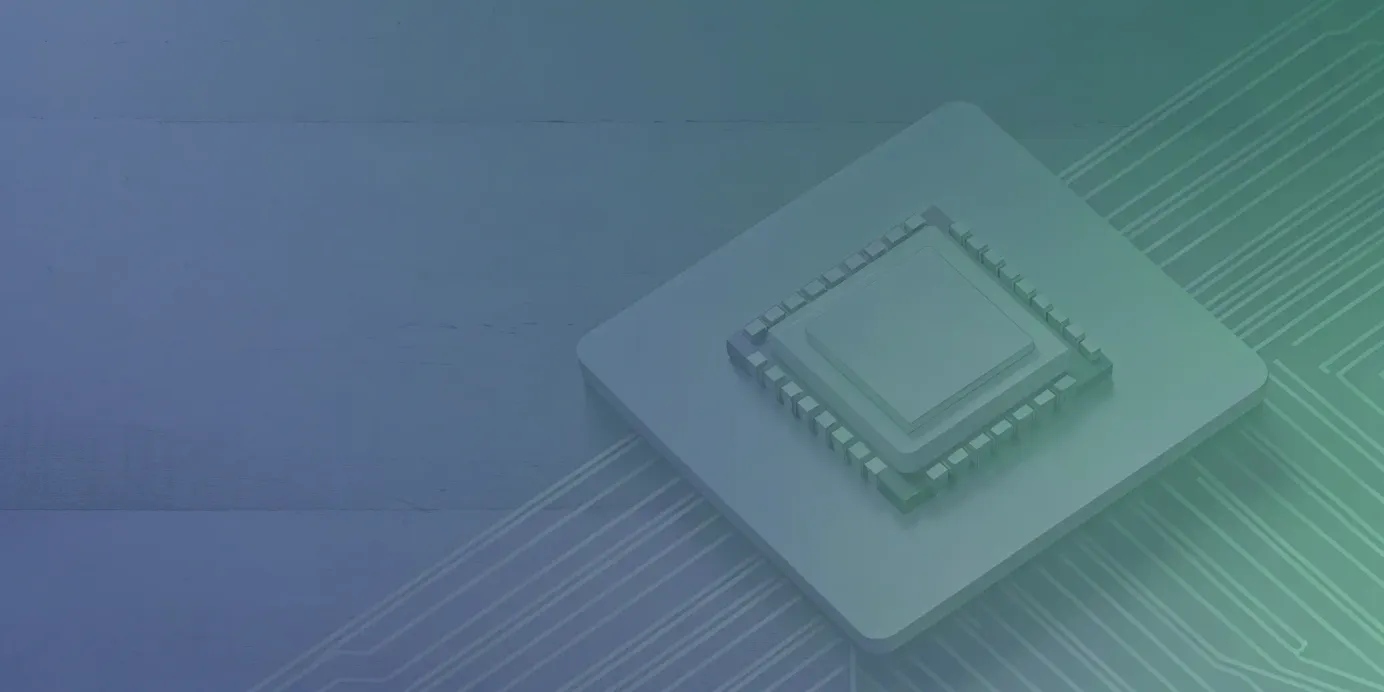Kubernetes Deployments: Your Complete Guide
Master deployment Kubernetes strategies with this comprehensive guide. Learn how to manage, scale, and secure your applications effectively.
Managing the lifecycle of containerized applications can quickly become a complex task, especially as your services scale. This is where the Kubernetes Deployment object steps in, offering a robust and declarative way to control your stateless applications. A Kubernetes deployment strategy defines how your application should run—specifying details like the number of replicas for high availability and the exact container image version to use. Instead of wrestling with individual Pods, you define your desired state, and Kubernetes works to maintain it.
This guide will walk you through how Deployments simplify updates, enable rollbacks, and automate scaling.
Unified Cloud Orchestration for Kubernetes
Manage Kubernetes at scale through a single, enterprise-ready platform.
Key Takeaways
- Build Resilient Applications with Kubernetes Deployments: Define your application's desired state using Deployments to achieve automated scaling, smooth updates with rollback capabilities, and self-healing for continuous availability.
- Standardize Secure and Efficient Operations via GitOps: Enforce security with RBAC and network policies, optimize resource allocation, and adopt a GitOps workflow (which Plural helps manage) for consistent, auditable control over your Kubernetes deployments.
- Simplify Fleet Management and Accelerate Issue Resolution: Utilize a unified platform like Plural for consistent control over multiple clusters and use its AI-powered insights to quickly diagnose and fix deployment problems, reducing operational overhead.
What are Kubernetes Deployments?
When you're working with Kubernetes, you'll quickly encounter Deployments. They are a fundamental resource object that helps you manage your containerized applications. Think of them as the control system for your app's lifecycle within the Kubernetes cluster. If you're aiming to run stateless applications—those that don't need to store persistent data within the pod itself—Deployments are typically your go-to solution. They ensure your application runs reliably and can be updated without downtime.
Understanding Deployments is key to effectively managing applications at scale. They abstract away many of the manual steps involved in updating and maintaining application instances, allowing you and your team to focus more on development and less on the operational intricacies of keeping services running.
Definition and Purpose
At its core, a Kubernetes Deployment manages a set of identical Pods, ensuring that a specified number of them are running and available. It's designed primarily for stateless applications, where any Pod can handle any request because no unique state is stored within the Pods themselves. The real power of a Deployment lies in its declarative nature. You define the desired state for your application—for instance, "I want three replicas of my web server running version 1.2"—and the Deployment Controller continuously works to bring the actual state of the cluster to match this desired state. This mechanism handles initial rollouts, updates, and scaling operations in a controlled and automated manner, making application management much more predictable.
Key Components of a Deployment
To tell Kubernetes how to manage your application, you define a Deployment using a YAML file. This configuration file acts as a blueprint, detailing everything Kubernetes needs to know. It specifies critical information such as the container image to use for your application, how many replicas (Pods) should be running, and the resources (like CPU and memory) each Pod requires.
A typical Deployment YAML file has a few key sections:
apiVersion: This specifies the Kubernetes API version being used for the Deployment object (e.g.,apps/v1).kind: This clearly states that the object being defined is aDeployment.metadata: Here, you provide identifying information, most importantly thenameof your Deployment. You can also include labels for organization.spec: This is where you describe the desired state. It includes thereplicascount, theselectorto identify Pods managed by this Deployment, and thetemplate, which defines the Pods themselves (including container images, ports, and resource requests/limits).
How to Create and Manage Kubernetes Deployments
To get your applications running on Kubernetes, understanding Deployments is key. They offer a powerful way to manage your application's lifecycle. Let's explore the essential steps to create and manage your Kubernetes Deployments effectively.
Create A YAML Configuration
To create a Deployment, you need to create a YAML file defining the different components. The following example shows a typical deployment:
```yaml
apiVersion: apps/v1
kind: Deployment
metadata:
name: nginx-deployment
labels:
app: nginx
spec:
replicas: 3
selector:
matchLabels:
app: nginx
template:
metadata:
labels:
app: nginx
spec:
containers:
- name: nginx
image: nginx:1.14.2
ports:
- containerPort: 80
```
In this example, a Deployment named `nginx-deployment` is created. The Deployment creates a ReplicaSet that creates three replicated Pods, indicated by the `.spec.replicas` field.
The .spec.selector field defines how the created ReplicaSet finds the Pods. In this case, the `app: nginx` label is used.
Apply and Update the Deployment
To apply the Deployment, you need to use the `kubectl apply` command and pass it the YAML file:
```bash
kubectl apply -f config.yaml
```
Why Use Kubernetes Deployments? Key Features and Benefits
Kubernetes Deployments offer a powerful and declarative way to manage your application's lifecycle. If you're running applications in Kubernetes, understanding Deployments is crucial. They provide a robust framework for ensuring your applications are running as expected, can scale to meet demand, and can be updated with minimal disruption. Deployments abstract away many manual steps, allowing you to focus on your code rather than infrastructure mechanics. Let's explore the primary advantages that make Deployments an indispensable tool.
Scale Your Applications Seamlessly
One of the standout features of Kubernetes Deployments is their ability to effortlessly scale your applications. Deployments manage a desired state for a set of identical Pods. This means you can easily increase or decrease the number of running Pods to handle fluctuating traffic levels. For instance, if you anticipate a surge in users, you can instruct the Deployment to scale up. Conversely, during off-peak hours, you can scale down to conserve resources. This scaling can even be automated by integrating with tools that monitor your application's performance metrics, ensuring your application always has the resources it needs without manual intervention.
Implement Rolling Updates and Effortless Rollbacks
Keeping your applications up-to-date is essential, and Deployments make this process smooth and safe. To update your application, you typically modify the Deployment's configuration—often by specifying a new container image version in its YAML file. The Deployment controller then automatically updates the running Pods using a rolling update strategy. This means it replaces old Pods with new ones incrementally, ensuring that a certain number of Pods are always available to serve traffic, thereby minimizing downtime. If an update introduces unexpected issues, Deployments have your back. They maintain a history of revisions, allowing you to quickly roll back to a previous, stable version of your application.
Leverage Built-in Self-Healing
Applications can sometimes fail, but Kubernetes Deployments offer built-in self-healing mechanisms to enhance resilience. Deployments allow you to manage multiple identical copies (Pods) of your application. If one of these Pods or the containers within it crashes or becomes unresponsive, the Deployment controller detects this and automatically replaces the unhealthy Pod with a new, healthy one. This self-healing capability ensures that your application maintains its desired state and availability without requiring manual intervention for common transient issues.
Advanced Deployment Strategies to Consider
While Kubernetes' default rolling updates are a solid starting point, your applications might sometimes demand more nuanced rollout techniques. Advanced deployment strategies provide finer control over the release process, help minimize risk, and enable data-driven decisions when introducing new software versions. These methods are key to enhancing user experience without causing service disruptions. Let's look at a few powerful strategies you can implement in your Kubernetes environment, especially when managing applications across a fleet of clusters.
Blue-Green Deployments
Blue-Green deployments are designed to reduce downtime and risk by maintaining two identical production environments: "blue" (the current live version) and "green" (the new version). All production traffic initially flows to the blue environment. When you're ready to release a new version, you deploy it to the green environment. After thoroughly testing the application in this isolated green setup, you switch the traffic from blue to green. If any issues arise post-switch, you can quickly revert traffic back to the blue environment, which continues to run the stable, older version.
This strategy offers a near-zero downtime deployment and a straightforward rollback path. In Kubernetes, you can achieve this by manipulating Service selectors to direct traffic to the pods of either the blue or green deployment. Consistently managing these configurations, particularly at scale, is where a platform like Plural can orchestrate these deployments and traffic switches through a declarative GitOps workflow.
Canary Releases
Canary releases offer a cautious approach to test new application versions with a small subset of your users before a full rollout. You deploy the new "canary" version alongside the stable version, and then gradually direct a small percentage of live traffic—say, 5% or 10%—to it. This allows your team to monitor the canary's performance, gather user feedback, and detect any issues in a controlled manner. If the canary performs well, you can incrementally increase the traffic it receives until it handles 100% and becomes the new stable version.
This method is excellent for catching bugs and performance regressions early, minimizing the potential impact of any problems. Kubernetes enables canary releases by creating a separate Deployment for the canary version and using tools like Ingress controllers or service meshes (such as Istio or Linkerd) to precisely manage traffic splitting. Plural CD can assist in managing the lifecycle of these canary deployments and integrate with your observability tools to monitor their health effectively.
A/B Testing with Deployments
A/B testing, in the context of deployments, allows you to compare two or more versions of your application to determine which one performs better based on specific metrics like user engagement, conversion rates, or system performance. You route a defined portion of your user traffic to version A and another portion to version B (and potentially C, D, etc.). By collecting and analyzing data from each version, you can make informed decisions about which features or changes to fully implement.
This strategy is invaluable for data-driven product development and iterative improvements. Similar to canary releases, A/B testing in Kubernetes involves deploying multiple application versions and using traffic routing rules, often managed by an Ingress controller or a service mesh, to distribute users. While Plural itself isn't an A/B testing analytics platform, it ensures the reliable deployment of these different versions and provides a unified dashboard to observe the underlying infrastructure supporting these tests, ensuring your experiments run on a stable foundation.
How to Troubleshoot Kubernetes Deployments
Even with the best planning, deployments can encounter issues. Kubernetes environments are dynamic, and understanding how to quickly diagnose and resolve problems is crucial for maintaining application availability and performance. Effective troubleshooting involves a combination of understanding common pitfalls, applying systematic debugging techniques, managing resources wisely, and leveraging advanced tools. When you're managing multiple clusters, the complexity multiplies, making a unified approach to visibility and problem-solving essential. This section will guide you through the key aspects of troubleshooting your Kubernetes deployments, helping you minimize downtime and keep your applications running smoothly.
Use kubectl to Debug the Issue
Kubectl offers several utilities that can identify the issue in a deployment. If your deployment is not working properly, you can start by inspecting the state of your deployment and its associated ReplicaSets and Pods using kubectl describe deployment <deployment-name> and kubectl describe pod <pod-name>. These commands provide detailed information, including events that can offer clues about what went wrong. Checking container logs with kubectl logs <pod-name> -c <container-name> is indispensable for understanding application-specific errors. If you need to investigate further, you can gain shell access to a running container using kubectl exec -it <pod-name> – /bin/sh.
Identify and Fix the Issue
Once you have looked at the logs using kubectl, hopefully, the cause of the issue can be identified. Some common reasons that might cause a deployment to fail are:
- Insufficient quota
- Readiness probe failures
- Image pull errors
- Insufficient permissions
- Limit ranges
- Application runtime misconfiguration
Once you have identified the root cause of the issue, you can issue a `kubectl patch` command to update the deployment to fix the problem:
```bash
kubectl patch deployment/nginx-deployment -p '{"key":”value”}'
```
Leverage AI-Powered Insights with Plural
In complex environments, pinpointing the root cause of a deployment issue can feel like searching for a needle in a haystack. This is where AI-powered insights can dramatically accelerate troubleshooting. Instead of manually sifting through logs and metrics from various sources, AI can analyze patterns, correlate events, and surface potential causes quickly. "Platform engineering is about building golden paths, curated workflows that make it easy for developers to deploy, monitor, and scale applications without deep infrastructure expertise." Plural embraces this by integrating AI directly into your troubleshooting workflow.
Plural's AI Insight Engine performs automatic root cause analysis, leveraging a causal evidence graph that spans Kubernetes objects, their ownership hierarchy, and GitOps manifests. When an issue is detected, our AI not only helps identify the problem but can also suggest actionable solutions through the AI Fix Engine. For more complex issues, you can even collaborate with the AI in a chat interface to refine fixes. Furthermore, features like "Explain With AI" can demystify complex configurations, reducing the burden on senior engineers and empowering your entire team.
Best Practices for Secure and Efficient Deployments
Operating Kubernetes effectively means more than just deploying containers; it requires a deliberate approach to security and efficiency. Without robust practices, organizations risk security vulnerabilities that can lead to data breaches, inefficient resource utilization driving up cloud costs, and increased operational complexity for platform teams. These challenges can hinder agility and undermine the benefits Kubernetes aims to provide. Implementing best practices for deployments is therefore not optional but a core requirement for any team serious about leveraging Kubernetes at scale. Neglecting these areas often results in reactive firefighting, diverting valuable engineering resources from innovation to incident response.
Implement RBAC and Service Accounts
Controlling who can do what within your Kubernetes cluster is critical for security. Role-Based Access Control (RBAC) is the mechanism for achieving this, allowing you to define granular permissions. Instead of granting broad permissions, you assign roles with specific rights (like read, write, or delete) to particular Kubernetes resources (like deployment). These roles are then bound to users, groups, or service accounts. These ensure that an unauthorized user cannot access or update deployments.
Service accounts provide an identity for processes running in pods, enabling them to interact securely with the Kubernetes API. It's best practice to create specific service accounts for your applications rather than using the default, which often has overly broad permissions. Plural simplifies managing these permissions by integrating with your existing Identity Provider (IdP) through OIDC. As detailed in our documentation on dashboard access, Plural uses Kubernetes impersonation, meaning RBAC rules resolve to your console user email and groups. This effectively creates an SSO experience for Kubernetes, making it easier to manage and enforce consistent access policies across your clusters.
Optimize Resource Allocation
Efficiently managing CPU and memory resources is essential for both application performance and cost control in Kubernetes. Without proper resource allocation, your applications might suffer from resource starvation, leading to poor performance or crashes. Conversely, over-provisioning resources can lead to significant unnecessary costs. Kubernetes allows you to specify resource requests (the amount of resources guaranteed to a container) and limits (the maximum amount of resources a container can consume). Setting these appropriately is vital.
Optimizing resource allocation ensures that your deployments have what they need to run smoothly while making the most of your underlying infrastructure. As noted in discussions on harnessing Kubernetes for platform engineering, Kubernetes itself is an excellent foundation for optimizing resource use.
Regularly monitoring resource utilization using tools like the Kubernetes dashboard, which Plural provides with SSO integration, can help you fine-tune these requests and limits over time. This visibility allows you to make informed decisions, ensuring your deployments are both performant and cost-effective, preventing resource contention and unnecessary expenditure.
How to Integrate Deployments with CI/CD and GitOps
Integrating your Kubernetes deployments with Continuous Integration/Continuous Deployment (CI/CD) pipelines and GitOps practices is key to achieving efficient, reliable software delivery. This approach helps automate your processes from code commit to production, using Git as the definitive source for your desired application state. This reduces manual overhead and minimizes the potential for human error, freeing up your engineering teams to innovate.
Automate Your Deployment Pipelines
Automating deployment pipelines is fundamental for modern software teams working with Kubernetes. Platform engineering often streamlines standard DevOps activities by establishing an internal developer platform (IDP). This IDP offers a unified toolkit for application development and deployment. Kubernetes, with its robust scalability and self-healing capabilities, provides an ideal foundation for these platforms, enhancing application resilience and optimizing resource use.
By automating your pipeline, each code change can automatically trigger builds, tests, and deployments across different environments. This accelerates your release cycles and allows developers to deploy applications with greater autonomy, reducing reliance on operations teams. Plural CD supports this through an API-driven framework, enabling you to orchestrate complex deployment workflows across your entire Kubernetes fleet and integrate smoothly with your existing CI/CD tooling.
Adopt a GitOps Workflow for Kubernetes
GitOps enhances automation by establishing Git repositories as the single source of truth for your Kubernetes application configurations and infrastructure. In a GitOps model, every modification to your applications or their underlying infrastructure is managed through Git commits. This declarative method ensures your cluster's live state consistently mirrors the definitions in Git, offering strong audit trails and version control. Tools such as ArgoCD and Flux are often employed to synchronize this desired state from Git to your Kubernetes clusters.
Plural’s Continuous Deployment (CD) solution is built on GitOps principles, continuously monitoring your specified Git repositories and automatically applying any detected changes to your target clusters, while also identifying and alerting on configuration drift. This approach helps establish "golden paths"—standardized, curated workflows that simplify application deployment and management for developers, regardless of their Kubernetes expertise. Furthermore, Plural Stacks extends this GitOps methodology to Infrastructure-as-Code (IaC), allowing you to manage resources like Terraform with the same declarative, version-controlled precision.
How to Monitor Your Kubernetes Deployments
Once your applications are deployed on Kubernetes, keeping a close watch on their performance and health is essential. Effective monitoring isn't just about spotting problems as they arise; it's about deeply understanding how your applications and infrastructure components behave within a dynamic, distributed environment. This understanding allows your team to proactively address potential issues, optimize resource utilization, and ensure your applications remain consistently reliable for your users. A robust monitoring strategy combines detailed data collection with tools that offer clear, actionable insights, turning raw data into operational intelligence.
Track Key Metrics, Logs, and Traces
To truly understand what's happening within your Kubernetes deployments, you need a comprehensive observability strategy. This means consistently tracking real-time metrics, collecting detailed logs, and capturing distributed traces. Key metrics span various layers, including the health and performance of individual services, containers, pods, and the deployments themselves, as well as the underlying nodes and the overall cluster.
Focusing on these elements helps you detect anomalies early, often before they impact users. For instance, monitoring pod restart counts or CPU and memory utilization can signal resource constraints or application errors. Similarly, logs provide invaluable context for debugging, while traces help you understand request flows across microservices. This holistic approach to data collection is fundamental to maintaining a stable and efficient Kubernetes environment, giving you the necessary insights to act decisively.
Achieve Unified Visibility with Plural's Console
Wrangling data from various sources across a complex Kubernetes landscape can be challenging. To simplify this, a centralized console that offers unified visibility across all your Kubernetes deployments is incredibly beneficial. Plural provides an embedded Kubernetes dashboard that aggregates critical information, allowing you to monitor your entire environment from a single pane of glass. This means less time switching between disparate tools and more time focusing on deriving actionable insights.
Plural's console simplifies Kubernetes API access and networking, allowing secure visibility into private and on-prem clusters through its agent-based architecture, which ensures traffic flows unidirectionally from managed clusters. This centralized monitoring not only streamlines troubleshooting by presenting a cohesive view of metrics, logs, and traces but also enhances your ability to optimize application performance. With Plural, you gain a clear, comprehensive perspective, making it easier to manage and maintain your deployments effectively and securely.
How to Scale Deployments in Enterprise Environments using Plural
Scaling Kubernetes deployments within large enterprise environments presents a distinct set of challenges. As your organization expands, the sheer volume of clusters, applications, and teams interacting with your Kubernetes infrastructure inevitably grows, introducing layers of complexity. Effectively navigating deployments this scale requires more than just adding more resources; it demands robust strategies and purpose-built tools.
The primary objectives are to maintain stringent control and consistency across all deployments, empower development teams with self-service capabilities, and avoid creating operational bottlenecks that can stifle innovation and velocity. This often signifies a necessary evolution from manual, ad-hoc processes towards adopting comprehensive platforms. Such platforms should offer extensive automation, centralized management paradigms, and clear, actionable visibility across the entire Kubernetes fleet. Without these, the promise of Kubernetes' agility can be lost in a mire of operational overhead.
Effectively Manage Multiple Clusters
As organizations increasingly adopt microservices and cloud-native architectural patterns, the number of Kubernetes clusters under their purview tends to multiply rapidly. However, attempting to manage each of these clusters as isolated silos can quickly become an unmanageable and error-prone endeavor, negating many of the platform's benefits.
To truly leverage Kubernetes at scale, a centralized management layer is essential. This allows your team to oversee, configure, and interact with deployments across all clusters from a single point of control. Plural provides precisely this—a unified control plane that enables consistent management of configurations, deployments, and observability across your entire distributed fleet. This centralized approach significantly simplifies day-to-day operations, drastically reduces the likelihood of configuration drift between clusters, and provides a holistic, real-time view of your systems, irrespective of whether your clusters reside in various public clouds, on-premises data centers, or at the edge.
Related Articles
- Guide to Kubernetes Deployments: Basics & Best Practices
- Managing Kubernetes Deployments: A Practical Guide
- Continuous Deployment: Streamlining Your DevOps Workflow
- Troubleshoot Kubernetes Deployments: A Practical Guide
Unified Cloud Orchestration for Kubernetes
Manage Kubernetes at scale through a single, enterprise-ready platform.
Frequently Asked Questions
I understand that deployments help manage Pods, but what's the real advantage over manually managing my application instances? Think of Deployments as your application's autopilot in Kubernetes. Instead of you manually starting, stopping, or updating each instance of your app, a Deployment does it for you. It ensures the right number of your app instances are always running, handles updates smoothly with rolling strategies to avoid downtime, and can even roll back to a previous version if something goes wrong. This declarative approach means you tell Kubernetes what you want, and it works to make it happen, which is a huge step up from managing individual containers. When you're managing many applications or clusters, this automation becomes essential, and platforms like Plural build on these core benefits to provide consistent management and visibility across your entire fleet.
My team finds YAML configurations for Deployments a bit complex, especially when managing many applications. Are there ways to simplify this? You're definitely not alone; YAML can get intricate, especially as your applications grow! While understanding the basics of Deployment YAML is important, you don't have to manually craft every line for every app. Adopting a GitOps workflow, which Plural CD champions, means your configurations live in Git, making them version-controlled and easier to manage collaboratively. Plural also offers self-service code generation, which can create the necessary manifest structures for you through a simpler interface, effectively providing standardized templates. This helps ensure consistency and reduces the chance of errors that can creep in with manual YAML editing, especially across a large number of services.
We're looking into advanced deployment strategies like blue-green or canary. How can we manage these effectively without adding too much operational burden? Advanced strategies like blue-green or canary releases are fantastic for minimizing risk, but yes, they can add complexity if managed manually. The key is automation and clear control. For instance, with blue-green, you're essentially switching traffic between two full production environments. With canaries, you're carefully routing a small portion of traffic to a new version. Plural CD helps you manage the lifecycle of these different deployment versions through a declarative GitOps workflow. This means the configurations for your blue, green, or canary deployments are defined in Git, and Plural orchestrates the rollout and traffic management according to those definitions. Plus, our unified dashboard gives you the visibility needed to monitor how these new versions are performing before you commit to a full rollout.
Troubleshooting deployment issues across multiple clusters is a nightmare. How can we get better visibility and quicker resolutions? Juggling multiple clusters and trying to pinpoint issues can indeed feel overwhelming. The first step is to get a single, clear view of what's happening everywhere. Plural provides an embedded Kubernetes dashboard that acts as a single pane of glass, giving you visibility into all your managed clusters without needing to hop between different tools or manage countless kubeconfig files. Beyond just visibility, when problems do arise, our AI Insight Engine can perform automatic root cause analysis by looking at everything from Terraform logs to Kubernetes object relationships. And if a fix is needed, the AI Fix Engine can even suggest code changes, significantly speeding up your troubleshooting process.
How does Plural help ensure our Kubernetes deployments are both secure and efficient, especially as we scale? Security and efficiency are top priorities, and they become even more critical as your Kubernetes footprint grows. Plural helps on several fronts. For security, we simplify RBAC management by integrating with your existing identity provider, making it easier to enforce consistent access policies. Our agent-based architecture also enhances network security by ensuring managed clusters don't need to expose inbound ports. For efficiency, having that unified dashboard allows you to monitor resource utilization across your fleet, helping you optimize resource requests and limits to avoid waste. Furthermore, by using Plural for GitOps-driven continuous deployment and infrastructure-as-code management with Plural Stacks, you ensure that security policies and efficient configurations are applied consistently everywhere, reducing manual errors and operational drift.
Newsletter
Join the newsletter to receive the latest updates in your inbox.