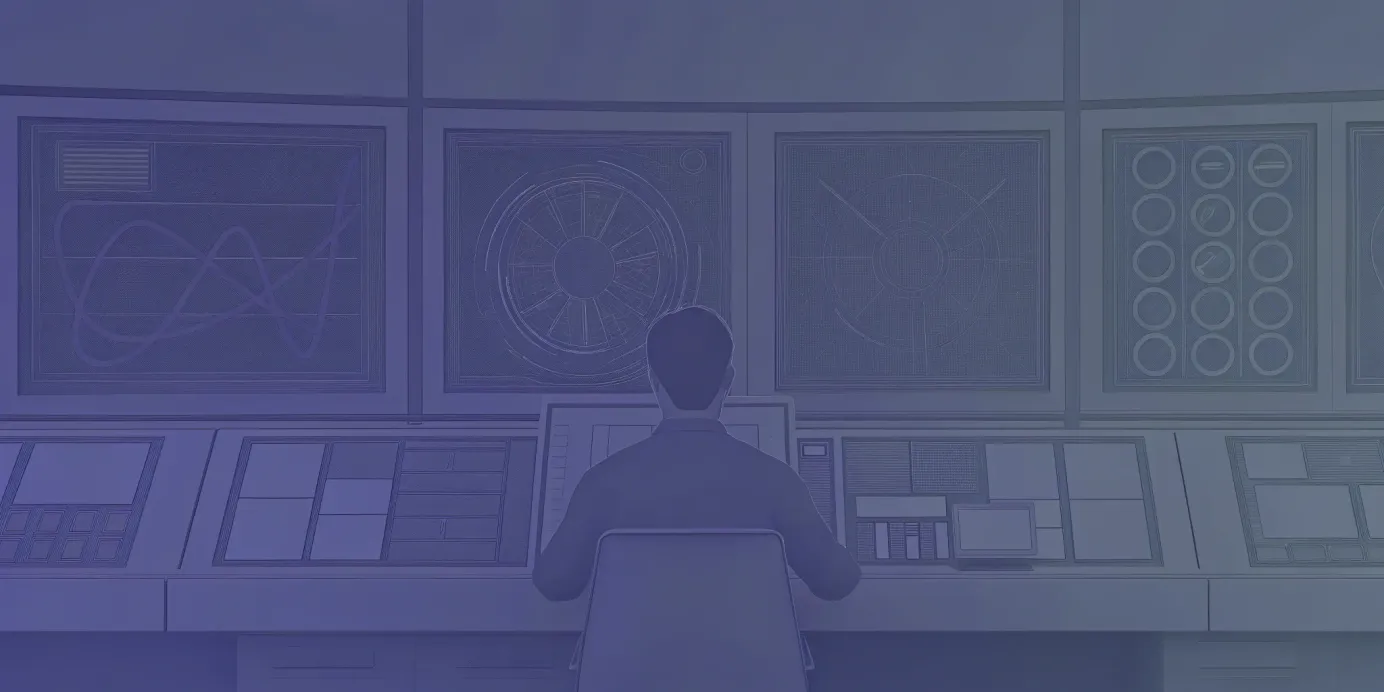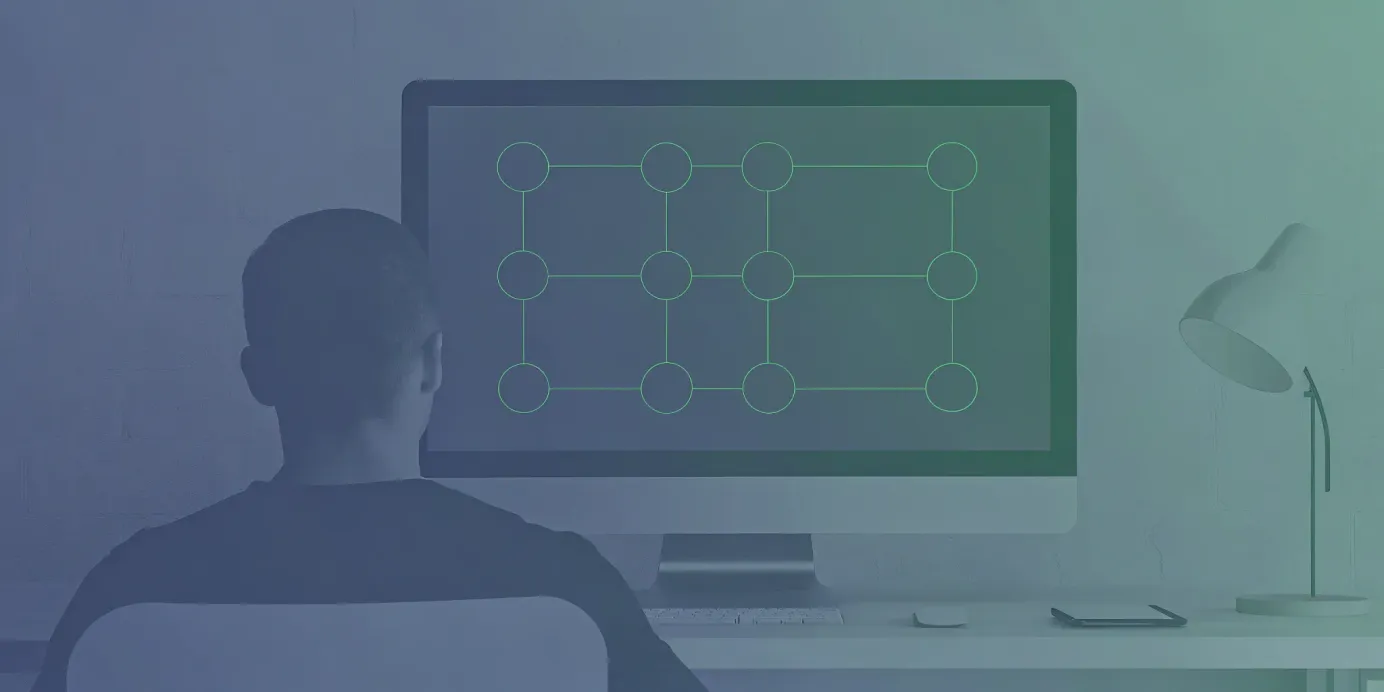
Kubernetes CI/CD Pipeline Examples: Best Practices
Explore Kubernetes CI/CD pipeline examples and best practices to streamline your software delivery process, ensuring efficiency and reliability across deployments.
Simply having a CI/CD pipeline isn't the goal; the goal is having a pipeline that is secure, resilient, and efficient. A poorly designed automation workflow can introduce more problems than it solves, creating bottlenecks and security vulnerabilities. The foundation of a great pipeline rests on established best practices: adopting GitOps as your source of truth, integrating security scanning at every stage, and building in robust observability.
This article moves beyond the basics to show you how to build a pipeline you can trust. We will explore several Kubernetes CI/CD pipeline examples and analyze them through the lens of these core principles. You’ll learn not just how to connect the tools, but why certain patterns lead to more scalable and secure outcomes, especially when managing deployments across a large fleet of clusters.
Unified Cloud Orchestration for Kubernetes
Manage Kubernetes at scale through a single, enterprise-ready platform.
Key takeaways:
- Make Git your single source of truth: Centralize all application and infrastructure configurations in a Git repository. This GitOps approach ensures every deployment is auditable, consistent, and easily rolled back, creating a reliable foundation for your CI/CD process.
- Shift security and monitoring left: Build security directly into your pipeline by automatically scanning container images for vulnerabilities before deployment. Complement this with robust observability to get immediate feedback on application health, ensuring you catch issues before they impact users.
- Standardize workflows to manage fleet complexity: As your Kubernetes environment grows, inconsistent tooling creates friction. Use a unified platform like Plural to standardize deployments with a consistent GitOps engine, provide centralized visibility through a multi-cluster dashboard, and empower teams with a self-service catalog for approved components.
What Is a Kubernetes CI/CD Pipeline?
A Kubernetes CI/CD pipeline automates the path from code commit to production deployment. When a developer pushes code, the pipeline builds a container image, runs tests, and deploys the updated application to Kubernetes clusters—all without manual intervention.
Because Kubernetes is designed for dynamic, declarative infrastructure, it pairs naturally with CI/CD. A well-structured pipeline ensures repeatable, secure, and auditable deployments, which is especially critical for platform teams managing multiple clusters.
Why CI/CD Matters for Kubernetes
CI/CD removes friction from software delivery. It automates repetitive steps like building, testing, and deploying, which speeds up releases and reduces human error. More importantly, it enforces consistency: automated tests catch regressions early, and deployment scripts apply the same logic every time.
For distributed applications running on Kubernetes, this reliability isn't optional—it's foundational. Without automation, keeping environments in sync across clusters becomes error-prone and unsustainable.
Key Components of a Kubernetes CI/CD Pipeline
A typical Kubernetes pipeline includes:
- Source Control
Code lives in Git. Changes to specific branches trigger pipeline runs. - Build System
Tools like GitHub Actions, GitLab CI, or Tekton build the application and containerize it using Docker or BuildKit. - Container Registry
The built image is pushed to a registry like Docker Hub, GitHub Container Registry, or Amazon ECR. - Testing and Security Scanning
Unit tests, integration tests, and tools like Trivy or Snyk validate the image before deployment. - Deployment Automation
GitOps tools like Argo CD or Flux automatically sync Kubernetes manifests from Git to your clusters, ensuring that what runs in production matches your declared intent.
This end-to-end flow reduces manual effort, improves reliability, and gives teams the confidence to ship faster—even across a large fleet of clusters.
Essential Tools for Your Kubernetes CI/CD Stack
A strong Kubernetes CI/CD pipeline relies on a well-integrated toolchain. While each team’s setup may vary, the foundational components typically include:
- Source control (e.g., Git)
- Build automation
- Container registry
- Deployment tools
These tools automate the end-to-end process—from commit to production—ensuring speed, consistency, and reliability at scale.
Source Control & Build Automation
The pipeline begins in Git—your source of truth for application code, Kubernetes manifests, and CI/CD configs. Every code push should trigger an automated build, ideally using platforms like:
- GitHub Actions
- GitLab CI/CD
- CircleCI
- Tekton
This build phase typically involves:
- Compiling code
- Running unit/integration tests
- Performing security scans (e.g., with Trivy, Snyk, or Grype)
Plural supports direct Git integration and continuously syncs updated manifests to your clusters, simplifying continuous delivery workflows.
Container Registries & Deployment Tools
After tests pass, your application is packaged into a container image. This immutable artifact is stored in a registry like:
- Docker Hub
- Amazon ECR
- Google Artifact Registry
- GitHub Container Registry
For deployment, tools like Helm, Kustomize, or Pulumi define your application’s desired state declaratively.
CI/CD pipelines use this configuration to pull the correct image from the registry and roll out the new version to Kubernetes clusters.
CI/CD and GitOps Platforms for Kubernetes
To orchestrate the pipeline, choose a CI/CD platform that fits your team’s workflow:
- Jenkins: Mature, extensible, but manually intensive
- GitHub Actions: Ideal for teams already on GitHub
- GitLab CI/CD: Fully integrated DevOps platform
- Argo CD: Kubernetes-native GitOps for declarative deployments
- Flux: Lightweight GitOps toolkit with Kubernetes-native reconciliation
For teams operating at scale, Plural provides a unified control plane for managing deployments, infrastructure, and observability—independent of your CI tool of choice.
How a Kubernetes CI/CD Pipeline Works
A Kubernetes CI/CD pipeline automates the journey from a code commit to a live deployment in your cluster. It eliminates manual steps, enforces quality gates, and reduces the risk of errors—making software delivery faster, safer, and more predictable.
A typical pipeline involves three main stages:
- Trigger a build from a code change
- Run tests and build a container image
- Deploy the image to Kubernetes
Each step acts as a checkpoint: failed tests or misconfigured builds stop the pipeline early, ensuring only verified changes make it to production.
Stage 1: Triggering Builds on Code Commits
CI/CD starts with version control—usually Git. When a developer pushes code to a repo (e.g., GitHub or GitLab), a webhook triggers a CI tool like Jenkins, GitHub Actions, or GitLab CI/CD.
This immediate automation ensures fast feedback. If a change breaks the build or fails tests, developers know right away. Tools like Plural extend this pattern to infrastructure. Its “Stacks” feature watches IaC repositories and auto-applies changes via Terraform.
Stage 2: Automated Testing and Container Builds
Once a build is triggered, the CI system runs automated tests—unit, integration, and optionally end-to-end—to validate code quality and functionality. If any check fails, the pipeline halts.
After passing tests, the pipeline builds a container image using tools like Docker or BuildKit. The resulting image includes the app, dependencies, and configuration. It’s tagged (often with the commit SHA) and pushed to a container registry like Docker Hub, Amazon ECR, or Google Artifact Registry.
Stage 3: Deploying to Kubernetes
In the final stage, the CD system (e.g., Argo CD, Flux, or Plural) updates Kubernetes manifests—usually Helm charts or Kustomize overlays—with the new image tag.
These manifests are applied to the cluster, often via GitOps, and Kubernetes handles rollout—usually using a rolling update strategy. This ensures zero downtime by gradually replacing old pods with new ones.
Plural’s CD engine handles multi-cluster deployments securely with agent-based GitOps, ensuring all environments reflect the desired state defined in Git—whether you’re running a few services or a global fleet.
Kubernetes CI/CD Pipeline Examples
Choosing CI/CD tools for Kubernetes depends on your tech stack, team skill set, and operational preferences. There’s no universal solution—just a growing set of powerful tools, each with different trade-offs. Whether you prefer a traditional CI server, an integrated DevOps suite, or a GitOps-first workflow, your choice shapes how you ship and scale software.
Below are common patterns for Kubernetes CI/CD pipelines. As you evaluate them, think beyond single-cluster workflows. Managing updates, enforcing policies, and maintaining consistency across many clusters introduces real complexity. This is where a unified management layer—like Plural—helps. Its CD engine syncs application and infrastructure changes fleet-wide using a GitOps model, no matter which CI/CD tool you prefer.
Jenkins Pipelines on Kubernetes
Jenkins is one of the most customizable CI/CD tools available. A Jenkins-based pipeline typically lives in a Jenkinsfile, defining stages like build, test, and deploy. You can run Jenkins inside your Kubernetes cluster using the official Helm chart, which helps with installation and lifecycle management.
Jenkins supports almost every integration imaginable via plugins. But flexibility comes at a cost: scaling and maintaining multiple Jenkins instances can be operationally intensive. For large organizations, this often leads to configuration drift and plugin compatibility headaches.
Good for: Teams needing highly customized pipelines.
Trade-offs: High maintenance, poor multicluster management.
GitLab CI/CD + Kubernetes
GitLab CI/CD provides a tightly integrated experience for teams already using GitLab for source control. Pipelines are declared in .gitlab-ci.yml, stored alongside your code, making configuration version-controlled and portable.
GitLab offers an integrated container registry and Auto DevOps, which automatically builds, tests, and deploys to Kubernetes. For simpler projects, this can dramatically reduce setup time. You can even use Docker-in-Docker to build images inside CI jobs.
Good for: GitLab-native teams seeking a single tool for everything.
Trade-offs: Less flexible than modular setups; tied to GitLab's ecosystem.
GitOps with Argo CD
Argo CD is a GitOps-native tool purpose-built for Kubernetes. Rather than pushing changes from your CI system, Argo CD pulls them from a Git repository into your cluster. It continuously ensures that the running state matches the Git-defined desired state.
It supports raw YAML, Helm, and Kustomize, making it flexible for most IaC strategies. With built-in drift detection, audit logs, and rollback support, Argo CD is ideal for production-grade deployments where traceability and control are key.
Good for: Declarative deployments, Git-as-source-of-truth, multicluster sync.
Trade-offs: You’ll still need a separate CI system for builds/tests.
GitHub Actions for Kubernetes
GitHub Actions is GitHub’s native CI/CD tool. It works well for building containers and running tests, with support for events like pushes, pull requests, and releases. The marketplace offers hundreds of Kubernetes deployment actions, enabling you to build custom workflows quickly.
While GitHub Actions doesn’t deploy to Kubernetes out-of-the-box, a common pattern is to update manifests in a Git repo after a successful build. Then, a GitOps operator like Argo CD or Plural CD detects the change and deploys it to the cluster.
Good for: Teams already on GitHub looking for tight integration.
Trade-offs: Lacks built-in Kubernetes CD; relies on GitOps for deployment.
Kubernetes CI/CD Best Practices
A reliable Kubernetes CI/CD pipeline is more than just wiring up Git to your cluster—it’s about enforcing consistency, securing every stage of the delivery process, and giving your team confidence to ship often. To build pipelines that scale, automate the right things, and stay secure under pressure, you need to apply key best practices rooted in GitOps, security-first development, and observability.
Here’s how to architect a modern, enterprise-grade CI/CD pipeline for Kubernetes:
1. Use GitOps and Shift Security Left
Embrace GitOps as the operational backbone of your pipeline. Git becomes the source of truth for all cluster configurations, infrastructure, and workloads—everything versioned, auditable, and easy to roll back. Tools like Argo CD or Flux implement a pull-based deployment model that continuously syncs cluster state with your Git repository.
Security should be part of every commit. Integrate tools like Trivy or Grype into your CI stage to scan container images and manifests for vulnerabilities and misconfigurations before they hit production. Policy engines like OPA Gatekeeper or Kyverno can enforce security and compliance policies directly at the cluster level.
2. Build in Observability and Real-Time Feedback
You can’t fix what you can’t see. Your pipeline should generate telemetry at every stage: metrics, logs, and traces across build, deploy, and runtime. Integrate observability stacks like Prometheus, Grafana, Loki, and Tempo to track build durations, deployment rollbacks, and service performance.
If you're managing multiple clusters, a unified dashboard—like the one Plural offers—can centralize visibility without juggling VPNs or cloud console access. Centralized monitoring also simplifies compliance auditing and policy enforcement across environments.
3. Secure Secrets and Enforce Least Privilege
Secrets management isn’t optional. API keys, tokens, and credentials should never live in Git. Use systems like HashiCorp Vault, Sealed Secrets, or External Secrets Operator to inject secrets at runtime while maintaining encrypted storage.
Apply RBAC principles aggressively. CI/CD tools should only have access to what they need—nothing more. With Plural’s Global Service model, you can standardize access policies across clusters to reduce misconfigurations and enforce the principle of least privilege.
By adopting these practices, your CI/CD pipelines become a scalable system of record—secure, observable, and easy to manage across fleets of clusters. The goal isn’t just automation—it’s trust at every step of the deployment lifecycle.
Advanced CI/CD Techniques for Kubernetes
Once you have a solid CI/CD pipeline in place, you can move beyond simple, all-at-once deployments. Advanced deployment strategies help you release new features with greater confidence by minimizing risk and validating changes with real user traffic. Techniques like blue-green deployments, canary releases, and A/B testing are not just theoretical concepts; they are practical methods enabled by Kubernetes' flexible architecture. These approaches allow you to control the rollout process precisely, ensuring application availability and gathering valuable feedback before a full release. For large-scale operations, mastering these techniques is essential for maintaining velocity without sacrificing stability across your entire Kubernetes fleet.
Implement Blue-Green and Canary Deployments
Blue-green and canary deployments are two of the most effective strategies for reducing deployment risk. In a blue-green deployment, you maintain two identical production environments: "blue" (the current version) and "green" (the new version). Once the green environment is tested and ready, you switch all traffic from blue to green. If any issues arise, you can instantly roll back by redirecting traffic back to the blue environment.
Canary deployments offer a more gradual approach. A new version is released to a small subset of users—the "canaries"—while the majority continues to use the stable version. You monitor performance and error metrics from this small group before gradually rolling the update out to more users. Kubernetes primitives like Deployments and Services make these strategies possible, while service meshes like Istio provide even finer-grained traffic shaping. Plural helps you manage these system add-ons consistently across all clusters.
Run A/B Tests in Kubernetes
While canary deployments focus on infrastructure stability, A/B testing focuses on user experience and business metrics. This technique involves deploying two or more versions of an application to production simultaneously to see which one performs better against specific goals, like conversion rates or user engagement. Using Kubernetes, you can configure an Ingress controller or service mesh to route traffic to different application versions based on user attributes like cookies, headers, or geographic location. This allows you to compare performance metrics between versions with real users. Plural’s observability integrations and built-in multi-cluster dashboard provide the visibility needed to track the performance of each variant, helping you make data-driven decisions about which features to fully release.
Scale CI/CD for Large Deployments
As an organization grows, so does the complexity of its Kubernetes environment. Managing CI/CD across dozens or hundreds of clusters, each with its own set of applications and configurations, can quickly become unmanageable. The key to scaling effectively is to standardize processes and automate as much as possible. This is where a fleet management platform becomes critical. Plural is designed to scale CI/CD processes by providing a unified control plane for your entire Kubernetes estate. Using its GitOps-based continuous deployment engine, you can ensure that configurations are applied consistently everywhere. Furthermore, Plural’s Self-Service Catalog allows platform teams to offer pre-configured, standardized application stacks, empowering developers to deploy safely without needing to become Kubernetes experts.
How to Optimize Your Kubernetes CI/CD Pipeline
A fast, reliable CI/CD pipeline doesn’t stay that way by accident—it requires continuous tuning as your team, infrastructure, and application complexity grow. Optimizing your Kubernetes pipeline means reducing friction for developers, controlling costs, and ensuring repeatable, secure deployments across all environments. Below are practical strategies to fine-tune your CI/CD workflow and keep it a force multiplier—not a bottleneck.
Tune for Performance and Cost
Build speed and cloud costs often pull in opposite directions. Over-provisioning resources wastes money, while under-provisioning slows down pipelines or leads to failed builds. Start by right-sizing resource requests and limits, tuning your pods to match observed usage—not guesses.
Use layer caching in your Docker builds (e.g. with BuildKit) and cache dependencies across runs to reduce rebuild times. Break up monolithic pipelines by parallelizing independent jobs where possible (for example, test and lint in parallel).
Tools like Plural provide visibility across clusters, helping you track resource usage and identify inefficiencies from a central dashboard. With data in hand, you can make informed adjustments to minimize cost without compromising reliability.
Create a Feedback Loop for Continuous Improvement
The best pipelines reinforce a habit of early, frequent commits. This shortens the feedback cycle and helps catch regressions or test failures when the context is still fresh.
But feedback only matters if it’s measurable. Track DevOps performance indicators like:
- Build duration
- Deployment frequency
- Change failure rate
- Mean Time to Recovery (MTTR)
Tools like Devtron or Plural can help you monitor these metrics, alert stakeholders in real time, and provide insights across teams. Use these insights to iterate—not just on code, but on the pipeline itself.
Manage Multi-Environment Deployments with GitOps
Deploying across dev, staging, and production shouldn’t require a different process each time. GitOps makes environments reproducible by storing declarative infrastructure and application config in Git. Tools like Argo CD or Flux automate syncing this state to Kubernetes clusters.
Avoid using mutable tags like latest. Instead, use immutable tags (e.g. commit SHAs or semantic versions) for container images. This makes your deployments auditable and repeatable.
Plural’s GitOps-based Continuous Deployment engine syncs manifests across clusters and supports Global Services, allowing you to apply standard policies (like network rules or observability tooling) consistently in every environment.
How Plural Streamlines Kubernetes CI/CD
While Kubernetes provides a powerful foundation for running CI/CD pipelines, it doesn't manage the entire process on its own. As organizations scale, they often end up with multiple clusters across different environments, each with its own set of tools, configurations, and deployment workflows. This fragmentation creates complexity, slows down delivery, and introduces security risks. Managing updates, enforcing consistent policies, and maintaining visibility across this distributed landscape becomes a significant operational burden for platform and DevOps teams who are forced to stitch together various open-source and commercial tools. This patchwork approach often leads to inconsistent security postures and makes it difficult to troubleshoot issues efficiently when a deployment fails.
Plural is designed to solve these challenges by providing a unified platform for managing your entire Kubernetes fleet. It acts as a single pane of glass, simplifying the orchestration of applications and infrastructure from development to production. Instead of juggling disparate tools and manual processes, you get a consistent, GitOps-based workflow for continuous deployment, infrastructure management, and observability. Plural’s architecture is built for enterprise scale and security, using an agent-based model that allows you to manage any cluster, anywhere, without compromising your network perimeter. This approach helps you build a robust, automated, and secure CI/CD process that can keep pace with your development teams.
Unify Cloud Orchestration from a Single Pane of Glass
Plural provides a consistent workflow for deploying applications across your entire fleet with Plural CD, our GitOps-based continuous deployment engine. It uses a secure, agent-based pull architecture, meaning you don't need to open inbound ports or manage complex networking to connect your clusters. An agent on each workload cluster polls the central control plane for changes and applies them using local credentials. This model allows you to unify orchestration for clusters running in any cloud, on-premises, or even on the edge. By defining your applications and configurations in Git, you create a single source of truth that Plural uses to automatically sync deployments, ensuring consistency and eliminating configuration drift across your environments.
Gain Visibility with a Built-in Multi-Cluster Dashboard
Troubleshooting deployments across a fleet of Kubernetes clusters often involves juggling multiple kubeconfigs, VPNs, and terminal windows. Plural eliminates this friction with a built-in multi-cluster dashboard that provides deep visibility into all your resources from a single interface. The dashboard uses a secure reverse tunnel, initiated by the Plural agent, to give you full read-access to your clusters without exposing their API servers to the internet. You can inspect pods, check deployment statuses, and view logs in real-time for any cluster in your fleet, all authenticated through your company's SSO. This immediate feedback loop is critical for verifying the success of CI/CD pipeline runs and quickly diagnosing issues when they arise.
Standardize Infrastructure with a Self-Service Catalog
A key to scaling CI/CD is standardizing the components developers use. Plural’s Self-Service Catalog allows platform teams to create a curated set of pre-configured infrastructure and application stacks. You can define standardized templates for common components like databases, monitoring tools, or entire application environments. These templates can enforce security policies, resource limits, and best practices, ensuring that every service provisioned is compliant and production-ready. Developers can then deploy these components with a few clicks, dramatically reducing provisioning time and freeing the platform team from handling repetitive requests. This empowers developers to move faster while ensuring all infrastructure adheres to organizational standards.
Related Articles
- Mastering DevOps for Kubernetes
- Cloud Native DevOps with Kubernetes: A 2024 Guide
- How Does Kubernetes Work? A Comprehensive Guide for 2025
- Beyond Jenkins CI/CD: Modern Deployment Strategies
- Continuous Deployment: A Comprehensive Guide for 2024
Unified Cloud Orchestration for Kubernetes
Manage Kubernetes at scale through a single, enterprise-ready platform.
Frequently Asked Questions
Does Plural replace my existing CI tool like Jenkins or GitLab? No, Plural complements your existing Continuous Integration (CI) tools. You would continue to use platforms like Jenkins, GitLab CI, or GitHub Actions for the "CI" part of your workflow—building your code, running tests, and creating a container image. Plural takes over for the Continuous Deployment (CD) and operational management. Once your CI tool produces a validated artifact, Plural's GitOps engine ensures it is deployed consistently and securely across your entire fleet of Kubernetes clusters, handling the complexities of multi-cluster orchestration.
How does Plural make managing deployments across many clusters easier than just using a tool like Argo CD? While Argo CD is an excellent GitOps tool for syncing manifests to a cluster, Plural provides a comprehensive management layer on top of that core function. Plural is designed for fleet-scale operations, offering a built-in multi-cluster dashboard for unified visibility without juggling credentials, standardized RBAC policies via Global Services, and an API-driven way to manage underlying infrastructure with Plural Stacks. It addresses the entire operational lifecycle, from deployment to observability and infrastructure management, providing a single control plane for what would otherwise require multiple disparate tools.
My pipeline already scans container images. How else does Plural help with security? Image scanning is a critical first step, and Plural enhances security at the deployment and operational stages. Its architecture uses an egress-only communication model, meaning your clusters never need to expose inbound ports to be managed, which aligns with strict network security standards. All deployment actions are executed by an agent using local credentials, avoiding the need to store a central repository of sensitive cluster keys. Furthermore, Plural simplifies the enforcement of consistent RBAC policies across your entire fleet, ensuring that both users and automated systems have the correct, least-privileged access everywhere.
What's the practical difference between a canary release and a blue-green deployment? Both are strategies to reduce deployment risk, but they do so differently. A blue-green deployment involves running two identical production environments, "blue" (current) and "green" (new). You switch all traffic to the green environment at once and can instantly revert if issues arise. A canary release is more gradual. You roll out the new version to a small subset of users first, monitor its performance, and then slowly increase exposure to the rest of your user base. Blue-green is simpler and faster for rollbacks, while canary is better for testing new features with real user traffic before a full commitment.
How does the Self-Service Catalog fit into a CI/CD workflow? The Self-Service Catalog streamlines the process of provisioning the environments and services that your CI/CD pipeline deploys to. Platform teams can create standardized, pre-configured templates for common components like databases, logging stacks, or entire application environments. These templates enforce security, compliance, and resource best practices from the start. When a developer needs a new environment for their application, they can provision it from the catalog with a few clicks, knowing it's already compliant. This removes the platform team as a bottleneck and ensures that the CI/CD pipeline is always deploying to a consistent, well-architected foundation.
Newsletter
Join the newsletter to receive the latest updates in your inbox.