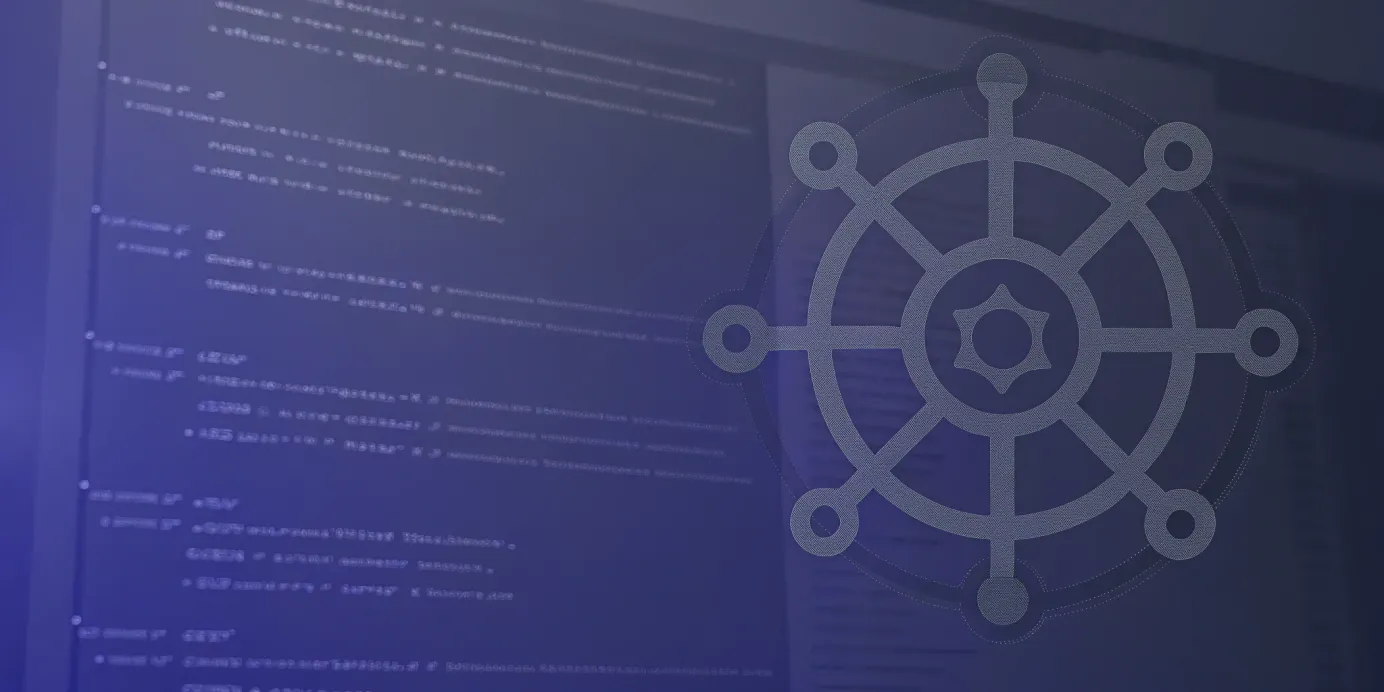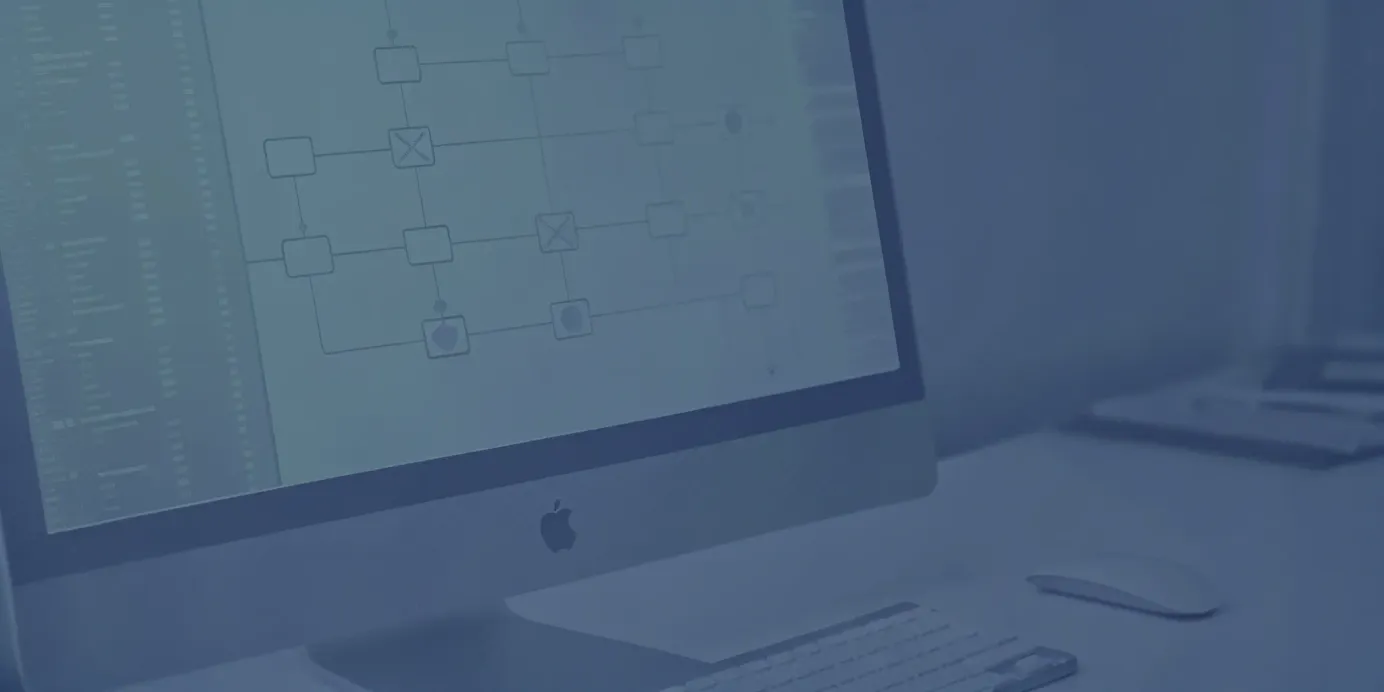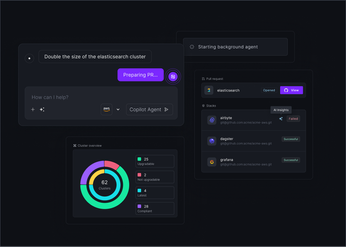Kubernetes Definition: Core Concepts Explained
Understand the Kubernetes definition and explore its core concepts, including architecture, objects, and orchestration, to manage containerized applications effectively.
Before Kubernetes, managing distributed applications often meant cobbling together custom scripts, manual deployment steps, and ad-hoc processes for scaling and failover. This approach was brittle, error-prone, and failed to scale effectively as systems grew.
Kubernetes changed the game by introducing a declarative model for managing containerized workloads. While the official Kubernetes definition calls it “a portable, extensible, open-source platform for managing containerized workloads and services”, its true purpose is to eliminate operational toil.
Instead of manually executing tasks, you describe the desired state of your application—such as how many replicas it should run or what version of an image to use—and the Kubernetes control plane works continuously to make that state a reality.
In this guide, we’ll break down how that automation works, covering:
- Self-healing capabilities that restart or reschedule failing workloads automatically.
- Built-in service discovery for seamless inter-service communication.
- Automated rollouts and rollbacks to manage deployments safely.
By the end, you’ll understand how Kubernetes enables highly available systems that require far less manual intervention—no matter where they run.
Unified Cloud Orchestration for Kubernetes
Manage Kubernetes at scale through a single, enterprise-ready platform.
Key takeaways:
- Define, don't script: Kubernetes operates on a declarative model. Instead of scripting step-by-step actions, you define the final state of your application in manifests. The control plane then automates everything—from deployment and scaling to recovery—to make that state a reality.
- Understand the core objects: Your applications are built from a few key Kubernetes objects. Pods run your containers, Services expose them to the network, and Deployments manage their lifecycle. Grasping how these interact is the first step to building resilient applications.
- Automate fleet management to scale effectively: Running one cluster is different from managing a fleet. To avoid operational bottlenecks, you need to automate cluster management itself. Use a unified platform like Plural to enforce consistent security policies, streamline GitOps deployments, and maintain observability across all your environments.
What Is Kubernetes?
At its core, Kubernetes (K8s) is a portable, extensible, open-source platform for managing containerized workloads and services. It provides the framework to run distributed systems resiliently, handling scaling, failover, and deployment automation.
Think of Kubernetes as the operating system for your cluster. It abstracts away the underlying compute, storage, and networking infrastructure so you can deploy applications without binding them to specific machines. This flexibility is foundational for building modern, scalable, and cloud-agnostic systems.
What Is Kubernetes’ Core Purpose?
The primary goal of Kubernetes is to automate the deployment, scaling, and management of containerized applications. It groups the containers that make up an application into logical units for easier discovery and management.
Key capabilities include:
- Self-healing: If a container or node fails, Kubernetes can automatically restart or reschedule workloads to maintain availability.
- Load balancing: Distributes incoming traffic evenly across healthy instances.
- Storage orchestration: Dynamically provisions storage volumes for workloads.
- Automated rollouts and rollbacks: Updates applications with minimal downtime and reverts if something goes wrong.
By offloading these operational tasks, Kubernetes frees engineering teams from much of the manual burden of running applications at scale.
A Brief History of Kubernetes
Kubernetes originated at Google in 2014, drawing on over 15 years of production experience from its internal system, Borg. Shortly after launch, Google donated Kubernetes to the newly formed Cloud Native Computing Foundation (CNCF), ensuring the project remained vendor-neutral and community-driven.
Today, Kubernetes is the de facto standard for container orchestration, with contributions from thousands of developers and organizations worldwide.
Key Kubernetes Terminology You Should Know
Kubernetes’ architecture is divided into two main parts:
- Control plane: The “brain” of the system that manages cluster state.
- Worker nodes: The machines that actually run your applications.
All Kubernetes configurations are defined as objects, which represent the desired state of your cluster.
Essential Terms:
- Pod: The smallest deployable unit in Kubernetes, representing one or more containers that share storage, network, and runtime specifications.
- Service: Provides a stable IP address and DNS name for a set of ephemeral Pods, enabling reliable internal and external communication.
- Namespace: A way to isolate and organize resources within a cluster, preventing naming collisions and enabling resource quotas per team or project.
How the Kubernetes Architecture Works
Kubernetes is built on a distributed architecture designed for resilience, scalability, and automation. At its core, it consists of:
- A central control plane that makes global decisions about the cluster.
- A set of worker nodes that run your containerized applications.
The control plane acts as the brain, handling scheduling, responding to failures, and enforcing your desired application state, while the nodes are the workhorses executing workloads.
This separation of responsibilities makes Kubernetes highly reliable. If a node fails, the control plane automatically reschedules workloads to healthy nodes. If you need more capacity, you can scale with a single command.
Every interaction with Kubernetes happens via its API, which enables powerful automation and integration with platforms like Plural. Plural leverages this API to provide a single pane of glass for managing entire fleets of clusters while abstracting away complexity.
The Control Plane
The control plane is the central nervous system of Kubernetes, coordinating all cluster activity. Its core components include:
- API Server: The front door to the cluster. Processes all REST requests, validates them, and updates cluster state.
- Scheduler: Assigns newly created Pods to healthy nodes based on resource requirements, affinity rules, and other constraints.
- Controllers: Background processes that continually work to reconcile the cluster’s current state with your desired state.
- etcd: A highly available key-value store that serves as Kubernetes’ single source of truth for configuration and runtime state.
Worker Nodes and Kubelets
Worker nodes are the machines—virtual or physical—that run your applications. Each is managed by the control plane and contains critical services:
- Kubelet: The node’s agent, responsible for communicating with the API Server and ensuring containers defined in Pod specifications are running and healthy.
- Container Runtime: Pulls images and runs containers. Common choices include containerd and CRI-O.
- kube-proxy: A network proxy that maintains cluster networking rules, enabling communication between Pods and Services.
Plural’s deployment agent runs on these nodes to securely sync configurations from the management plane, ensuring consistent workloads across environments.
Kubernetes Objects: The Building Blocks
Kubernetes uses objects to define and manage applications. These persistent entities describe your cluster’s desired state:
- Pod: The smallest deployable unit, hosting one or more containers with shared storage and networking.
- Service: Provides a stable IP and DNS name for a set of Pods, enabling internal and external communication.
- Deployment: Manages stateless applications, including scaling and rolling updates.
- ConfigMap & Secret: Store configuration data and sensitive information separately from application code.
Plural integrates these objects into a GitOps workflow, allowing platform teams to declaratively manage deployments across an entire fleet from a single source of truth.
A Look at Kubernetes Components
To effectively manage applications in Kubernetes, you first need to understand its fundamental building blocks. These are known as Kubernetes objects—persistent entities within the Kubernetes system that represent the state of your cluster. When you deploy an application, you're essentially telling Kubernetes what you want your workload to look like by creating these objects. The Kubernetes control plane then works continuously to ensure the cluster's current state matches the desired state you've defined.
Think of these components as the core vocabulary for interacting with the Kubernetes API. While there are many types of objects, a few are essential for running any application. Understanding how Pods, Services, storage, and configuration objects work together is the foundation for building resilient and scalable systems. Once you grasp these concepts, you can begin to orchestrate them to run complex workloads. Managing these objects across a large fleet of clusters is where the real challenge begins, and having a unified view becomes critical for maintaining control and visibility.
Pods: The Smallest Deployable Units
In Kubernetes, the smallest and simplest deployable unit you create or manage is a Pod. A Pod represents a single instance of a running process in your cluster and encapsulates one or more containers. These containers share the same network namespace, meaning they can communicate with each other over localhost, and they can also share storage volumes. This co-location is ideal for patterns like sidecars, where a helper container assists a primary application container with tasks like logging or data proxying.
Each Pod is assigned its own unique IP address, but it's important to remember that Pods are designed to be ephemeral. If a Pod fails or the node it's running on goes down, Kubernetes automatically creates a new Pod to replace it. This new Pod will have a completely different IP address. This transient nature is a core principle of Kubernetes' self-healing capabilities, but it also means you shouldn't rely on a Pod's IP address for stable communication.
Services: How to Expose Your Applications
Since Pods are ephemeral and their IP addresses can change, you need a stable way to access them. This is where Services come in. A Kubernetes Service is an abstraction that defines a logical set of Pods and a policy for accessing them. It provides a single, stable IP address and DNS name that acts as a consistent endpoint for your application. When traffic is sent to the Service, it automatically load-balances the requests among the healthy Pods that match its selector.
This decoupling of Services from Pods is what makes your applications resilient. You can scale your Pods up or down, and they can be replaced without affecting how other parts of your system communicate with them. With Plural's embedded Kubernetes dashboard, you can easily visualize these relationships, seeing which Pods are backing a particular Service, which simplifies troubleshooting and gives you a clear view of your application's network topology.
Managing State with Persistent Storage
While containers and Pods are ephemeral, many applications need to maintain state. To solve this, Kubernetes provides a powerful storage abstraction using two key objects: PersistentVolumes (PVs) and PersistentVolumeClaims (PVCs). A PV is a piece of storage in the cluster that has been provisioned by an administrator, representing a real storage resource like a cloud disk or an NFS share.
A developer, in turn, uses a PVC to request storage for their application. The PVC specifies the required size and access mode, and Kubernetes binds it to an available PV that meets the criteria. This decouples the application's storage needs from the underlying infrastructure. The Pod can then mount the PVC as a volume, ensuring that its data persists even if the Pod is restarted or moved to another node. This model provides a consistent way to manage stateful applications without tying them to a specific machine.
Handling Configuration and Secrets
To keep applications portable and maintainable, it's best practice to separate configuration from your container images. Kubernetes provides two objects for this: ConfigMaps and Secrets. ConfigMaps are used to store non-confidential configuration data as key-value pairs. This data can then be injected into your Pods as environment variables or mounted as files in a volume, allowing you to update configurations without rebuilding your application image.
For sensitive data like API keys, database credentials, or TLS certificates, you should use Secrets. They function similarly to ConfigMaps but are intended for confidential information. While the data is only base64 encoded by default (not truly encrypted at rest without additional configuration), Secrets are integrated with Kubernetes' Role-Based Access Control (RBAC) to restrict access. Properly managing who can read these Secrets is critical for security. Plural simplifies this by allowing you to define and sync fleet-wide RBAC policies, ensuring consistent and secure access control across all your clusters.
How Kubernetes Orchestrates Containers
Kubernetes isn’t just a platform for running containers—its true strength lies in orchestration. In this context, orchestration means the automated configuration, coordination, and management of containerized applications.
Instead of manually deploying, scaling, and monitoring each container, you declare your application’s desired state, and Kubernetes handles the rest. This includes:
- Initial deployment of workloads.
- Dynamic scaling based on demand.
- Self-healing after failures.
- Automated updates and rollbacks.
By abstracting away operational complexity, Kubernetes empowers engineering teams to manage large-scale, distributed systems without getting buried in manual tasks.
The Orchestration Workflow
Kubernetes uses a declarative model for orchestration. You define your desired state in configuration files (usually YAML), specifying:
- Which container images to run.
- How many replicas you need.
- What networking and storage resources to allocate.
Once you apply this configuration, the control plane continuously works to align the actual state of the cluster with the desired state—a stark contrast to imperative models where each action is scripted.
This approach ensures:
- Consistency across environments.
- Predictable rollouts, as Kubernetes manages updates automatically.
- Reduced human error, since complex logic is handled by the system.
How Kubernetes Schedules and Distributes Pods
A central task in orchestration is deciding where to run your application’s Pods. This is the job of the Kubernetes Scheduler.
When a new Pod is created, the Scheduler evaluates all available worker nodes, considering:
- Resource requests (CPU, memory) vs. node capacity.
- Affinity and anti-affinity rules that influence placement.
- Taints and tolerations that control which Pods can run on which nodes.
The result is intelligent, automated placement that maximizes resource utilization while avoiding bottlenecks—without manual intervention.
Service Discovery and Load Balancing
In Kubernetes, Pods are ephemeral—they come and go, and each gets a new IP address. This makes direct communication unreliable.
Kubernetes solves this with Services, which:
- Group a set of Pods under a single, stable IP and DNS name.
- Automatically load balance traffic between healthy Pods.
- Decouple services so they can evolve independently.
This built-in service discovery is essential for microservices architectures, ensuring your application’s components can find and communicate with each other reliably—even during scaling or restarts.
Automated Self-Healing and Recovery
One of Kubernetes’ most powerful features is its self-healing capability. The control plane continuously monitors the health of nodes and Pods. If it detects problems, it automatically takes corrective action:
- Restarting failed containers.
- Replacing unhealthy Pods.
- Rescheduling workloads from failed nodes to healthy ones.
This automation minimizes downtime, keeps applications available, and removes the need for 24/7 manual intervention during incidents.
How to Work with Kubernetes Objects
In Kubernetes, objects are the fundamental building blocks that represent the state of your cluster. These persistent entities describe:
- What workloads are running.
- The resources allocated to them.
- The policies controlling their behavior.
You interact with these objects through the Kubernetes API—creating, updating, or deleting them to define your desired state. The control plane then works continuously to make the actual state match that desired state, whether you’re running a simple web service or a complex, distributed database.
Managing Applications with Deployments and StatefulSets
Two of the most common controllers for managing workloads are Deployments and StatefulSets:
- Deployments are designed for stateless applications—where any Pod can be replaced by another without affecting the application. They:
- Manage replicas through a ReplicaSet.
- Guarantee a specified number of Pods are always running.
- Enable rolling updates for zero-downtime upgrades.
- StatefulSets are for stateful workloads that require:
- Stable, unique Pod names (e.g.,
db-0,db-1). - Persistent storage that stays with the Pod across rescheduling.
- Ordered, graceful deployment and scaling.
- Stable, unique Pod names (e.g.,
Example use cases:
- Deployment → A stateless web API.
- StatefulSet → Databases like PostgreSQL or queues like Kafka.
Running Tasks with DaemonSets and Jobs
Some workloads aren’t services at all—they’re operational tasks:
- DaemonSets ensure a Pod runs on every node (or a subset). Ideal for:
- Cluster-wide logging (e.g., Fluentd).
- Node monitoring (e.g., Prometheus Node Exporter).
- Storage drivers and networking agents.
- Jobs run to completion—perfect for:
- Batch processing.
- Database migrations.
- One-time administrative scripts.
- CronJobs extend Jobs with scheduled execution, using familiar cron syntax for recurring tasks.
Defining Resource Requests and Limits
To prevent resource contention and ensure predictable performance, define requests and limits for each container:
- Resource Requests → Minimum CPU and memory guaranteed to the container (used for scheduling decisions).
- Resource Limits → Maximum CPU and memory a container can use.
- If memory exceeds the limit → container is OOMKilled.
- If CPU exceeds the limit → container is throttled.
Correctly tuning these values prevents “noisy neighbor” problems where one workload starves others of resources.
Tip: Tools like Plural’s dashboard give fleet-wide visibility into resource usage, helping you balance efficiency and stability.
Extending the API with Custom Resources (CRDs)
Kubernetes’ extensibility comes from Custom Resource Definitions (CRDs). CRDs let you:
- Add new resource types (e.g.,
Database,Backup). - Manage them declaratively, just like native Kubernetes objects.
CRDs enable the Operator pattern—custom controllers that monitor these resources and reconcile their actual state to match the desired state.
Example: Plural’s GlobalService CRD lets you define a configuration (like an RBAC policy) once and automatically sync it across all clusters in your fleet, ensuring consistency without manual duplication.
Clearing Up Common Kubernetes Misconceptions
As with any powerful technology, a number of myths and misconceptions have grown around Kubernetes. These can create unnecessary hesitation for teams considering adoption or lead to confusion for those just getting started. Let's clear up a few of the most common misunderstandings to give you a more accurate picture of what Kubernetes is, what it does best, and how to approach it effectively.
Is Kubernetes a Complete Platform-as-a-Service?
A common point of confusion is whether Kubernetes is a Platform-as-a-Service (PaaS). The short answer is no. While it provides some PaaS-like features, such as application deployment and scaling, it is fundamentally a container orchestration engine. A true PaaS typically offers a more comprehensive, opinionated solution that includes middleware, databases, and integrated CI/CD pipelines out of the box. Kubernetes, by contrast, is an unopinionated framework. It provides the powerful building blocks for creating a platform but leaves the choice of logging, monitoring, and other application-level services to you. This flexibility is a strength, allowing you to build a custom platform that perfectly fits your needs.
Does It Only Support Cloud-Native Applications?
The term "cloud-native" is often used alongside Kubernetes, leading some to believe it's only suitable for modern microservices. This isn't the case. The only real requirement for running an application on Kubernetes is that it can be containerized. If your application can run in a container, it can run well on Kubernetes. This means you can migrate monolithic legacy applications, stateful databases, and batch processing jobs to Kubernetes just as effectively as stateless microservices. This flexibility allows teams to adopt Kubernetes incrementally, containerizing existing workloads without needing to perform a complete architectural overhaul from day one. It provides a consistent operational model for both old and new applications, simplifying management across your entire software portfolio.
Are Deployments Always Complex?
Kubernetes has a reputation for a steep learning curve, and its reliance on detailed YAML manifests can seem complex. While a "hello world" deployment might require significant configuration, this initial complexity enables powerful automation and scalability down the line. The key is to use the right abstractions. You don't need every developer to become a YAML expert. Platforms like Plural simplify this process by providing self-service code generation and PR automation. This allows developers to define their application needs through a simple interface, which then automatically generates the necessary Kubernetes manifests. This approach standardizes deployments, reduces human error, and lets your team focus on writing code instead of wrestling with configuration files.
How Difficult is Day-to-Day Management?
Kubernetes excels at automating the management of applications running on it, handling tasks like scaling and recovery. However, the day-to-day management of Kubernetes clusters themselves—especially at scale—presents its own set of challenges. Operating a fleet of clusters involves managing upgrades, ensuring consistent security policies, monitoring health, and troubleshooting issues across different environments. This is where the operational burden can become significant. A unified management plane is essential for handling this complexity. Plural provides a single pane of glass for your entire Kubernetes fleet, simplifying tasks like observability, GitOps-based deployments, and infrastructure management, which significantly reduces the difficulty of day-to-day operations for platform teams.
Securing Your Kubernetes Environment
Kubernetes includes robust security features, but configuring them correctly across a fleet of clusters is a significant challenge. Effective security isn't just about individual tools; it's about creating a layered defense that covers authentication, network traffic, sensitive data, and policy enforcement. Managing these layers consistently is critical for maintaining a secure and compliant posture, especially as your environment scales. A unified platform can help apply these security controls uniformly, reducing the risk of misconfiguration and ensuring your infrastructure remains protected.
Authentication and Authorization with RBAC
Role-Based Access Control (RBAC) is the standard mechanism for controlling access to the Kubernetes API. It allows you to define precisely who can do what within your clusters. By creating roles with specific permissions and binding them to users or groups, you enforce the principle of least privilege, ensuring that applications and engineers only have the access they absolutely need. This is fundamental to preventing both accidental misconfigurations and malicious attacks.
Plural simplifies this by integrating with your existing identity provider for a seamless SSO experience. You can configure access using standard Kubernetes RBAC manifests that reference your SSO users and groups. With Plural’s GitOps capabilities, you can define these RBAC policies once and use a GlobalService to automatically sync them across your entire fleet, guaranteeing consistent permissions everywhere.
Isolating Workloads with Network Policies
By default, all pods in a Kubernetes cluster can communicate with each other freely. Network Policies act as a virtual firewall for your pods, allowing you to restrict this traffic and create a more secure, zero-trust network environment. You can define rules that specify which pods can connect to each other and to other network endpoints. This is crucial for isolating workloads and containing the potential blast radius of a security breach. If one service is compromised, network policies can prevent the attacker from moving laterally to other parts of your system. Managing these policies consistently across many clusters is simple with a GitOps workflow, where policies are stored in a repository and applied automatically.
Best Practices for Managing Secrets
Kubernetes provides a native object for storing sensitive information like API keys, database credentials, and TLS certificates, known as Secrets. Storing this data in Secrets is far more secure than hardcoding it into container images or application code. For maximum security, you should always enable encryption at rest for your secrets, use RBAC to tightly control who can access them, and avoid checking them into Git in plain text. For more advanced use cases, integrating an external secrets manager like HashiCorp Vault can provide additional features like dynamic secret generation and centralized auditing. Plural’s configuration management helps inject this sensitive information securely into your applications at deployment time.
Enforcing Cluster-Wide Policies
To ensure your clusters remain compliant and adhere to security best practices, you can use policy-as-code tools like OPA Gatekeeper or Kyverno. These tools function as admission controllers, intercepting requests to the Kubernetes API and validating them against a set of predefined policies. This allows you to enforce rules cluster-wide, such as requiring resource limits on all pods, disallowing privileged containers, or only permitting images from a trusted registry. Plural gives you a clear overview of these policies in its UI and simplifies rollouts across your infrastructure with self-service PR automation. This proactive approach prevents misconfigurations before they happen, making it a powerful tool for maintaining a secure and stable environment.
Managing Kubernetes at Scale
As organizations grow, a single Kubernetes cluster rarely meets every need. You’ll often need multiple clusters to support:
- Different environments (development, staging, production).
- Multiple teams or business units.
- Various geographic regions for latency and compliance reasons.
This expansion introduces operational complexity. A fleet of clusters requires consistent deployment, configuration, security, and monitoring practices to prevent configuration drift and maintain reliability.
The mindset shift:
Treat your clusters like cattle, not pets—interchangeable, reproducible, and managed systematically rather than hand-tended.
A unified approach ensures that every cluster—regardless of stage or location—adheres to the same standards. This:
- Simplifies updates and patching.
- Strengthens security.
- Improves predictability across the system.
Without it, platform teams can be overwhelmed by dozens of unique environments, each with quirks and failure points. Automation and GitOps-based processes are key to scaling infrastructure without scaling operational overhead.
Operating Across Multiple Clusters
Kubernetes fleet management means treating many clusters—potentially across multiple clouds or on-premises—as one logical system.
Challenges without a unified strategy:
- Siloed clusters with inconsistent configurations.
- Manual, repetitive updates and patching.
- Increased risk of security gaps.
Plural addresses these challenges with:
- Agent-based architecture → Manage any cluster from a central control plane.
- Egress-only communication → Workload clusters stay inside private, secure networks.
- Consistent policy enforcement → Apply configs, policies, and apps across your entire fleet with one workflow.
This model keeps clusters secure while maintaining operational simplicity.
Achieving High Availability Across a Fleet
High availability in Kubernetes is more than just running extra Pod replicas. It requires:
- Efficient resource allocation across clusters.
- Smart workload distribution to avoid bottlenecks.
- Failover strategies that work across regions and clouds.
Pitfalls without fleet-level planning:
- Over-allocation of resources (wasted cost).
- Underutilization leading to poor ROI.
- Inconsistent failover policies.
A centralized platform helps by:
- Standardizing resource requests and limits.
- Automating workload balancing.
- Enforcing failover strategies uniformly.
This keeps infrastructure resilient, cost-effective, and self-healing without per-cluster manual intervention.
Setting Up Monitoring and Observability
With dozens or hundreds of clusters, observability is critical.
Challenges:
- Aggregating logs, metrics, and traces across environments.
- Avoiding fragmented tooling stacks.
- Maintaining secure, controlled access for troubleshooting.
Plural provides:
- A single pane of glass for all clusters.
- An embedded Kubernetes dashboard with SSO integration.
- Centralized log and metric aggregation.
This eliminates the need to juggle kubeconfig files or manage complex networking for cross-cluster visibility.
Simplifying Fleet Management with Plural
Effective fleet management requires unifying deployment, configuration, and observability.
Plural simplifies this by offering:
- GitOps-based workflows for consistency.
- Automated deployments and infrastructure management via Terraform.
- Centralized security policy enforcement.
Benefits:
- Reduced operational load on platform teams.
- Empowered developers through self-service capabilities.
- Consistent, secure, and observable clusters.
By standardizing and automating Kubernetes fleet operations, you free your team to focus on delivering applications, not firefighting cluster issues.
How to Get Started with Kubernetes
Getting hands-on with Kubernetes is the most effective way to understand its power and complexity. The journey begins with setting up a local environment, where you can experiment without risk. From there, you can move on to deploying your first application, exploring the rich ecosystem of tools, and adopting best practices that will set you up for success as you scale. This section provides a practical roadmap for taking those initial steps.
Choose Your Installation Method
To begin, you'll need a local Kubernetes environment. This typically involves a few key tools. You need Docker to build and run containers, Minikube to run a single-node Kubernetes cluster on your local machine, and Kubectl, the command-line tool for interacting with your cluster. This combination provides a lightweight, self-contained sandbox perfect for learning and development.
While Minikube is excellent for getting started, production environments usually run on managed services from cloud providers like Amazon EKS, Google GKE, or Azure AKS. These services handle the underlying infrastructure, but you are still responsible for managing the clusters themselves. Platforms like Plural can then be used to manage your entire fleet of clusters across different providers from a single control plane.
Run Your First kubectl Commands
Once your local cluster is running, you can interact with it using kubectl. This is the primary tool for deploying and managing applications. For example, you can create a Deployment to run your application with a single command: kubectl create deployment my-nginx --image=nginx. This tells Kubernetes to create a new deployment named "my-nginx" using the official Nginx container image.
To see your application running, you can use kubectl get pods. If you need to make a change, you don't have to start over. You can use kubectl edit deployment my-nginx to open the deployment's configuration file in your terminal, make live changes, and apply them instantly. This immediate feedback loop is fundamental to the Kubernetes workflow and demonstrates how it maintains your application's desired state.
Essential Tools for Your Workflow
The core Kubernetes components are powerful, but the surrounding ecosystem of tools is what makes it truly effective for production workloads. These tools simplify cluster management, monitoring, security, and deployment. For instance, K9s is a popular terminal-based UI that provides a much faster way to navigate and manage your cluster resources compared to writing full kubectl commands for every action.
As you grow, you'll need tools for observability like Prometheus and Grafana, and for security scanning like Trivy. Integrating and managing this toolchain can become complex. This is where a platform like Plural adds significant value. Plural provides a curated open-source marketplace and a unified dashboard, bundling many of these essential tools into a cohesive experience. This allows your team to focus on applications, not on maintaining the underlying management software.
Key Best Practices to Follow
As you start working with Kubernetes, it's important to build good habits. One of the most common challenges is managing costs, as Kubernetes clusters can easily mask inefficiencies where resources are over-allocated or underutilized. Always define resource requests and limits for your workloads to ensure stable performance and prevent runaway costs.
Other top challenges include managing complexity and maintaining developer productivity. Adopting a GitOps workflow early on helps manage complexity by making your cluster state declarative and version-controlled. To support your developers, focus on building standardized, self-service workflows. A platform engineering approach, powered by tools like Plural, directly addresses these issues by automating infrastructure management and providing developers with the tools they need to deploy applications safely and efficiently.
Related Articles
- What is Kubernetes Used For? Explained Simply
- Deep Dive into Kubernetes Components
- Kubernetes Mastery: DevOps Essential Guide
- Kubernetes Management: A Comprehensive Guide for 2025
- The Quick and Dirty Guide to Kubernetes Terminology
Unified Cloud Orchestration for Kubernetes
Manage Kubernetes at scale through a single, enterprise-ready platform.
Frequently Asked Questions
What's the real difference between Kubernetes and Docker? Think of it this way: Docker is a tool for creating and running individual containers, which are like self-contained packages for your application code and its dependencies. Kubernetes, on the other hand, is a tool for managing many of these containers at scale. While Docker gives you the building blocks, Kubernetes orchestrates them, handling complex tasks like scheduling containers across multiple machines, managing network communication between them, and automatically restarting them if they fail.
Do I really need Kubernetes if I'm just running a few simple applications? For a very simple, single-application setup, Kubernetes might feel like overkill. However, its value becomes clear as soon as you need reliability and automation. Kubernetes provides a standardized framework for deployment, scaling, and self-healing that pays dividends as your system grows. Adopting it early establishes a solid foundation, preventing the need for a major re-architecture when your application's complexity or traffic inevitably increases.
Is Kubernetes only for large enterprises with dedicated DevOps teams? Not at all. While Kubernetes was born from large-scale needs, the ecosystem has matured significantly. Managed services from cloud providers handle much of the underlying infrastructure setup, and platforms like Plural are designed to abstract away the operational complexity of managing the clusters themselves. These tools automate tasks like upgrades, policy enforcement, and deployments, making it possible for smaller teams to achieve the same level of resilience and automation without needing a large, specialized staff.
How exactly does Plural simplify managing a fleet of Kubernetes clusters? Plural acts as a unified control plane that sits on top of all your Kubernetes clusters, regardless of where they run. Instead of logging into different systems to manage deployments, security, and infrastructure, you get a single, consistent GitOps workflow. This allows you to define configurations and policies once and have Plural automatically sync them everywhere. It eliminates configuration drift between your development and production environments and provides a single dashboard for observability, which drastically reduces the manual effort required to maintain a secure and reliable fleet.
What is "GitOps" and why is it so important for managing Kubernetes? GitOps is an operational model where a Git repository serves as the single source of truth for your cluster's desired state. Instead of making manual changes directly to the cluster with kubectl commands, every change—from an application update to a new security policy—is made through a commit to the repository. An automated agent, like the one Plural uses, then ensures the live cluster state matches what's defined in Git. This creates a fully auditable, version-controlled history of every change, making your infrastructure more predictable, repeatable, and easier to manage.
Newsletter
Join the newsletter to receive the latest updates in your inbox.